Have you heard about the Helium 10 Free Trial?
Let me tell you, it’s something you might want to check out, especially if you’re into selling products online.
Picture this: you’re starting your online store, or maybe you’re just curious about how to make your current one better. You’ve heard of all these tools, but they can be pricey, right?
Here’s where the Helium 10 Free Trial comes in.
Here, you get to test out features that can help you find the right products to sell, figure out the best keywords, and even keep an eye on your competition. Amazing, right?
Before we begin, here’s an exclusive offer from Helium 10:
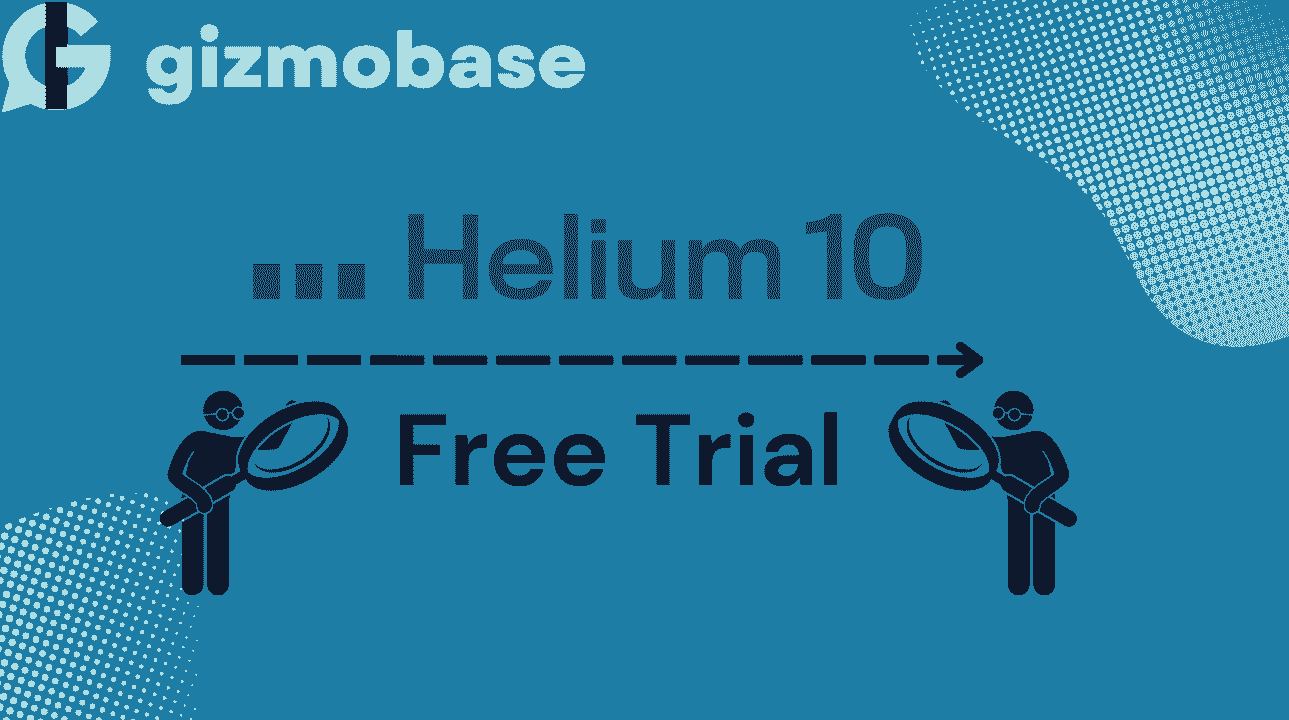
Now, let’s find out how you can activate the free trial.
Does Helium 10 have a free trial?
Yes, Helium 10 offers a comprehensive free plan rather than a traditional free trial.
This plan allows you unlimited time to explore a selection of Helium 10’s powerful tools, with certain usage limitations.
It’s an excellent opportunity for Amazon sellers to experience the platform’s capabilities, including essential tools for product research, keyword discovery, and listing optimization, without any upfront financial commitment.
This approach ensures that you can make an informed decision about the value Helium 10 brings to your business before choosing to upgrade to a more feature-rich paid subscription.
How do I claim a Helium 10 free trial?
Here are the steps you need to follow to activate the Helium 10 free trial:
Step 1: Visit the Official Helium 10 Website
Click on this link to visit the official website of Helium 10.
Step 2: Initiate the Free Trial
Once you are on the homepage, click on the ‘Sign Up For Free” button in the top right corner, as shown in the image below.
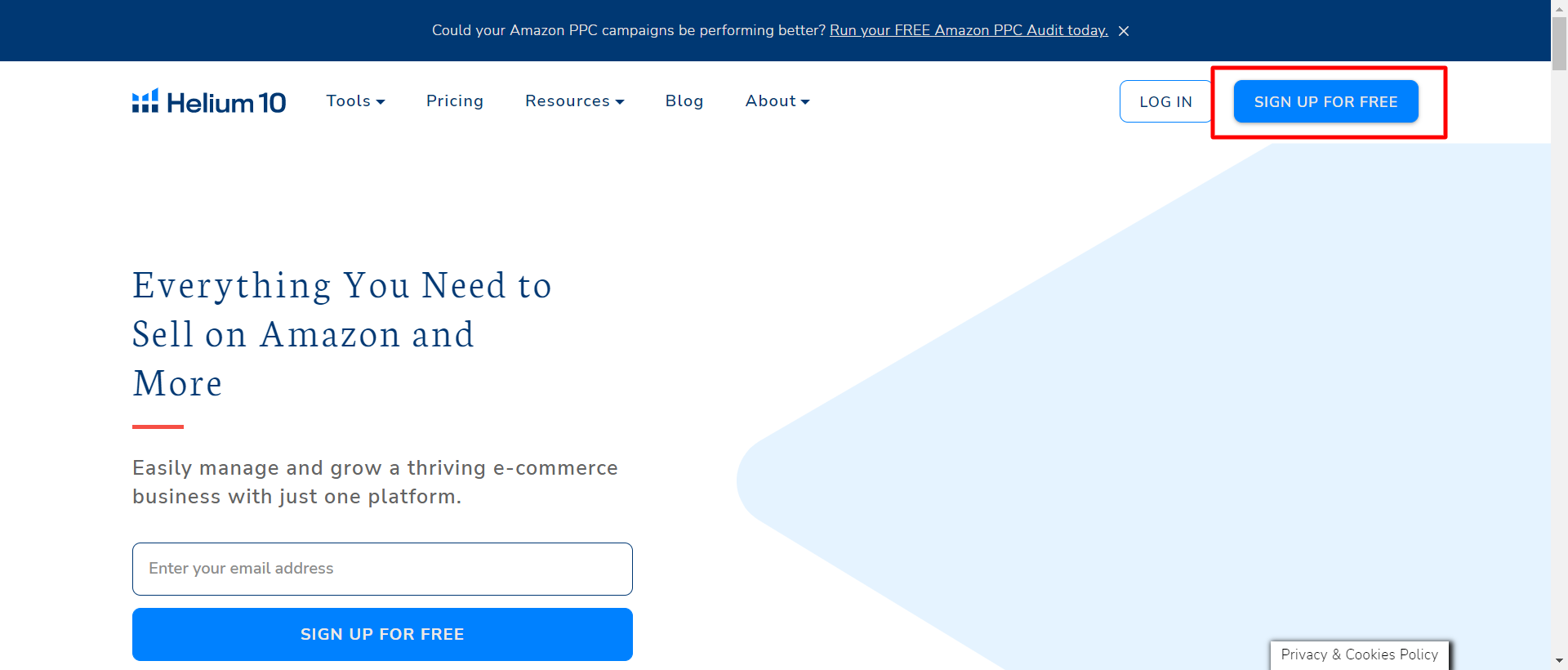
Step 3: Sign Up to Helium 10
Next, you will need to enter your details, such as your name and email address. Make sure to create a strong, secure password and agree to the terms and conditions to proceed.
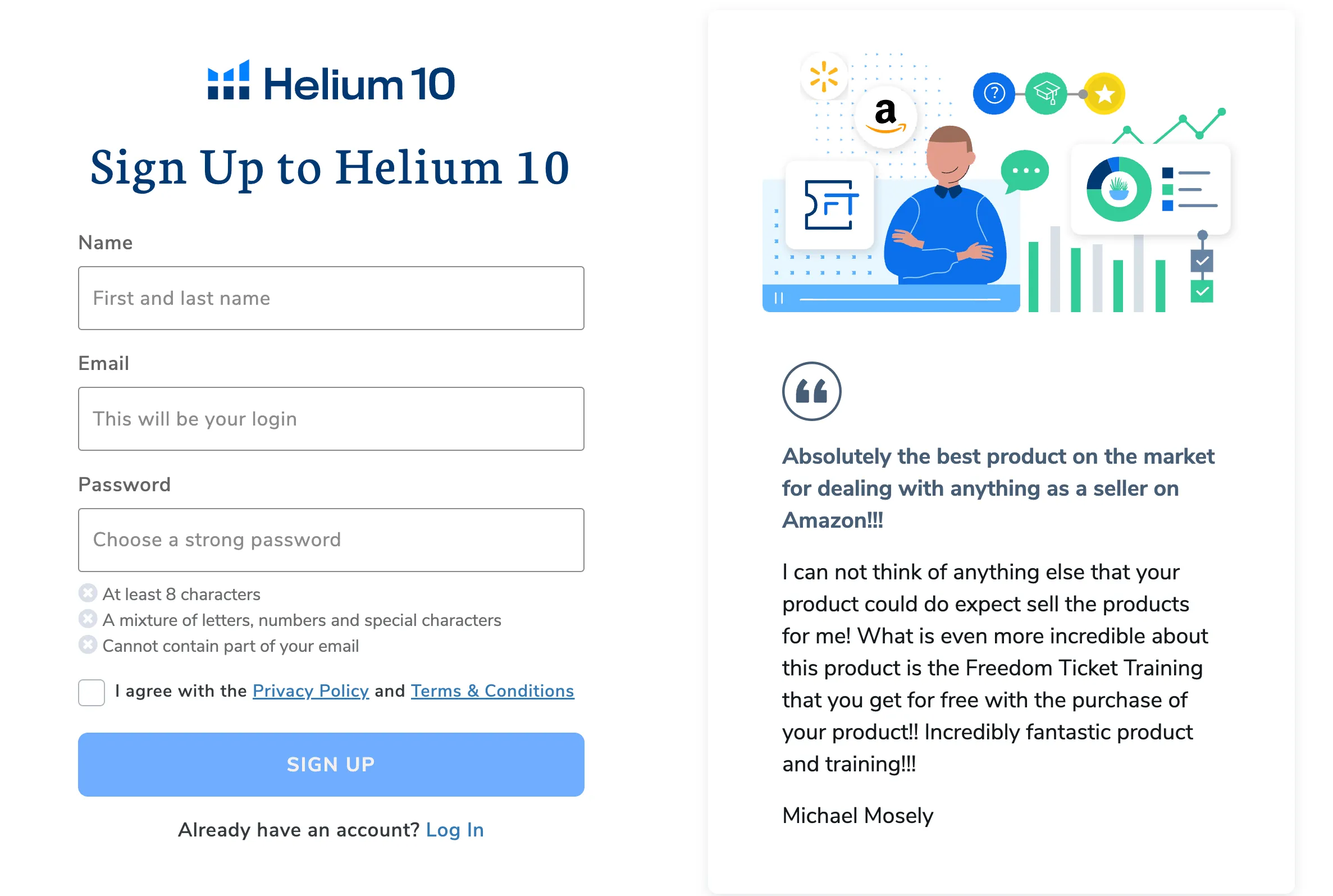
Step 4: Complete The Questionnaire
Now, answer a few questions about your Amazon selling experience. This step customizes your Helium 10 journey to suit your business needs.
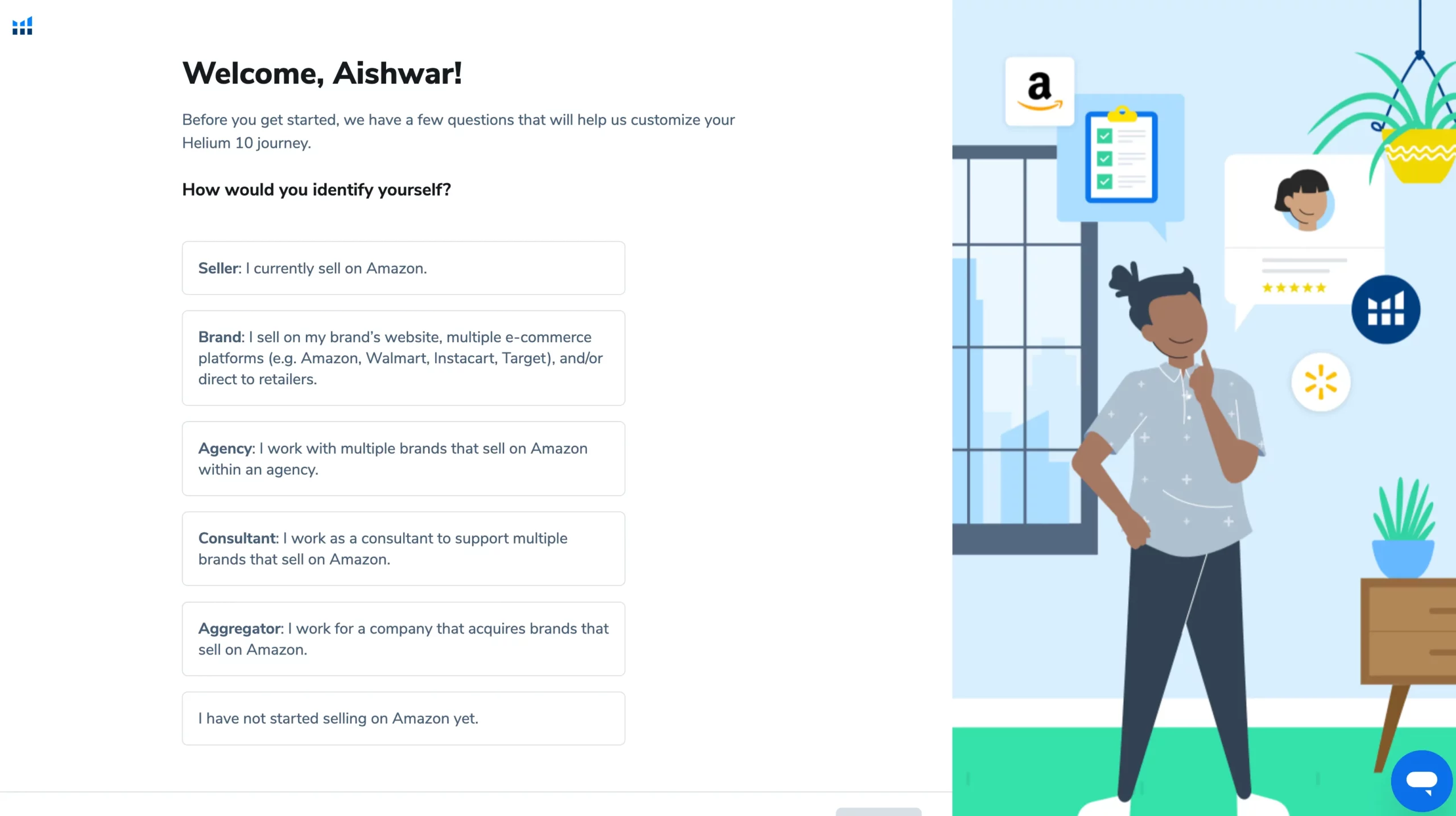
Step 5: Dashboard Access
Congratulations! You now have access to the Helium 10 dashboard. This is where you can connect to your Amazon store and start using the powerful tools Helium 10 offers.
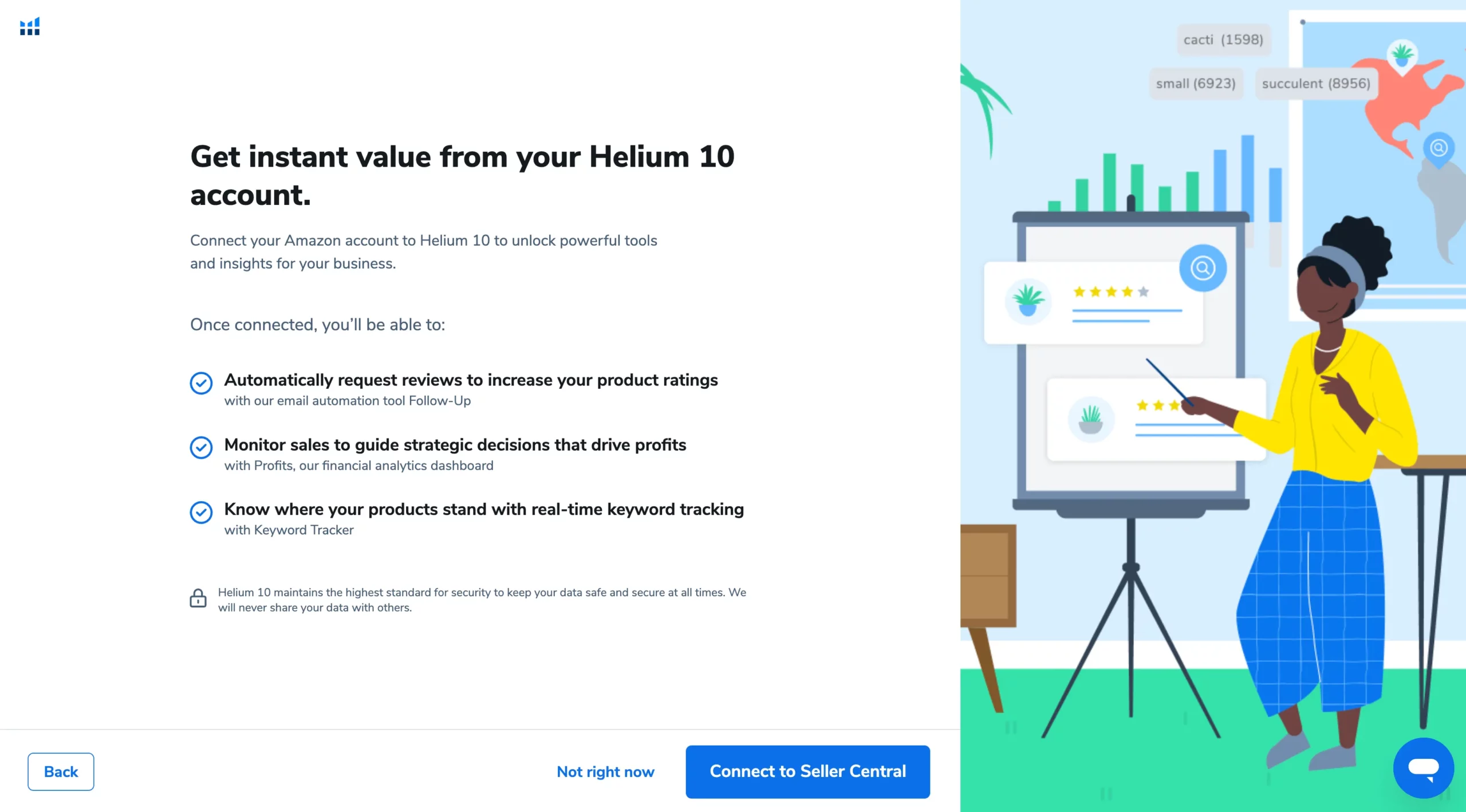
Step 6: Install the Chrome Extension
Now that you have your Helium 10 14-day free trial, you can install the Helium 10 Chrome extension from the Chrome App Store.
For added convenience, install the Helium 10 Chrome extension to integrate its features directly into your Amazon product research and analysis.
- Find the extension in the Chrome Web Store.
- Click on the Add to Chrome button to add the extension.
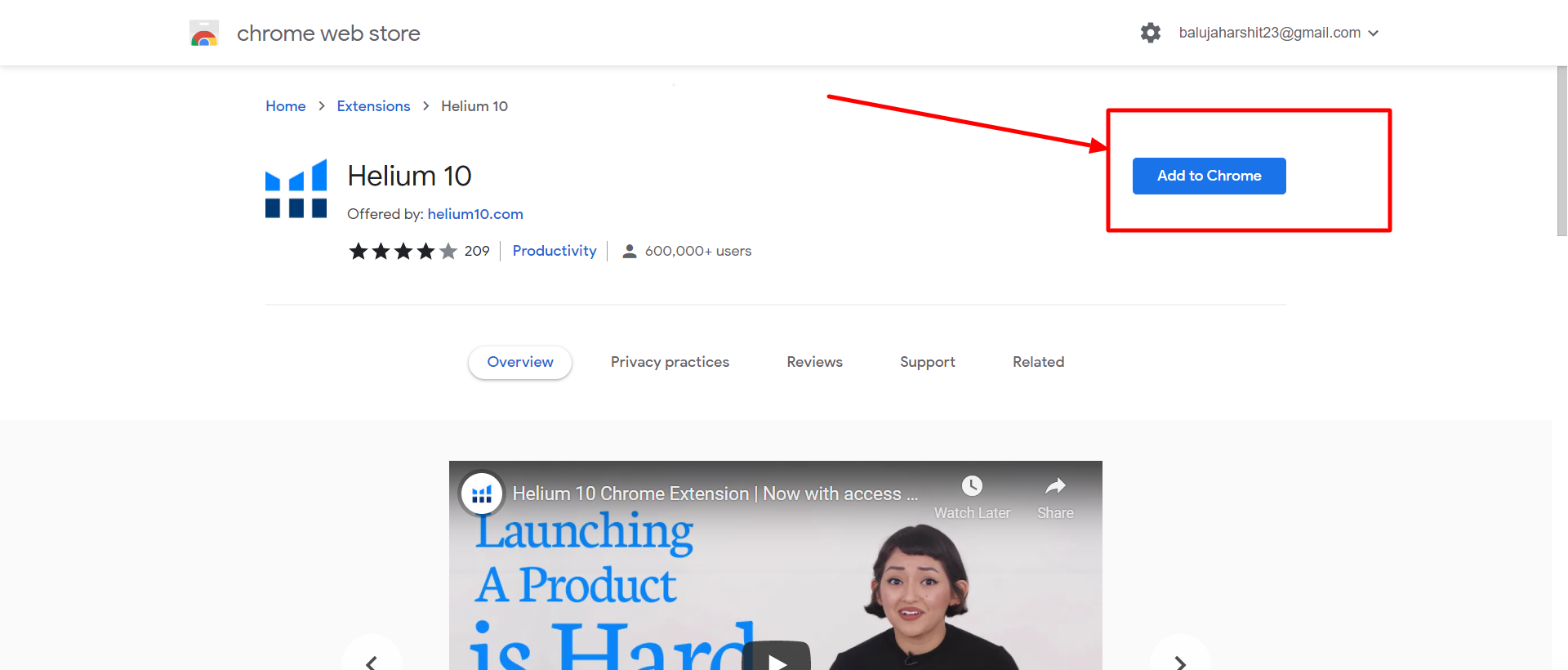
- Once installed, you must log in to your Helium 10 free account to use the Chrome Extension.
Step 7: Explore and Learn
Begin exploring the tools available. I recommend watching Helium 10’s tutorials and training videos to maximize your trial experience.
- If you want to upgrade to a paid plan, check out the Helium 10 Coupons to get some amazing discounts on your purchase.
Helium 10 Key Features
1. Black Box: Amazon Product Research: With 20 uses, Black Box is an invaluable tool for finding profitable market niches and products. It uses filters and advanced metrics, enabling you to discover potential winning products strategically.
2. Trendster: Amazon Trends Finder: Available for 30 days, this tool allows you to quickly analyze product trends, helping you make informed decisions about inventory and marketing strategies.
3. Xray- Chrome Extension for Product Validation: Xray, accessible for 50 launches, is integral for validating product ideas directly on Amazon pages. It offers insights into market data like pricing, estimated sales, and more.
4. Cerebro – Reverse ASIN Lookup: With two daily uses, Cerebro is a powerhouse for keyword discovery and competitive analysis, revealing critical data for optimizing your listings.
5. Magnet2 – Keyword Research: This tool, available for two uses per day, is crucial for finding high-ranking keywords and boosting your product’s visibility on Amazon.
6. Misspellinator – Misspelling Checker: Unlimited usage of Misspellinator allows you to capitalize on common misspellings in search terms, creating an edge in your SEO strategy.
7. Frankenstein – Keyword Processor: Offered free for 30 days, Frankenstein is an efficient tool for managing and refining extensive keyword lists, ensuring your SEO efforts are focused and effective.
8. Scribbles – Listing Optimizer: With 30 days of free access, Scribbles ensures that your listings are optimized with relevant keywords for maximum visibility and conversion.
9. Inventory Protector & Refund Genie: These tools, with unlimited and limited usage, respectively, are pivotal for safeguarding your inventory against abuse and managing reimbursements, enhancing your operational efficiency.
10. Market Tracker & Keyword Tracker: Limited to one market and 20 keywords, respectively, these tools offer vital insights into market trends and keyword performance, essential for strategic planning and monitoring.
What Tools Do You Get in the Free Trial?
| Feature | Access to Free Plan |
|---|---|
| Black Box | 20 uses |
| Trendster | 30 days free |
| Xray (Chrome Extension) | 50 launches |
| Cerebro | 2 uses per day |
| Magnet2 | 2 uses per day |
| Misspellinator | Unlimited usage |
| Frankenstein | 30 days free |
| Scribbles | 30 days free |
| Index Checker | 6 uses |
| Alerts | Up to 2 ASINs |
| Inventory Protector | Unlimited usage |
| Refund Genie | Limited access |
| Keyword Tracker | Up to 20 keywords |
| Market Tracker | Up to 1 market |
| Profits | 30 days free |
Features that are not included in the free plan
While Helium 10’s free plan offers a broad range of tools, some exclusive features are reserved for the paid plans. These include:
- Freedom Ticket: This feature is available with all paid plans and provides a comprehensive Amazon training course.
- Follow-Up Email Automation: Accessible to all paid plans, this tool aids in automating email responses.
- ADS: This feature for managing your PPC campaigns is exclusive to Diamond and Elite-level subscribers.
- Portals: A landing page builder that is available with all paid plans.
- Multi-User Login: A feature allowing multiple users to access the account, only available with Diamond and Elite levels.
- Monthly Expert Training: This feature, offering specialized training sessions, is exclusive to the Elite level.
- In-Person Workshops: These workshops are only accessible for Elite level subscribers.
- Private Facebook Group: An exclusive Facebook group for networking and learning reserved for elite-level members.
Helium 10 Pros & Cons
Pros:
- Efficient, time-saving features for market analysis.
- Streamlined product research capabilities.
- Advanced competitor intelligence tools.
- Innovative keyword tracking for SEO enhancement.
- Integrated listing optimization tools.
- Comprehensive financial analytics dashboard.
- Responsive customer support for user assistance
Cons:
- It can be overwhelming for new users.
- Limited access to the free version.
- Sometimes, it is challenging to distill actionable insights quickly.
Helium 10 Pricing Plans
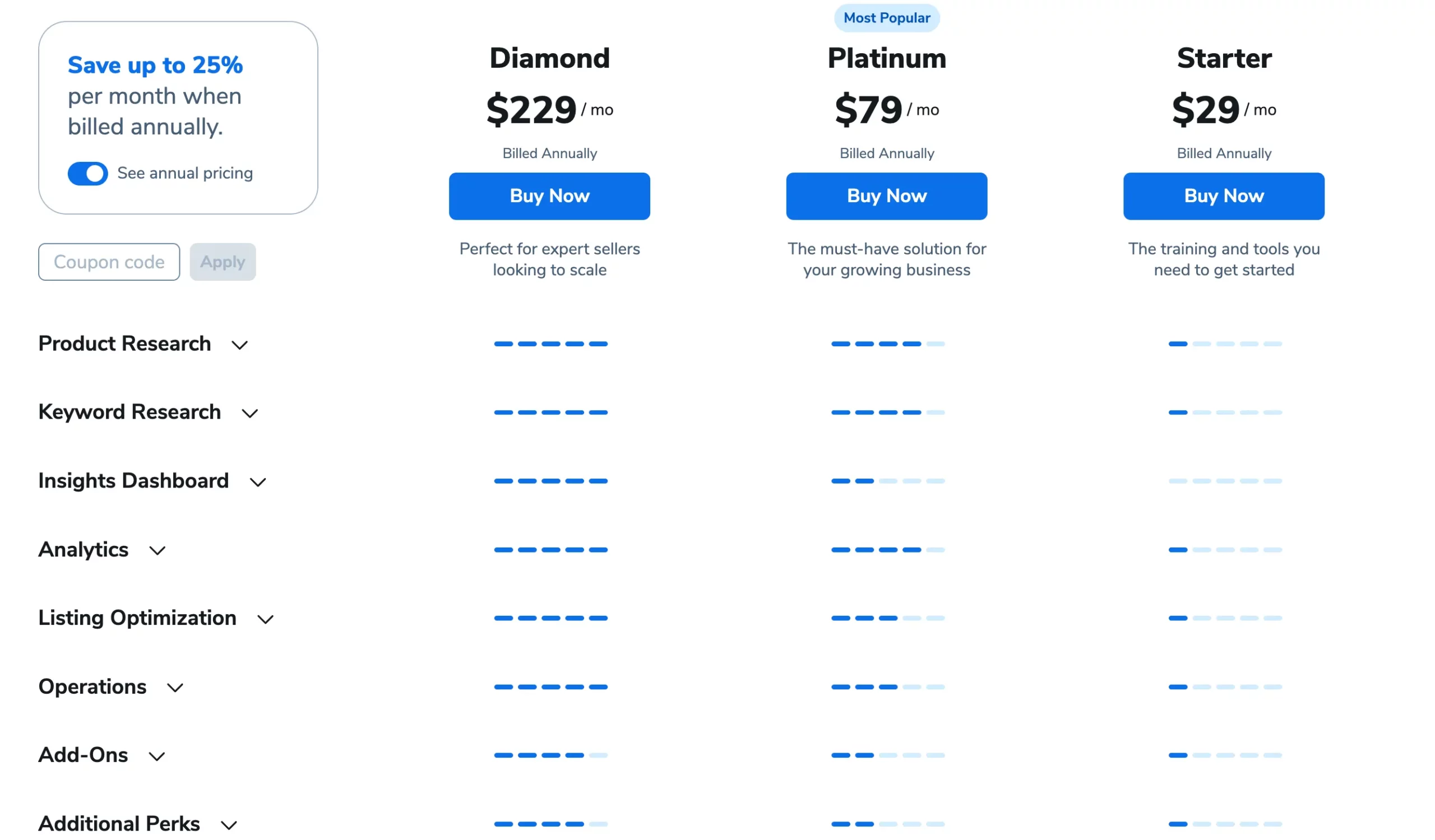
- Access to limited features across all Helium 10 tools
- 20 Black Boxes
- 5,000 Xray requests
- 5,000 Xrays for Walmart requests
Platinum: $79/month
- Access to all Helium 10 tools
- 250 Black Box uses
- 5,000 Xray requests
- 5,000 Xrays for Walmart requests
Diamond: $229/month
- Access to all Helium 10 tools, including unlimited Black Box and Xray requests
- Additional features such as Keyword tracking, Market tracking, and profit tracking
- 24/7 live chat support
Which plan is right for you?
The best Helium 10 plan for you will depend on your specific needs and budget. The Starter plan is a good option if you’re a new seller or on a tight budget.
The Platinum plan is a good choice if you’re a growing seller or need more features. The Diamond Plan is best if you’re a serious seller with a large business.
FAQs:
Here are some of the most frequently asked questions about the Helium 10 free trial:
When does Helium 10 free trial expire?
Helium 10 free trial account is free to use forever. However, you will have limited access to these features, which you can't renew.
Does Helium 10 free trial include the Chrome Extension?
Yes. The Free plan of Helium 10 also includes the chrome extension but that would also come with some limitations.
Does The Freedom Ticket Course Require a Separate Purchase?
Freedom ticket comes included with all the Helium 10 paid plans. However, if you want to purchase the course without the Helium 10 subscription, that would cost you $997 for one-time.
How do I upgrade my Helium 10 plan?
You can upgrade the Helium 10 plan by clicking on Upgrade. After clicking on Upgrade, choose the plan you wish to upgrade to and proceed to payment.
Is Helium 10 X-ray Free?
Helium 10 X-ray is not free. But, you would get to use this tool with limited access.
Related articles:
Conclusion: Helium 10 Free Trial 2024
To wrap up, the Helium 10 Free Trial is a fantastic opportunity, especially if you’re dipping your toes into the online selling world or looking to level up your existing store.
It’s like having a test drive of a powerful tool that could potentially skyrocket your business without any cost. You get to explore and play around with features that could make a huge difference in how you approach selling online.
From finding the right products to mastering keywords and keeping tabs on competitors, it’s all there for you to try. And the best part? There’s no pressure. You can see if Helium 10 aligns with your goals and strategies without any financial commitment.
If you’re serious about making your mark in online sales, giving the Helium 10 Free Trial a go could be a game-changer. It’s a no-risk way to see if this tool can help you achieve your business dreams.
Related read: Helium 10 Alternatives
