On-page SEO is something that most newbie bloggers and webmasters face problems with when they new SEO.
Even I faced many issues in my early days of writing web content for my blog, and I struggled to understand On-page SEO correctly back then.
In the early days of my blogging journey, I wondered why On-Page SEO is necessary and how to do it properly, but with time I continued to practice On-page SEO, and today I am pretty good at it.
If you are also one of those who are not good at SEO and want to learn On-page SEO, stick to this article until the end because you will get a lot of value in this article related to On-Page SEO.
I am going to tell you about the following things which are mentioned below:
- What is ON page SEO?
- Why ON Page SEO is Important?
- What are the Major Factors of ON page SEO?
What Is On-Page SEO?
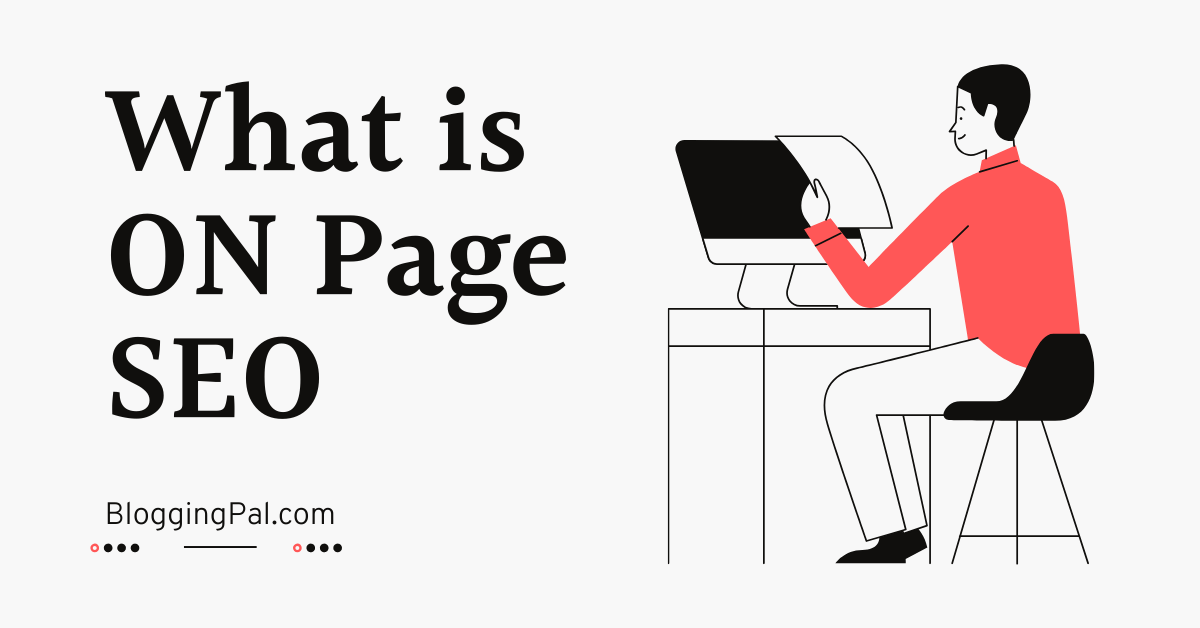
On-page SEO means optimizing the content on your webpage in the best way possible for a particular keyword so that whenever someone types in that keyword in search engines, your Content’s web result should appear at the top to gain the maximum traffic from search engines.
On-page SEO optimization starts with the keywords because we ultimately do On-page SEO optimization for Keywords.
But On-page SEO optimization does not mean Just keywords optimizing the content; it includes improving the quality of your webpage, including load time, user behavior, and content quality.
Most people misunderstand this topic and think that On-page SEO means keyword optimizing the content.
No, On-page SEO does not mean keyword optimizing your content. Instead, it’s more than just keywords.
Although Keyword optimizing your content is a big part of On-page SEO, many other Things come under On-page SEO.
On-page SEO means optimizing everything on the WebPage including your Website speed, Good Readable Fonts, user experience, User signals like bounce rate, average session duration, presence of All the Important related keywords on your content l, Good quality content for the user, and a lot of other factors which we will discuss later in this Blog Post.
In short, On-page SEO means making your web content page the best possible content for that Query in terms of quality so that the user will not have to go and read other web content around that topic after reading your Online Content; They should be clear about the topic after consuming content on your website.
So this is what On-page SEO is in a nutshell.
Since Google or any other search engine’s priority is to show only the best results to their users, the best-Optimized results will be shown at the top.
Search engines show the best results at the top because search engines want their users to keep using their search engines and stick with their platforms; if they show content that is not of value to the Searcher, then people will stop using the search engines and find another alternative, so it is in Search engines best interest to only show the best Quality and valuable results to its users.
Now, On-page SEO is not the only thing contributing to ranking your content on search engines.
SEO is divided into On-page SEO, OFF page SEO, and Technical SEO, which significantly ranks a website’s content. Since this article is about On-page SEO, we will be looking at On-page SEO and how we can implement it.
We do On-page SEO on a page level, Website level only; everything is done inside your webpage to optimize your content for On-page SEO, and nothing is done outside of our website to Optimize our content for On-page SEO.
So that is the whole idea behind On-page SEO.
Why is On-page SEO Important?
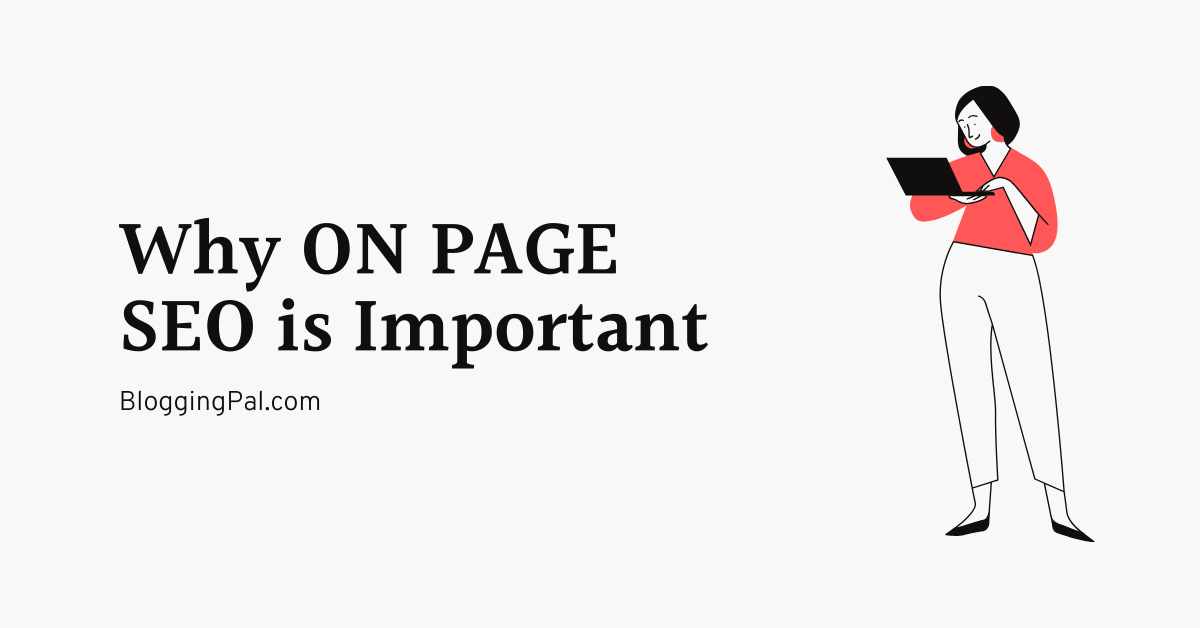
On-page SEO is important to make search engines understand that your content is the best possible result, the solution to the user’s query, and should be displayed on top of other Google search results.
But here is the catch “Everyone today knows how to write a perfectly optimized article,” so this is where the authority and quality of your website come into the picture, which Google calculates through how strong your domain is, how many websites link to you, etc. and based on that they rank content on top.
Achieving the top spot on Google’s SERP also increases traffic and the number of people who view your material, which improves the likelihood that it will be profitable.
Due to this, On-page SEO is the most crucial component of our content’s SEO optimization.
And you may be surprised to know that more than 75.1% of clicks go to the Top 3 ranking results, according to recent studies.
That’s why you should focus on optimizing your content On-page SEO.
Major Factors Of On-page SEO
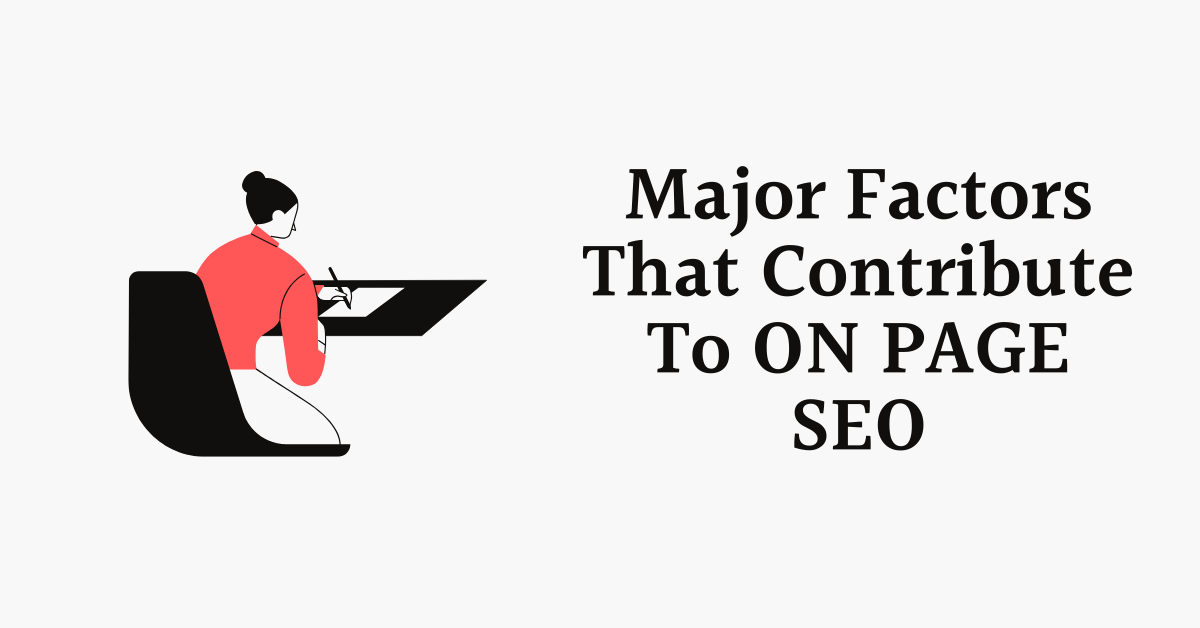
Here are the significant factors of On-Page SEO that will help you to make your content Highly Optimized for Search Engines.
1. Start With The Right Keyword
Going after the right keywords determines whether you will rank for a search term.
Picking the right battles to fight is necessary, and you should know who you are up against, to see some results with your SEO efforts.
Why it’s important?
If you randomly pick the wrong keywords to go after, you might get nothing out of it.
You might pick a keyword with a High Search volume, but with a high search, the volume also comes with great competition.
So picking the right keywords to go after is vital if you want to rank for some particular keywords.
Do not worry. I will show you how to find easy-to-rank profitable keywords later in this blog post, so stick to the end and read the complete Content so that you do not miss out on any Important information.
So Picking keywords according to your capability is very important; if you are a newbie in the field of SEO, then you might not be able to outrank powerful & big established websites that have content on the exact keywords that you are going to Write.
PRO TIP: Check the competition of the keyword on which you want to write content before writing content.
Here is How you can manually check the competition for the keyword you want to write content on.
Step #1: Install a Chrome Extension named MOZ bar on your Google chrome Desktop Browser

Step #2: Sign up for a Moz account and activate MOZbar

Step #3: Search for the keywords On Google on which you want to write content.

Step #4: Record and see what types of websites rank on google for your keyword term, and record their DA and PA using Mozbar.
Step #5: If the sites with a DA, PA more than 40 or 50 are On-page 1 of google, then better to leave that keyword because usually those sites which have DA, PA more than 40, 50 are significant, and you will not be able to compete with them as a newbie blogger.
Step #6: If big websites are ranking whose DA and PA are high and are on the first page of google, but they have irrelevant content ( not related to what you searched for ), then it is a positive signal that it’s a low competition keyword.
Step #7: If Small Websites with DA and PA less than 40 are ranking on the first page (Doing Well) of Google for your target keyword, then obviously, it’s a positive signal that it’s a low competition keyword, and you can work on that keyword as a newbie.
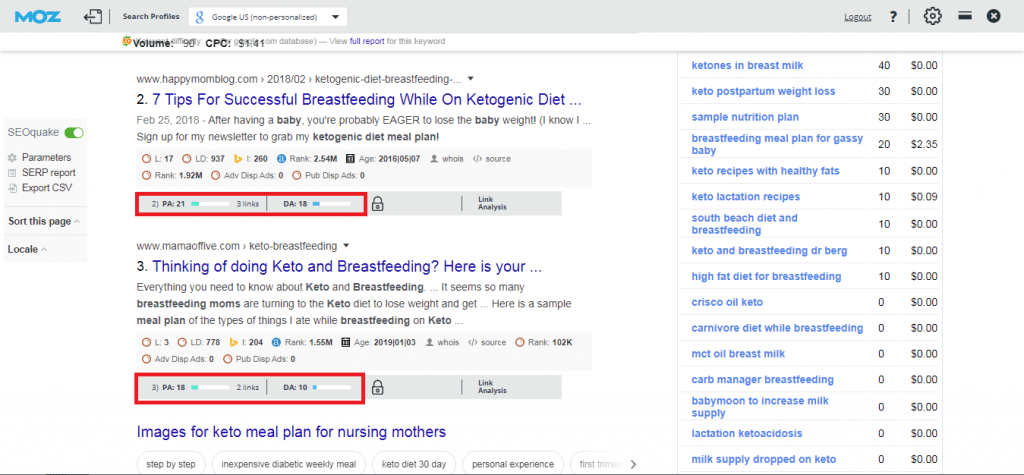
Step #8: This is how you can find the competition of any keywords.
DA and PA scores range from 0 – to 100.
If the DA and PA scores of the website’s ranking on the first page for a keyword you want to rank for are Much higher than your website’s DA, then that keyword will be difficult to rank for you.
For example: If your website’s DA is 10 and the domains rank on the first page for the keyword that you want to write content on Has a DA of more than 40, it would be challenging to outrank them.
DA shows how powerful a domain is, and it gives us a fair idea of if we could compete for any particular keyword by checking the DA scores of top-ranking web pages.
So choose The keywords according to your capability.
2. Improve The Page Speed Of Your WebPage That You Want To Optimize
Your content’s page speed matters a lot when it comes to the ranking position of your website.
You might ask, “But how does the page speed come under On-page SEO?”
Here is my opinion on this 👇
Everything ON your Content page is Important On-page SEO ranking factor, even the speed at which your webpage loads, is a ranking factor.
Now imagine this for a second: Many other websites have content on the same topic. So it’s the Search engine’s responsibility to show the best results to the user as fast as possible.
What do you think will happen if search engines rank the slow loading Websites at the top?
People will not wait a long time to load the Website. Instead, they will bounce back if your website does not load and will visit another ranking web result.
The average attention span of a human being is less than 8 seconds
– Unknown
It would be best if you speed up your website’s loading.
And that itself is a significant signal to Google or any other search engine that most of the users are bouncing back, and thus search engines assume that your webpage is not worthy of being ranked at the top and thus de-rank you.
That is why you should focus on improving the speed of your webpage and overall Website.
If your website is on WordPress, I would highly recommend you check out our WordPress Speed Optimization guide, which covers every method of Improving the speed of your WordPress website.
So coming back to the topic, Speed is a huge ranking factor and a substantial On-page SEO factor that determines the ranking position of your content on search engines.
With Google focusing more on mobile-first indexing These days, it has become necessary for everyone to make their website load time faster because, as you all know, every other guy uses the Internet on their Mobile device nowadays, and that is why the majority of the searches happen from mobile devices. Therefore, your website should load as quickly as possible.
PRO TIP: Move to a Good Hosting like SiteGround or WPX Hosting if you are concerned about the loading speed of your website; as you all know, hosting is very much responsible for your website’s speed.
I would say 90% of your website’s speed depends on the Hosting, and the rest 10% depends on your optimization, So it’s imperative to choose good hosting for your website if you want to make your WordPress website load quickly.
SiteGround Hosting
Get 70% OFF Special Price
3. Make Sure Your Web Page Is Mobile Friendly
As I already discussed above, mobile-first indexing is currently used to index the Page.
It has now become evident that mobile-friendly pages tend to do better on Search engines, and pages that are not mobile-friendly tend to do worst, and that’s why making your website mobile-friendly is essential.
With more searches coming from mobile devices, every search engine now focuses on providing better results for mobile devices.
How to check if your website is mobile-friendly or not?
Here’s a tool that will help you check your website’s mobile-friendliness.
Just enter the URL of your website or on that tool, and it will tell you whether your website is mobile-friendly or not.
It’s an official tool by Google, and you can trust the data.
So the takeaway is to make your website mobile-friendly.
Again, if you are using WordPress, I would highly recommend using a Mobile-Friendly theme Like GeneratePress.
We also use the GeneratePress Premium theme on our website.
GeneratePress Premium Theme
Get 40% OFF Special Price
Also Read: Our Review of GeneratePress Premium Theme
4. Optimize Your Content’s Images And Video Embeds
Images are also a significant part of the webpage; they make our content more meaningful and help retain the user on our website for a long time.
A famous quote goes, ” An image can say 1000 words, and a video is worth 1000 Images.”
But the thing is that image embeds take up a lot of space in your webpage; sometimes, some photos are up to 1 – 2 MB, consuming a lot of space on a page and increasing your webpage size.
Which may lead to making your website load slower.
So it’s essential to optimize your content’s images when you upload your images to your website.
Here is what you can do to Optimize your website’s images.
Use a service like TinyPNG or TinyJPG to reduce the size of the images you upload on your website; these tools will help you instantly reduce your images’ size.
And for video optimization, here is a simple trick.
Don’t upload the videos directly on your WordPress website; it will consume a lot of space on your media library.
Instead, try uploading the video on YouTube and embedding the video using the URL on your WordPress website.
It will save you server costs and will make your website load faster.
5. Assign Appropriate Categories And Tags
Assigning content to appropriate categories and tags helps search engines to further understand your content in a better way.
Assigning Categories and tags make your content more meaningful to the user and search engine crawlers.
Users can find more about that category and discover more related content; search engines can find it easy to crawl your website if you assign your content to appropriate categories.
PRO TIP: Add Breadcrumbs on your content pages; it’s an internal linking strategy of SEO.
Also, tags help a lot; Tags are nothing but keywords that we add under the tags section of our WordPress editor.
Add your targeted keyword and other related keywords in the tags section of your content. It will instantly make your content more optimized for On-page SEO.
6. Add Your Content’s Targeted Keywords In The Prominent Places Of Your Content
Adding our Targeted keywords in the prominent places of our content makes our content relevant to the user’s query.
Search engines look for keywords in some prominent places of our content to understand better about our content and to deliver the best possible results to the user.
Here are the most prominent places to add your keywords to your web content.
- Keyword in URL
- Keyword in Title
- Keywords in the first 100 words of Content
- Keywords in the last 100 words of content
- Keyword in subheadings
- Keywords in the Image ALT text
- Add lots of LSI keywords
- Keywords in Meta Title and Meta Description
- Keyword in-between content.
- Relevant keywords in anchor text
These are some prominent places where you should consider adding your content to gain maximum attraction to your content from search engines.
7. Optimize For Readability
Optimize Your Content For Readability if you want to retain your website’s visitors for a longer duration on your website.
Nowadays, most of the people who will visit your website will be scanners; they will first scan the whole webpage and will look for all the essential points first, like what are the subheadings, what words are bolded, and what topics are being covered in your content only after that if they feel like investing time in reading your content then only they will read your content.
So it’s essential to make your content scannable, readable, and friendly if you want to make your content On-page SEO friendly.
Here are some tips to improve the readability of your content.
- Write Short paragraphs
- Bold, italic, and underline Important Words
- Use subheadings
- Use lots of images, videos, and visual graphics in your content
- I sometimes also use emojis on my content to make my content look better (optional)
- Add FAQs to your content
Use all the tactics mentioned above to improve your content’s readability instantly.
8. Add lots of LSI keywords to your content
LSI keywords or (Latent Semantic Indexing) are the keywords related to the main keyword you are targeting in your content.
LSI keywords also help you rank for multiple different keywords from one content.
LSI keywords help Google and other search engines understand more about your content.
For example: whenever someone types in the word “APPLE” in search engines, then the person might be looking for Apple fruit or Apple company.
So here is where LSI keywords come into the picture.
When you write content about Apple Fruit, then you will include words like “Health benefits,” “Doctor,” “Good for health,” etc., which are indirectly related to Apple fruit 🍎.
And when you write content About Apple as a technology company, then you will include keywords like “Steve Jobs,” “iPhone,” “MAC,” “Apple Computers,” etc.
So LSI keywords help add relevant value to your content, and it helps search engines determine what your content is about.
Let me give you another Example:
Whenever a user types in “Window” in search engines, how will the search engine determine which window the person is talking about?
Here is where LSI keywords come into the picture.
If the person is talking about the Windows Operating system, you have to include LSI keywords related to the Windows operating system; you have to include keywords in your content like “How to Install Windows,” “How to Activate windows,” etc.
And on the other hand, if the person wants to get information about windows that we have in homes, then you should talk about “curtains,” “Windows Door,” “Windows for the roof,” etc. This will help search engines understand your content in a better way.
Where to find these LSI keywords?
LSI keywords can be found using any keyword research tool like Ahrefs, SEMrush, Ubersuggest, Kwfinder, and even Google too can be used to find LSI keywords.
Use these tools, and you will find lots of related LSI keywords for your content, and add those LSI keywords to your content wherever possible this will increase the relevancy of your content.
I prefer to use SEMrush to find LSI Keywords for my Blog posts because it saves me a lot of time.
Let’s look at How I Find these Easy to rank LSI Keywords using SEMrush.
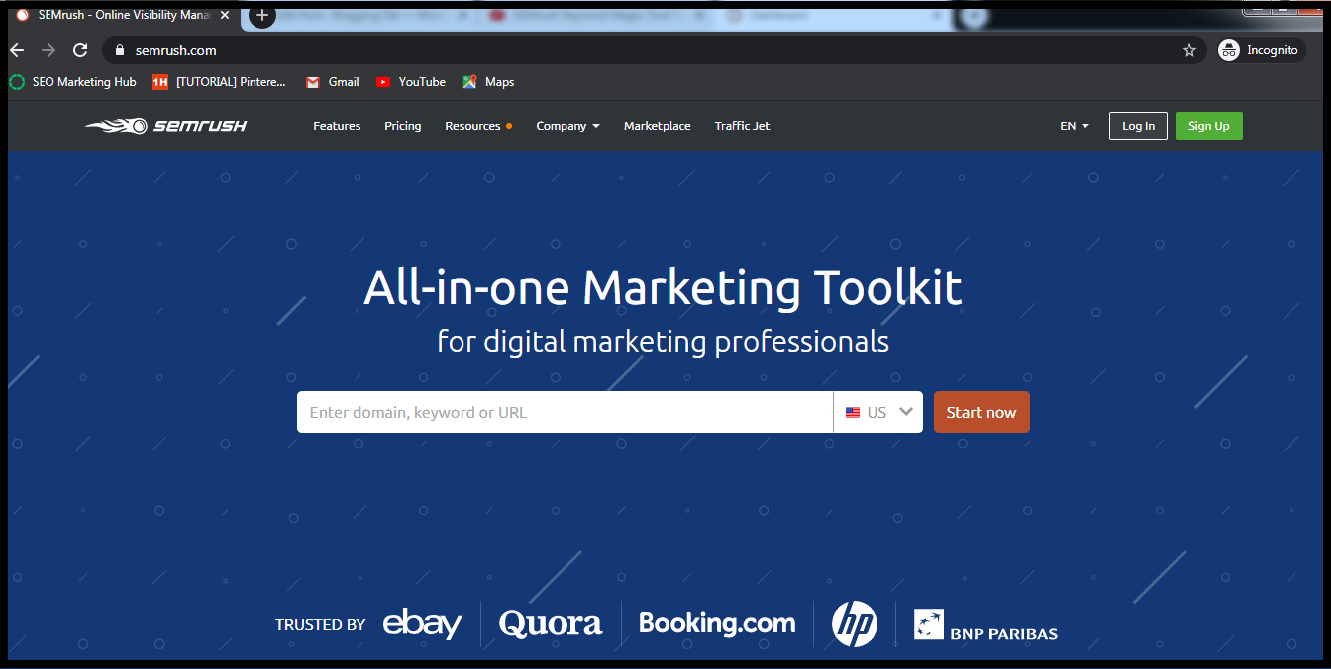
SEMrush is an all-in-one marketing tool that can help you with all your marketing efforts like SEO, Paid Advertisements, and other marketing.
But today, we will be mainly focusing on finding easy-to-rank LSI Keywords.
First, Open the Keyword Magic tool of SEMrush and type in any seed keyword for which you want to find LSI keywords.
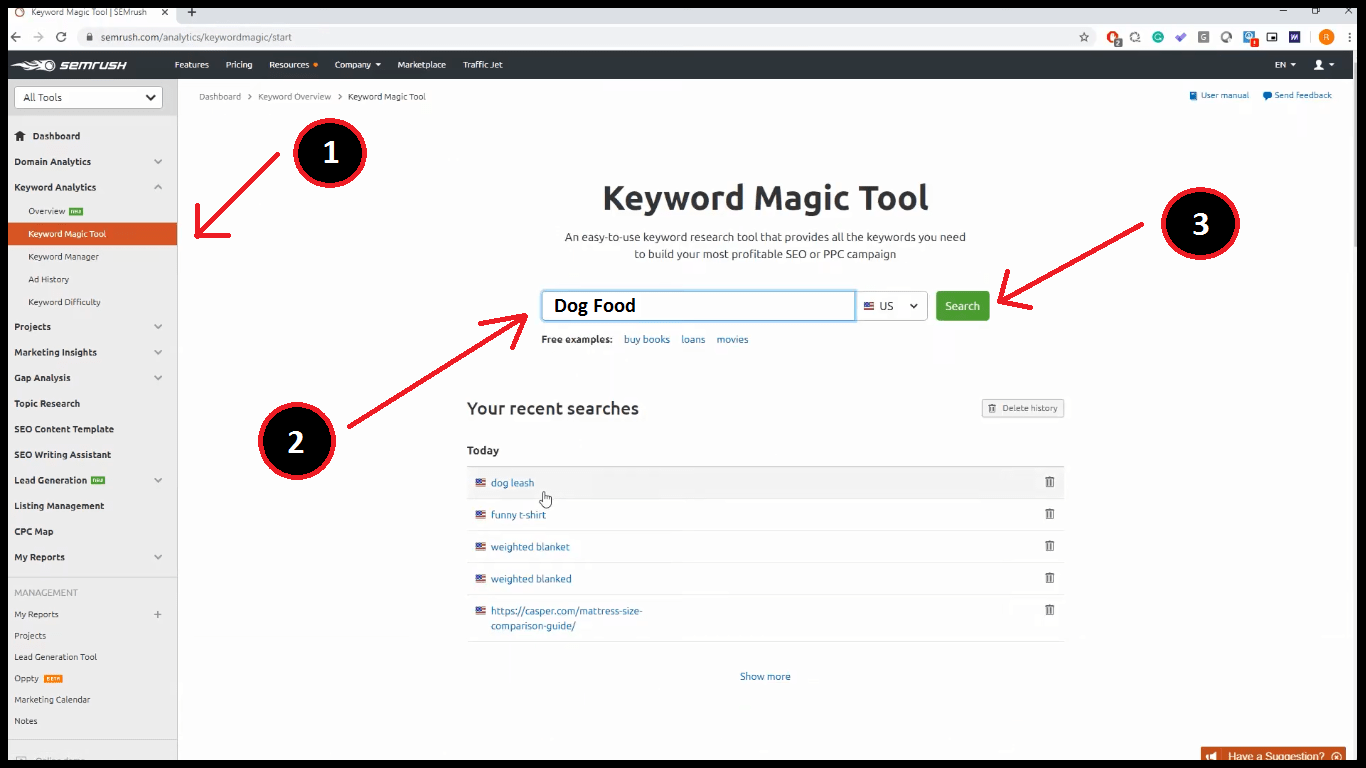
Following the SEMrush Keyword Magic tool will show all the Good keywords related to the keyword you searched for.
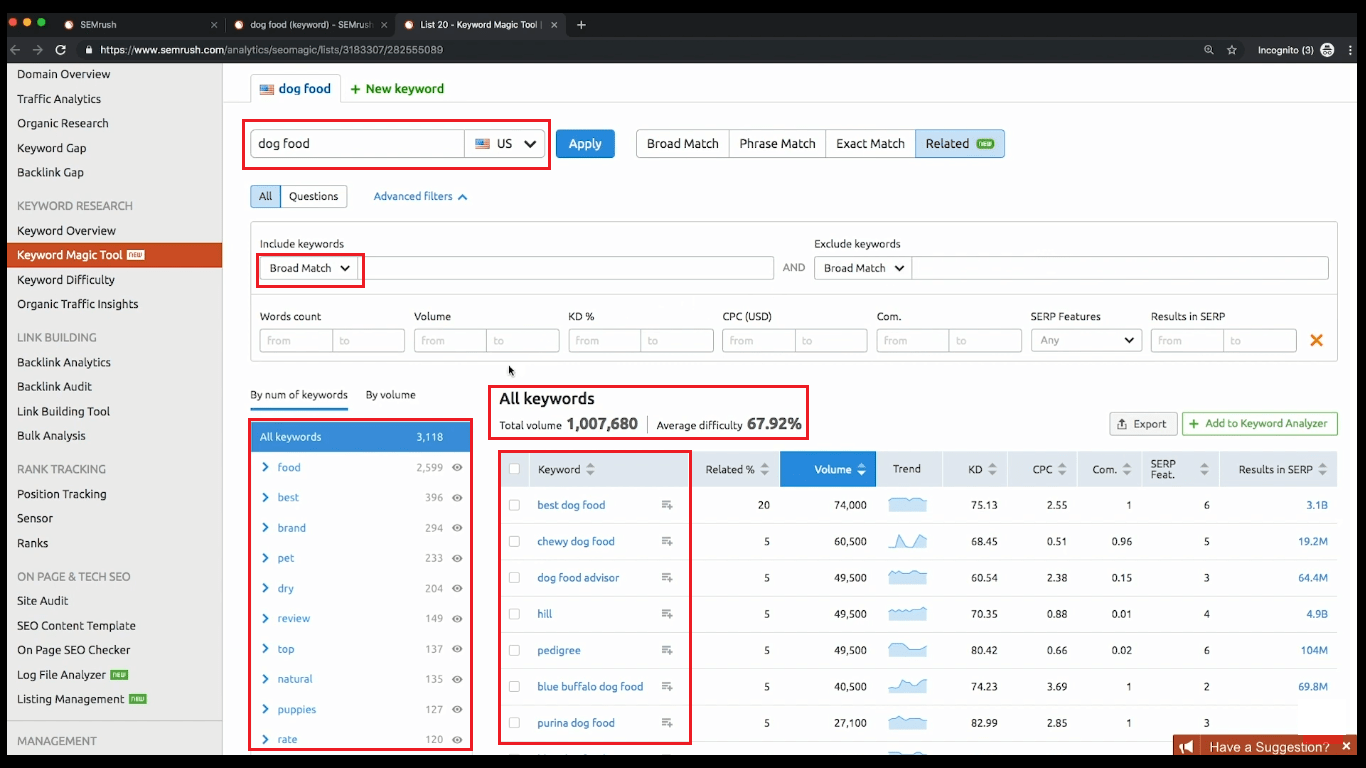
As you can see from the above image, SEMrush has given us lots of keywords related to “Dog Food” there are lots of keywords that are very short tail and not useful for us on the above list, so we will filter out all the unnecessary keywords.
Now see the beauty of the SEMrush Keyword Magic tool; it has an option called Advanced Filters, which will help us filter out keywords according to our needs and help us find all the LSI keywords.
The Advanced filter has 7 different options, which help us filter out unnecessary keywords easily.
The advanced filters include parameters like.
- Word count
- Volume
- KD%
- CPC
- Competition
- SERP features
- Results in SERP
Here is what you should apply to filter 👇
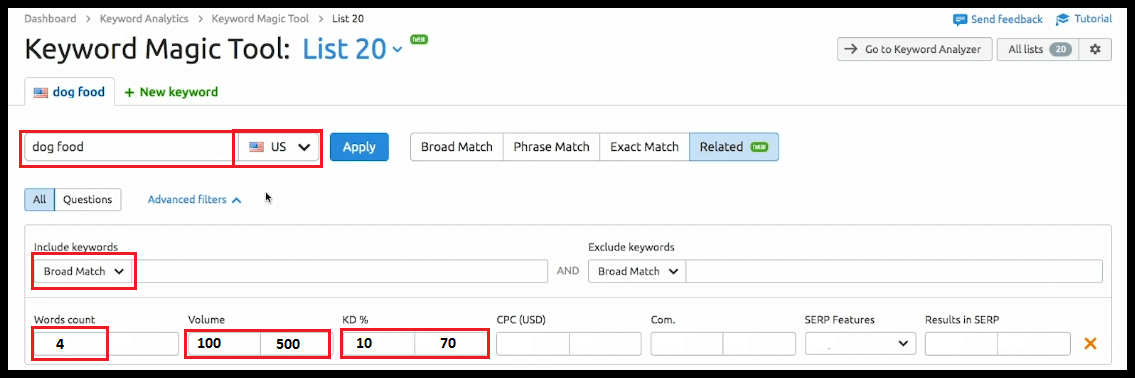
Set Word Count = 4
Set Search Volume = 100 – 2000
Set KD% = 10% – 70%
After that, click on Apply Filters
After you apply the filter, you will be left with all the profitable easy-to-rank long-tail keywords.
These keywords are golden nuggets, and if you use Them in your content, it’s guaranteed to give you positive results.
These LSI keywords are very profitable and easy to rank.
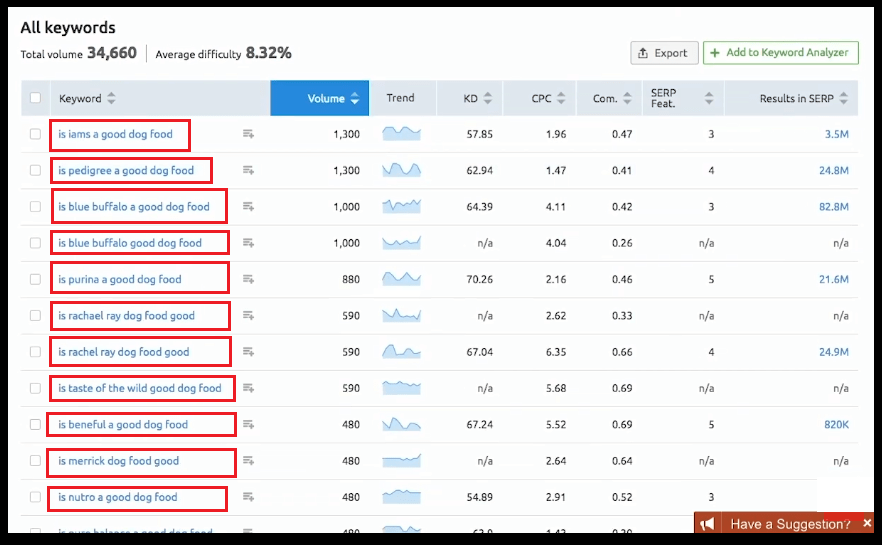
?
How To Use SEMrush For FREE?
If you want to Use SEMrush For FREE, then I can help you access their Guru Plan FREE For 7 Days Which costs $199.95 Per Month, but you can get it FREE for 7 days.
This will help you get your hands on this tool and understand it even better. It will also help you collect Lots of Profitable, easy-to-rank LSI Keywords for your blog post.
Step 1: Click On this Exclusive 7 Days Trial Link. This will take you to the FREE trial Signup Page, where you can activate your 7-day FREE trial of SEMrush. (Screenshot attached Below)
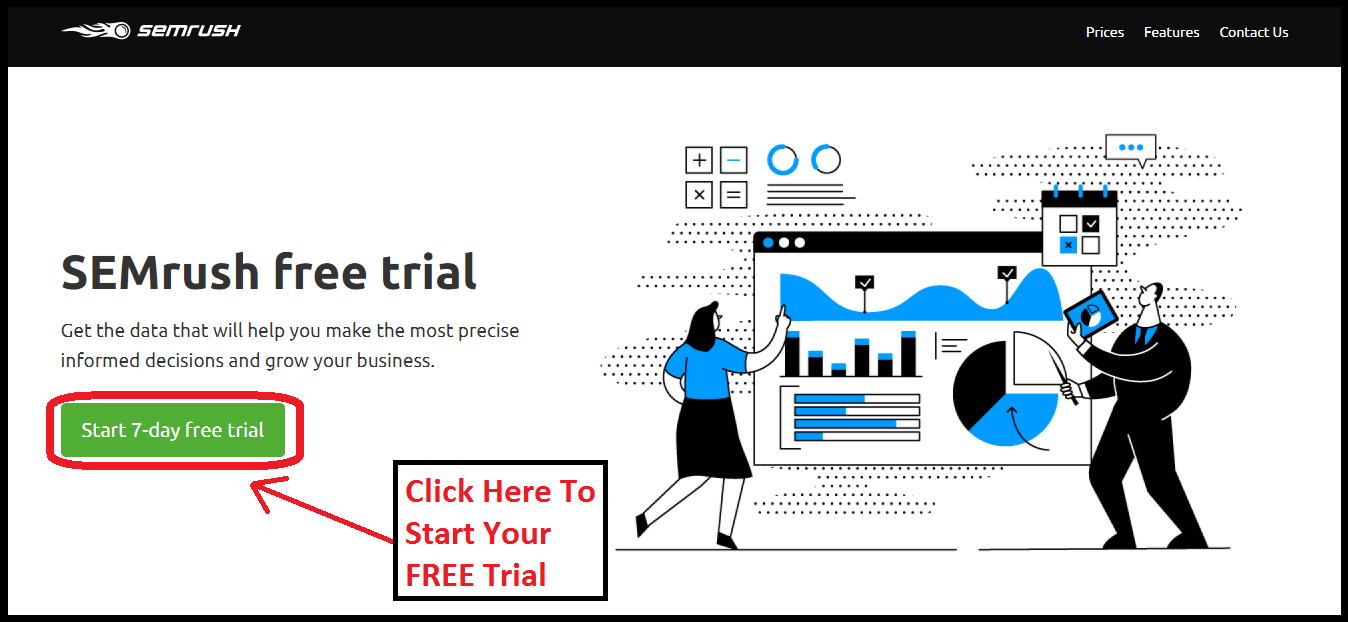
Step 2: Next, You will be taken to a page where you have to set up your SEMrush account and Signup with your email address and password. (Screenshot attached below)
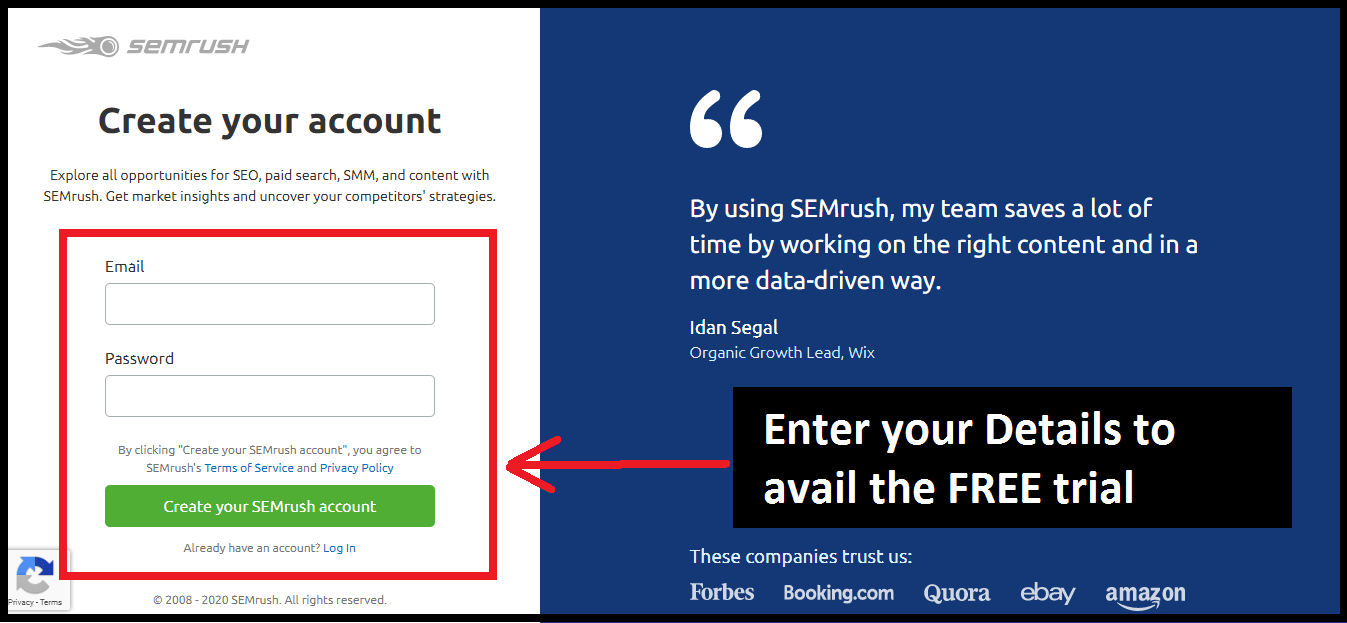
Step 3: After that, you will be taken to the next page, where you will be given a choice to select the SEMrush plan for the FREE Trial. Select GURU Plan From there, as this plan will provide you with more features and Flexibility.
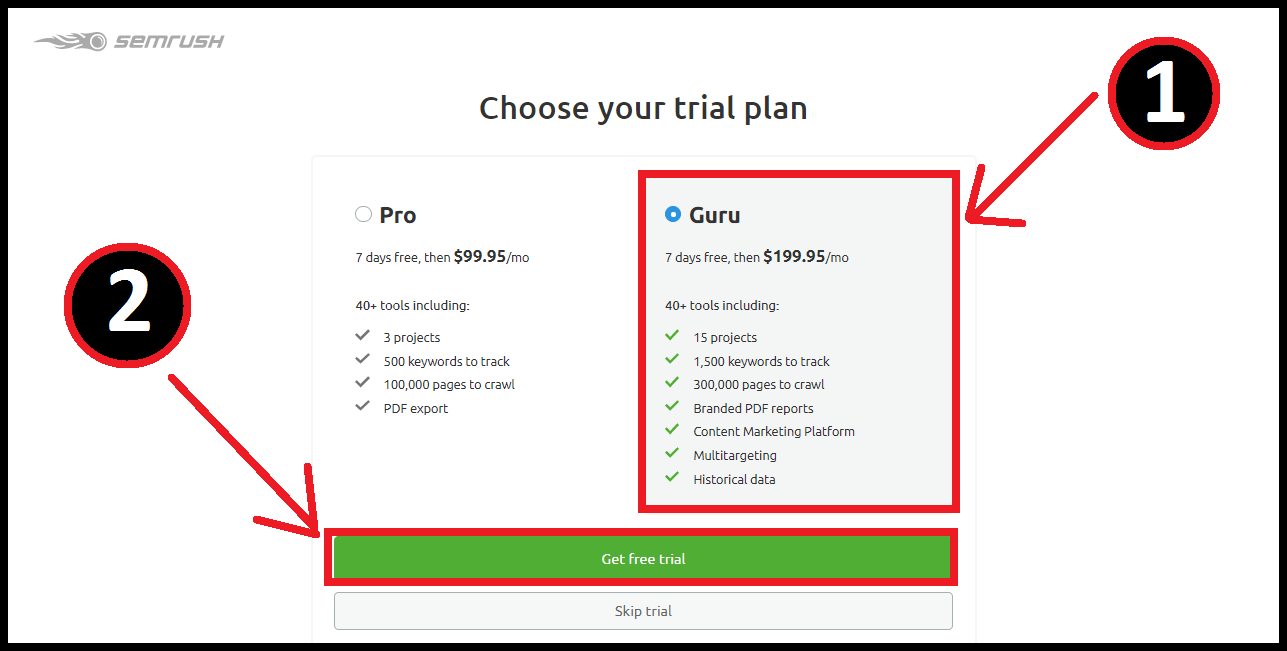
Step 4: After that, click on the Get FREE Trial Button, and then you will be taken to the Checkout page, where you will have to Enter your Credit card/Debit Card Information, Don’t worry. The FREE trial will be FREE For 7 days, and you can cancel anytime.
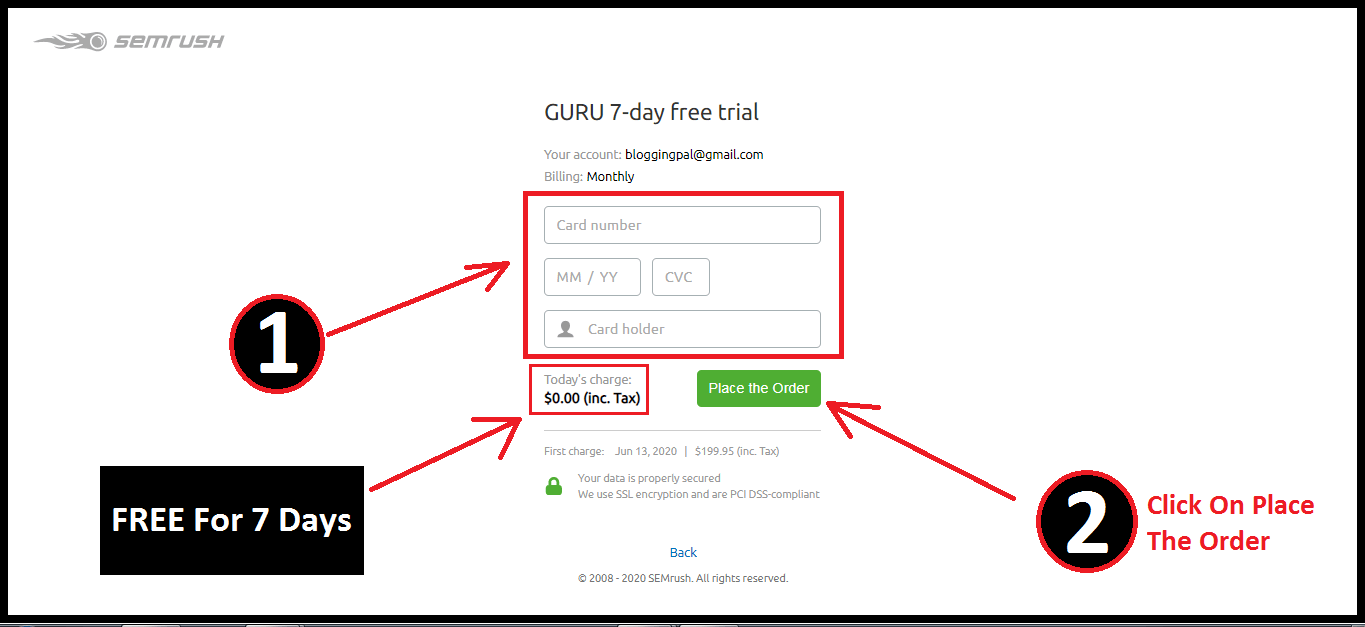
And I’m sure you will love the SEMrush SEO tool like me; you will find tons of great keywords from SEMrush.
I have found many keywords using SEMrush, which showed significant results for my website, which is why I recommend SEMrush to all my readers.
SEMrush Marketing Tool
Get FREE For 7 Days
9. Optimize For User Behaviour
User behavior tells a lot about the quality of your content when it comes to optimizing your content for On-page SEO.
How a user behaves whenever a person lands on your site from search engines tells search engines how good your content is.
If a user lands in your content from search engines and bounces away very fast, there’s something wrong with your content; you need to fix something in your content.
If the bounce rate of your content is very high, then there is a good chance that users are not liking your content, which is why they are bouncing back.
Try to craft good informative content for your readers. It will help you a lot in On-page SEO.
10. Use SSL On Your Website
SSL certificate is the Green padlock icon right beside the URL of your website; It denotes that whatever information we put in is secure.
Nowadays, having an SSL certificate on your website is a must; as you probably already know, most users use Google chrome nowadays, and whenever you visit a website that does not have an SSL certificate installed then, you will get an error message popping up that “This Website is not secure, Visit at your own risk.”
That is all because the google chrome browser and any modern-day browsers do not trust a website with an SSL certificate.
So to prevent this problem, we must Install a valid SSL certificate on our website so that google does not mark our website as risky.
If you do not have an SSL certificate on your website, consider getting one.
How can you get an SSL certificate for your website?
Ask your Hosting service provider to install an SSL certificate on your website. They will install it for FREE for you.
11. Good Content
Good Content is the foundation of On-page SEO; if your content is not good, then all the On-page SEO optimization you will do will be wasted.
Because ultimately, everything comes down to the content on your website, not the random keywords you throw inside your content.
The User ultimately wants quality content that can solve Their problem or help them with the information they are looking for.
If your content can provide better value than the competing articles on the Search Engine Result Page, then your content is the best On-page SEO optimized content for the user, and that is what the search engines want.
Search Engines want to display the best results to the user.
So try to create the best possible content for the users.
Bonus On-page SEO Technique
Since you are a BloggingPal Reader, we want to deliver extra value to you, which will help you make excellent content.
We always Prove Extra Value to BloggingPal Readers.
Keep your content’s URLs Short
Short URLs tend to perform better in Search engines as compared to those URLs that have longer URLs, according to a recent study done by Backlinko.
So try to craft your URLs as short, Crisp, and to the point as possible.
Use RankMath SEO Plugin
Rankmath SEO Plugin Helps us to optimize our content for the On-page SEO and overall SEO of our website.
RankMath SEO Plugin has parameters that help you to stay on track and allows you to ON-PAGE SEO to optimize your content correctly.
Install the RankMath SEO plugin and add your focus keyword while writing content.
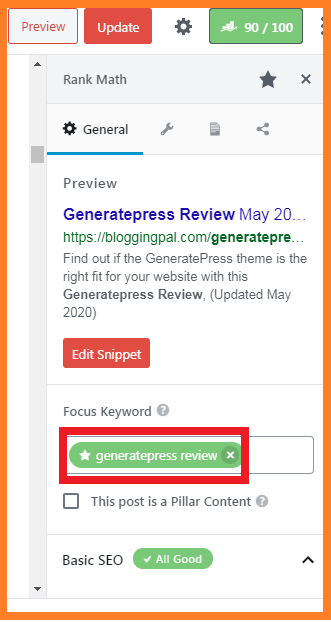
Rankmath SEO plugin will show you all the corrections needed to optimize your content On-page SEO.
Our Final Verdict
Well, that’s all for “What is On-page SEO,” and I hope you’ve gained a lot of helpful knowledge about On-page SEO by now.
In conclusion, your website must be the best among all competing content pages in terms of page load speed, user experience, naturally occurring targeted keywords, SSL certificate, mobile friendliness, and all the other factors that we discussed above if you want your content to rank at the top of SERPs.
Therefore, optimize your content appropriately, and you’ll be astonished to watch how it moves higher in search engine rankings.
FAQs Related to What is On-page SEO
How you should go about On-page SEO
Here is how you should do ON-page SEO.
- Improve the load time of your website.
- Create an excellent user-friendly & Mobile Friendly website.
- Create the best valuable content that you can.
- Optimize your content using your targeted keywords and LSI keywords.
- Keep the URLs short and to the point.
These small changes will do wonders for you.
How to find the right keywords for targeting our article?
Use any keyword research tool like Ahrefs, SEMrush, Ubersuggest, or Moz to find your keywords for your content and do the optimization accordingly.
How to Learn ON Page SEO
You can’t learn any part of SEO by just reading about it; SEO is an ongoing process. It’s a hit-and-trial process.
You have to implement various SEO strategies every day to get better at SEO.
No shortcuts, Pure Implementation.
What is the most important area of ON Page SEO?
The most critical area you should focus on is Keyword Research and Writing good content. That’s it; the rest will kick in automatically as you go about it.
