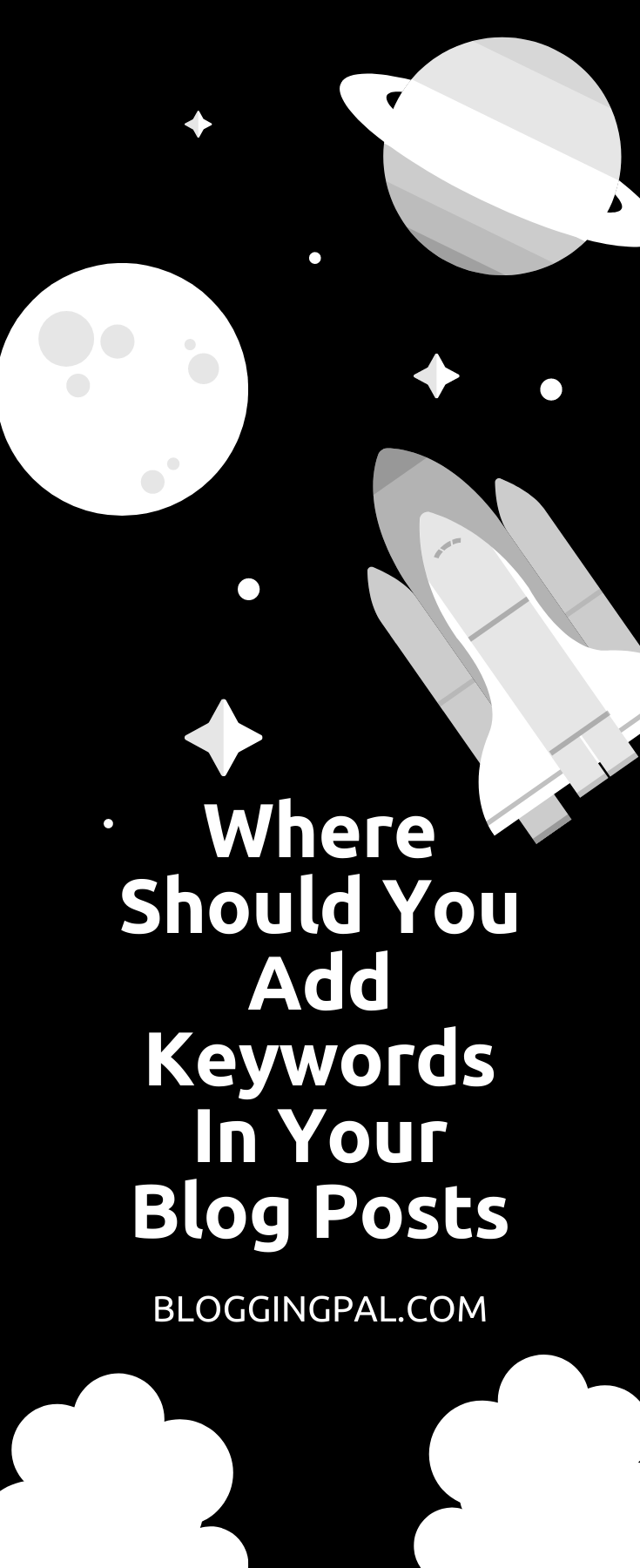When I first started writing, one of the most challenging problems was determining where to include keywords in my blog posts.
Placing the proper keywords in the right places in our text also optimizes it for ON-page SEO.
When I was a beginner blogger, these issues scared the hell out of me, resulting in not placing the keywords in the appropriate position and not creating adequate content for my site.
And, as I previously indicated, my work did not rank in search engines in the early days of my blogging career.
As a result, my blog postings were not adequately SEO optimized.
But then I went ahead and learned everything as time passed by.
- I learned Where To Put Keywords In my Blog Posts to maximize the SEO traffic benefits.
- I learned how to write the best content for my blog
- I learned how to do SEO for my blog
- I learned how to do Marketing for my blog.
Now that I’ve acquired all the fundamental blogging abilities, search engines or organic traffic account for 65% of my blog’s visitors.
However, as you may be aware, search engine traffic, also known as SEO traffic, is the most practical and most excellent traffic for any blog. Furthermore, SEO traffic is more targeted than other types of traffic, which increases conversion rates on our blog.
In this piece, I’ll show you how to add keywords to your blog entries to help you improve the amount of organic traffic to your site.
So, let’s get started.
Where To Put Keywords In Your Blog Posts?
We must position the keywords in the most visible places of our blog entries, which is known as keyword prominence.
Simply said, keyword prominence implies inserting the keyword and LSI keywords in prominent areas across your content where search engines hunt for keywords.
The prominence of keywords can assist search engines in determining what the material is about.
Search engines only return the most relevant results to the searcher’s query.
So, let’s take a look at each significant location on our site for Adding the keywords one by one, which will enable you to ON page SEO optimize your blog material in the best way possible.
Place Keywords in Your Blog Post Title
Using a seed term in your blog post title informs Google about the topic of your material.
Let me give you an example: I’m using a post from our blog that contains a target keyword: GeneratePress Review.
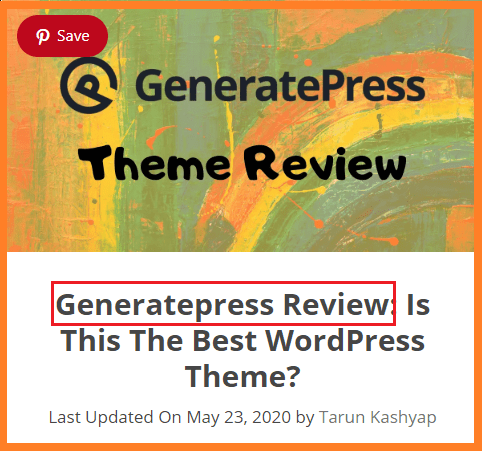
Try to place your seed keyword towards the beginning of your Title; it helps to boost the search engine visibility for that keyword.
This technique is also mentioned as one of Google’s 200+ SEO ranking factors which affect the rankings on Google.
Place Keywords Towards The Beginning of The Content
Try to include your seed keyword towards the beginning of your article to make it relevant to your writing.
Search engine crawlers scan for keywords at the beginning of your content or in the first paragraphs of your content to determine what it is about.
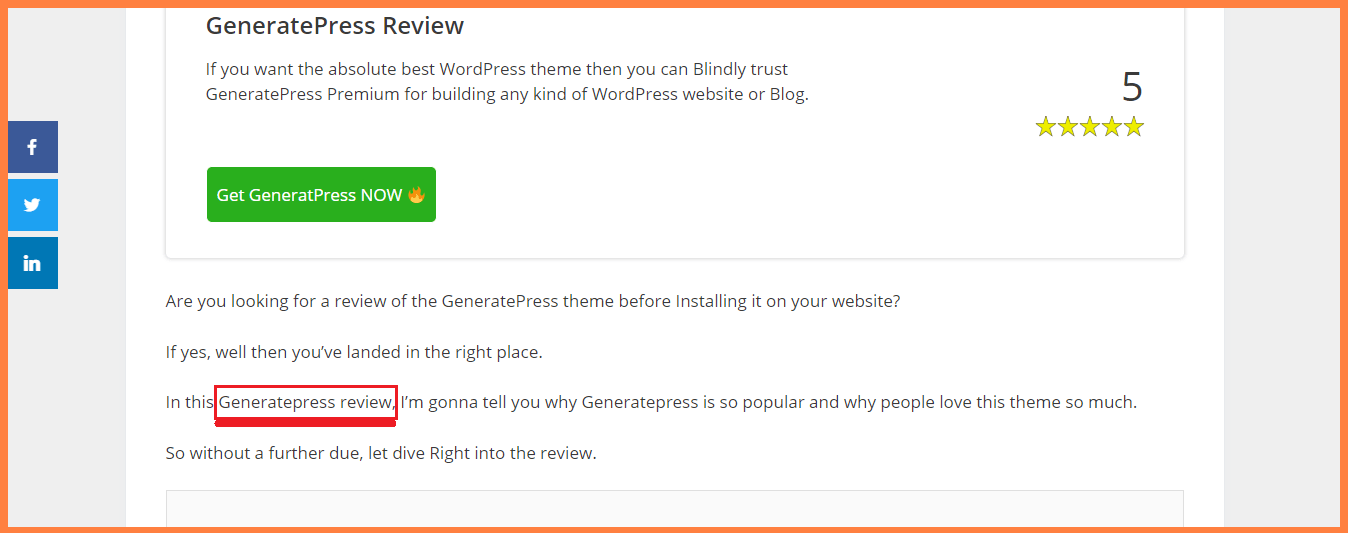
So try to place the seed keyword that you are targeting in the first 100 Words of your content; it will help to boost your SEO traffic a lot for that keyword.
Place Keywords Towards The Ending of Your Content
Like we put our seed keyword at the beginning of our content, but in the same way, it’s also necessary to place our seed keyword at the Ending of the content.
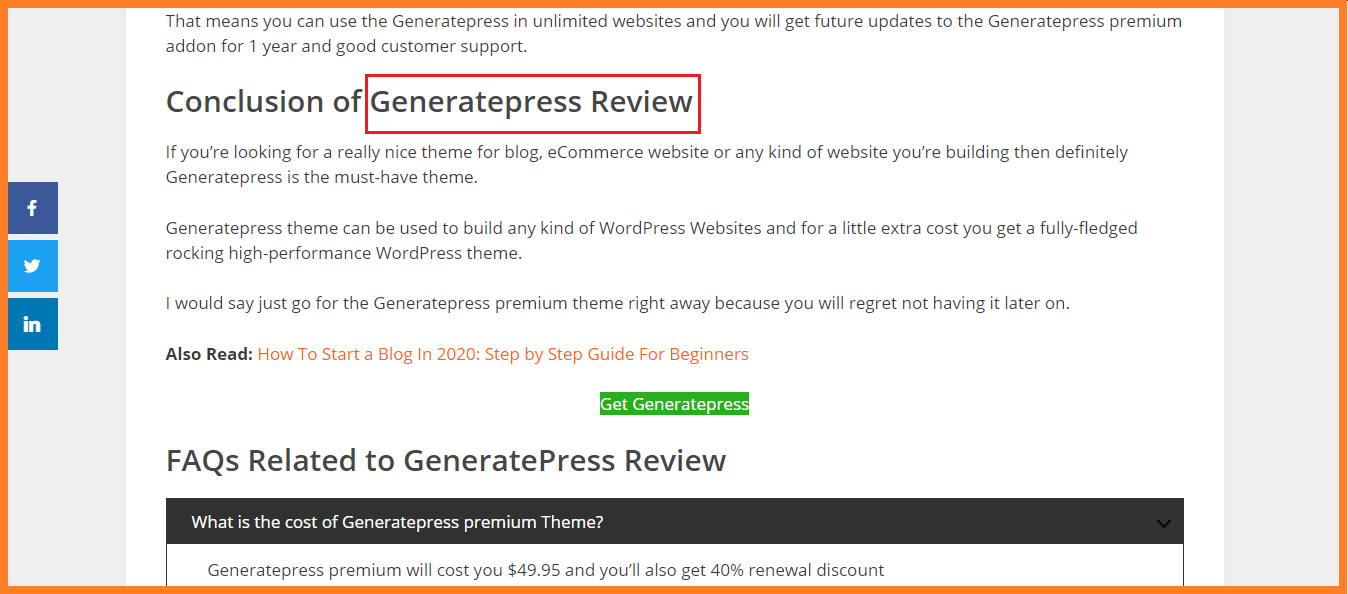
Try to place your seed keyword towards the ending 100 words of the content; it will make your content more relevant to the topic you are targeting.
Place keywords in Subheadings
Subheadings are another prominent areas of your content where search engines look for keywords in your content.
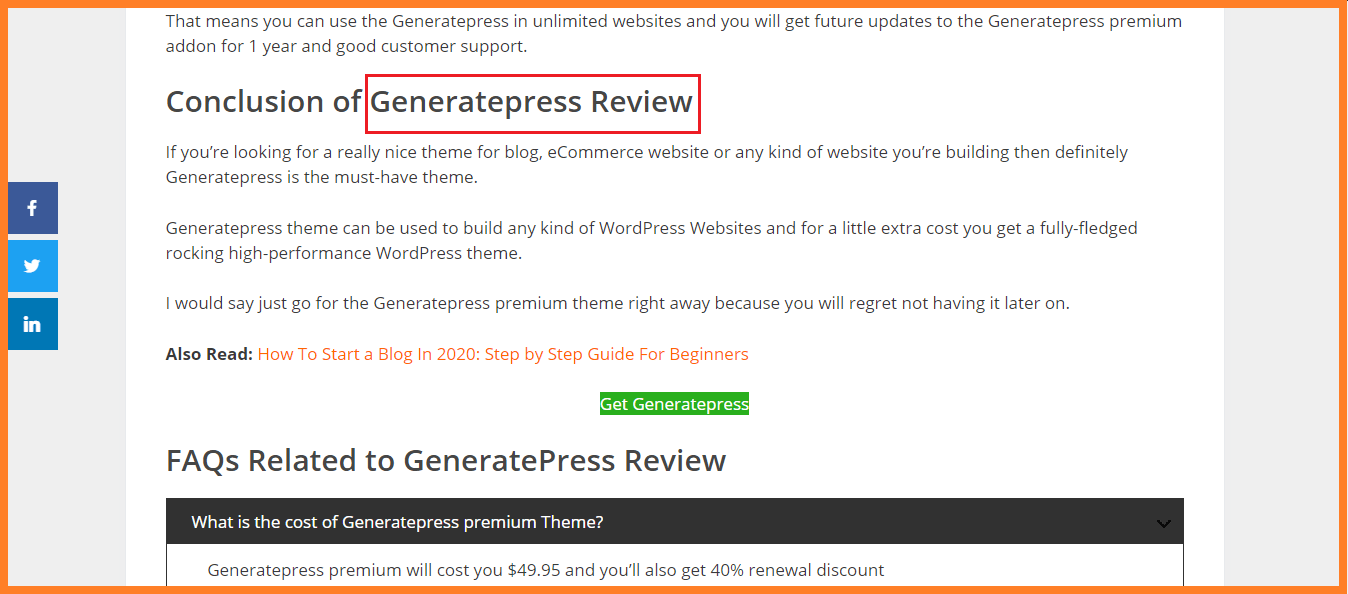
If your seed keyword or LSI keyword occurs in your content’s subheadings, Google will consider it linked to the topic you’re writing about.
If your seed term does not organically fit the subheading, leave it out since presenting readers with high-quality, naturally occurring information should precede keyword stuffing.
Place keywords in the URL
URLs are another Google ranking factor when it comes to ranking content in search engines.
I try to place my seed keyword at the URL, and it’s an indirect signal to Google that your content is related to that topic.
I usually try to keep my URLs short, within 60 characters.

If adding your target keyword on url makes your url too long, i.e., more than 60 characters, then consider shortening it.
It doesn’t matter if the exact keyword you are targeting is present in the URL or not.
But it has to be relatable to your content and should make sense with your content and title when people read the url of your content.
And also, try to remove all of the stop words from your url; stop words are the words that Google ignores in your content.
Learn about stop words in detail.
Place keyword in Image Alt Text
Image ALT text helps rank our content images in the image search.
Sometimes your content may not rank on the first page of Google SERP, but if your content’s image ranks in image search, people can visit your blog by clicking on your image’s link too from Google image search.
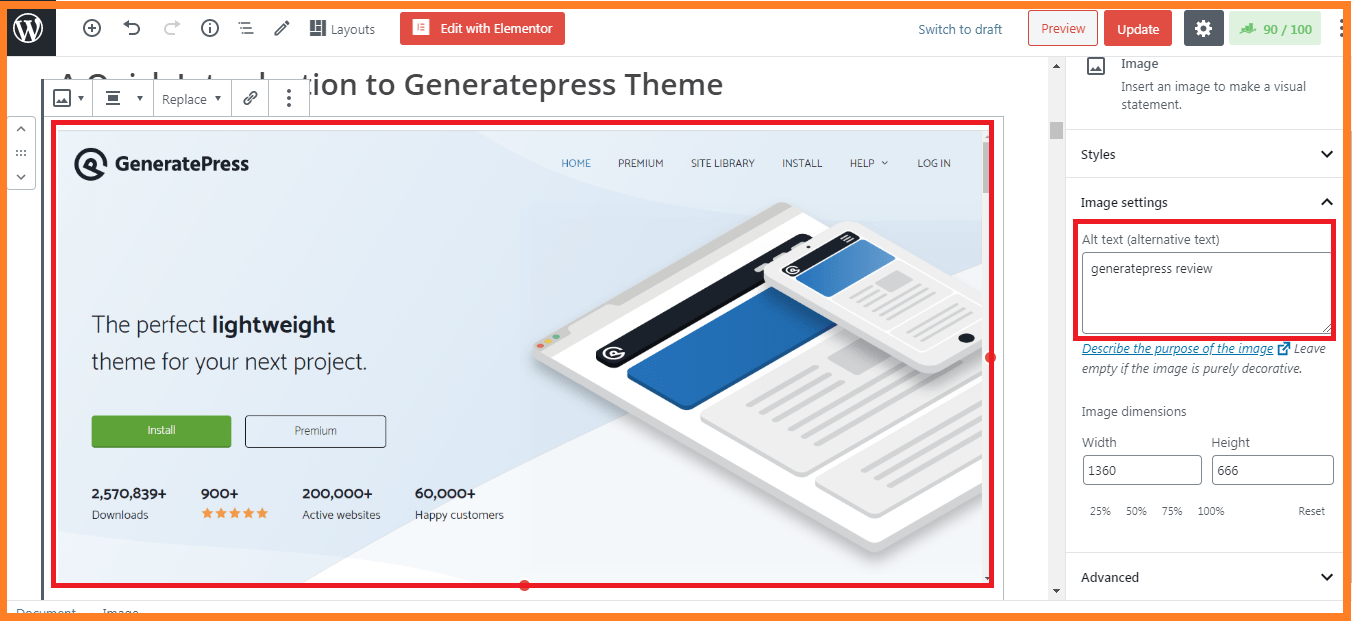
Doing the image SEO optimization right can bring you lots of potential traffic to your blog.
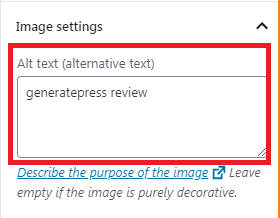
You can add your targeted keyword to your image alt text of the content, and you can also add related LSI keywords in the alt text of your content.
Also, don’t forget to fill out the description of the images; it will give you a massive SEO traffic boost to your content.
Add lots of LSI keywords.
LSI keywords (Latent Semantic Indexing) are the keywords that add value to your content.
These keywords are not synonyms for your target keyword.
However, it is more like related keywords to your core keywords that offer value to your content.
Offer such LSI keywords naturally and randomly between your content to add value and make your content rank for many keywords.
LSI keywords may be found using Google autosuggest, Google Related Keywords, Ubersuggest, LSI Graph, and other tools.
Here are some resources for finding LSI keywords.

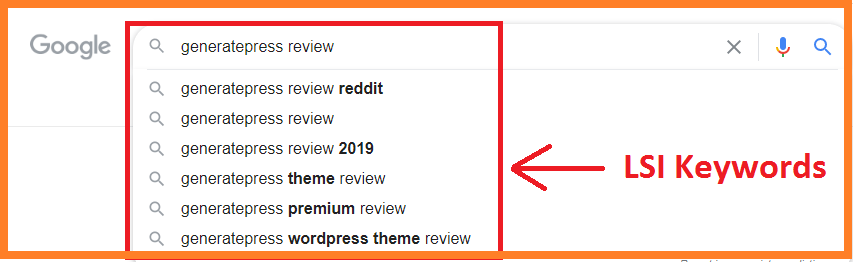
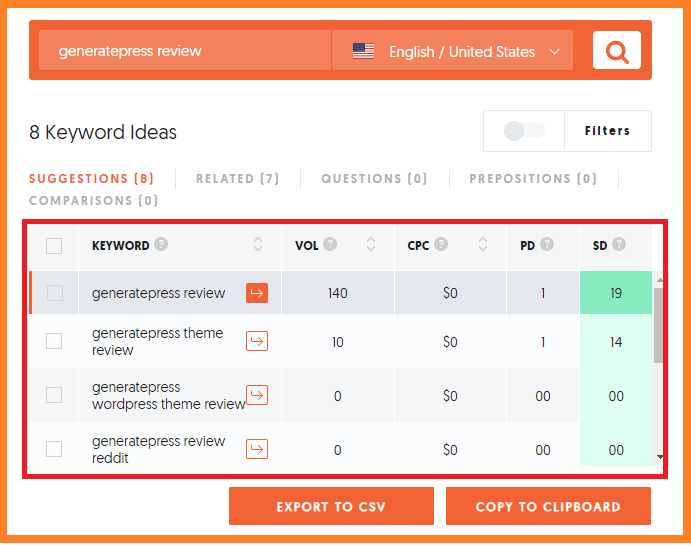
Have a Main keyword and LSI keywords List.
Having a list of researched keywords before producing your article might be really valuable.
It may also bring a lot of potential visitors to your article.
It is pretty important.
The most critical aspect of article creation is keyword research.
It allows us to target only the terms people genuinely want.
If you don’t conduct keyword research before producing your content, it will be like a ship at sea with no direction, and people will never be able to locate it via search engines.
So do keyword research for your content and create a list of all the LSI keywords and a core keyword that you want to include in the piece.
Here’s an example:
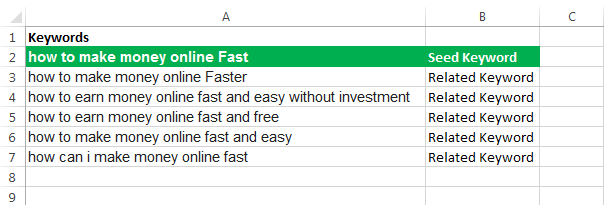
Place Keyword in Meta Title and Meta Description
Place your keywords in the meta description and meta title of your content.
Meta title and meta description are the title and descriptions that are going to appear in SERPs.
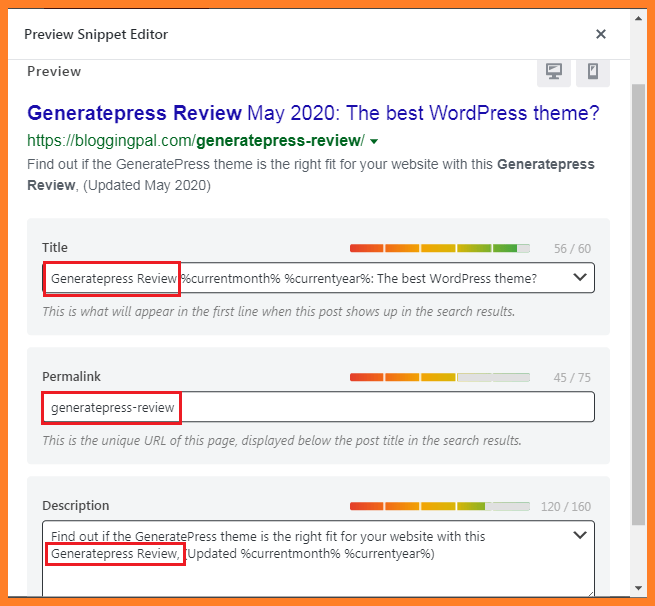
So add your targeted keyword to your meta title and meta description.
Use a tool like Rankmath SEO or Yoast SEO to do it.
Place Main Keyword in Between Content Few Times
Adding your seed keywords in between your content, naturally and whenever it makes sense, is the best practice for properly keyword optimizing your content.
Make sure your content sounds natural whenever you add keywords because search engines don’t like keyword-stuffed content.
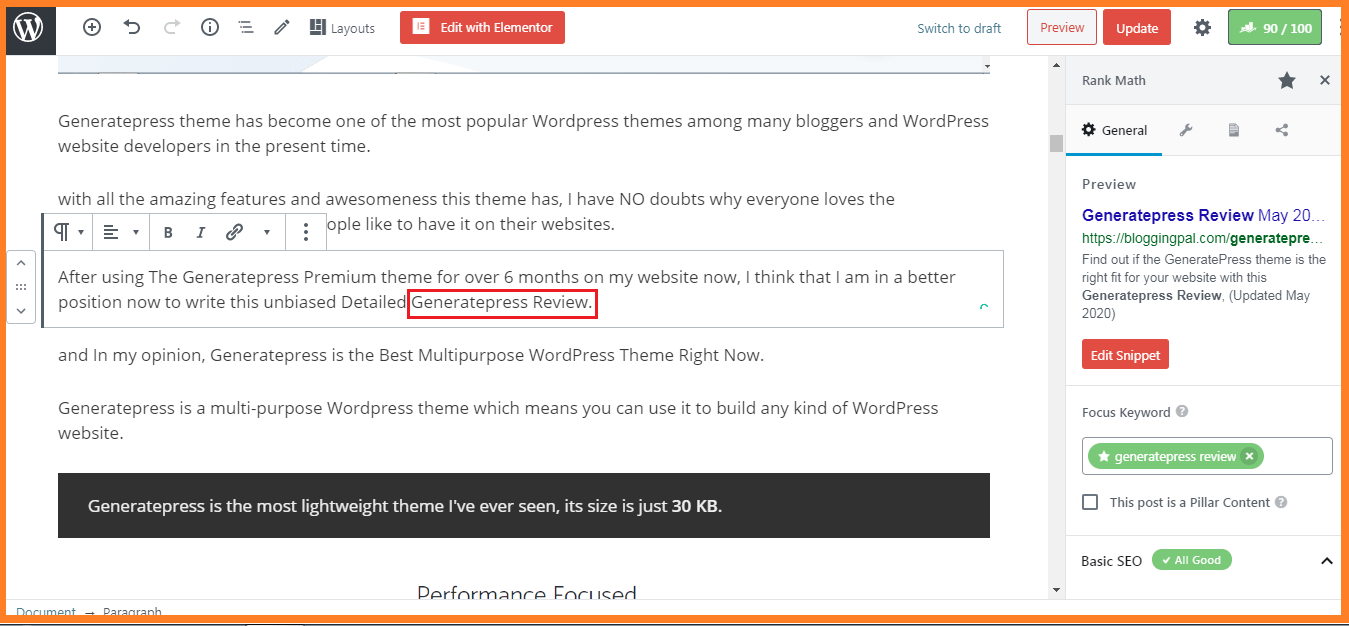
Bonus: Install the RankMath SEO plugin and add your focus keyword while writing content.
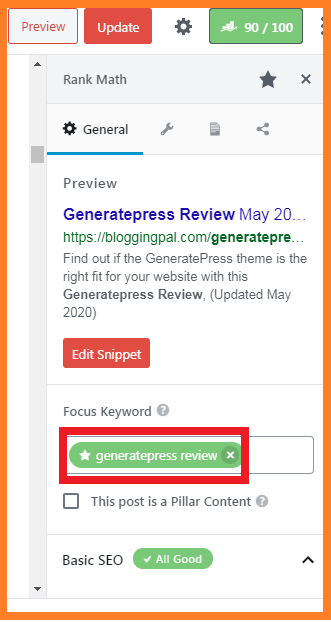
Rankmath SEO plugin will show you all the corrections needed to make your content ON page SEO optimized.
Anchor text links
Anchor texts are text that is embedded in a link or links.
These sentences or keywords used in hyperlinks are incredibly significant and are regarded as one of Google’s ranking criteria.
So only utilize Anchor texts that are related to your content for your links.
Conclusion
As a result, I believe you now have a firm grasp on where to insert keywords in a blog article.
Although search engines like Google don’t place as much emphasis on keywords these days, it’s still a good idea to add keywords to your content in all of the spots mentioned above whenever possible.
Keep in mind that pushing keywords into your text will result in keyword stuffing.
If you believe your term does not suit a specific portion of your content, consider substituting various forms of the keyword or LSI keywords instead.
However, when it comes to keywords, density is no longer a consideration.
It’s also OK if your content has a keyword density of less than 0.5; for the most part, my articles have a keyword density of less than 0.5 yet still rank for the keywords I’m after.
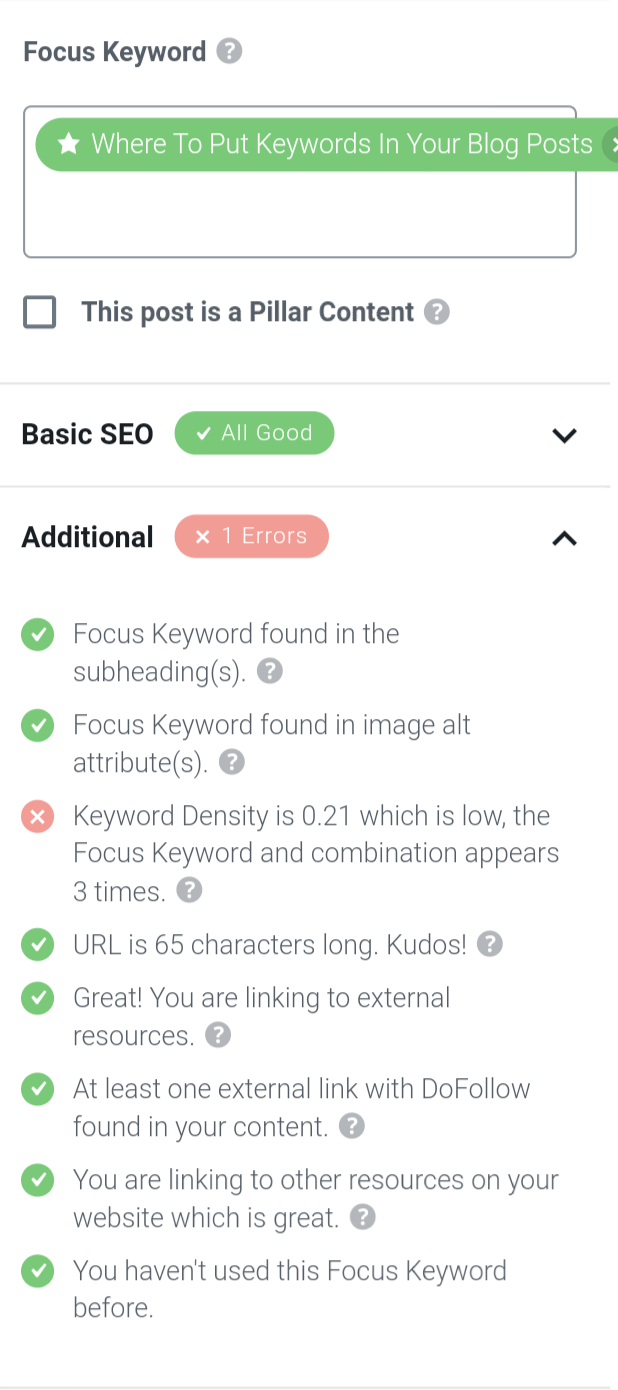
As you can see, I don’t pay much attention to keyword density because it doesn’t matter much, and monitoring keyword density metrics will eventually make your content keyword crammed.
So, don’t become concerned with keyword density.
Put the keywords in all the spots mentioned above, and you will see a significant increase in search engine traffic.