Amazon is a powerful tool for sellers looking to reach a wide audience of potential customers. But in order to make the most of Amazon’s platform, it’s important to understand how to use keywords effectively. In this blog post, we’ll give you some tips on how to find keywords that Amazon recommends you use for pay-per-click (PPC) advertising.
Research Your Competition

A good place to start when trying to find the right keywords for your Amazon PPC campaign is to research your competition. Look at what keywords they are targeting and see if you can identify any patterns. You can also use tools like SEMrush or Ahrefs to help you with your research.
Another thing you can do is look at the “Sponsored Products” section on Amazon and see what keywords are being used by the advertisers there. If you see a keyword that you think would be a good fit for your product, make a note of it and add it to your list.
Use Amazon’s Keyword Tool

Another great way to find keywords that Amazon recommends is to use its keyword tool. This tool allows you to input a seed keyword and then generate a list of related keywords. You can then use these keywords in your PPC campaigns.
To use the keyword tool, go to Amazon Advertising and click on “Tools.” Then, click on “Keyword Tool” and follow the instructions. Once you’ve generated a list of keywords, take a look at them and see if there are any that you think would be a good fit for your product. If so, add them to your list. you can also, try helium 10, for more details check out our article on helium 10 review
Start with Amazon’s Suggested Keywords

One of the best places to start when finding keywords for Amazon PPC is with Amazon’s suggested keywords. To find these keywords, simply go to Amazon and start typing in a keyword related to your product. As you type, Amazon will suggest various keywords that you can use. These suggested keywords are a great place to start because they are based on what other people are searching for on Amazon.
Start with a seed list of keywords.
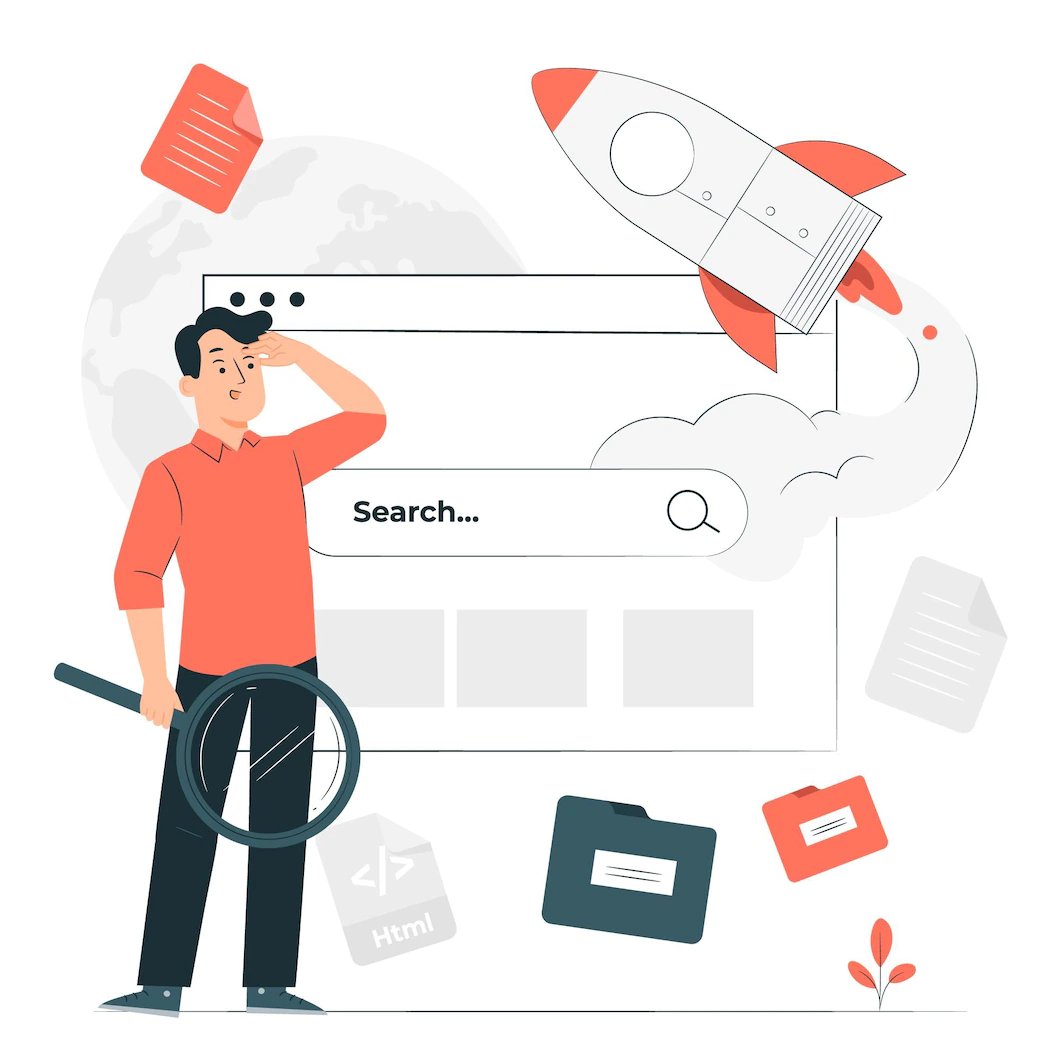
Begin by brainstorming a list of words and phrases that are relevant to your product. You can also use Amazon’s auto-suggest and related search features to generate ideas. Once you have a solid list of seed keywords, it’s time to start researching.
Identify negative keywords.

In addition to finding positive keywords that you want to bid on, it’s also important to identify negative keywords—keywords that you don’t want your product listing to show up for. For example, if you’re selling women’s shoes, you might want to add “men” and “boys” as negative keywords so that your product doesn’t show up when someone searches for those terms.
Create ad groups based on keyword themes.

Once you’ve identified a group of related keywords, it’s time to create an ad group around those keywords. An ad group is a collection of similar keywords that you group together for the purpose of creating ads. When creating your ad groups, be sure to keep your audience and your budget in mind—you don’t want to spend too much money on ads that aren’t relevant to your target audience or that aren’t likely to result in sales.
Set up your campaigns and start bidding on keywords!
Now that you’ve done your research and created your ad groups, it’s time to set up your Amazon PPC campaigns and start bidding on keywords. Be sure to track your results so that you can adjust your bids as needed and continue to optimize your campaigns over time.
Also, Read:
- What You Should Know About Amazon FBA Fees
- What is Walmart Fulfillment Services (WFS): Definition, Working, Pros & Cons
- Amazon Virtual Assistant: The Best Guide To Transform Your FBA Business Today
Conclusion: Finding the Right Keywords for Amazon PPC In 2024
These are just a few ways that you can find keywords that Amazon recommends you use for PPC advertising.
By doing your research and using the tools that are available to you, you can create a successful campaign that will help you reach your target audience and boost your sales.
As an Amazon seller, it is important to stay up-to-date with all of the changes happening on the platform. One way to do this is by utilizing Amazon PPC, or pay-per-click advertising.
PPC allows you to bid on keywords so that your product appears as a sponsored result when someone searches for that keyword on Amazon.
When done correctly, PPC can be a great way to increase your sales and visibility on Amazon. However, it can be difficult to know which keywords to bid on.
Luckily, we showed you how to find the keywords that Amazon recommends you use for PPC so that you can be sure you are bidding on the right keywords for your products.
