Selling online has become a walk in the park in recent years. You can’t deny that you haven’t bought anything recently online.
Not only for buyers but also sellers, the process of selling has gotten much more accessible.
Although multiple platforms are popping up every day, there is 1 platform that stands out and beats up its competitors when it comes to selling Hand made and innovative products. Its Etsy.
Is Guide to Selling on Etsy Really Works?
Unlike significant Online marketplaces like Amazon, eBay & Alibaba, Etsy concentrates on promoting goods of Small scale businesses.
What I meant here is that if you have the skills to create a wall hanger or floor mat but are the sole owner and only have a little Inventory, Etsy lets you sell your products through its platform.
Who will buy from a small and unbranded business that too Online?
These 96.3+ million people are buying, and also they trust their sellers.If you have the skill to create something with less Inventory and want to sell, then Etsy is your platform.
If you are new to this platform (hoping you are), I am going to walk you through all the insider secrets of Etsy on Account setup, Profile optimization, Pros & Cons of using Etsy, and other financial-related charges.
So grab your notebook, pen & water bottle, and let’s get started!
Quick steps on setting up the Etsy Store for the first time
Open a Free Etsy account
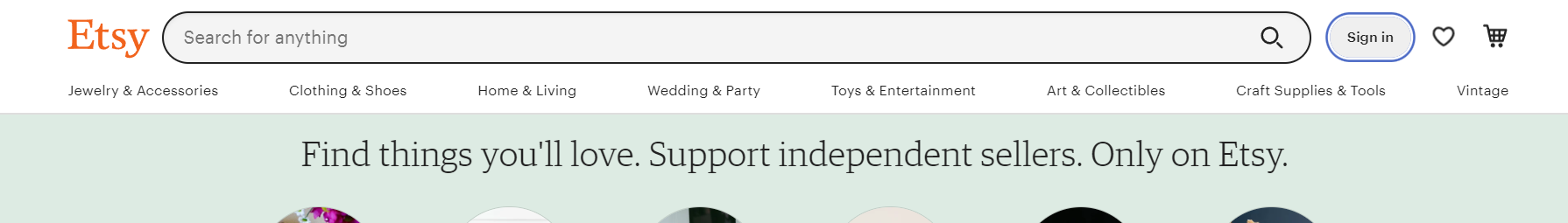
To create your free Etsy account, go to Etsy.com and click the “Register” button in the top right corner of the homepage.
Enter your personal information, such as your name, email address, and preferred username and password.
You can also sign up using your existing Google, Apple, or Facebook account.
Create your Etsy account now.
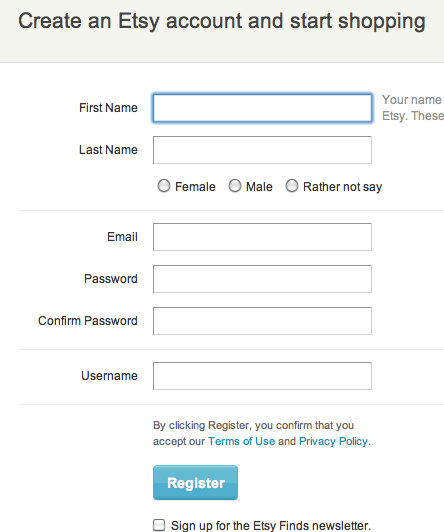
After completing the registration process, thoroughly review and follow Etsy’s policies to ensure that selling products on the platform aligns with your small business goals and follows their guidelines.
Choose your shop preferences(language, country, currency)
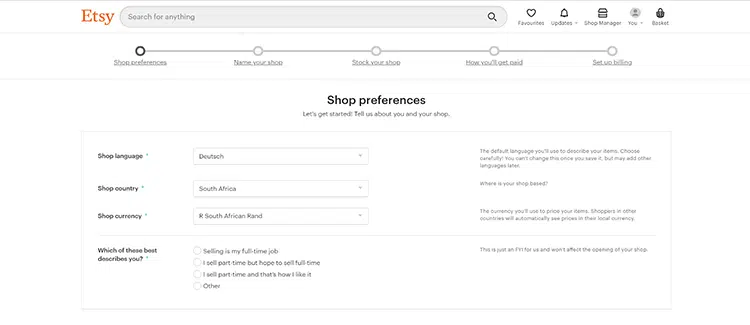
To open your Etsy shop, log in to your account and navigate to the bottom of the page. Select the “Open Your Etsy Shop” button.
This will take you to the shop preferences page, where you will be prompted to select the Shop language, Shop country, and currency for your shop, as well as the reason for opening the shop.
Choose the options that best apply to you and proceed to the next step.
Note that Etsy has an integrated currency conversion tool for international shoppers to purchase your products.
Name your Etsy shop
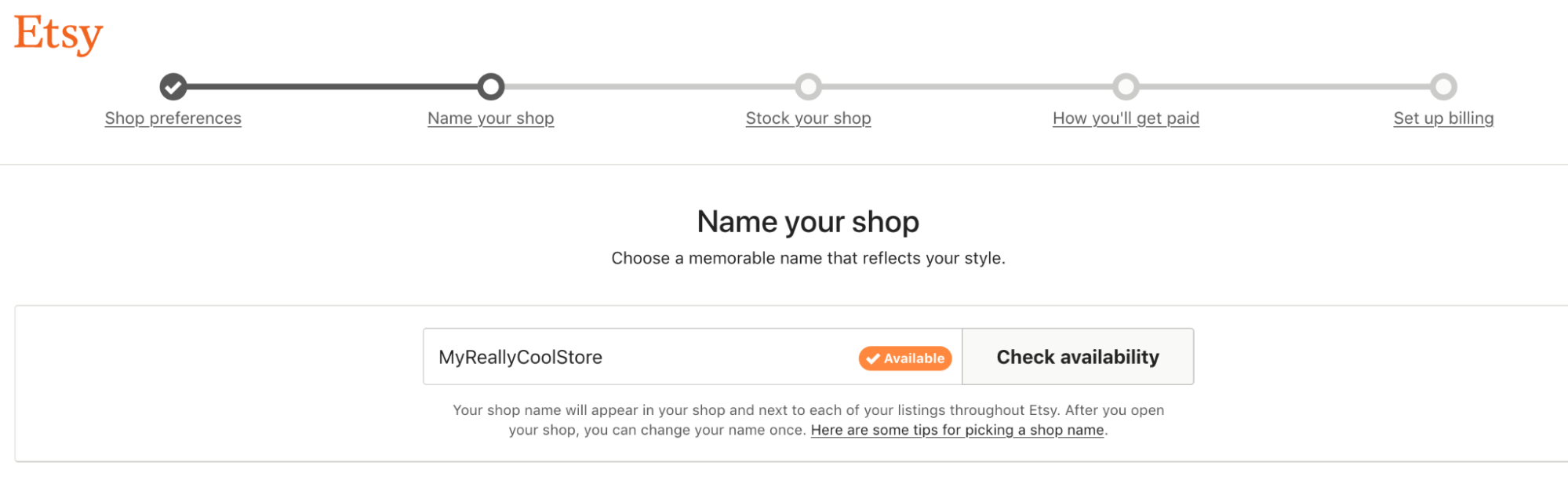
This is the time to be more creative and more mindful at the same time.
For naming your Etsy stop, it is always preferred to go with the Product you plan to sell through Etsy.
For example, if you are planning to sell a Printable Planner, make your Shop name include either “Planner” or Digital planner or something like that.
Orrrrr…. You can also go for synonyms, more common lingo, or even the benefit of it, like a Journaling store, etc.
This way, you might rank for the words whenever someone searches for Planners.
Thanks to SEO!
Start Creating the list of your products
Here is the place where the real magic happens. If you have your products ready, you can now start listing them here. What if you still need to get digital or physical products ready?
Then, you can upload dummy products and pricing and edit this later when you get your finished Product.
Here is the data you will be updating (for dummy or actual Product):
1. Photo
Upload a good-quality image of your Product. Make sure you upload at least 3-4 photos from different dimensions mentioning the dimensions or anything that matters to the buyer.
2. Title
Name the Product. No need to get more creative here. You can mention what the Product is.
3. About the listing
Now be more descriptive about the Product.
Mention whether it is a finished product or semi-finished, who made it and how you made it.
4. Category
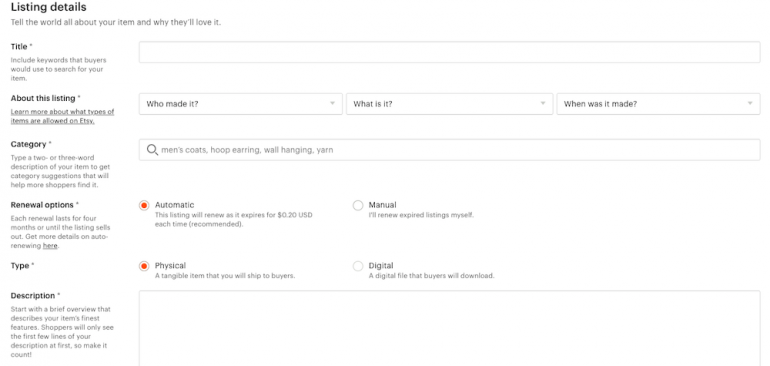
Mention the category to which your Product belongs.
If you are selling Printed t Shirts, add them under the category T-shirts.
5. Renewals
Select between Automatic or Manual. It doesn’t matter if you are updating for a dummy product.
But if you are updating the original, opt for automatic based on your Inventory.
Later all the basic options that you can fill out like:
- Type – Manual or Digital Product
- Description – Describe your Product.
- Inventory pricing – For how much you want to sell (adding all your expenses)
- Shipping options
- Standard shipping
Choose your Mode of payment
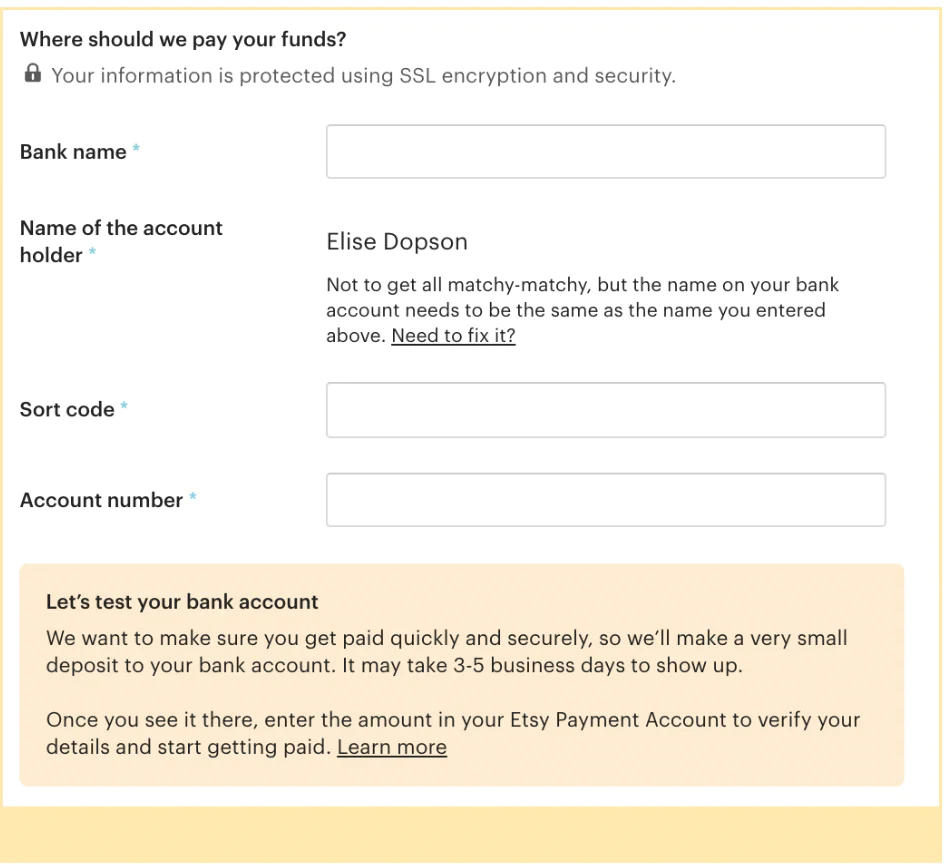
Now time to choose how you want to be paid from Etsy.
You can choose to add your Bank account, or else you can connect your Paypal account.
Setup your Billing
While creating an account on Etsy is free, it is not free to sell. You’ll be asked to select a payment method and how you’d like to receive payments.
This is how you’ll pay to have your listing published and your storefront open.
Your shop security
What if you lost your Etsy password or someone hacked your Etsy account and changed your password and all the attached bank details?
Ooooohhhhh!, Scary, right?
With Etsy, you are saved from this scary situation by opting for Two-step authentication. This allows you to log in with your password and a code you will send to the application.
This way, even when someone is hacked and gets your password, they will not be able to make any critical information changes without the code.
Setup your Etsy Profile
We have come to the final step.
Now it is time to wrap everything up and update your:
- Bio
- About me
- Banner
- FAQ
- Shop policies
If you need help writing these, look for inspiration from top sellers in a similar niche and do well.
Once again, only take INSPIRATION, don’t copy and paste it on your profile. If you copy-paste it, you can be banned from the Etsy store.
So you gotta be careful here.
Cost Incurred for selling your products on Etsy
Now you have your account created with all the details.You updated all the details, and it’s time for you to let the sale happen.
But during this time, it’s best to check on the fees incurred by Etsy and how you can plan your following listings.
- Individual Product Listing – For every new listing in your account, you will be charged 20 cents.
- Transaction Fees – Etsy also charges 6.5% on every transaction you make.
- Operating Fee – Sellers from the below countries are additionally charged operational fees.
- UK – 0.25%
- France – 0.4%
- Italy – 0.25%
- Spain – 0.4%
- Turkey – 1.1%
- Processing Fee – Etsy charges about 3% of the amount for processing your orders.
- In-Person selling charges – It is possible to sell items in person at a physical shop while accepting payments through Etsy. For such transactions, Etsy charges upto 3.5%
- Conversion charges – Currency conversion charges involve up to 2.5%
- Subscription Charges- $10 per month for subscribing to Etsy Pro Plan
- Marketing Fee – Running ads on the Etsy platform requires a $1 – $25 daily ad budget.
- Delivery charges – The charges majorly depend on the location and delivery partner they opt for.
- Pattern Fee – This is a web hosting service provided by Etsy for $15 per month
Proven Strategies to make $1k/Month on Etsy from Top Sellers

1. Optimize your listings:
Use high-quality images, clear and detailed descriptions, and accurate tags and keywords to make your listings easy to find and appealing to buyers.
2. Stand out with a strong brand:
Establish a strong brand identity using consistent branding across your listings and social media channels.
3. Use SEO:

Optimize your listings for search by including relevant keywords in your titles, tags, and descriptions.
4. Make use of promotions.
Use Etsy’s promotional tools, such as sale events, coupons, and promoted listings, to increase visibility and drive sales.
5. Utilize social media:
Use social media platforms to promote your Etsy store, showcase your products, and engage with your customers.
6. Network with other Etsy sellers:
Join Etsy teams and forums to connect with other sellers and learn from their experiences.
7. Offer excellent customer service:
Keep customers informed and satisfied by responding promptly to their inquiries and feedback.
8. Diversify your offerings:
Consider offering various products or multiple product variations to appeal to a broader range of customers.
9. Utilize analytics:

Use Etsy’s built-in analytics to track your sales and visitor data and make data-driven decisions about your store.
10. Continuously improve:
Always look for new ways to improve your store and offerings to stay competitive.
Quick Links:
- How To Get More Etsy Sales?
- What is Amazon FBA (Fulfillment By Amazon)?
- What to Sell on Amazon FBA?
- How to Make Money Reselling on Amazon
- Top Ways to Make Money on Facebook
- eBay Stealth Account
- Things All Affiliate Marketers Need To Survive Online
- Online Shopping Sites In India
Bottom line on Is Guide to Selling on Etsy Really Works? 2024
Before finishing up, let me tell you why you should opt for Etsy to sell your products online.
Etsy, unlike other platforms, is entirely focused on protecting seller and buyer interests.
Whereas other platforms like Amazon & eBay, etc., focus solely on building their brand, they partially neglect the promotion of creative and regular products.
Since Etsy is a creative marketplace, you can find inspiration and get good product value.
Although Etsy incurs lots of hidden charges, as a Beginner, you can avoid a few of them, like marketing and partner charges, by simply not opting for those services.
Again creating an account doesn’t complete your selling, so promote your products on other social media websites and drive traffic to your Etsy store.
I hope you enjoyed reading this article, and in case you have any concerns or doubts, feel free to comment below.
