In order to assist you to choose which one is best for you, I will outline all the significant differences between Filmora X (formerly Filmora9) and FilmoraPro in this article.
Given that, it should be noted that Wondershare, a Chinese business with a wide range of software offerings in addition to these two video editors, is the creator of both apps.
Both programmes are lightweight, stable, and comparatively simple to use. When it comes to creating videos for YouTube and my clients, these are my two favourites among other video editing programmes.
Additionally, although you can readily download and install both programmes on your computer, they are not entirely free. The wondershare logo will appear when you submit films.
You need to buy a licence if you want to remove that logo. Fortunately, they don’t cost as much to licence as other applications.
Click the link below to read my in-depth evaluation of Filmora X and FilmoraPro on this website if you want to understand more about them.
Filmora X Check out
Check out
|
FilmoraPro   |
|
|---|---|---|
| Pricing | $69.99 | $149.99 |
| Best for | Filmora X is an award-winning video editing tool that allows you to make great films with little editing effort. This video editing software is little in size so that even those with older computers may use it to make professional-looking videos. |
With FilmoraPro, you can edit films with compositing, motion graphics, special effects, colour correction, and more professional-grade features. It's effective, and it's simple to pick up. FilmoraPro may be used on both PC and Mac computers. |
| Features |
|
|
| Pros |
|
|
| Cons |
|
|
| Ease of Use |
Using it is really easy. New users may rapidly pick up how to excel with Filmora X right away to create videos. Before you begin creating your own videos, you won’t need to watch the instruction for a full month. You can also use the many presets and built-in templates in Filmora X to expedite the creation of videos. |
It is more difficult to operate, demands more power, and especially takes longer to complete tasks like adding text titles and video effects than Filmora X. But if you learned it once then the advanced features will surely blow your mind. |
| Value For Money |
Filmora X is my advice if you’re preparing to start making YouTube videos and money is important to you. It is affordable and potent enough to create any type of YouTube video. The cost of a single license for Filmora X is $69.99 on an ongoing basis. There are other standard packages are also available. |
Because of features like a free hand mask, color waveform, video keyframe, partial timeline export option, and more than FilmoraPro has that Filmora X does not, it is worth spending. It can help you in monetizing your channel within a month. Even if it is a bit costly, still its high-tech or advanced features make it a star. |
| Customer Support |
This offers customer support throughout the week. You can contact them through email. They also share help books, chat rooms, and FAQs for instant help. |
They provide a helpline number which gives their level best to solve the problem as soon as they can. You can easily solve your issue via email, libraries, audio, or video tutorials. |
| Check out | Check out |
Key Differences Between Filmora X vs FilmoraPro
#1: Targeted to different users
Filmora X: Beginners and Intermediates
Both are intended for the creation of videos, although they serve different purposes. Beginners who want to make videos for YouTube or for personal enjoyment should use Filmora X.
As a result, using it is really easy. New users may rapidly pick up how to utilise Filmora X right away to create videos.
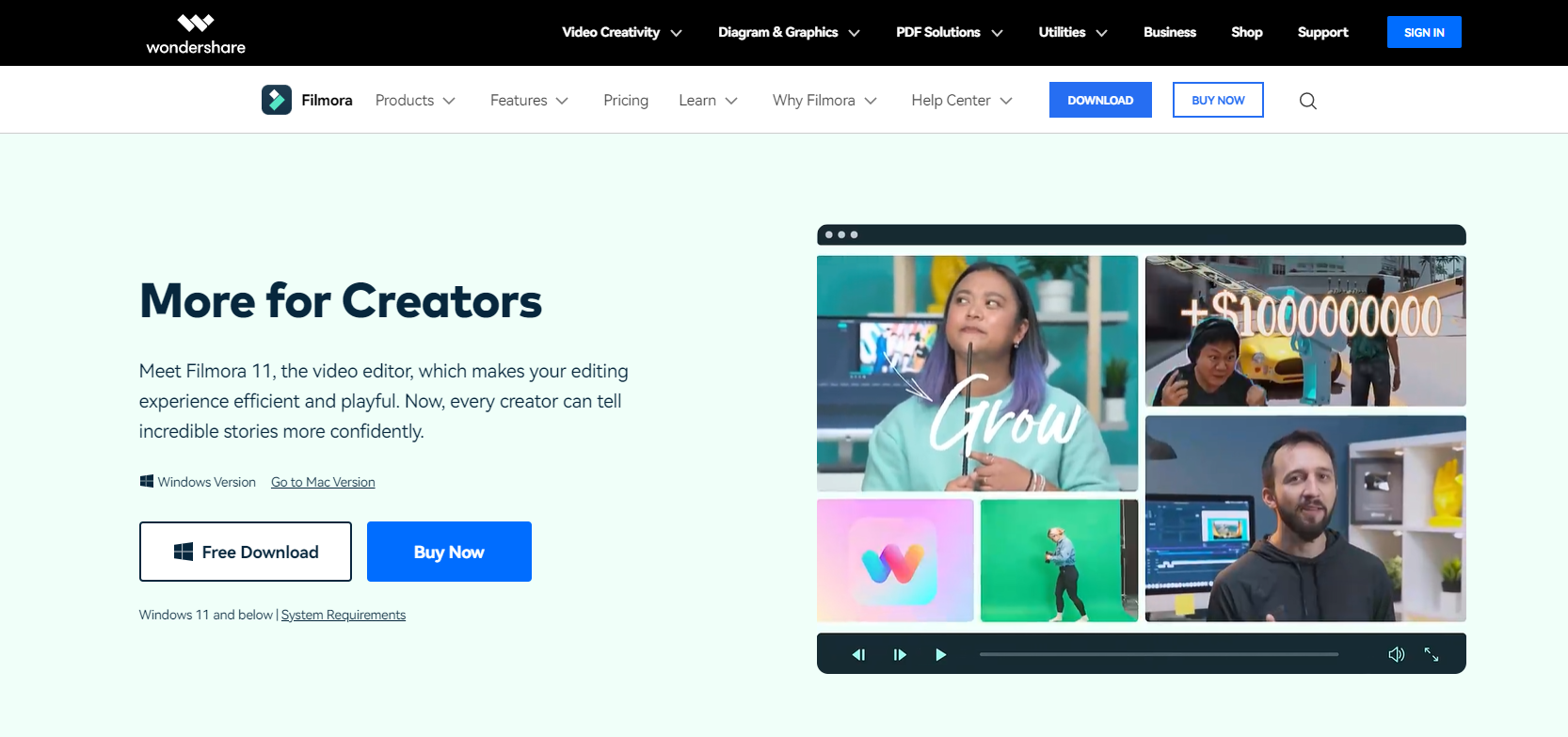
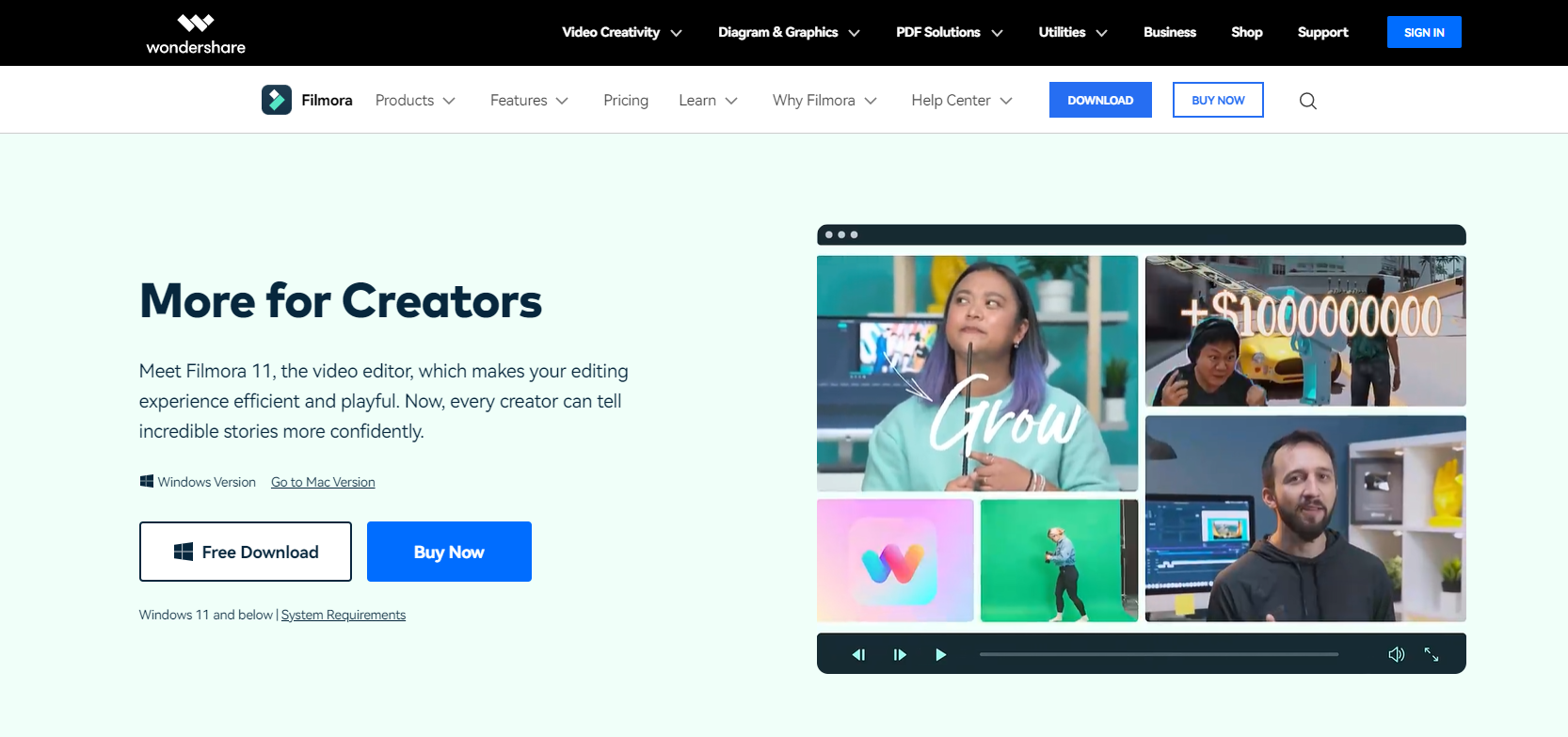
Before you begin creating your own videos, you won’t need to watch the instruction for a full month. You can also use the many presets and built-in templates in Filmora X to expedite the creation of videos.
FilmoraPro: Advance Video Editors
REPORT THIS AD
In contrast to Filmora X, there is FilmoraPro. It is more difficult to operate, demands more power, and especially takes longer to complete tasks like adding text titles and video effects than just dragging and dropping in Filmora X.
You do, however, have more control over how you can tailor the effects you use in your videos. Additionally, FilmoraPro has a more difficult learning curve than Filmora X.
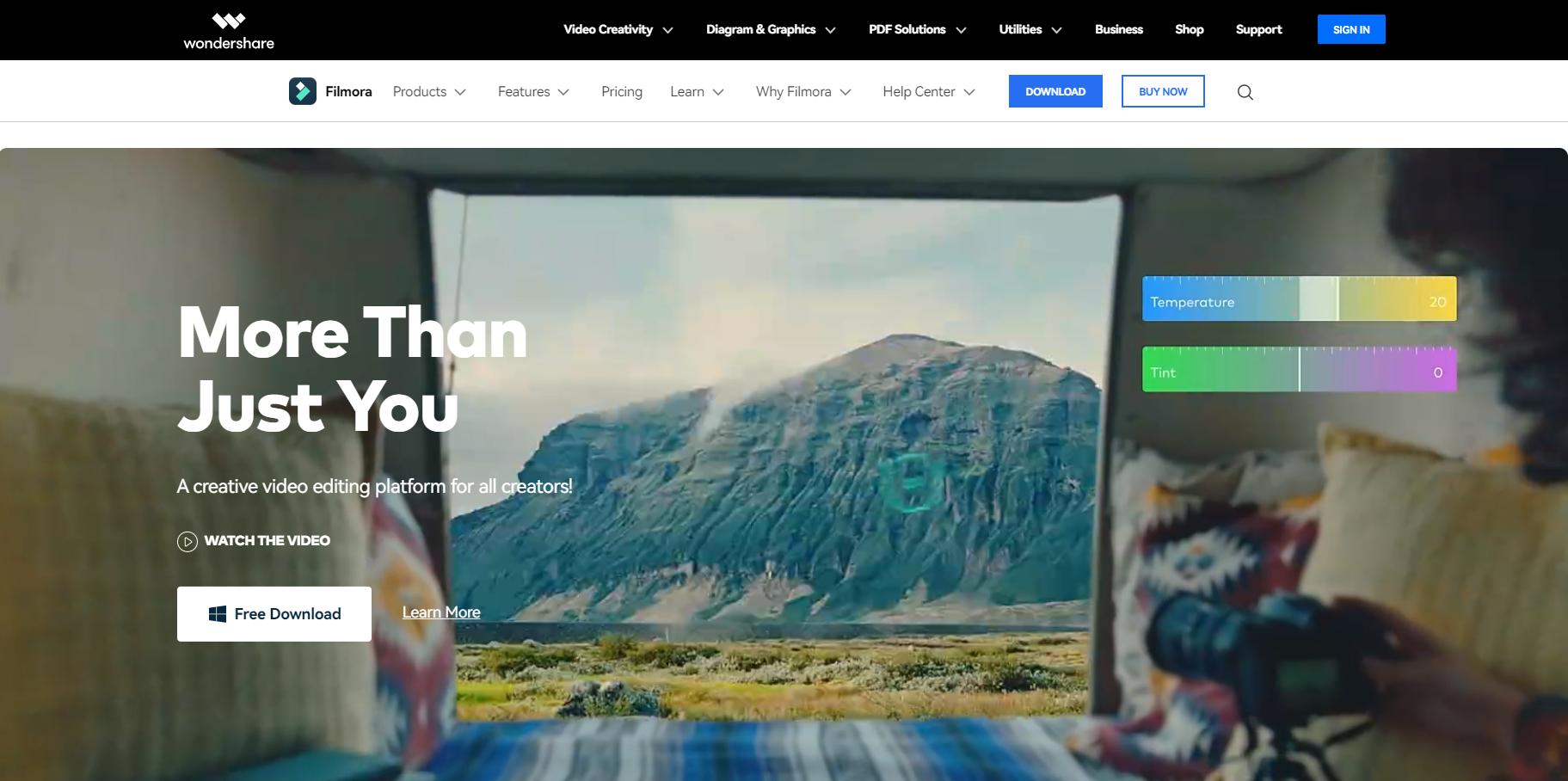
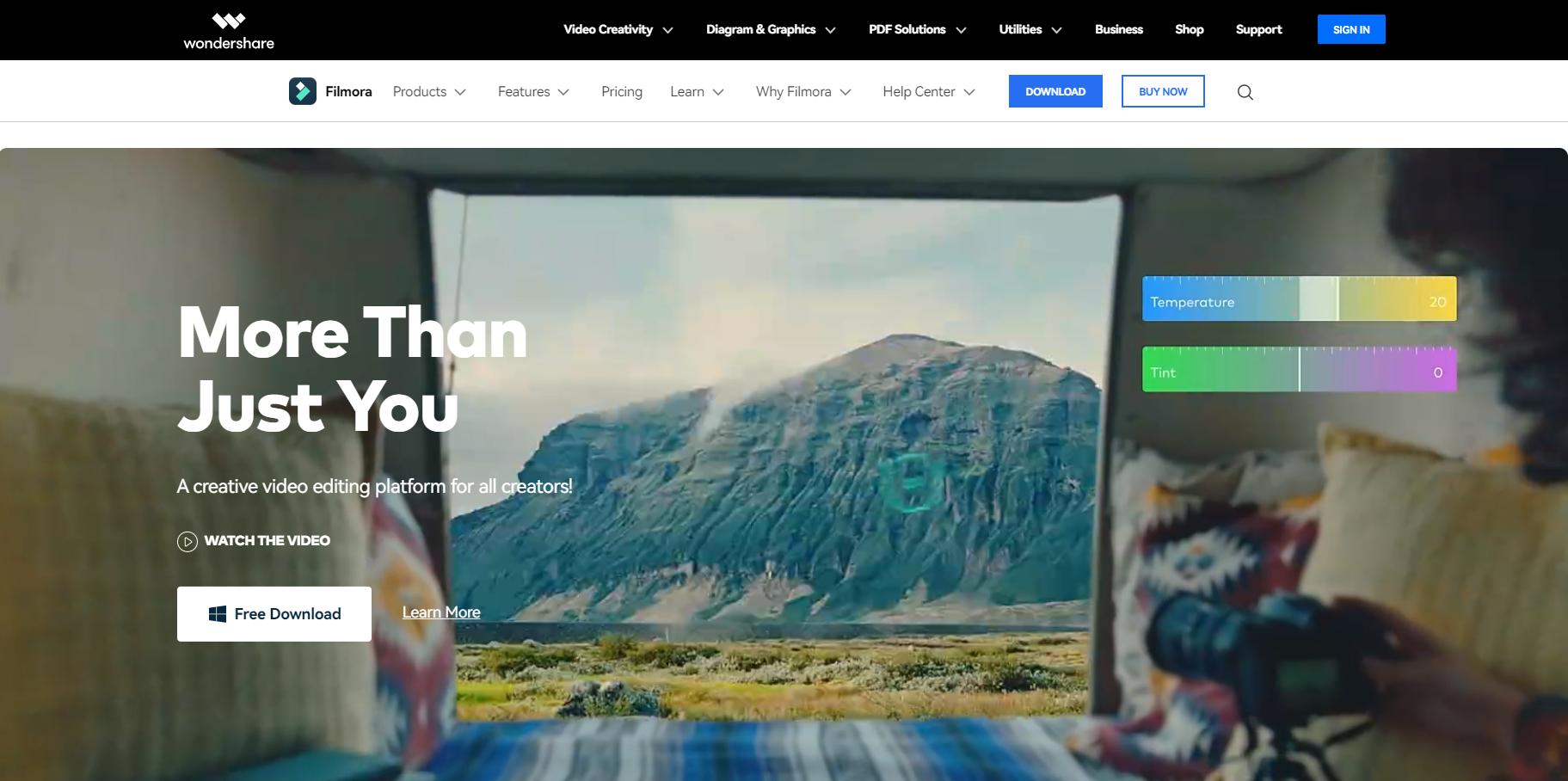
If you lack even the most fundamental understanding of video editing, it will take a long time to learn the programme. Because of this, I believe that this software is intended for advanced users rather than newcomers.
Sounds frightening, huh? Yes, that is true. The rewards will be many once you have conquered your fear and the patience to learn new things, though.
Because of features like free hand mask, colour waveform, video keyframe, partial timeline export option, and more than FilmoraPro has that Filmora X does not.
#2: Huge price difference
Comparing the two programmes’ pricing to other similar video editors on the market, they are both quite reasonable and adaptable. But there is a significant distinction between them.
The cost of a single licence for Filmora X is $69.99 on an ongoing basis. Of course, you can also think about the annual plan and the business package.
However, this is the choice that most individuals have made. There is a big discrepancy between this price and the $ 149.99 asking price for FilmoraPro.
Filmora X is my advice if you’re preparing to start making YouTube videos and money is important to you. It is affordable and potent enough to create any type of YouTube video.
If you’ve been active on YouTube for some time and your channel has become monetized or you have received more customer queries, you may want to think about using FilmoraPro to polish your project and advance it to the next level.
In the end, the programme you choose will mostly depend on your spending limit and intended application.
Would it be better to purchase FilmoraPro or FilmoraX?
The users determine the software’s value. We’re trying to say that if you’re a newbie, you should try FilmoraX. Because the software was created with the preferences and budgets of beginners in mind.
As a result, FilmoraPro is a solid option if you’re a professional. because of its superior quality and features.
Is Filmora X and Pro Free to use?
There is no charge for using Filmora video editing software. There are a few drawbacks to the free version, including:
- Time Limit
- Watermark of the Company over your video
- A few Features are absent and Found only in the Premium version
Quick Links:
- Graphy Vs LifterLMS: Which one Should you Choose?
- Jasper AI vs CopyAI: Which Is The Better AI Writing Tool?
- WordHero vs Rytr: Which Is The Best AI Copywriter?
- Jasper vs Rytr: Which One is Better AI Writing Tool for You?
- Malwarebytes vs Webroot: Which Is Better And Why?
Conclusion: Filmora X vs FilmoraPro 2024
In conclusion, Filmora X and FilmoraPro are both excellent video-making programmes. Simply choose the option that best suits your needs and your budget.
On my computer, I have both of them installed.
Since I prefer to create videos quickly rather than spending days working on a single special effect for my YouTube videos, I actually use Filmora X far more than FilmoraPro.
Once more, the choice of software is entirely up to you.
You should be able to make your own decisions with the information on this page, I hope. Leave a remark or send me an email if you have any questions regarding them.
