Revit is an excellent piece of 3D modeling software, but it also uses many resources.
If you try to run it on a laptop with average specs, you will get errors about compatibility, and the software will run slowly.
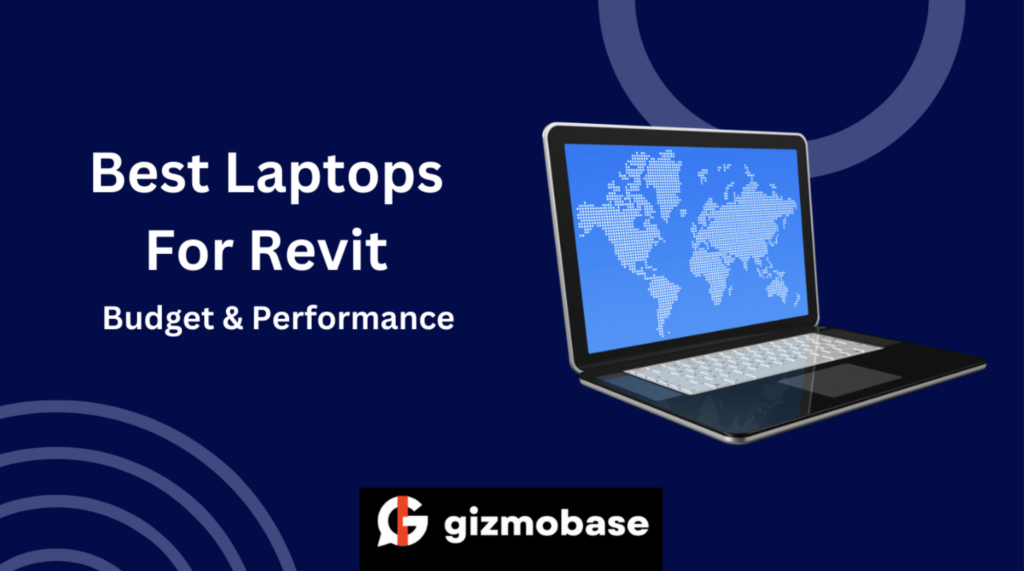
In this review of the best laptops for Revit, you’ll learn about the models that meet the software developer’s minimum and higher system requirements.
We’ve gathered some of the best laptops for Revit:
7. MECH 15 G3R
8. LG Gram 17
Let’s have an overview of these laptops:
| Image | Product | Detail | Price |
|---|---|---|---|
 | Acer Predator Helios |
| Check Price |
 | Microsoft Surface 3 |
| Check Price |
 | OMEN By HP |
| Check Price |
 | Lenovo Legion Y540 |
| Check Price |
 | MSI Prestige 14 |
| Check Price |
 | Apple MacBook Pro |
| Check Price |
 | Mech 15 G3R |
| Check Price |
 | LG Gram 17 |
| Check Price |
Top 8 Best Laptops For Revit 2024
Architects, engineers, and designers all use Autodesk Revit a lot.
When looking for the best laptop for Revit, you should consider features like solid computing power, a decent processor, fast SSD storage, enough RAM, and a good graphics card.
1. Acer Predator Helios
Acer Predator Helios

Features
- 15.6″ Full HD (1920 x 1080) Widescreen LED-backlit IPS display
- 10th Generation Intel Core i7-10750H 6-Core Processor
- 4-Zone RGB Backlit Keyboard
- 16 GB DDR4 2933MHz Dual-Channel Memory
- 512GB NVMe SSD
If you are willing to spend about $1200 on a laptop, the Acer Predator Helios 300 is one of the best for AutoCAD and Revit.
It has a 15.6-inch IPS LED-backlit full HD screen with good viewing angles and accurate colors.
The 10th Generation Intel Core i7 processor will make using Revit and other similar programs much easier.

The laptop has 16GB of RAM, and you can add up to 32GB more if you want to. The RTX 2060 graphics card has 6GB of VRAM, which is a lot.
The 4th-generation AeroBlade 3D fan technology makes it less likely that the laptop will get too hot even if you do many things simultaneously.
2. Microsoft Surface 3
Microsoft Surface 3

Features
- 13.5″ Touch-Screen
- 256GB Solid State Drive
- 16GB Memory
- Intel Core i7
- 11.5 hours of battery life
Another good laptop for Revit is the Surface 3. This laptop isn’t too big or heavy, so it won’t be hard to bring it with you.
In terms of configuration, you will get 16GB of memory, a 256GB solid-state drive, and a 10th Generation Intel Core i7-1065G7 processor with four cores and Hyper-Threading support.

Also, the battery will last for 11 hours, which means you can work on your laptop all day. The USB Type-C port on the Surface 3 makes it easier to connect to the most recent external drives and charging cables.
Besides this port, you will find a USB Type-A port, a headphone jack, and a Surface Connect port.
3. OMEN by HP 2022
OMEN By Hp

This 17.3-inch laptop for Revit has a screen with a resolution of 1920x1080p and a refresh rate of 144Hz. It also has a high-speed processor.
The 10th Generation Intel Core i7 has a base frequency of 2.6 GHz and can go up to 5 GHz with Intel Turbo Boost technology. The Omen 17 has a GeForce RTX 2070 GPU with 6 GB VRAM from Nvidia.

It is a fully developed GPU that improves how well the laptop works. There are four backlit zones on the keyboard. Three are spread evenly, and the fourth is for the WASD keys.
Use the software from the HP Command Center to change the colors.
4. Lenovo Legion Y540
Lenovo Legion Y540

Features
- 15. 6” FHD (1920 x 1080) IPS anti-glare display
- 24GB DDR4 2400 SDRAM Memory
- 1TB HDD + 512GB PCIE SSD
- 9th Gen Intel Hexa-Core i7-9750H Up to 4.5GHz
- GeForce GTX 1650 4GB
The Full HD 1920 x 1080 resolution and 16:9 aspect ratio of the 15.6-inch IPS anti-glare panel makes it a good choice for users.
With a 144Hz refresh rate, motion blur, and screen tearing are kept to a minimum.
The new 9th generation Intel Core i7-9750H processor and 24 GB of RAM make the Lenovo Legion Y540 one of the best laptops for CAD and Revit.

You can run software like Revit, open multiple tabs in Google Chrome, and listen to music on Spotify without lags.
The graphics are excellent because the Nvidia GTX 1650 graphics card has 4GB of dedicated graphics.
You May Like This:
5. MSI Prestige 14
MSI Prestige 14

Features
- 14″ FHD Ultra-Thin Bezel Display
- Intel Core i7-1195G7
- 16GB RAM, 512GB NVMe SSD
- Intel Iris Xe
The Prestige 14 is the best laptop for Revit because it has a six-core Intel Core i7 processor and good graphics with the Nvidia GeForce GTX 1650 Max-Q.
Its 14-inch screen has a thin bezel 4K panel with a high resolution of 3840x2160p and a wide range of colors.
With Windows Hello, you can use the fingerprint scanner built into the touchpad to make it safer to get into your laptop.

Even if the room is dark, the white keyboard with backlighting will be easy to see.
The Prestige 14 also has a USB Type-C mini dock with USB-A, Ethernet ports, a full-size SD card slot, and wireless connections via Wi-Fi 6 and Bluetooth.
6. Apple MacBook Pro 2021
Apple MacBook Pro

If you know how Apple products work together, you should get the Apple MacBook Pro 2021 instead of a Windows computer. With built-in features, sharing information about Apple devices will be easier and faster.
From there, converting Revit files to various other formats makes it easy. Cloud applications also make storage easier to use and more accessible.

The performance of the MacBook Pro 2021 is a small step up from that of older MacBooks. I can run Revit and other software simultaneously with the M1 chip system, 16GB RAM, and integrated graphics card.
They can all work independently without getting in each other’s way. One of the best things about MacBooks has always been the screen. You can’t ignore good visibility, accurate colors, and high definition.
But the screen size of the 2021 version is only 14.2 inches, which isn’t very big. I was used to working on big screens, so it was hard to keep working on such a small one.
7. MECH 15 G3R
Mech 15 G3R

Features
- 15.6″ Liquid Cooled Laptop
- Intel Core i7-12700H
- NVIDIA RTX 3060
- 32GB DDR5 RAM
- 1TB PCIe Gen 4 SSD
The MECH 15 G3R is a laptop model that can do many different things. With this product, I can do almost everything, from running Revit and writing code to playing games.
Because people have so many different needs, the laptop was made with a different configuration, a CPU i7-12700H and a GPU RTX 3060.
When these two parts work, they often give off a lot of heat. MECH has built a high-quality extreme heat dissipation system into this model to ensure the device works well.
With a high-powered fan and heatsink holes, we can use the total capacity of the machine without worrying about the temperature.

The fans can still be connected to an external water cooler even if the fans can’t meet the demand. Because of this function, it can get more help from the water cooling system.
Like many other high-performance models, the MECH 15 G3R is not suitable for people who are always on the go because it is not mobile.
8. LG Gram 17
LG Gram 17

In 2022, the LG Gram 17 is the lightest 17-inch laptop on the market. The battery life is also the longest. With a single charge, it can last for 17 hours.
It is the best laptop for Revit and similar programs, like AutoCAD, SolidWorks, etc., because it has 16GB of RAM and 1TB of storage space.
It has a big IPS LCD screen with a resolution of 2560×1600, which means the colors are very accurate.

There are HDMI, a headphone jack, USB 3.1, and USB Type-C ports (ThunderBolt 3).
With the USB Type-C port, you can connect 4K displays and storage devices and even charge your laptop.
How to Choose the Best Laptop for Revit?
If you are after the best laptop for Revit, remember to consider certain aspects to make the right choice.
Below, I have listed all these aspects and explained why they are necessary.
1. Operating System
The operating system is the first thing to consider when choosing a laptop for Revit. Revit is a Windows-based program, so you’ll need a laptop that runs on Windows 10.
If you’re looking for a Mac-compatible version of Revit, you can use Boot Camp to run Windows on your Mac.
2. Processor
The processor is the heart of your laptop, and choosing one that will be powerful enough to run Revit smoothly is essential.
Revit is a resource-intensive program, so you’ll need a processor with at least 4 cores. Intel Core i7 and AMD Ryzen 7 processors are good choices for Revit.
3. Memory
Another important factor to consider when choosing a laptop for Revit is memory.
Revit can use up to 8GB of RAM, so you’ll want to choose a laptop with at least 8GB of RAM. If you can afford it, 16GB of RAM would be even better.
4. Storage
Storage is another important consideration when choosing a laptop for Revit.
Revit can use up to 3GB of storage, so you’ll want to choose a laptop with at least 256GB.
512GB of storage would be even better if you can afford it.
5. Graphics Card
A graphics card is not required for Revit, but if you’re planning on using Revit for 3D modeling or rendering, you’ll need a dedicated graphics card with at least 2GB of VRAM.
Nvidia GeForce GTX 1050 and AMD Radeon RX 560 are good Revit 3D modeling and rendering choices.
6. Display
Regarding the display, choosing one that’s large enough to see clearly but not so large that it weighs down your laptop or drains your battery too quickly is important.
A 15-inch display is a good choice for most people. If you plan on using your laptop for extended periods, an anti-glare display would also be a good choice.
7. Battery Life
Battery life is an important consideration when choosing any laptop, but it’s essential when selecting one for Revit since the program can be quite resource-intensive.
You’ll want to choose a laptop with at least 6 hours of battery life.
FAQ About Best Laptops For Revit
What is the best processor for Revit?
Most of the design work in Revit will depend on a single CPU core. To run Revit, you need a CPU with a high clock speed and not many cores. When picking a laptop for Revit, you can’t go wrong with the high turbo boost frequencies of the Intel Core series processors.
How much RAM does Revit need?
Revit generally needs 20 times as much RAM as the loaded Revit (RVT) project file. You’ll need almost 4GB of RAM to open a 200MB RVT file. Besides, you will need more RAM to run the operating system and the rest of the necessary programs, like a web browser.
Does Revit need a graphics card?
When you use Revit to design models, the laptop’s video card shows the model on the screen. If you can’t decide between consumer and professional video cards, remember that Autodesk only recommends and supports professional NVIDIA Quadro and AMD FirePro graphics family cards.
Is hyperthreading used in Revit?
With Hyper-Threading turned on by default, the number of virtual cores goes up to 16. It means that a single core has 6.25 percent less processing power. All of this is because many of the most common tasks in Revit are done on just one core. But rendering uses the same number of cores as there are.
Quick Links:
- 5 Best Laptops For Law School Students
- 10 Best Gaming Laptops Under $2000
- 10 Best Laptops For Game Development
- 7 Best Laptops For Computer Science Students
- 5 Best Laptops Under $700
- 8 Best Laptops For Teachers
Conclusion:
After months of testing, I have suggested eight laptops for Revit software, each with a full assessment. I hope you’ve discovered the model best fits your budget and needs.
I hope that this guide helps you choose one of the finest Revit laptops. Don’t forget to share and comment. Thank you for reading!
