If you’ve graduated from handwritten labels and are ready to take your side business to the next level, use our buyer’s guide to find the best label printer for small businesses!
Outsourcing label production as a small business can be expensive and time-consuming, especially if you intend to produce numerous small custom runs.
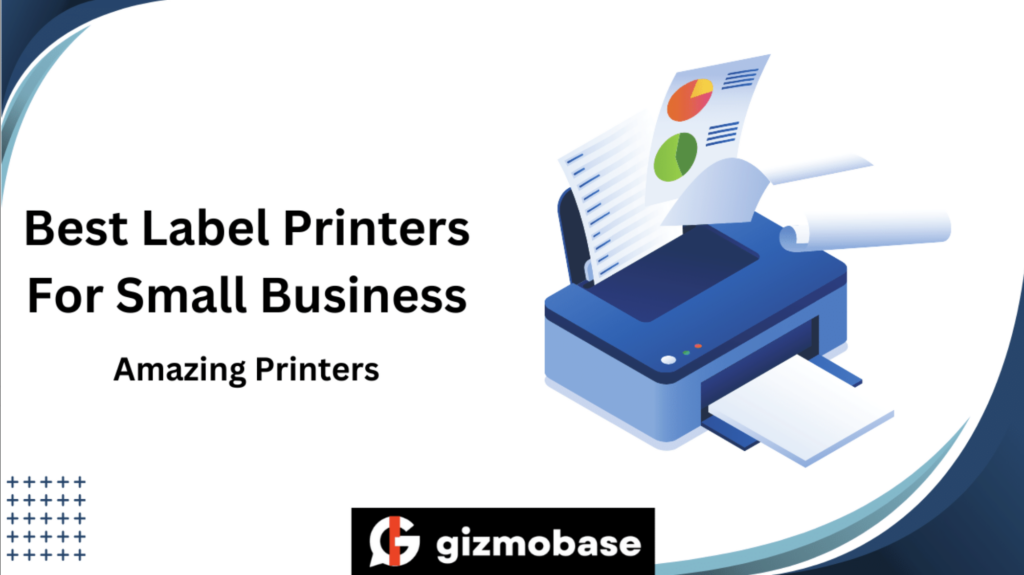
There is a simpler way to maintain control over label design, quantity, and quality. The most efficient and cost-effective way for small businesses to take control of their labeling and packaging is to create their labels in-house.
Invest in a label printer now to print labels for any purpose quickly and easily. To assist you in selecting the ideal label printer for your small business.
I have compiled our top seven suggestions.
| Image | Product | Detail | Price |
|---|---|---|---|
 | Arkscan 2054A-LAN |
| Check Price |
 | MUNBYN 2.0 |
| Check Price |
 | Rollo Label Printer |
| Check Price |
 | Brother VC 500W |
| Check Price |
 | Leoity Thermal Label Printer |
| Check Price |
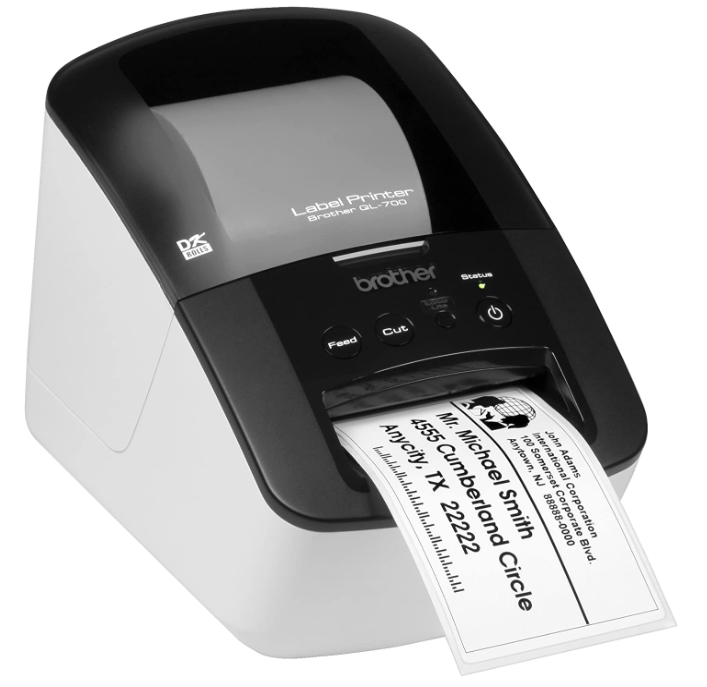 | Brother QL-700 |
| Check Price |
 | DYMO LabelWriter 550 Turbo |
| Check Price |
What are label printers used for?
Label printers are extremely versatile machines, making them an excellent investment for all small businesses. Among the most common uses for label printers are the following:
- Localized and global shipping labels
- graphical labeling of product packaging
- Identifying labels for filing and storage
- The use of postage stamps and envelopes.
- Signs and banners
- Asset tracking using barcodes and asset labels
- Name tags
- Address labels
Types of Label Printers for Small Businesses
There are numerous label printers available on the market today. The label printer’s technology directly influences each label’s unit price, speed, and print quality.
Here are several of the most common types of label printers:
1. Direct Thermal Printers
Direct thermal printers use heat to print on label stock. They don’t require ink or toner, making them a more affordable option for small businesses.
However, direct thermal printers can only be used with certain types of label stock, and the labels tend to fade over time.
2. Thermal Transfer Printers
Thermal transfer printers also use heat to print on labels, but they require a ribbon coated with wax or resin.
This makes them more expensive to operate than direct thermal printers, but the labels are more durable and won’t fade over time.
3. Inkjet Printers
Inkjet printers use ink cartridges to print on labels. They are typically the most expensive label printers but offer the highest quality printing.
Inkjet printers can be used with various label stocks, making them a versatile option for small businesses.
4. Laser Printers
Laser printers use toner cartridges to print on labels. They are typically less expensive to operate than inkjet printers, but they don’t offer the same level of quality.
Laser printers are best suited for businesses that need to print large quantities of labels quickly and efficiently.
5. Portable Printers
Portable printers are designed to be used on the go. They are small and lightweight, making them easily transported from one location to another.
Most portable printers use direct thermal printing technology, so they don’t require ink or toner cartridges.
7 Best Label Printers for Small Business 2024
Here, I have concluded some of the best label printers for small businesses:
1. Arkscan 2054A-LAN
Arkscan 2054A-LAN

Features
- Direct thermal technology
- Work with Windows, Mac & Chromebook
- High-speed shipping label printer
- The printing speed is 5 inches per sec
Overall, it is the best label printer for small businesses.
Arkscan is the versatile printer you need to print various high-quality labels quickly.
The Arkscan thermal printer supports a wider range of label sizes than its competitors, with label widths ranging from 0.75 to 4.25 inches and label lengths from 0.4 to ninety inches.
This versatility lets you print shipping, product, nutrition, and barcode labels.
Arkscan is also compatible with numerous label types, such as Arkscan and Zebra labels, Dymo 4′′ x 6′′ labels, FedEx and UPS shipping labels, as well as generic 4′′ x 8.25′′, 4′′ x 6.75′′, and 4′′ x 6′′ labels.

Windows-compatible BarTender UltraLite Label Design Software Tool is included with Arkscan. The software facilitates the creation and printing of standard label designs.
Create product and warehouse labels with text, images, and barcodes, and print them via a USB or Ethernet connection.
This thermal printer supports high-speed printing on Apple Mac / MacBook, Chromebook, and Linux.
Due to its extensive compatibility with various labels and operating systems, Arkscan is our top choice and one of the best label printers for small businesses.
2. MUNBYN 2.0
MUNBYN 2.0

Features
- Munbyn P941 Upgraded 2.0
- Ideal Partner for Small businesses
- compatible with Windows, Mac, Chrome OS
- ultra-fast printing speed
Thermal Label Printer: Best value for shipping labels and stickers
The Munbyn thermal label printer is a cost-effective option for producing shipping labels from 1.7 to 4.1 inches.
It has a wear-resistant printhead with adjustable heat dissipation, overheating protection, and a print speed of 150 millimeters per second.
The thermal label printer includes four non-slip mats to prevent it from sliding or falling off the desk.

The Munbyn 2.0’s ease of setup and operation is a major advantage. With one-click installation and responsive customer service, the Munbyn technical team can resolve any difficulties encountered during setup.
The label printer includes a USB-C adaptor for Mac computers and a USB flash drive with a printer driver, user guide, and frequently asked questions.
Munbyn is compatible with Mac, Windows, and Chromebook, as well as the majority of shipping and e-commerce platforms, such as Shopify, Amazon, Etsy, eBay, Shipstation, and Endicia, among others.
3. Rollo Label Printer Wireless
Rollo Label Printer

Features
- AirPrint Enabled
- High-Speed Printing at 150mm/s
- Complimentary Rollo Ship Manager App
- Advanced Thermal Direct technology
Fastest wireless shipping label printer
The wireless Rollo label printer combines speed and crystal-clear, high-quality label printing for high-volume shipping businesses.
The Rollo Ship Manager App features a single-click label generator, shipment and pickup management, customer returns, and more.
The Rollo prints at a speedy 150 millimeters per second and does not require a particular label type.

This Rollo label printer is AirPrint-enabled, enabling wireless printing from a smartphone, tablet, or computer. The label printer from Rollo is compatible with Windows, Mac, Chromebook, and Linux.
You May Like This:
- Top 5+ Best 3D Printers For Miniatures
- 8 Best Projectors with Bluetooth Audio
- Top 5+ Best Large 3D Printers
4. Brother VC 500W [Best color label printer]
Brother VC 500W

Features
Brother’s VC 500W allows you to create color labels for your small business.
The Brother VC 500W is a cartridge-free inkjet printer. The remarkable ZINK (Zero Ink) technology produces full-color, vibrant labels without requiring ink or toner.
Brother’s adhesive-backed ZINK paper, which can produce photo-quality prints at 313 dpi, holds the key. The wireless Brother printer is compatible with Windows, Mac, smartphones, and tablets.

The color label printer utilizes Brother P-Touch software and includes free access to the Color Label Editor application, which allows you to design and customize your images.
However, the Brother VC 500W has a few disadvantages. The color label printer can only print labels up to about 2 inches wide and requires a particular type of label.
Despite these factors, we have determined that the Brother VC 500W is the best color-label printer for small businesses.
5. Leoity Thermal Label Printer [Best value for money]
Leoity Thermal Label Printer

Features
- 150mm/s High-Speed Printing
- Mac & Windows System Supported
- Auto Label Detection
- Multiple Compatibility
- Small but Powerful
Leoity is the best label printer for budget-conscious small business operations.
Leoity is an excellent label printer for small businesses prioritizing functionality over extra features.
Positive reviews, impressive specs, and an affordable price make the Leoity Thermal Label Printer a great choice.
With Leoity, you can print 72 labels per minute at 203 dpi, and the printer supports label rolls that are 1.5″ to 4.7″ wide.

The desktop label printer features a USB interface and is compatible with Windows and Mac operating systems.
It is compatible with all label types and major shipping and eCommerce platforms, including Amazon, Shopify, eBay, and Etsy.
6. Brother QL-700
Brother QL-700
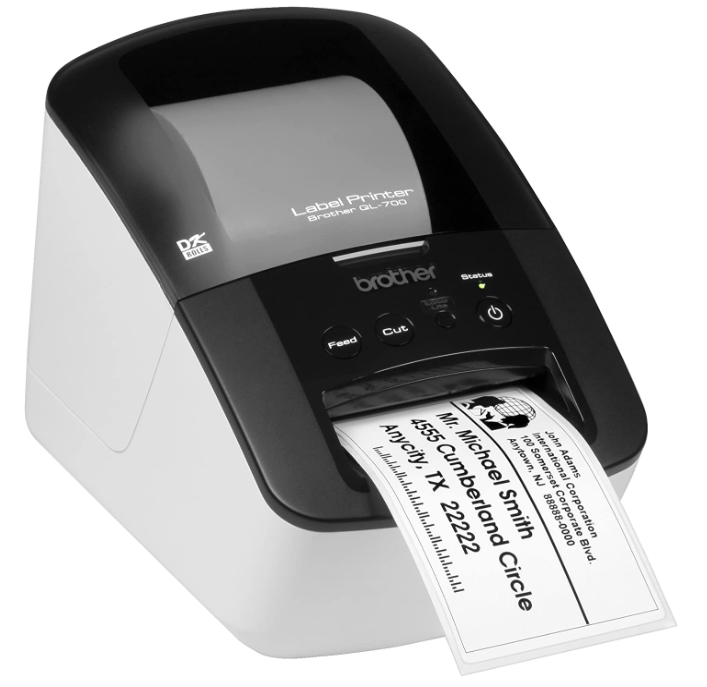
Features
- Fast Print Speed
- Easy Drop-In Tape Rolls
- Prints a Variety of Label Sizes & Types
- Print Postage Right from Desktop
Best label printer for small business office use.
The Brother QL-700 thermal label printer is cost-effective and feature-rich for all your small office labeling needs.
The Brother QL-700 is an excellent label printer for small office labels, as it can create address labels, product labels, and other prints on label rolls up to 2.4 inches wide.
This device prints quickly at 150 millimeters per second and supports both 300 dpi and 600 dpi, depending on your business’s needs.
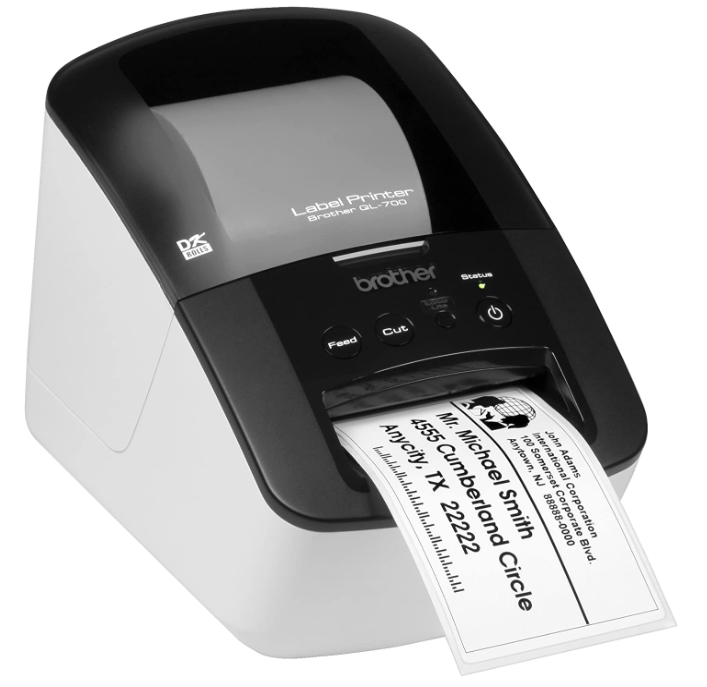
The QL-700, like other Brother printers, utilizes the Brother P-Touch software for label design and printing. The printer is compatible with Windows and Mac operating systems and is accessible via USB or wirelessly.
7. DYMO LabelWriter 550 Turbo
DYMO LabelWriter 550 Turbo

Features
- AUTOMATIC LABEL RECOGNITION
- HIGH-SPEED PRINTING
- LAN NETWORK CONNECTIVITY
- NEVER BUY INK AGAIN
Best budget printer for small labels
The Dymo LabelWriter 550 Turbo is a cost-effective option if you need a label printer for creating smaller labels, such as barcodes, name tags, and price tags.
Up to 45% faster than its predecessor, the Dymo LabelWriter 550 Turbo can print up to 90 labels per minute at 300 dpi.

The Dymo printer supports USB and LAN network connectivity, allowing multiple users to utilize the device. With thermal printing, the Dymo does not require expensive ink or toner.
In addition, the machine includes desktop software with over 60 label templates, allowing you to customize labels to your specifications.
Key Features to Consider
1. Ease of Use
One of the most important features to consider when choosing a label printer for your small business is the ease of use. You will want a printer that is easy to set up and use to get started printing labels as quickly and easily as possible.
Additionally, you will want to ensure that the printer comes with clear and concise instructions to ensure you are using it correctly.
2. Print Quality
Another important feature to consider is print quality. When printing labels for your products, you want to ensure the labels are clear and legible so your customers can easily read them.
The last thing you want is for your labels to be blurry or difficult to read, as this can make your products look unprofessional.
3. Label Size
Another factor to consider is label size. You will want to ensure that the printer you choose can accommodate the size of label that you need for your products.
You won’t need a large and expensive printer if you only need to print small labels. However, if you need to print larger labels, ensure your chosen printer can accommodate those sizes.
4. Connectivity Options
Another feature to consider is connectivity options. You will want to make sure that the printer you choose can connect to your computer or other devices so that you can easily print labels.
Some printers only have USB connectivity, while others have Bluetooth or Wi-Fi capabilities.
5. Print Speed
Another factor to consider is print speed. If you need to print a large number of labels quickly, then you will want a printer that can print at high speeds.
However, if you only need to print a few labels at a time, then print speed may not be as important of a factor for you
6. Durability
When selecting a label printer for your small business, you will also want to ensure that it is durable enough to withstand heavy use.
Look for a printer made from high-quality materials and with a warranty from the manufacturer.
Additionally, choose a label printer designed for commercial use, as this will ensure optimal performance and durability.
7. Cost of Labels
In addition to the cost of the printer itself, you’ll also want to consider the cost of the labels you’ll be using.
Some printers use specialty labels that can be quite expensive, so be sure to factor this into your budget when choosing a printer.
Steps to Print with a Label Printer
Once you have selected one of the labels mentioned above printers, follow these steps to begin the label printing process:
1. Determine the types of labels you intend to manufacture. Will color label printing be necessary, or can thermal printing be used instead? Do you need to print 4″ wide shipping labels, or will a smaller printer suffice?
2. Purchase the ideal label printer and labels for your requirements
3. Install the label printer’s driver on your computer.
4. Align the label roll with the printer to avoid printing errors.
5. Design your label or download a template by industry standards.
6. Verify the following options before printing: paper size corresponds to sheet size and page scaling is set to the actual size or 100% rather than ‘fit to page,’ which can cause labels to be shrunk and misaligned.
7. Print a few sample labels
8. Verify that the printed labels are appropriately sized, legible, aligned, and oriented.
9. If everything checks out, congratulations and happy printing!
Maintenance Tips For Label Printers
How well you maintain your label printer will determine its durability. Regularly performing this maintenance will extend the life of your machine.
1. Before each use, quickly check for stray paper to prevent print jams.
2. At least twice monthly, clean your label printer to remove dust accumulation. Utilize residue-free, gentle cleaning products such as isopropyl alcohol or cleaning pads.
3. Maintain a clean environment for printing. As necessary, dust the room and use a dehumidifier if the air is humid.
4. Consider using manufacturer-recommended supplies to prevent equipment damage. Included in this are labels, batteries, and chargers.
Consider the cost of replacing the machine compared to the premium for branded labels. In some instances, you may decide that the risk is worthwhile.
5. If you observe a decline in print quality, replace the printhead. Even the best-label printers may need to be replaced approximately every two years. Plus, doing so can add years to the life of your current printer.
6. Consult the manual for maintenance recommendations and actions that could void the warranty.
7. Replace worn components before they can cause additional damage. For instance, a damaged guillotine can alter the traction of drive rollers.
Quick Links:
- 9 Best All-In-One Color Laser Printers
- 8 Best Projectors with Bluetooth Audio
- Top 5 Best Thermal Label Printers
- 8 Best Printers For Art Prints
- 10 Best Printers for Cardstock
- 8 Best Heat Transfer Printers
- 5 Best Sublimation Printers
- Top 8 Best Heat Transfer Printers
Conclusion:
Choosing the correct printer is necessary for small company owners who need to quickly and effectively print labels, receipts, and other essential things.
Thermal printing technique has several advantages, including cheap maintenance costs, great print quality, and simplicity of use. Consider print speed, label size, and budget when purchasing a printer.
The MUNBYN Printer is a dependable and cheap alternative for small enterprises with modest printing demands.
Check out our other resources and product suggestions to learn more about thermal printers and how they may help your company.
Don’t let printing needs hold your company back; invest in the right printer today!
