Is your Smartphone Stolen or Lost? Want to know How to Check IMEI Number. Check IMEI Number Using USSD code. Find / Check IMEI number of any phone quickly with the ways described below.
Every mobile has a 15 digits number called as International Mobile equipment Identity (IMEI) number that identifies your Mobile phone. If your phone is stolen, you’ll be able to call your network provider and have them blacklist the device mistreatment its IMEI number, that ought to make it useless to the thief, even though they modify the SIM card.
Your IMEI should be fifteen digits long and it will be used to check various bits of data, like the country of origin, the manufacturer, and also the model number. you can also use it to see on the history of a device and find out if it’s ever been reported stolen via services like CheckMend. Luckily, there are numerous simple ways in which to search out it, thus let’s look at a way to check your IMEI number.

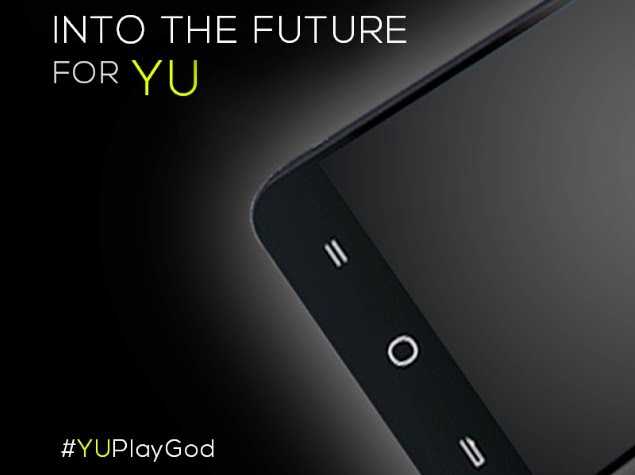
The universal method to check your IMEI, which will work on an iPhone, an Android phone, and any other mobile phone, is to open your phone app and dial the following:
*#06#
A pop up will apper with your IMEI code in it, and you can copy that imei number down and then tap Dismiss or OK to close the pop up


On an android phone, you’ll be able to find the IMEI within the settings menu. It will usually be in:
- Settings > About phone > Status
- Sometimes it will be:
- Settings > General > About device > Status



It is very easy to find your iPhone’s IMEI number.
- Simply go to: Settings
- And then go to General and
- Then go to About ,Scroll down and look for the IMEI number in the list displayed.
You can touch and hold the IMEI number to copy it to the clipboard and then paste it somewhere else.
Frequently Asked Questions - FAQ's

Some devices, like the iPhone 6S and later, for instance, show the IMEI number on the SIM tray. Some phones, like the Samsung Galaxy S7 Edge, show the IMEI number on the back. Older phones with removable batteries very often list the IMEI below the battery, sometimes on top of the SIM slot.

If your iPhone or an android device has been stolen or lost somewhere and you forgot to check and write down the phone’s IMEI number. There’s still an opportunity you can find it . If you have the box in which your iPhone or android phone came in . There’s a decent probability you’ll find a sticker on the surface of it that lists the IMEI numbers of your phone.
I Hope that the methods described above helped you in some or the other way . And you were Able to Find The IMEI number easily . If you faced any issues or any inconvenience caused to you , Please Let us Know by describing your issue / Query in the Comments Box Below.
More From The Author
- RollerAds Review 2024: The Best In-Page Push Ad Network?
- Pushub Review 2024: Best Platform for Push Notifications?
- Top 10 VPS Hosting Providers 2024: Best & Cheap VPS Hosting Services
- PQ.Hosting Review 2024🚀: Is It Really The Best Web Hosting Service?
- Surfer SEO vs Clearscope 2024: Which Content Editor Tool is Better?
