HBO Max on TCL TV
Introduction-
HBO Max is a new streaming service from HBO that offers access to all of your favorite HBO shows and movies, plus a selection of new and exclusive content. To get started, simply download the HBO Max app from the Roku Channel Store and sign in with your HBO Max account.
This is an app developed by Warner Media. It features all of the content from HBO, including classic TV shows and movies as well.
You can find this service on your Android or Roku device if you have one that supports it (though there are some differences between how they operate).
What is Android?
Android

Android is a mobile operating system developed by Google. It is based on a modified version of the Linux kernel and other open-source software and is designed primarily for touchscreen mobile devices such as smartphones and tablets.
In addition, Google has further developed Android TV for televisions, Android Auto for cars, and Wear OS for wrist watches, each with a specialized user interface. Variants of Android are also used on game consoles, digital cameras, PCs and other electronics.
Android has been the best-selling OS worldwide on smartphones since 2011 and on tablets since 2013.
As of May 2017, it has over two billion monthly active users, the largest installed base of any operating system, and as of December 2018, the Google Play Store features over 2.6 million apps.
Steps to Install HBO Max on TCL Android TV
HBO Max is one of the most popular streaming services available today. It offers a great selection of movies, TV shows, and other content for its users.
If you’re a fan of HBO Max, you may be wondering how you can install it on your TCL Android TV. Luckily, the process is relatively simple and only takes a few minutes. Here’s a step-by-step guide on how to do it:
1. First, open up the Google Play Store on your TCL Android TV.
2. Next, use the search bar to find “HBO Max.”
3. Once you’ve found the HBO Max app, select it and then click “Install.”
4. After the app has finished installing, open it up and sign in with your HBO Max account credentials.
5. That’s it! You should now be able to enjoy all of the great content that HBO Max has to offer on your TCL Android TV.
Steps to Install HBO Max on TCL Roku TV
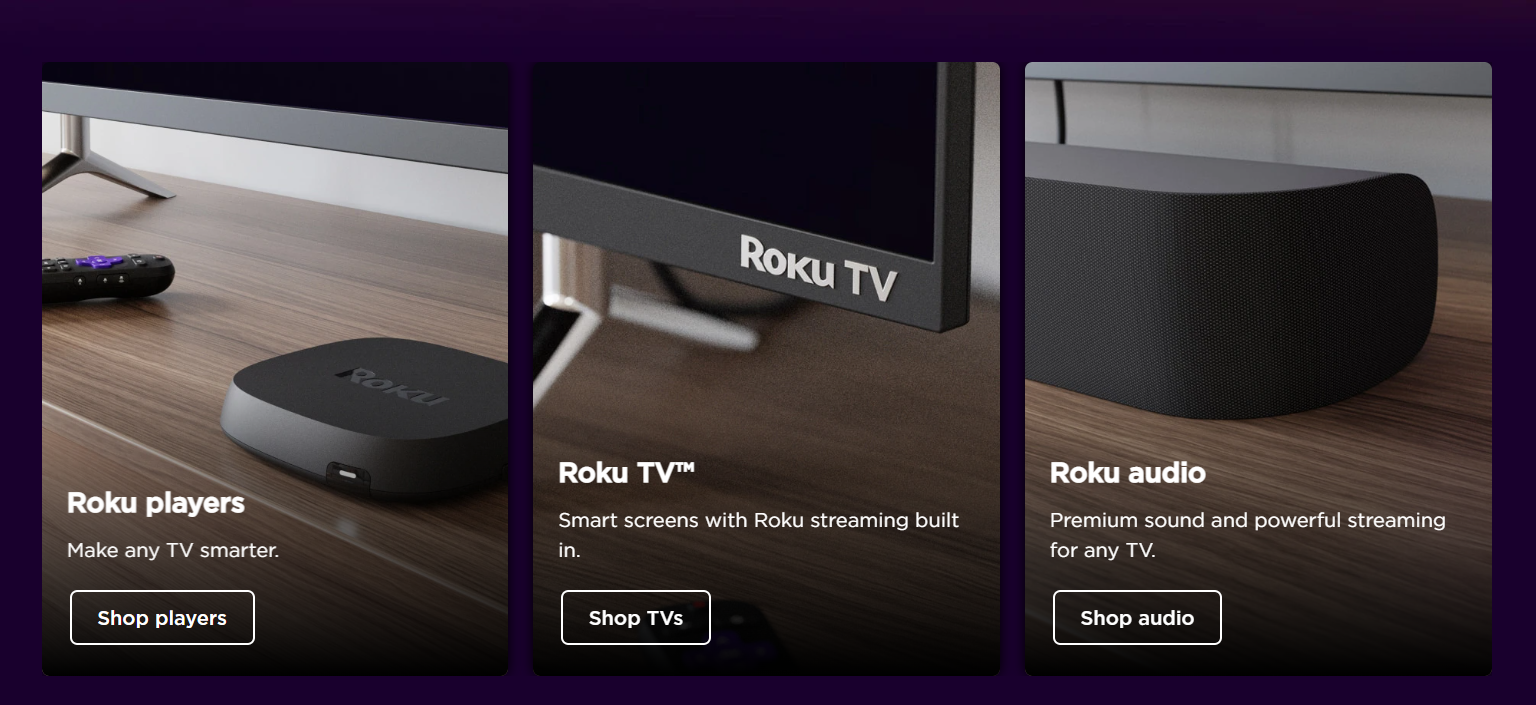
TCL Roku TV is a great option for streaming your favorite shows and movies. HBO Max is a new streaming service from WarnerMedia that offers an impressive selection of content, including exclusive original programming.
If you’re a TCL Roku TV owner, you may be wondering how to install HBO Max on your device. Here are the steps you’ll need to follow:
1. First, you’ll need to create an account on the HBO Max website. You can do this by entering your email address and choosing a password.
2. Once you’ve created an account, you’ll be able to log in and access the HBO Max app.
3. To install the HBO Max app on your TCL Roku TV, simply go to the Roku Channel Store and search for “HBO Max.”
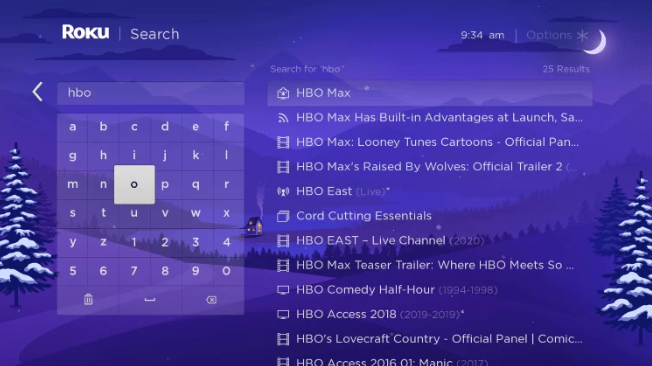
4. Once you’ve found the HBO Max app, select it and press the “Add channel” button.

5. The HBO Max app will now be installed on your TCL Roku TV. You can access it by going to the “My Channels” section of your Roku home screen.
Now that you know how to install HBO Max on TCL Roku TV, you can start streaming all your favorite shows and movies.
Steps to Activate HBO Max
If you’re an HBO subscriber, you can activate HBO Max on your devices to get access to all of its content. Here are the steps to follow:
1. Go to the HBO Max website and sign in with your HBO account information.
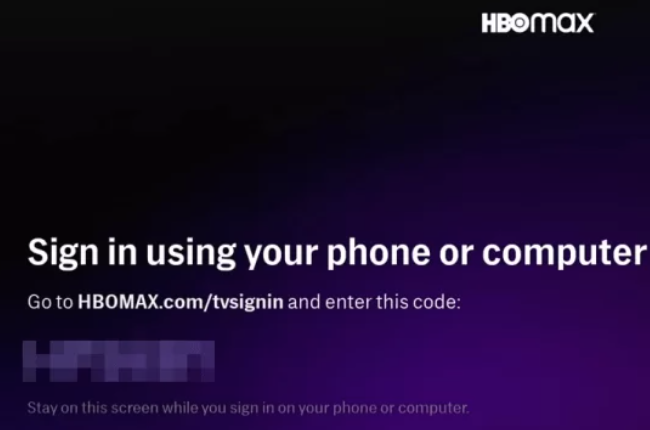
2. Once you’re signed in, click on the “Account” tab at the top of the page.
3. Under the “Profile & Settings” section, click on the “Link your HBO Max account” option.
4. Enter the code that’s displayed on your screen, then click on the “Continue” button.
5. Follow the prompts to finish linking your account and activate HBO Max.
Once you’ve activated HBO Max, you’ll be able to access all of its content from your devices. You can also manage your account settings and preferences from the HBO Max website.
Quick Links
- How To Chromecast Zoom Meetings To TV
- UkTVNow Apk Download
- How to Install the DirecTV App on Firestick & Fire TV
Conclusion- HBO Max On TCL TV 2024
TCL is proud to be the exclusive television provider of HBO Max, offering our customers access to all of the new content coming soon from one of the most popular networks in the world.
With a library that includes hit shows like Game of Thrones, Veep, and The Sopranos, as well as upcoming series such as Watchmen and His Dark Materials, HBO Max is sure to be a big hit with TCL customers.
HBO Max is coming to TCL TVs! This new streaming service will offer an impressive lineup of movies, TV shows, and documentaries. If you’re looking for a great way to watch your favorite content without breaking the bank, TCL TVs are a perfect option.
