Storage is one of the most important thing that can influence your Android experience. And if you are using an Android phone, then I know you would like your phone’s storage filled up, and if you have already reached your storage limit here are some tips that might be useful.
1. Save your Photos and Videos on SD by default.
This one of the most effective way to save your phone’s storage. I know many of you already know this, but this is very helpful info for newbies and it saves you a lot of space on you phone’s internal storage.
Open your phone’s camera app go to Settings and then find Storage and click on it and set the default storage to MicroSD / Memory Card.
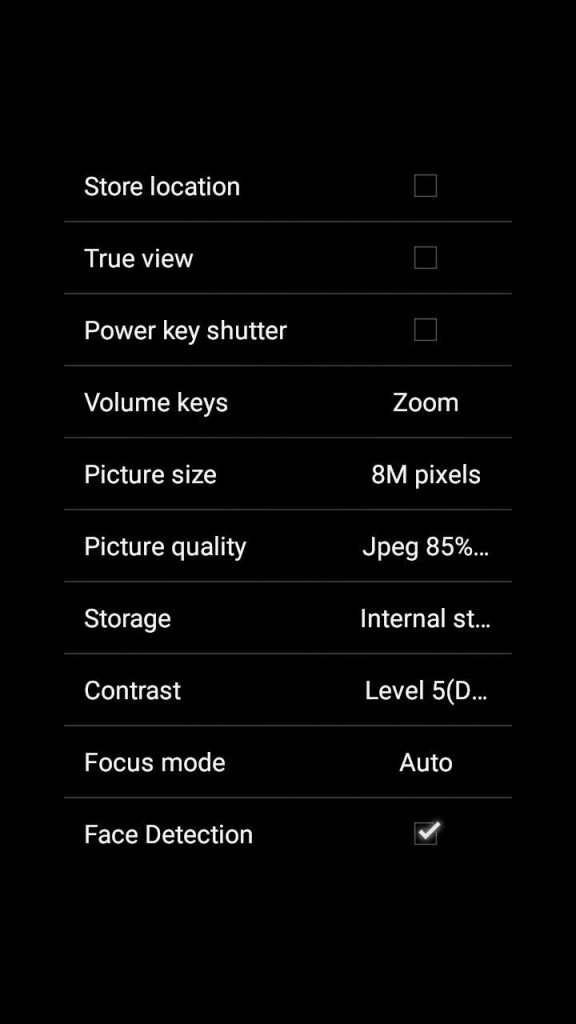
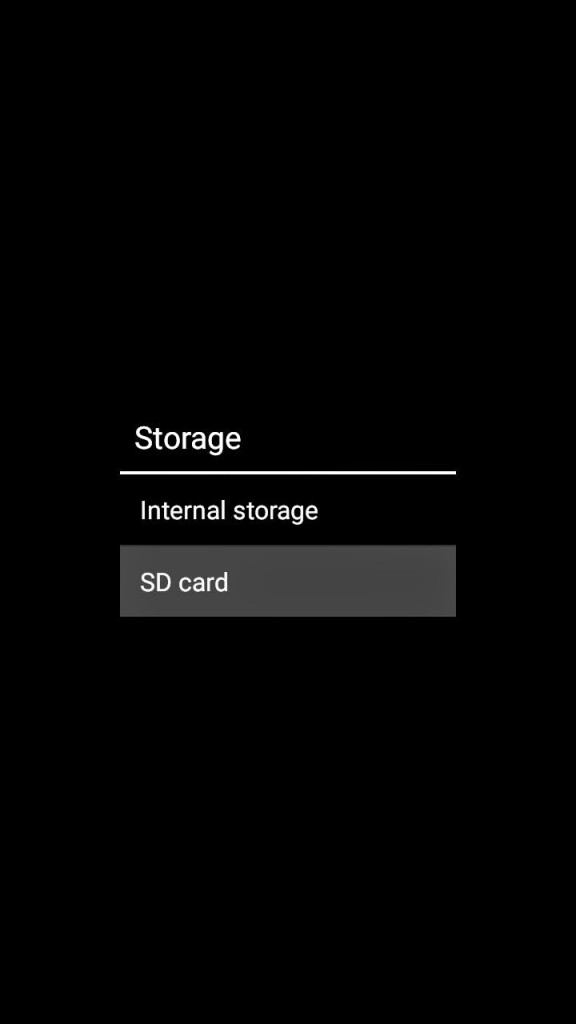
This will save all your pics and videos directly to your memory card, which will save you a lot of storage. And don’t forget to move all your photos and videos to memory card, which you clicked before making this setting.
2. Install apps to SD card by default
Well, frankly speaking, this option is not available for all the Android phone out there, but for those who have this option in their phones, this is a very useful option to save a lot of your phone’s storage. This will install compatible apps directly to your phone’s external storage i.e memory card, when you download them through play store.
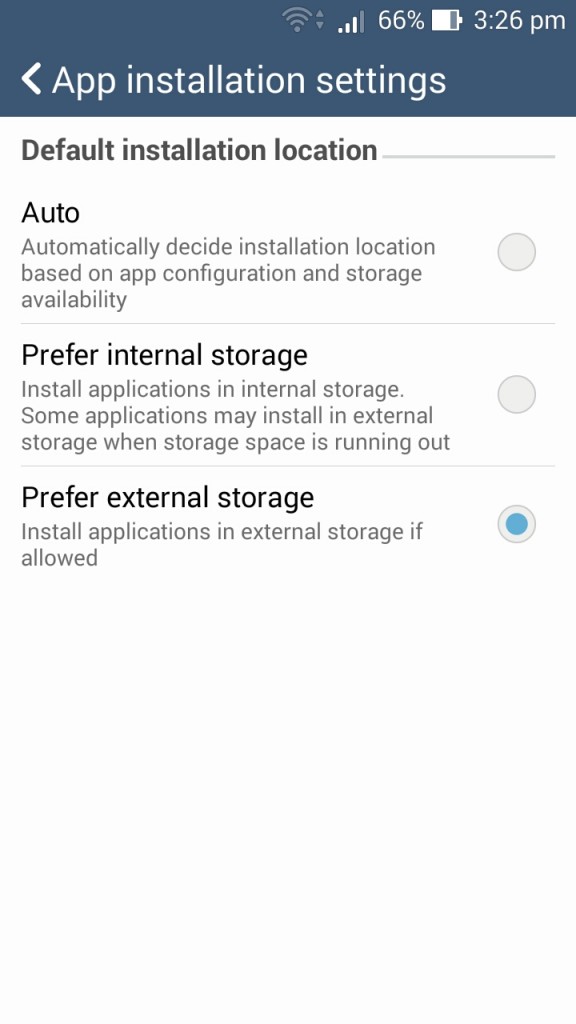
But if you don’t have this option, still you can manually move installed apps to your memory card. This can be done by, heading over to Settings then moving to Apps and then go to the apps which you want to move to external storage and then tap on the option to Move to SD card. This will pop-out a message to confirm it and tap have Ok to confirm. This option is also not available in all Android phone but I guess most of them have it.
– Also Read: pCloud storage review
3. Uninstall useless Apps
Uninstalling useless apps is one of the best option to free up space in your phones. You can also try removing pre-loaded apps which you never use, provided, if you have that option in your phone. Uninstalling apps not only gives you free storage but also boosts your Ram, giving you better performance and also giving you a longer battery life.
4. Clear Cached Data
Unlike the above methods, this is not what all people try or know about, but this does free up a lot of space. All phone have this some data stored as cache data, which is stored as we use our phone overtime. So, clearing this cache data is a great option.
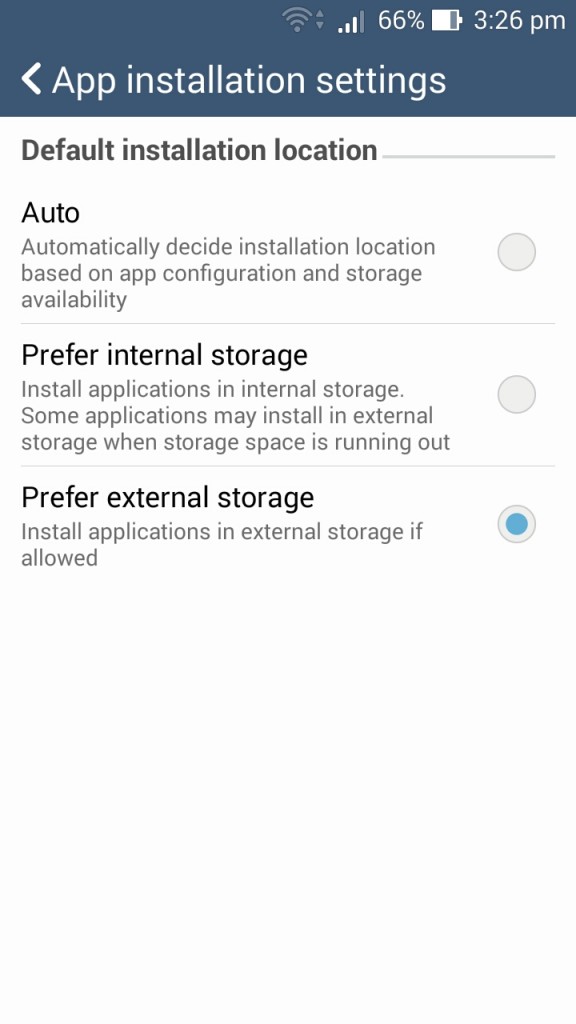
Just head over to Settings, then find Storage and there you’ll find Cached Data. Tap on Cached Data, this will pop out a confirmation message in which you just have to tap OK.
- Also check out our Dreamhost Hosting Review
This won’t remove any of your phone’s data, it just clear all the cached data which gets stored in phone’s memory over time.
5. Delete the storage consumed by uninstalled apps
If you have uninstall apps to free out some space and you notice that this didn’t help you much, then you much check
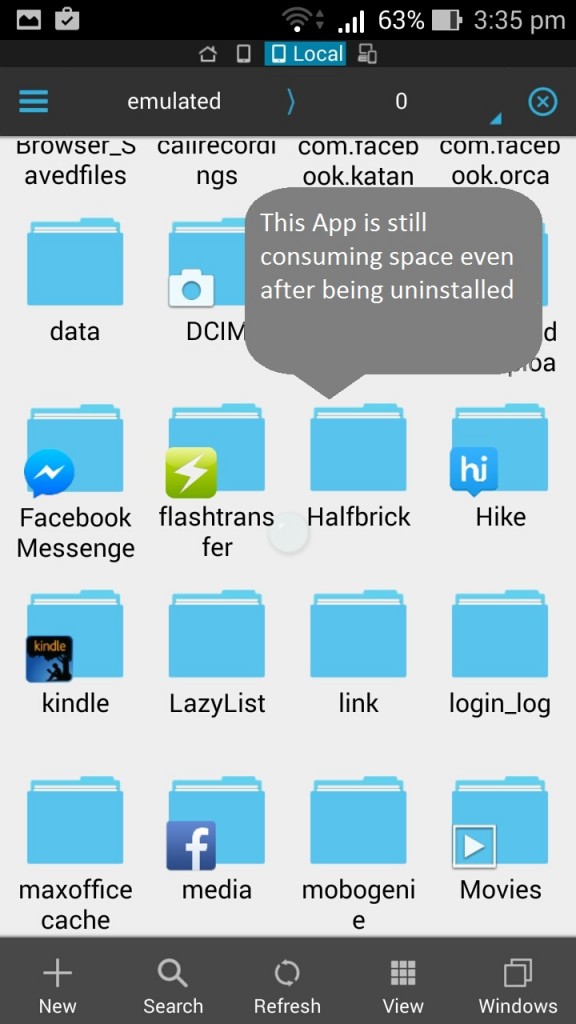
Apps that can help you to carry out the above methods easily.
I hope you enjoyed reading this article, and if you did, it’s a good idea to subscribe to GizmoBase, to get cool updates straight at your inbox ( and believe me we have some awesome stuff coming up). Subscribe Here.
And I would love to hear from you, what methods or apps do you use to save your storage. Share it in comments.
