In this post, we are going to tell you about How to Fix the PS4 White Light?
The quality of the craftsmanship doesn’t matter. As with the Xbox 360’s dreaded red ring of death, game consoles don’t last forever.
You can see a doom bringing light indicator on your PlayStation 4 that can bring your console to an end. It is the dying light.
Here we explain what the light means, its possible causes, and how to potentially fix the problem using a simple and easy-to-understand guide.
As well as the blue light of death issue, we also offer solutions. Continue reading for more information.
Part 1: Is it normal for my PS4’s lights to be white?
The amount of white light you see in your PlayStation 4 depends on what kind you see. Generally speaking, white light is not harmful. You can tell that your PS4 has been turned on simply by its solid white light.
White blinking lights are more dangerous, however, and can also be quite harmless. The blinking of white light before the solid blue light appears is part of the console’s onboarding procedure.
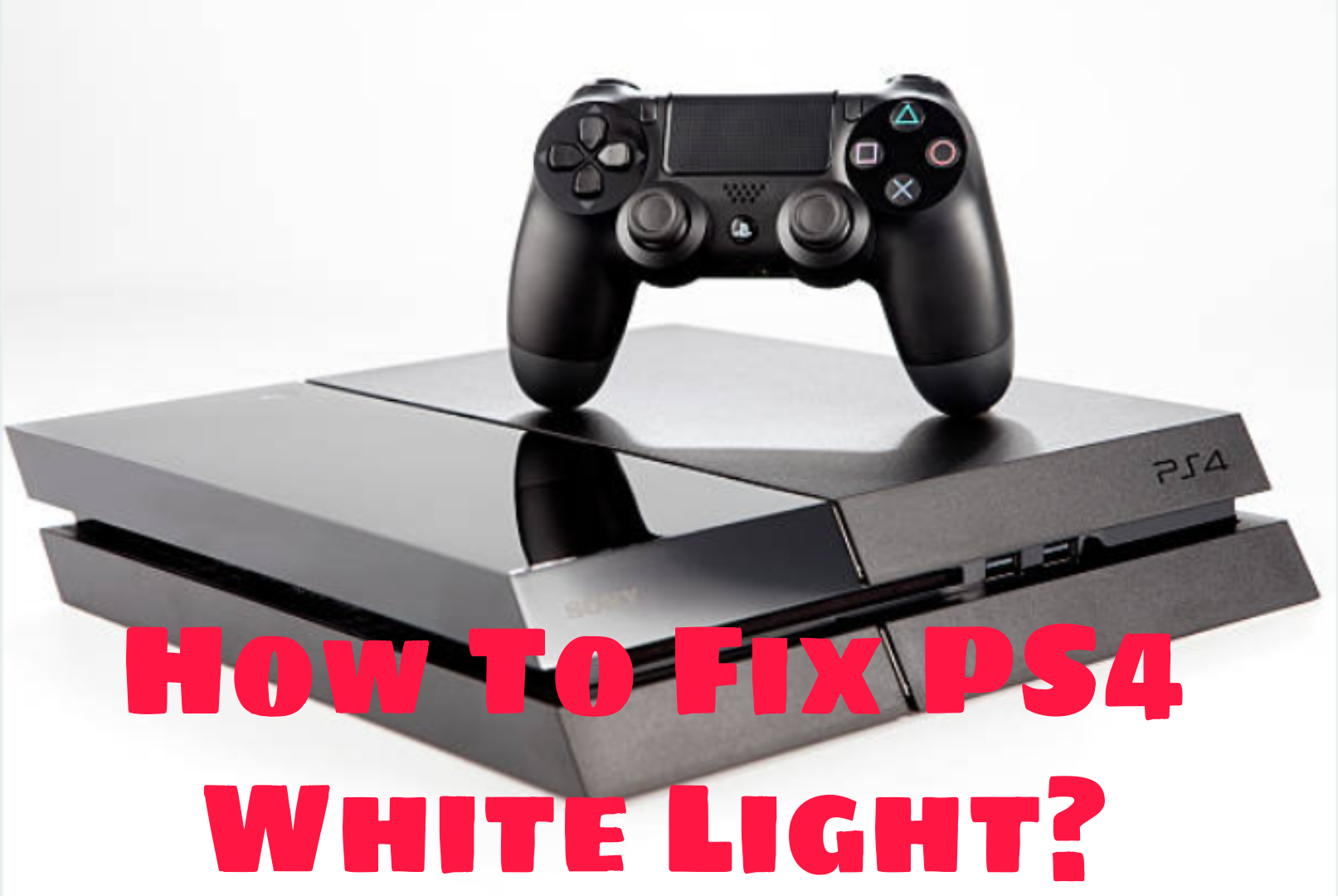
When you turn off your console, this blinking white light occurs. There’s no need to be alarmed. You should not be alarmed.
Blinking white lights that persist or blink then transition to blue lights present a problem. The PS4 will display an error message like this to let you know there is an issue and that you will need to troubleshoot it to find the source of the problem.
Part 2: Why does my PS4 display a white light?
An error in a system can occur for a variety of reasons, including dust buildup, a motherboard malfunction, or an electrical problem.
The white light of death issues is usually associated with HDMI issues and a loss of connection. This error usually indicates that the TV is not connected.
There are many reasons for this, including a poor HDMI connection to your PS4 or a blown IC chip. This is obviously the worst-case scenario, but you can try trying to fix your console yourself before bringing it to a specialist.
7 Simple Ways To Fix the PS4 White Light of Death
Prior to bringing your PS4 into a repair shop, there are some measures you can take on your own. By following the tips provided here, you may be able to get your console working again and save money on repairs.
You can utilize the following home remedies if you experience a white light of death on your PS4:
1. Try the Quick Fix
Our first recommendation is to try a quick fix. In most cases, this is sufficient.
- Simply press both the PS and share buttons simultaneously.
- Your PS4 will be turned on in a few seconds. It should still flash white.
2. Make sure HDMI is connected to the TV
Your next step should be to check the HDMI connections on both your TV and console.
Connect the PS4 to the TV and check your connection. Take both HDMI cables off both PS4s and peer inside their HDMI ports. You will have to consult a repair shop if the HDMI port is damaged.
You should also check the HDMI port on the TV after checking the PS4 HDMI port. You could use a different TV to test if your PS4 functions with other devices if this is damaged. If the TV is the issue, then use another TV to test.
3. Check Hardware Issues
You need to assess the hardware for damage after you check the HDMI connection.
- You should look for any signs of damage or problems on the console’s exterior.
- A T-13 screwdriver would be useful. Look inside by unscrewing the top tray. It should become clear if there are any issues.
- In addition, make sure other hardware components, such as the hard drive, are in their own slots. T-13 screwdrivers will be needed for this task.
4. Reset the Console
If your PS4 isn’t damaged, you should not worry. Start your PS4 again. Here is what you need to do.
- You can turn off your PS4 by holding the Power button. Never disconnect the PS4 from its power source.
- Once the console has been turned off, pull out all the cables and give it a few minutes to cool.
- The console should work normally after reattaching all the cables and turning on the power.
5. Update the Controller Driver
It’s strange that outdated controller drivers result in the PS4’s white light of death. By updating these drivers to the latest versions, your system may start acting normally again.
- Enter “devmgmt.msc” in the Run box by pressing Win + R.
- Uninstall the device by right-clicking. “Uninstall the driver software for this device” is checked in the “Delete the driver software for this device” box.
- Connect PS4 to PC. Find the latest yet proper driver on the manufacturer’s website and download it.
6. Reset PS4 Controller
Resetting the controller can be equally effective if updating the driver does not fix things.
- Turn your PlayStation 4 off first.
- The controller has a small button on the back. Hold the button for five seconds with a hairpin.
- Turn on the PlayStation 4, release the USB cable and connect it again.
- Hold the PS button down. The problem may be resolved this way.
7. Enter Safe Mode
In case none of those measures work, your last option is to start up your PS4 in safe mode and try to pinpoint the cause there.
- Start by turning off the PS4.
- You will hear a second beep when you continue to press the power button.
- Hold the PS button on your PS4 controller while you connect it with a USB cable.
- We are now in safe mode on the PS4. You can do a factory reset here by re-initializing your PS4.
- Your console will need to be taken to a repair shop if nothing helps within the safe mode.
Quick Links:
- How to Fix Ps4 Won’t Turn On (No Beep/No Light) Error
- How To Delete Apps On iPad?
- How To Share Your Photos With Friends On Google Photos?
Conclusion: How To Fix PS4 White Light?
Here’s everything we know about PS4 white light of death and how to fix it.
Your thoughts? Did it help you? Would you like us to cover any other PS4 guides that you would like? Comment below and let us know what you’d like to see. Thanks for reading.
If you also suffer from the PS4 blue light of death, you can also find a solution.
