There are a number of reasons why your iPhone won’t turn on. Maybe there was some kind of system glitch, or you’ve got corrupt firmware that’s causing problems with turning the phone into an operating device!
In this article I am going to explain all about what can cause these issues and how we fix them so watch out for more lessons like these in article.
Quick Fixes
If your iPhone won’t turn on, the first thing you should do is check the battery. If the battery is dead, you will need to charge it before you can use your phone. If the battery is not the problem, then you should try restarting your phone.
If that doesn’t work, then you may need to reset your phone. If you are still having trouble, then you should contact Apple for support.
If your iPhone won’t charge, the first thing you should do is check the charging port. If there is debris or lint in the port, then you will need to clean it out. If the port is damaged, then you will need to replace it.
If the problem is with the charging cable, then you will need to replace it. If you are still having trouble, then you should contact Apple for support.
The most common reason why an iPhone might not be working properly is because of a software issue. If your phone is frozen or if you are having trouble with a particular app, then you should try restarting your phone.
If that doesn’t work, then you may need to reset your phone. If you are still having trouble, then you should contact Apple for support.
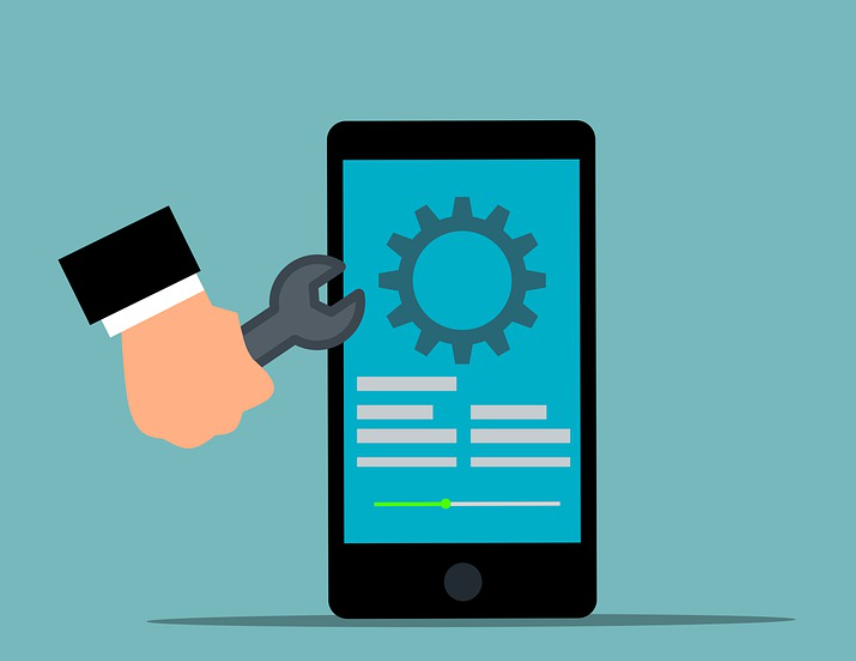
What To Do When My iPhone Is Not Turning On Or Charging?
1. Make sure your phone is plugged in and that the lightning cable is properly connected. You should see the charging symbol at the top of your screen.
2. Try a different outlet or USB port if possible.
3. Try using a different charger if you have one available.
4. If your phone is still not charging, it may be a battery issue. Try this tips:
– Go to Settings > Battery and make sure “Optimize Battery Health” is turned on.
– Let your phone discharge until it turns itself off, then charge it for at least an hour.
– Try a hard reset by holding down the power button and home button simultaneously until you see the Apple logo.
5. If your phone is still not responding, it may be time to contact Apple support the service provider
Why Is My iPhone Not Turning On Or Charging – Here’re The Probable Causes
One of the most common reasons why your iPhone isn’t turning on or charging is because the battery is dead. If you’ve been using your phone a lot or it hasn’t been charged in a while, the battery may be drained.
To fix this, simply plug your phone into a power source and wait for it to charge. If the battery is completely dead, it may take a few minutes for your phone to turn on.
Another common reason why your iPhone isn’t turning on or charging is because of a software issue. If your phone’s software is not up to date, it can cause problems with the charging process. To fix this, simply update your iPhone’s software. You can do this by going to the Settings app and tapping General > Software Update.
If your iPhone still isn’t turning on or charging, there may be a problem with the hardware. If you’ve dropped your phone or it was exposed to water, it’s possible that the hardware is damaged. In this case, you’ll need to take your phone to a qualified technician to get it repaired.

What To Do When My iPhone Won’t Turn On Or Charge?
We’ll provide you with some helpful tips on how to fix the issue.
If your iPhone won’t turn on or charge, the first thing you should do is check the charging port and make sure that there is nothing blocking it. If there appears to be something blocking the port, try using a can of compressed air to clean it out.
Next, check the charging cable. If the cable is damaged or frayed, it may be causing the issue. Try using a different cable, or charging your iPhone from a different power source.
If your iPhone still won’t turn on or charge, it’s possible that the battery is completely drained. Connect your iPhone to a power source and let it charge for at least 30 minutes before attempting to turn it on again.
If none of these tips solve the problem, it’s possible that there is a more serious issue with your iPhone. If your iPhone is still under warranty, contact Apple for support. If not, you may need to take it to an authorized service provider for repairs.
Restore Your iPhone To Factory Settings
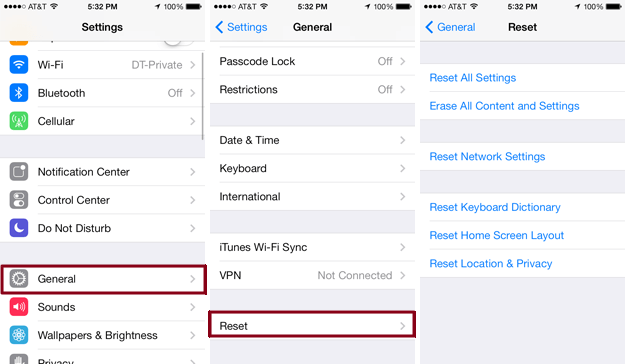
When your iPhone starts to slow down, glitch or just doesn’t feel like it used to, restoring it to factory settings may be the solution you need. This process will erase all of your data and media from the device, but it can also fix some common problems.
Follow these simple steps to restore your iPhone to its original state and get it working like new again.
1. Open the Settings app and go to “General.”
2. At the bottom of the General menu, select “Reset.”
3. On the Reset page, select “Erase All Content and Settings.”
4. You will be prompted to confirm your decision to erase everything on your iPhone. Select “Erase iPhone” to continue.
5. Your iPhone will restart and the restore process will begin. Once it is finished, your device will be wiped clean and restored to its factory settings.
This will also remove any activation lock that might be on your iPhone. To do this, follow the steps above and then select Erase iPhone when prompted.
Quick links
- iPhone Keeps Disconnecting From WiFi : Complete Guide
- How To Recover Deleted Snapchat Messages From [iPhone & Android]
- IOTransfer 3 Review: The Ultimate Manager For Your iPhone/iPad Devices
- How To Boost Your Macbook & Battery Life?
Conclusion – My iPhone Won’t Turn On Or Charge 2024
I hope that this article was able to help you troubleshoot your iPhone issue. If not, please feel free to reach out to support for more assistance. Our team of experts are happy to help.
