Your Chromebook is stolen and you do no know how to track your stolen Chromebook then here’s a full guide for you on How to Track a Stolen Chromebook?
[bctt tweet=”Ultimate Guide: How to Track a Stolen Chromebook?” username=””]Track Stolen Chromebook
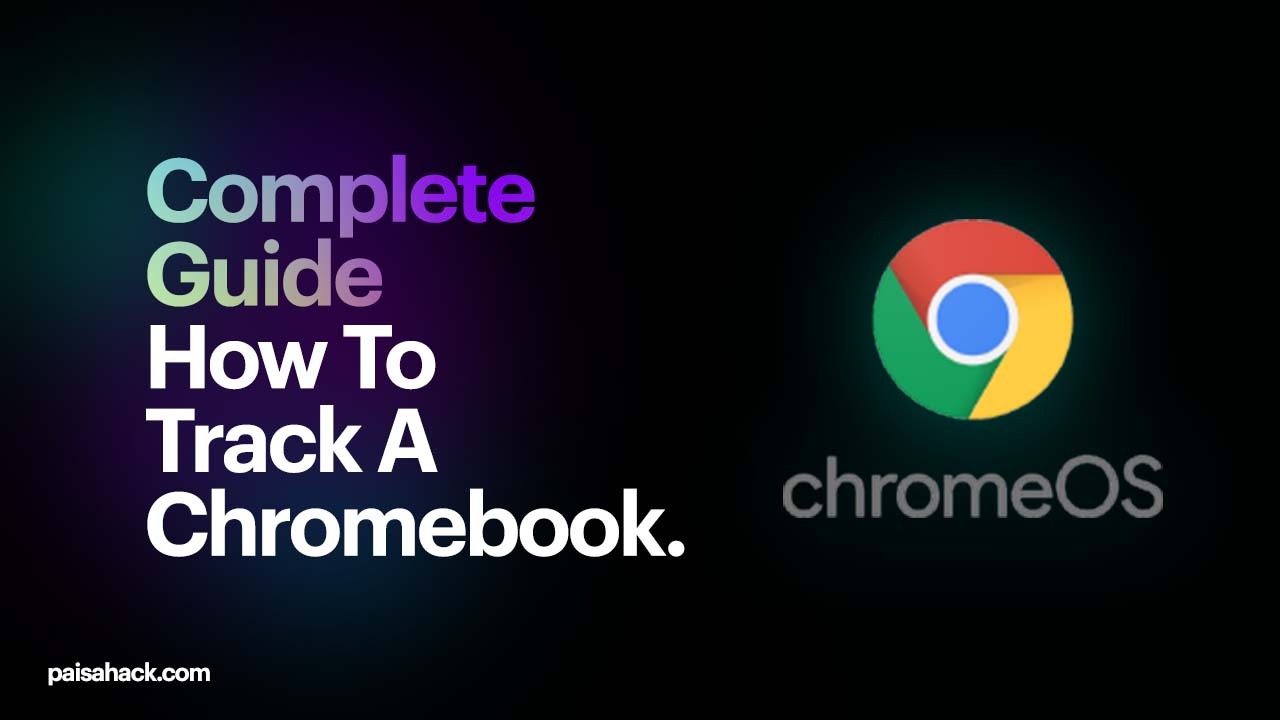
Chromebooks are available and one of the best products to become adept at windows management. Chrome has many tricks upon its sleeve to help its users to become more productive and for security also.
Chromebook gives you an awesome feature if your Chromebook will get stolen you can find it easily. Chromebook gives you many features to increase your productivity and also for your security.
If you ever forget your Chromebook in public or somewhere else and you can not remember where you place it then you can track it. and If your Chromebook is stolen by someone you can even catch him.
There are many ways on how to track a stolen Chromebook and get it back like you can use GPS to track a stolen Chromebook and also many other ways.
How to Track a Stolen Chromebook?
There are many ways on how to track a stolen Chromebook and below are the many ways on how to track a stolen Chromebook.
How to Track a Chromebook using Gmail Account?
You can also track a Chromebook by using a Gmail account you’ll need to start by signing into your Google Account page from any other device.
Go to the Google account page on another device and select security from the left navigation menu.
Scroll down and go to your devices section and see all recent devices that used to login into your google account.
Select Manage devices under that list.
Scroll down and locate the Chromebook
On the Chromebook device page, you can see many sections that will give you information on the current status of the Chromebook. If Google can pinpoint the city and state where the Chromebook is located, using the IP address, you’ll see that listed under the Recent Activity section.
If you know your Chromebook recovery is not possible then you should protect your google account and sign out. This will disconnect your account from Chromebook.
How to track Chromebook by GPS?
To track the Chromebook by GPS first you need to enable it otherwise you will not track the Chromebook by GPS after stolen. To enable the GPS tracking in Chromebook check these steps:
- Log in to your Securly account
- Navigate to the Policy Editor > Global Settings
- Toggle the switch to Enable “Force device tracking”
After that follow these steps
- Log in to your G Suite account
- Navigates to Device Management > Chrome Management > User Settings > Security > Geolocation
- Select “Allow sites to detect user geolocation” from the drop-down
- How to split screen on Chromebook?
- How to Quote on Reddit?
- How to Set default Currency in Google Sheets?
- How to Get Spotify Premium for Free?
Final Words
These are some ways on how to track Chromebooks. Everyone should know about these methods because of privacy and security. I will suggest you know both these methods and it will help you to track your Chromebook.
Stay tuned for more awesome content!
