This article will cover How to Set Up Chrome Proxy Settings and the benefits of doing so.
In what ways may using a proxy be useful in conjunction with Google Chrome? Proxy servers improve online safety and address a number of connectivity issues.
Given that online browsers are (probably) the most crucial tool for getting work done, it is sensible to experiment with different proxy settings to see if you can improve your surfing experience.
This article delves into the perks of using a proxy in Chrome and the numerous ways to implement one in Google’s browser.
We’ll discuss utilizing proxies in Chrome, how to set them up using proxy server administrators, and why you would want to do so.
What Are Proxy Servers?
The proxy server mediates your connection to the wider web. When you use a proxy to access the web, rather than going directly to the server you want, your IP address (Internet Protocol) is changed.

Proxy servers are often made available by companies and educational institutions so that you may get access to internal resources.
The Value Of A Proxy Server In Google Chrome
Your IP address is a crucial part of your online identity. The IP stores a wealth of information about its user and serves as the person’s digital address on the internet.
- Geographical coordinates (e.g., latitude, longitude, city, zip code)
- Technical information about the user’s connection (Internet service provider (ISP), network, route, computer software, web browser, etc.)
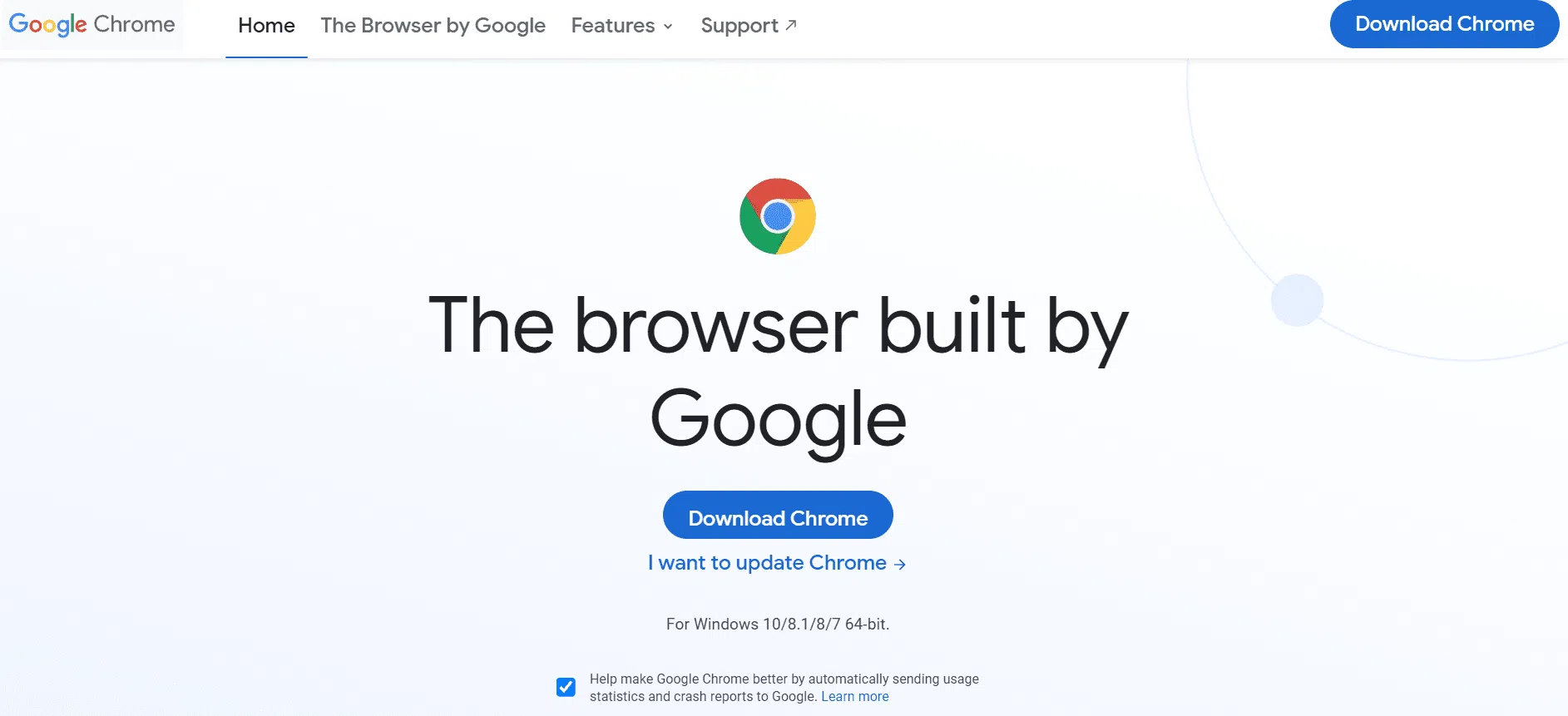
1. Strengthened Privacy
When you visit a website without a VPN or proxy, that site will be able to view your IP address and the other data we specified above.
For instance, ad networks may more easily display customized adverts and prod you into purchasing something with knowledge of your (generic) location.
By masking your IP address, proxies make it more difficult for advertisers to track your online activities and provide you with unwanted promotional content.
2. Safety Enhancements
Another risk associated with IP broadcasting is that your data may be intercepted by malicious parties.
The open nature of public Wi-Fi hotspots in places like cafés, airports, and libraries makes them a prime target for hackers who want to steal sensitive information including user names, passwords, addresses, credit card numbers, and more.
Proxy servers may be set up to encrypt your data in transit and disguise your IP address, turning them into a lightweight virtual private network.
The Risks Of Not Using A Proxy In Chrome
An IP address is a unique number assigned to each and every device that is online. Your ISP will issue you a unique set of digits (much like a street address) that will be used to access the Internet.
Your general location may be deduced from your IP address, which will be known to any website you visit. IP addresses are used in conjunction with cookies to keep track of your online movements across different sites.
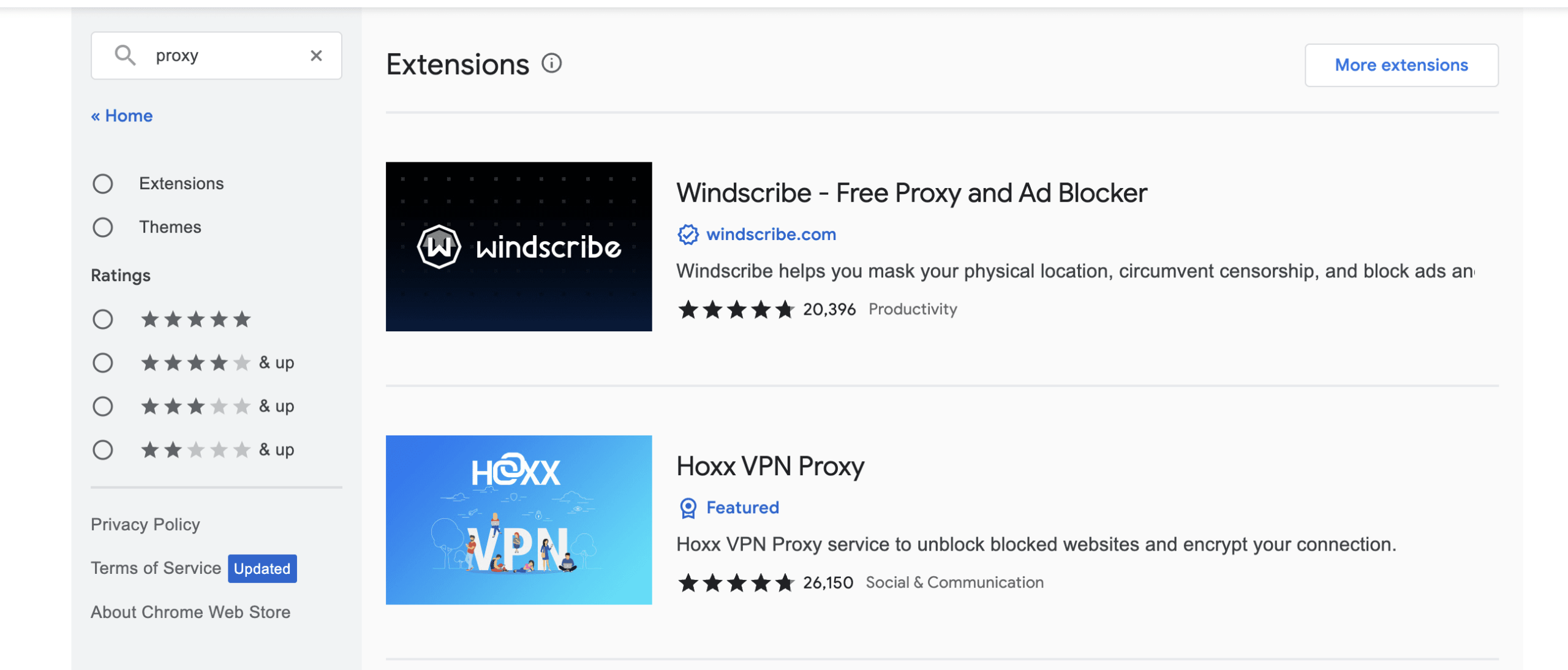
Your online activities, such as searches and purchases, are monitored in order to tailor advertising to your preferences.
Connecting to public Wi-Fi networks (like the free ones found in many cafes) also leaves your data vulnerable to theft.
What makes free Wi-Fi so risky? Without authentication, hackers have a golden opportunity to compromise other unprotected devices on the same network.
This allows them to steal private information or launch malware assaults.
Why Using A Proxy With Chrome Is A Good Idea?
Proxy servers act as an intermediary between your device and the wider web. When you utilize a proxy, all of your network traffic is routed via that server before it reaches the wider web.
An intermediary proxy server hides your true IP address from the world wide web. Using a Chrome proxy is the only way to ensure a safe online experience and an anonymous IP address.
What Should Google Chrome’s Proxy Settings Be?
Chrome doesn’t have its own proxy configuration; it utilizes the devices. Accordingly, Google Chrome does not need or advocate any particular proxy settings.
To put it another way, Google Chrome will use your specified proxy settings since that is what it “should have.”

Operating systems ship with default proxy settings that are empty. If you’re using Chrome, you may verify by following the instructions in the section under “How to change proxy settings in Chrome.”
If you notice that your device is utilizing a proxy without your knowledge, you should turn it off and scan for malware.
How To Disable Chrome Proxy Settings?
To configure a proxy, go to the settings page for your computer’s operating system. Launch “Change proxy settings” by clicking “Proxy” in the Windows Start menu.
Make sure that the “Use setup script” and “Use a proxy server” options are both deselected in this box.
Select Network, then Advanced, then Proxies in System Preferences by clicking the Apple menu icon in the top-left corner of your screen. Select a proxy configuration to deselect it from the list on the left.
How To Change Proxy Settings In Chrome
Let’s cut to the chase. Here are the primary actions required to modify Chrome’s proxy settings; they are universal. Follow the steps for your operating system and then continue reading.
- First, launch Chrome and choose Settings from the toolbar. Click the Settings button.
- Second, in the “Search settings” section, type “proxy.”
- Click the Open proxy settings option in Step 3. Clicking this will open a window where you may configure your computer’s proxy settings.
What you do next to configure your proxy server will vary depending on the OS you’re using.
Windows
Method 1: Automatic setup
Using a Windows machine with an automated proxy server at work or school? Then turn on the option to Auto-detect your settings.
Method 2: Manual setup
Do you have to manually configure the proxy? To manually configure your proxy, click Setup. Toggle If prompted, provide the IP address and port number of the proxy server you’ll be using.
Simply choose “Save” to finish.
Mac
Step 1: Choose your proxy’s protocol from the list under Choose a protocol to configure.
Step 2: if prompted for them, provide your login details and the server’s IP address or hostname in the corresponding boxes.
Step 3: Choose OK.
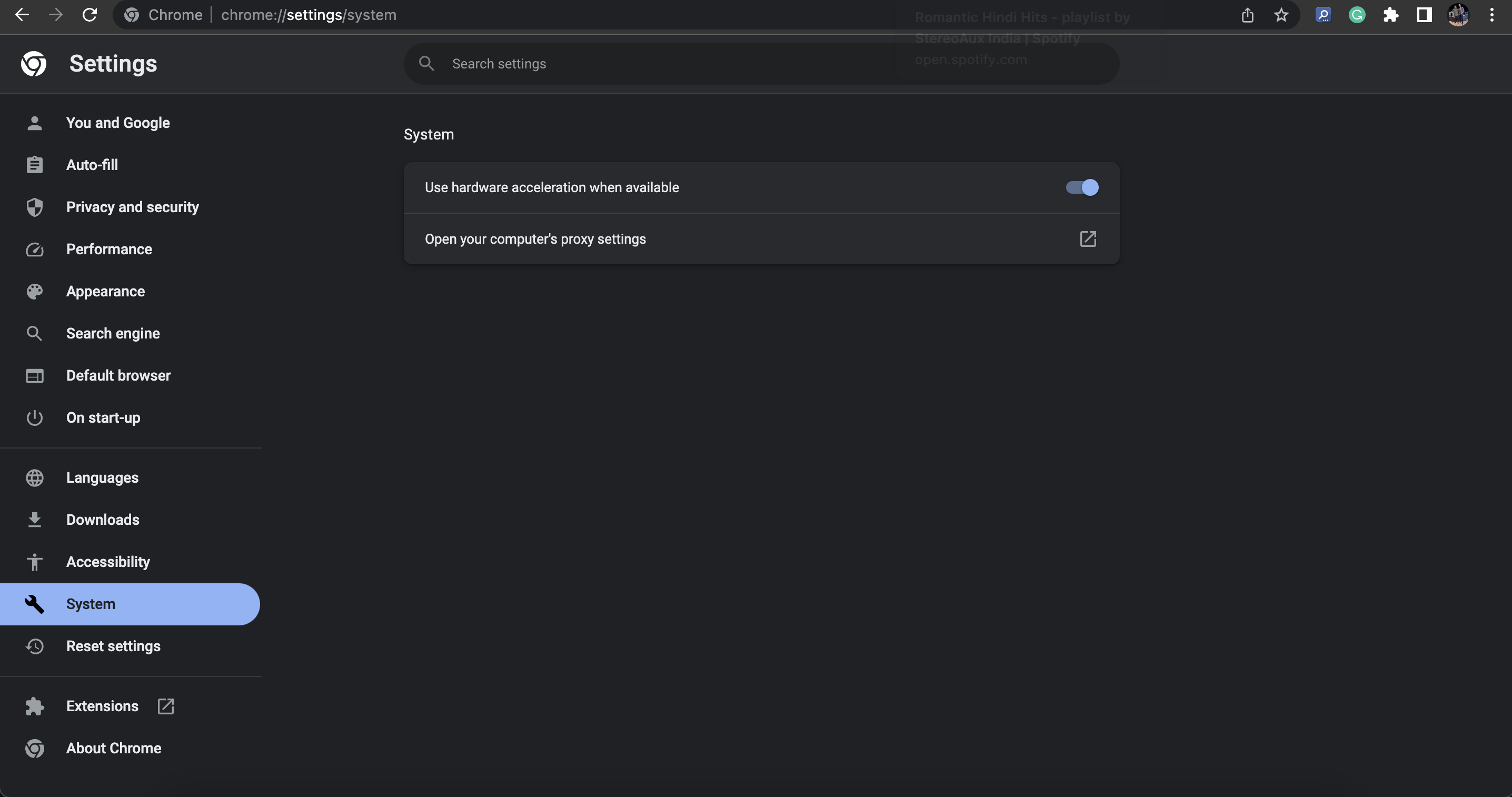
Linux
Step 1: Select Automatic under Network Proxy if your proxy is already installed, or Manual if you need to install it manually.
Step 2: Choose your proxy’s protocol from the offered options.
Step 3: Inputting the server’s IP address or hostname and port number
Step 4: Press Exit and it’s done.
FAQs On How to Set Up Chrome Proxy Settings 2024
👉 Does Chrome have its own proxy configuration options?
Actually, Chrome takes advantage of your device's proxy settings.
🤔 Can your IP address be hidden using a proxy server?
Proxy servers do, in fact, serve primarily to conceal the user's true IP address. However, you should be aware that there are many other applications for proxies where anonymity is less of a need.
👉 Should I use a proxy server or not?
Whether or not you use a proxy server makes a difference. You should activate your proxy if you have one set up. Proxy settings should be disabled if they are not being used.
🤔 How can I configure a proxy server in Google Chrome manually?
Open Chrome's Settings, search for proxy in the search bar, and then select the Open your computer's proxy settings button to manually configure the proxy settings.
Quick Links:
- Best 911.re S5 Proxy Alternatives
- Best SOCKS5 Proxy
- Best ISP Proxy Providers
- Best Mobile Proxy Providers
Conclusion: How to Set Up Chrome Proxy Settings 2024
The most widely used web browser, Google Chrome, may be configured to make use of proxies, increasing both security and anonymity.
After reading this, we hope you have a clearer idea of how to proceed. Using proxies, your online life will be protected from prying eyes. It is crucial to choose the appropriate proxy type for the job at hand.
