How To Fix Runtime Error In Your PC 2024 ? Runtime errors can wreak havoc on your PC and cause it to run slowly or not at all. Fortunately, there are some simple steps you can take to fix them. In this blog post, we’ll walk you through the most common causes of runtime errors and how to fix them.
We’ll also show you how to prevent them from happening in the future. So, whether your PC is currently experiencing a runtime error or you just want to be prepared in case one pops up, keep reading for helpful tips and advice.
How to Identify Runtime Errors
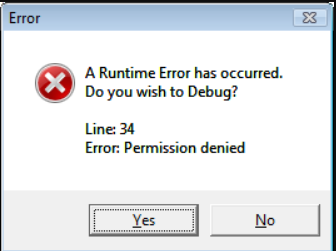
Runtime errors can be difficult to identify because they can occur anywhere in a program’s code. The best way to debug a runtime error is to use a debugger tool that can step through the program’s code and watch for the line of code that causes the error.
How to Fix Runtime Errors
Runtime errors can be a real pain, but with these tips you can fix them in no time. First, make sure your PC is up to date with the latest software and security patches.
Next, try running a scan with an antivirus or malware removal program to see if there’s a virus causing the problem. Finally, clear out your computer’s junk files and temp folders, which can sometimes cause issues.
If you’re still seeing runtime errors, there may be a problem with your Windows installation. Try running a System File Checker (SFC) scan to see if there are any corrupted files.
If that doesn’t work, you can try a clean install of Windows. This will erase everything on your hard drive and reinstall a fresh copy of the operating system. Be sure to back up your important files first!
Still having trouble? There could be a hardware issue causing the problem. Try running a diagnostic test to check for faulty memory or other hardware issues. If all else fails, you can always contact Microsoft support for help.
These are just a few tips to help you fix runtime errors on your PC. With a little troubleshooting, you should be able to get rid of them for good.
10 Common Runtime Errors
These errors can range from simple syntax mistakes to more complex logic errors, and they can cause your application to crash or behave in unexpected ways. In this article, we’ll take a look at some of the most common runtime errors and how to avoid them.
- Syntax Errors
- Logic Errors
- Memory Leaks
- Infinite Loops
- Array Out-Of-Bounds Errors
- NullPointerException
- ClassCastException
- IllegalArgumentException
- NumberFormatException
- StackOverflowError
5 Common Causes of Runtime Errors
Many people don’t understand what a runtime error is, let alone know how to fix one. In this article, we will be discussing the five most common causes of runtime errors and how to go about solving them.
1. Memory Leaks
A memory leak occurs when a program fails to release memory after it is finished using it. This can lead to a decrease in performance as well as eventually cause the program to crash.
One way to solve this problem is to use a tool that can help you find and fix memory leaks.
2. DLL Hell
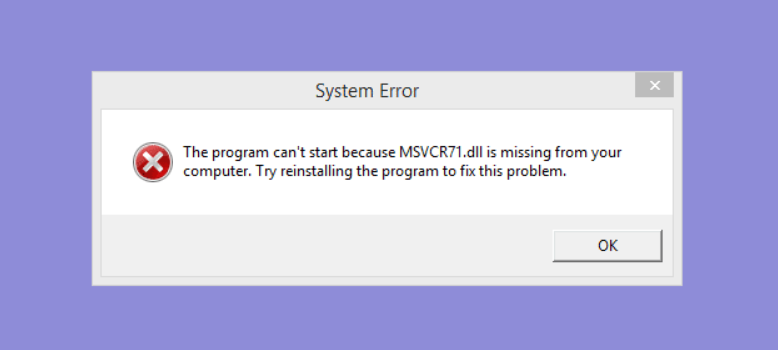
DLL hell is a term used to describe the situation when multiple applications try to use the same DLL file. This can cause conflicts and lead to runtime errors. The best way to solve this problem is to use a tool that can help you identify and delete duplicate DLL files.
3. Registry Errors
The registry is a database that stores all the settings and options for your computer. Over time, it can become cluttered with errors and obsolete entries. This can lead to runtime errors and other stability problems.
To fix this, you can use a registry cleaner to scan and repair any errors that it finds.
4. Virus infections

One of the most common causes of runtime errors is a virus infection. Viruses can corrupt or delete files, which can lead to all sorts of problems.
To remove a virus, you will need to use an antivirus program to scan your computer and remove any infected files.
5. Outdated Drivers
Another common cause of runtime errors is outdated drivers. Drivers are the software that allows your computer to communicate with hardware devices. If they are out of date, they can cause all sorts of problems.
You can solve this problem by updating your drivers to the latest version.
Quick Links
- How to Fix SSL Connection Error: Solved
- How To Uninstall Java On Mac
- How To Fix Paramount Plus Error Code 3205 ?
Conclusion- How To Fix Runtime Error In Your PC 2024
If you ever find yourself in a situation where you’ve overwritten an important file, don’t panic. There are ways to recover your data, and we’ve outlined them for you here. Follow these simple steps and you should be able to get your files back without too much trouble.
