Comparing is a natural human tendency, and comparing helps us make better and wiser decisions.
So, as an Amazon Affiliate site owner, you must create valuable content and use comparison charts to provide site users with clear, concise, and relevant information at a glance.
A comparison chart can also help you improve affiliate site conversion rates.
So, today in this article, we will look at creating an Amazon comparison chart for your WordPress website.
Let’s get started.
Why is Amazon Comparison Table Important For Affiliate Sites?
According to a study conducted by Microsoft, humans have a shorter attention span than goldfish (8 Seconds).
That is how the human brain has evolved: if something does not capture our attention in less than 8 seconds, we move on to something else.
That is also true for our affiliate websites. People will only read our entire article if they are in a hurry and want relevant information quickly.
Aside from having in-depth and fantastic content, it’s also essential to have an Amazon comparison table in place to quickly capture the user’s attention and summarize the entire article in a visual and data-driven manner.
Product Comparison Tables enable users to make informed data-driven decisions and learn about the options available without reading the entire article.
AAWP
Best Amazon Comparison Table Plugin
How to Create Amazon Comparison Tables?
Creating visually pleasing Amazon Comparison Tables may seem like a challenging and skillful job that requires a lot of coding, but it isn’t.
Thankfully In WordPress CMS, we have a handy plugin known as AAWP, which helps WordPress website owners to make beautiful data-driven Product comparison tables effortlessly in just a few minutes.
AAWP helps us to create beautiful Product widgets, Comparison tables, New Release Lists, Best Seller Lists, Product boxes, and a lot of other cool stuff. But today, we are mainly focusing on Amazon Comparison Tables.
Here’s what’s possible with the AAWP Plugin
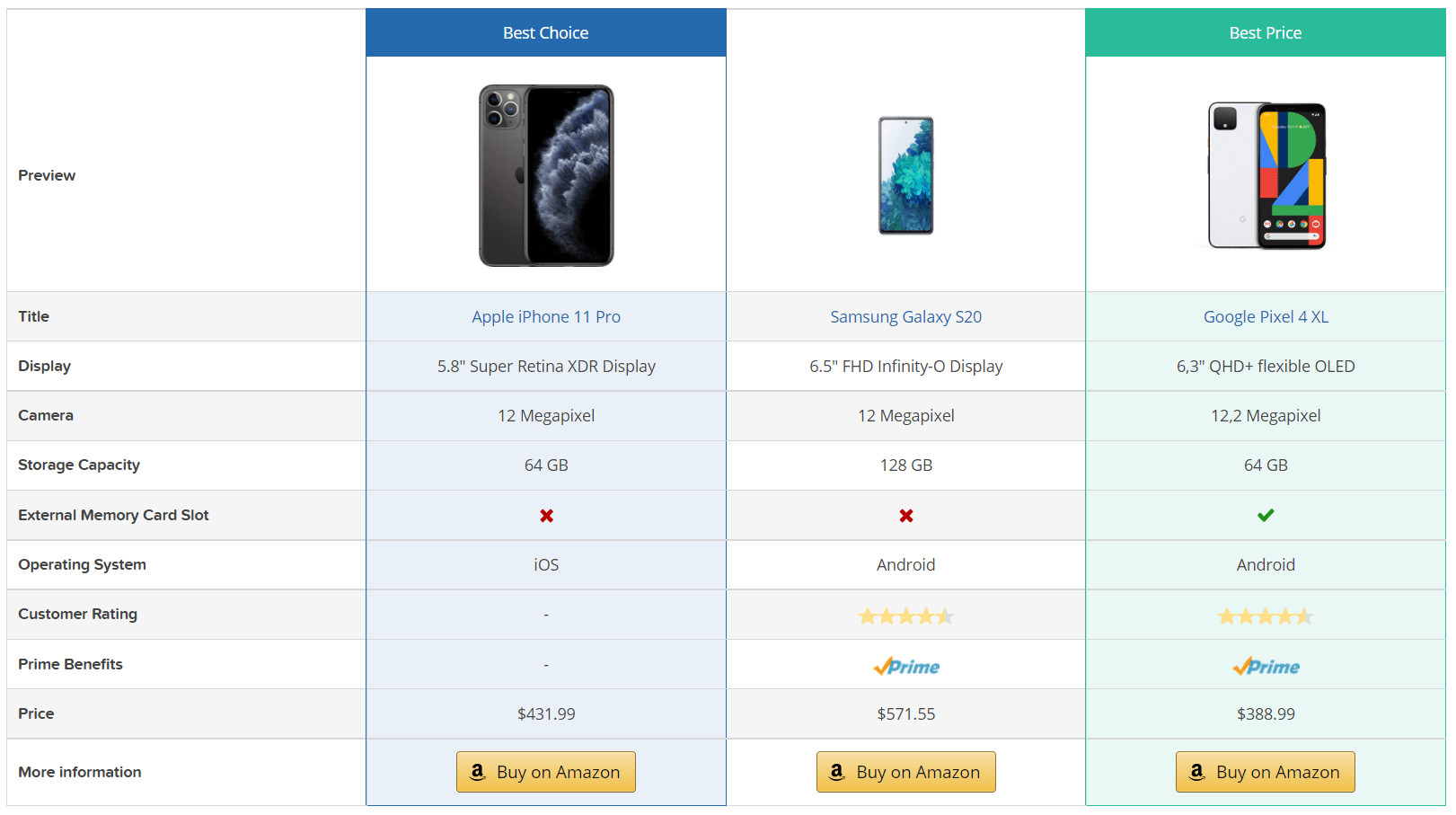
You also can create these visually appealing Amazon comparison tables with the help of AAWP in just a few simple steps directly from the WordPress Admin Area.
Step 1: Buy AAWP, Install AAWP and Activate the AAWP Plugin first.
Step 2: From the WordPress Admin Area, Give your Table a Name (Screenshot Attached Below)
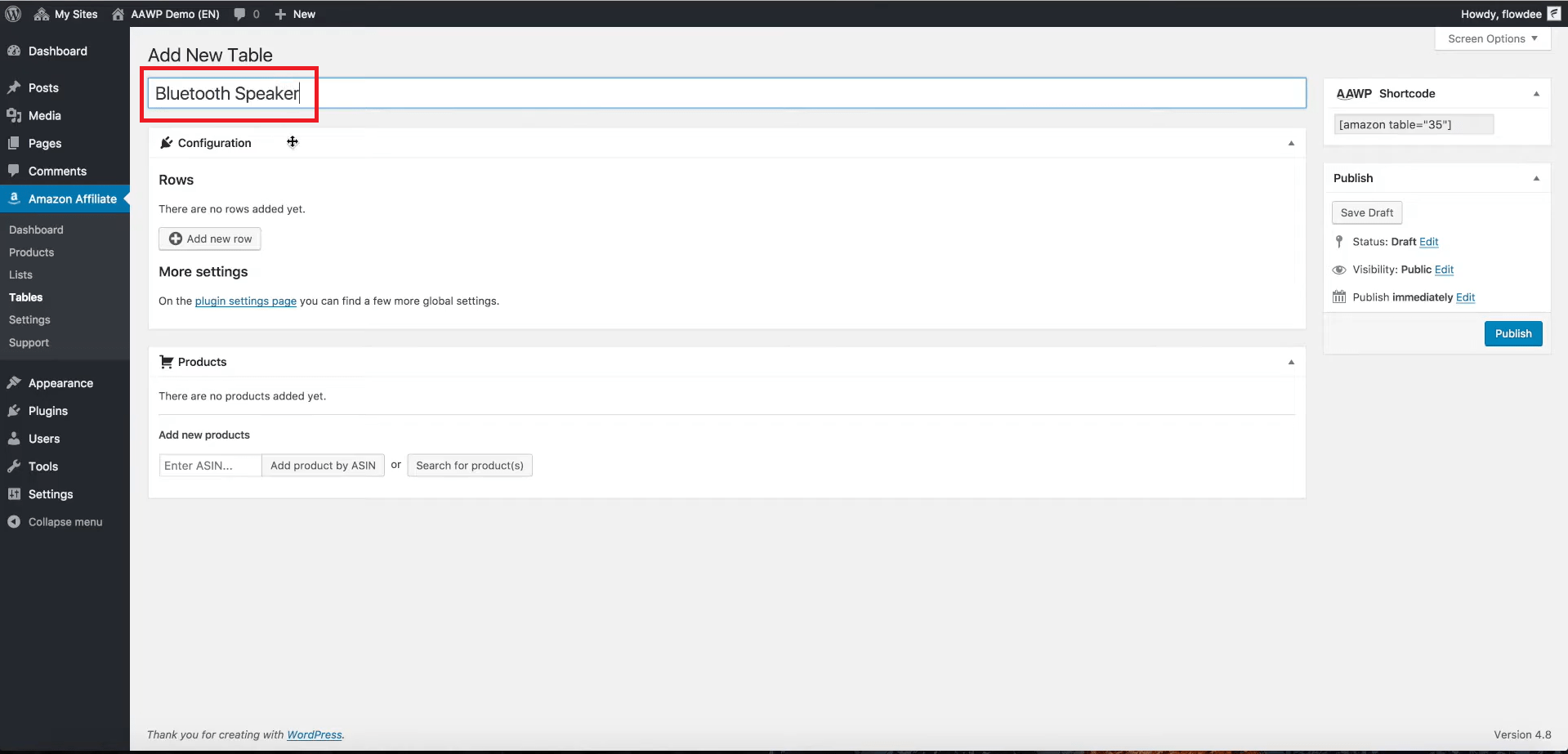
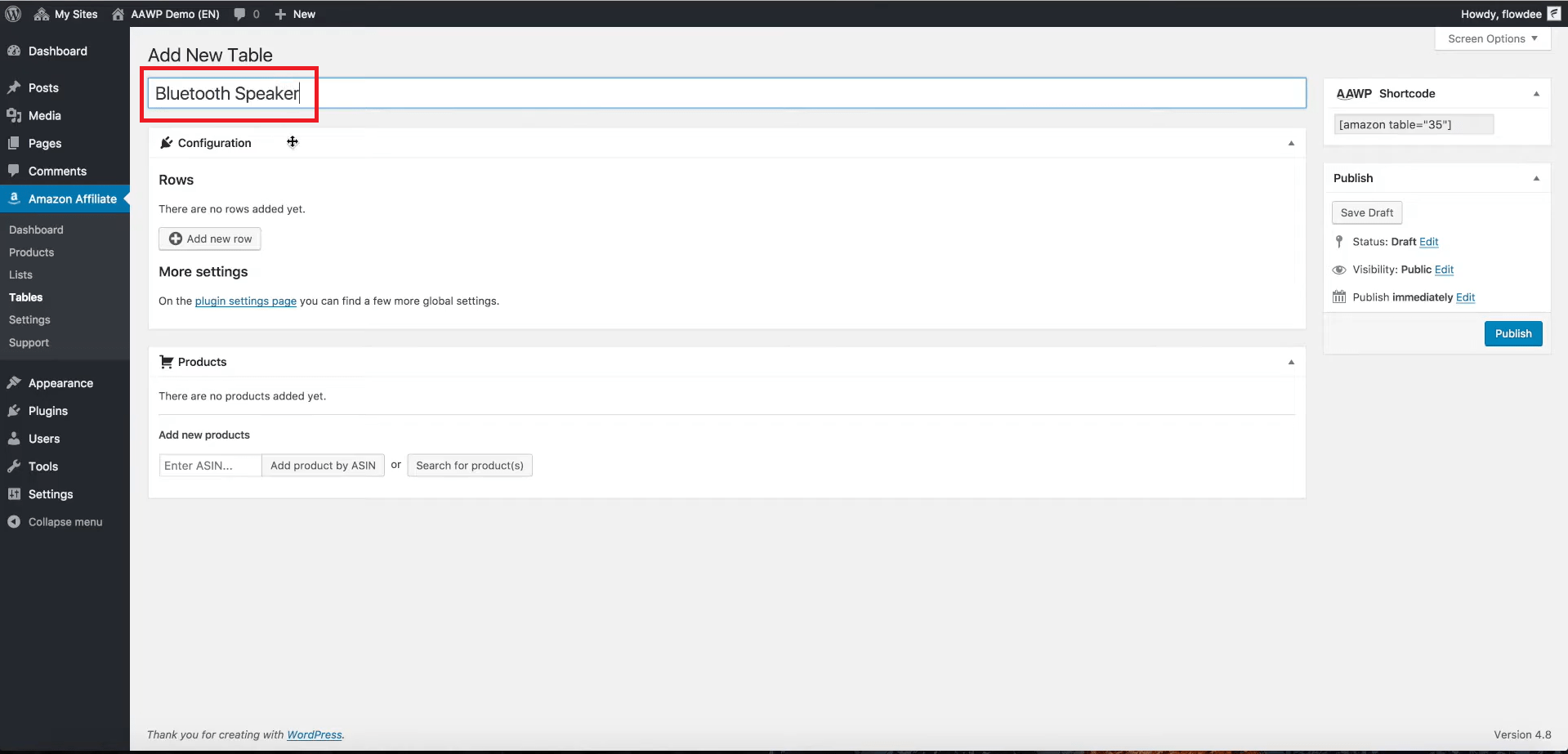
Step 3: Add a product to your table using the ASIN number of the product, which you can get from the Amazon product page, or you can directly search for the product from the admin area.
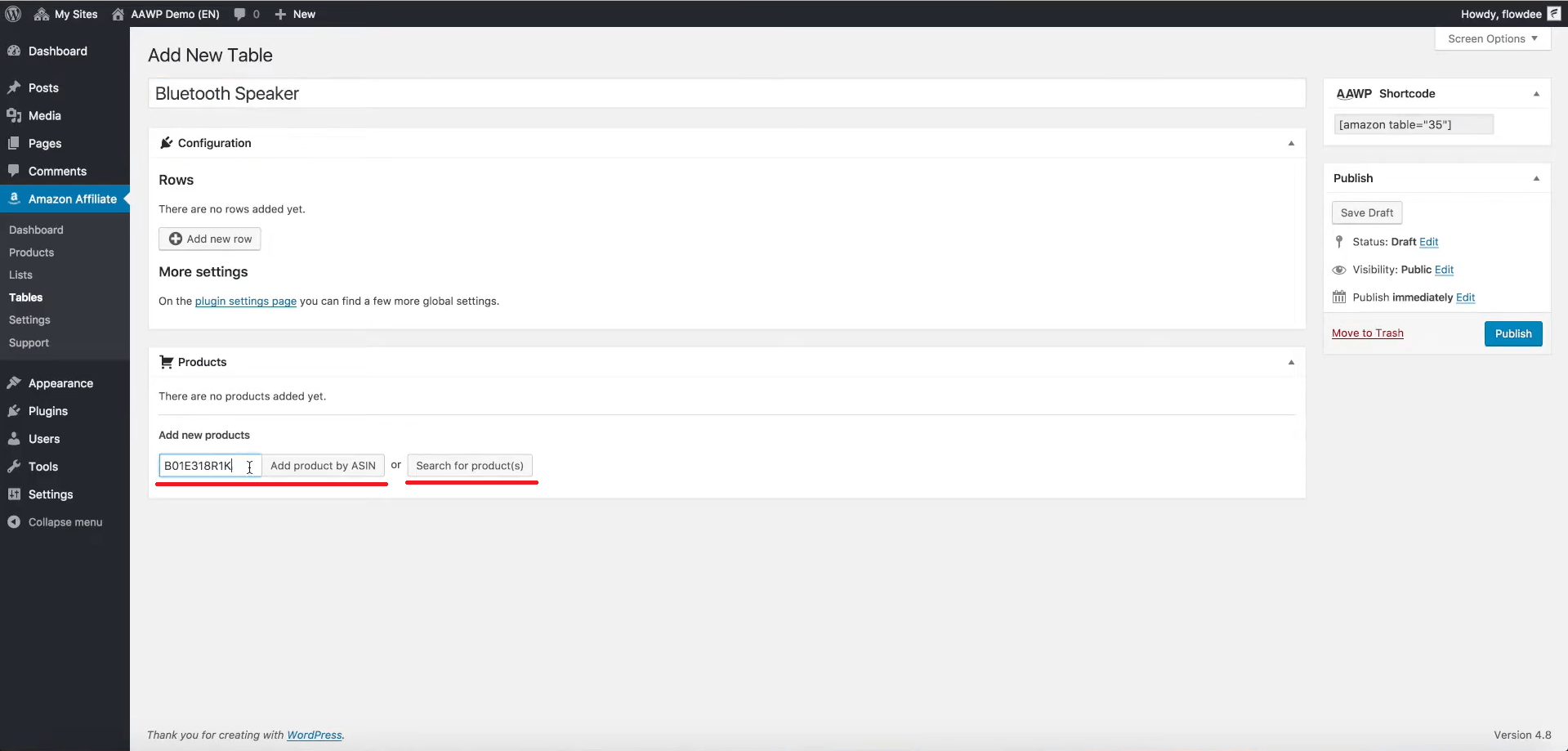
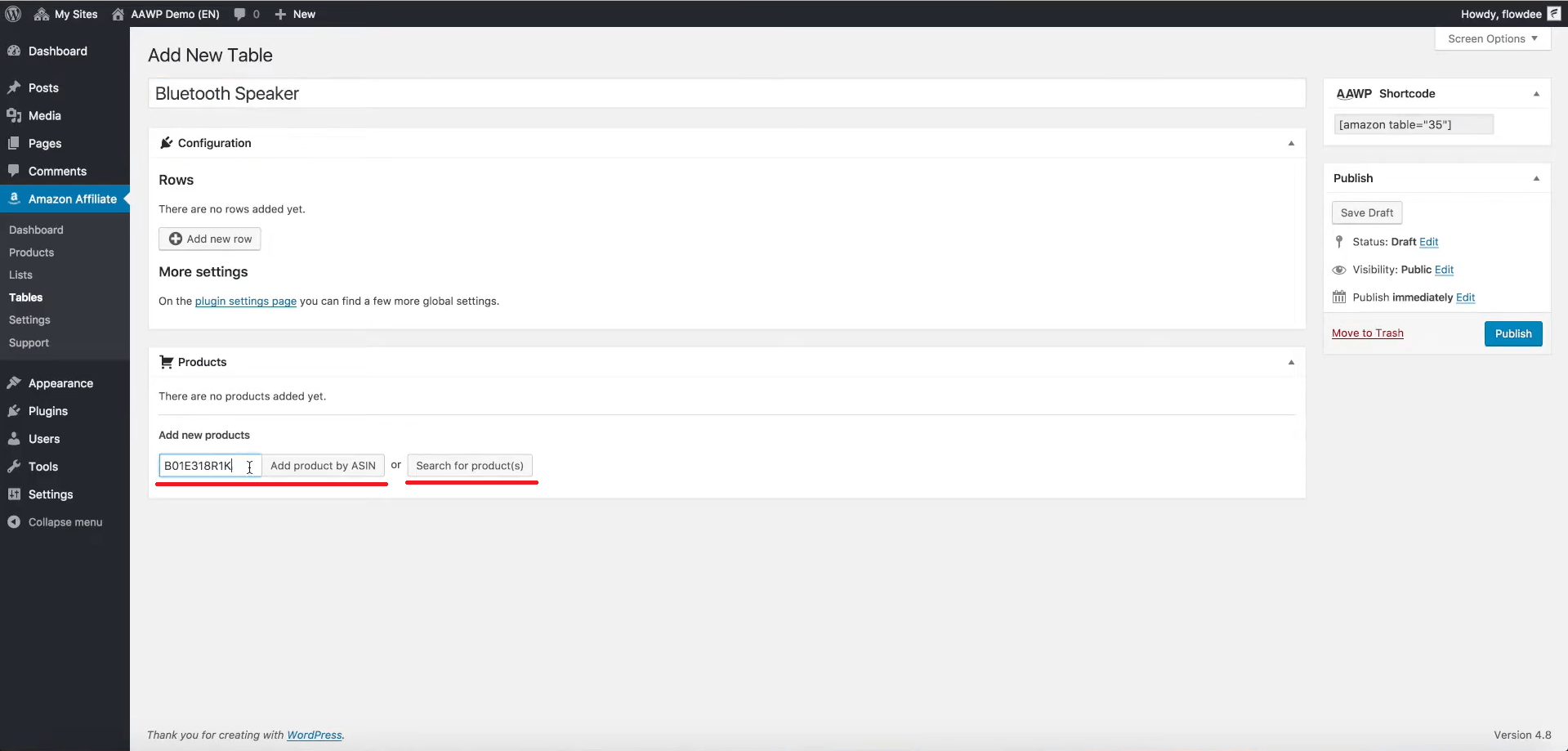
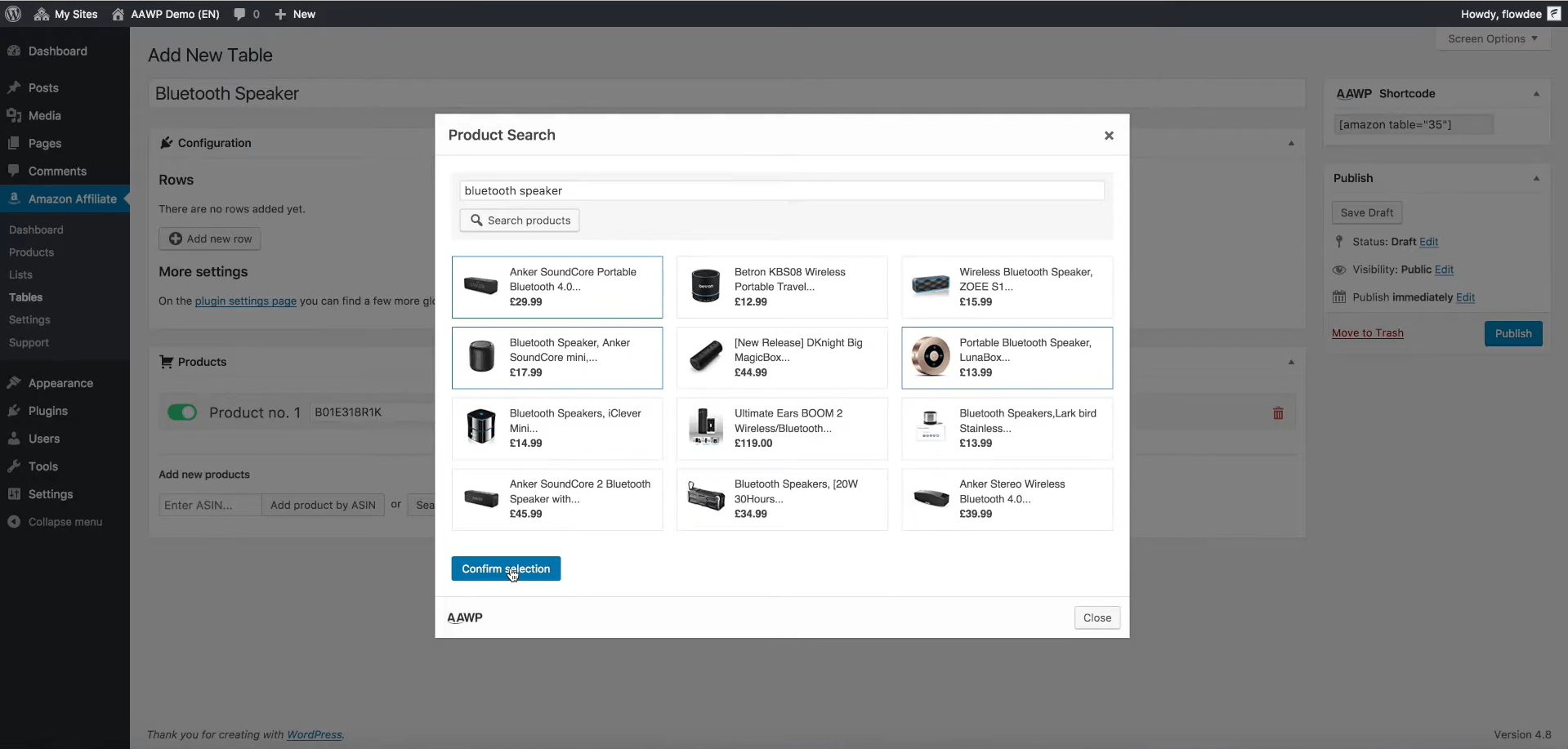
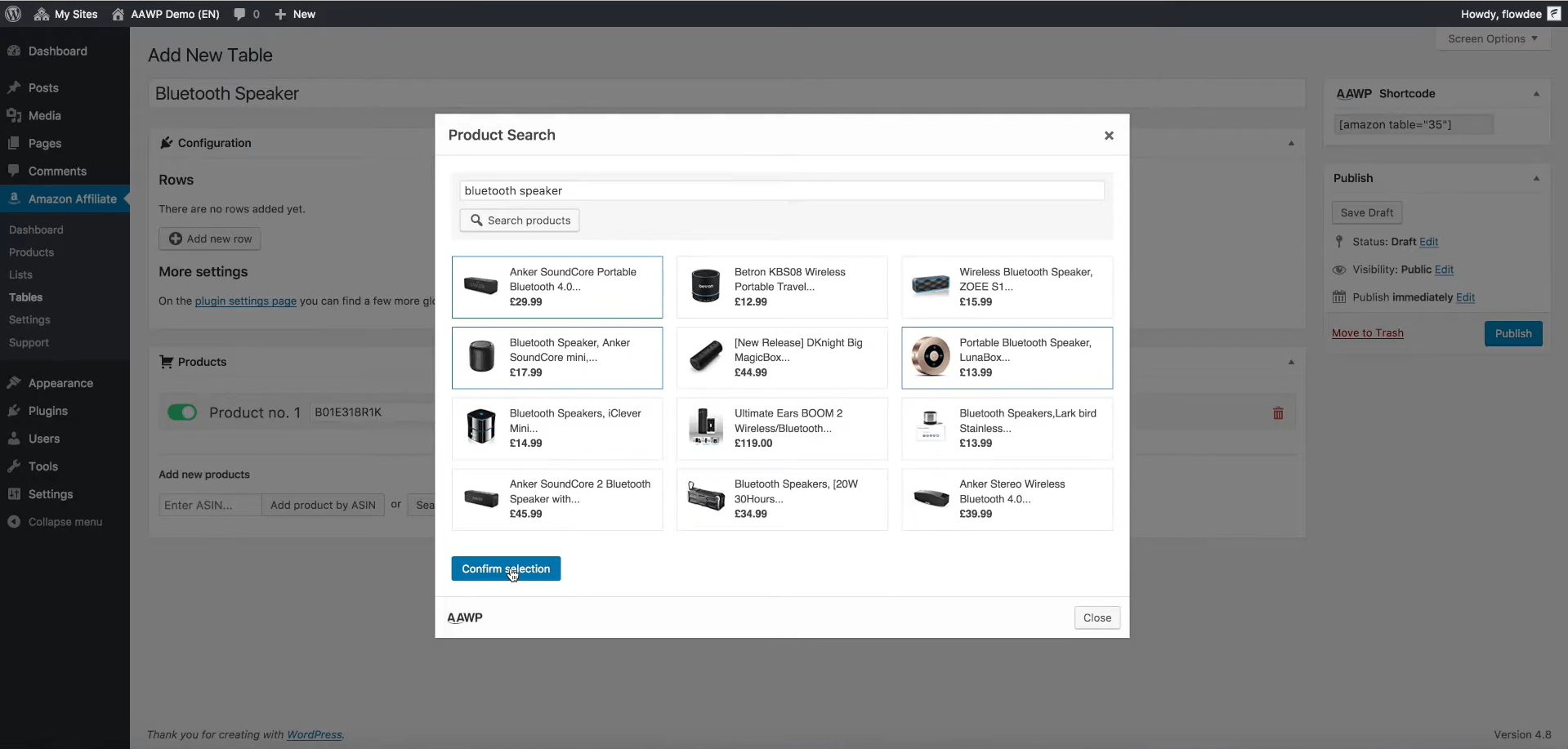
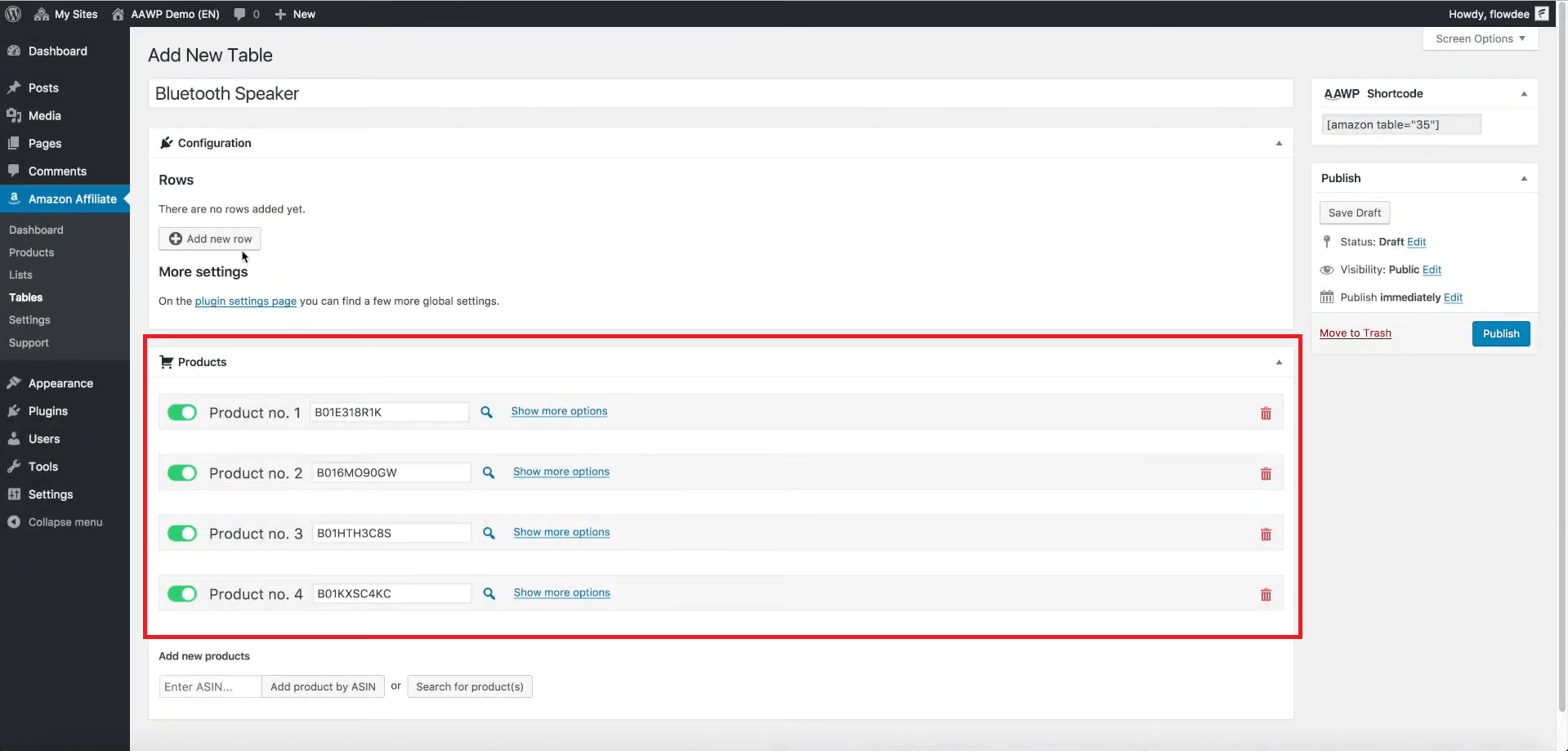
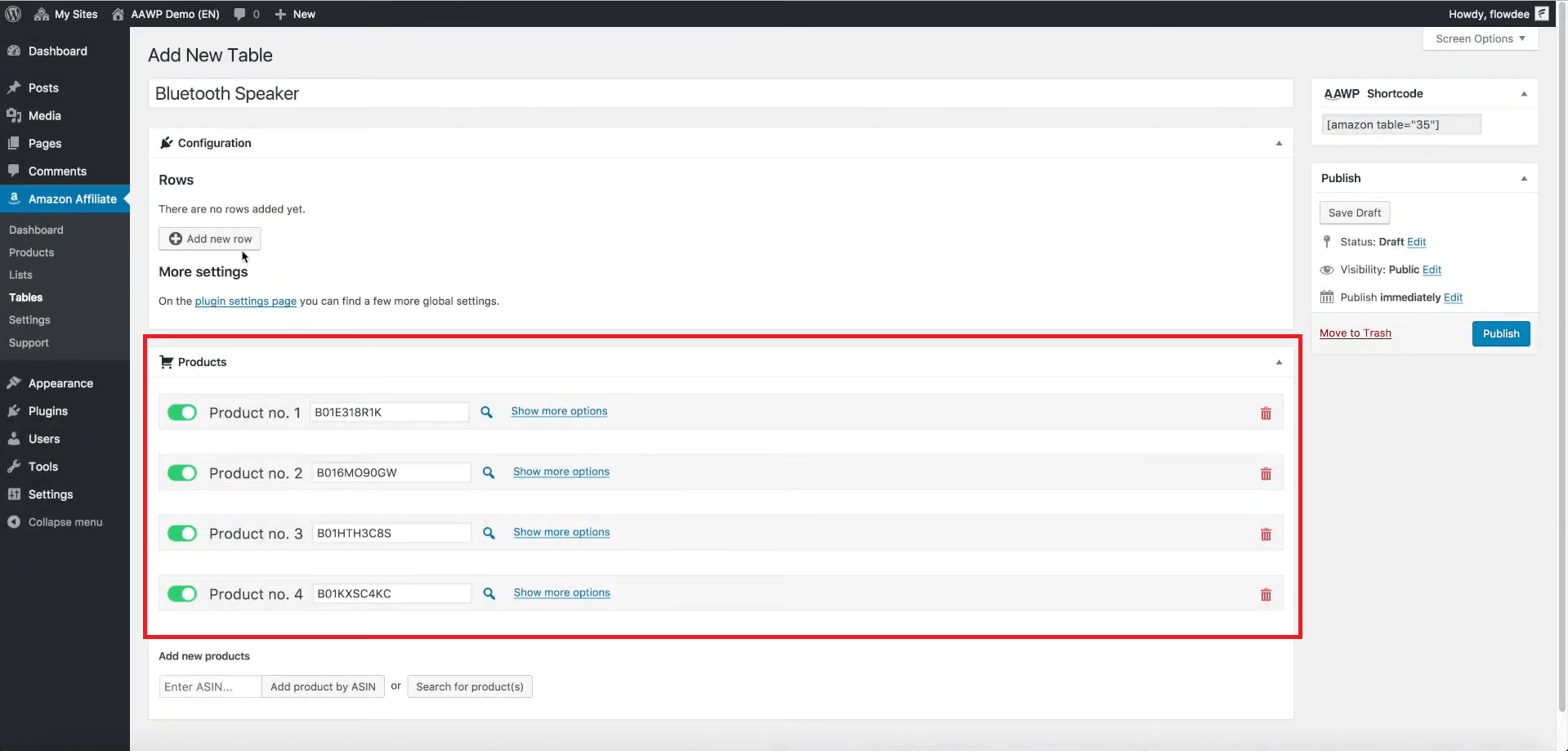
Note: You have to add at least two products to create your comparison table
Step 4: Add rows and assign a content type to that row
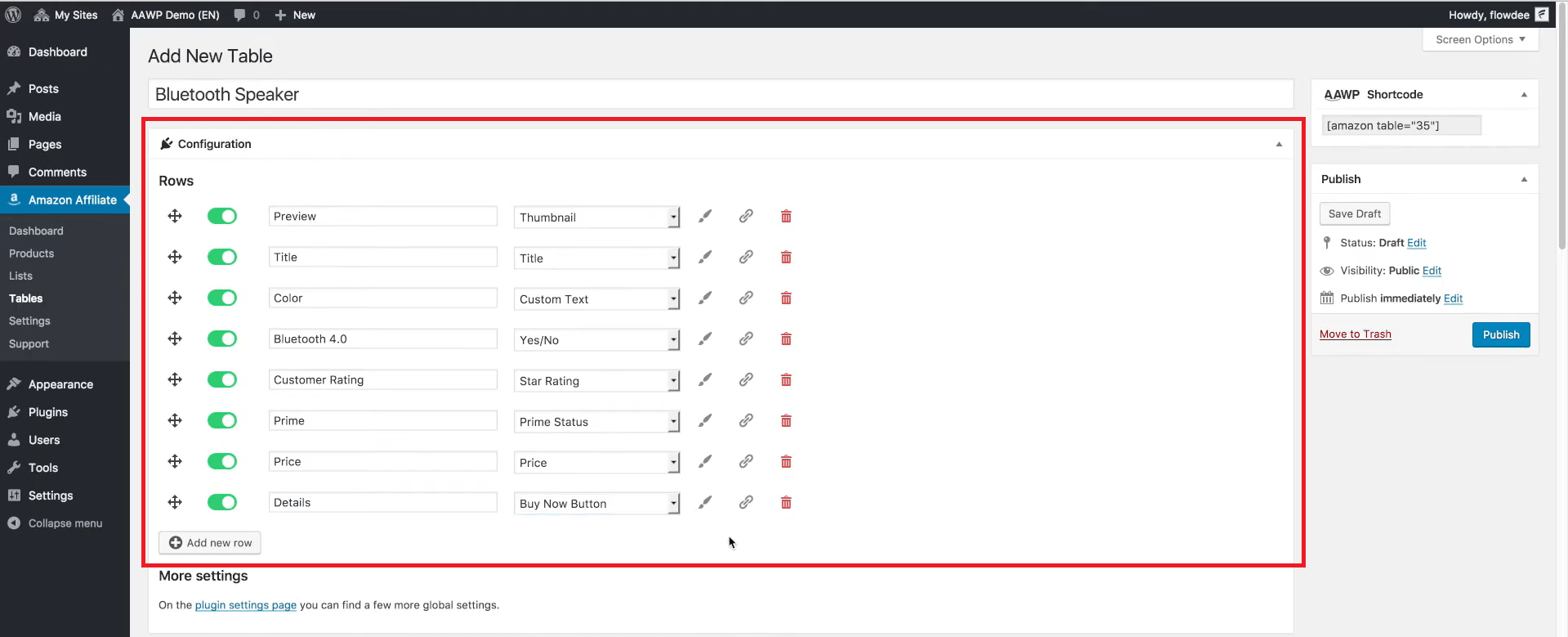
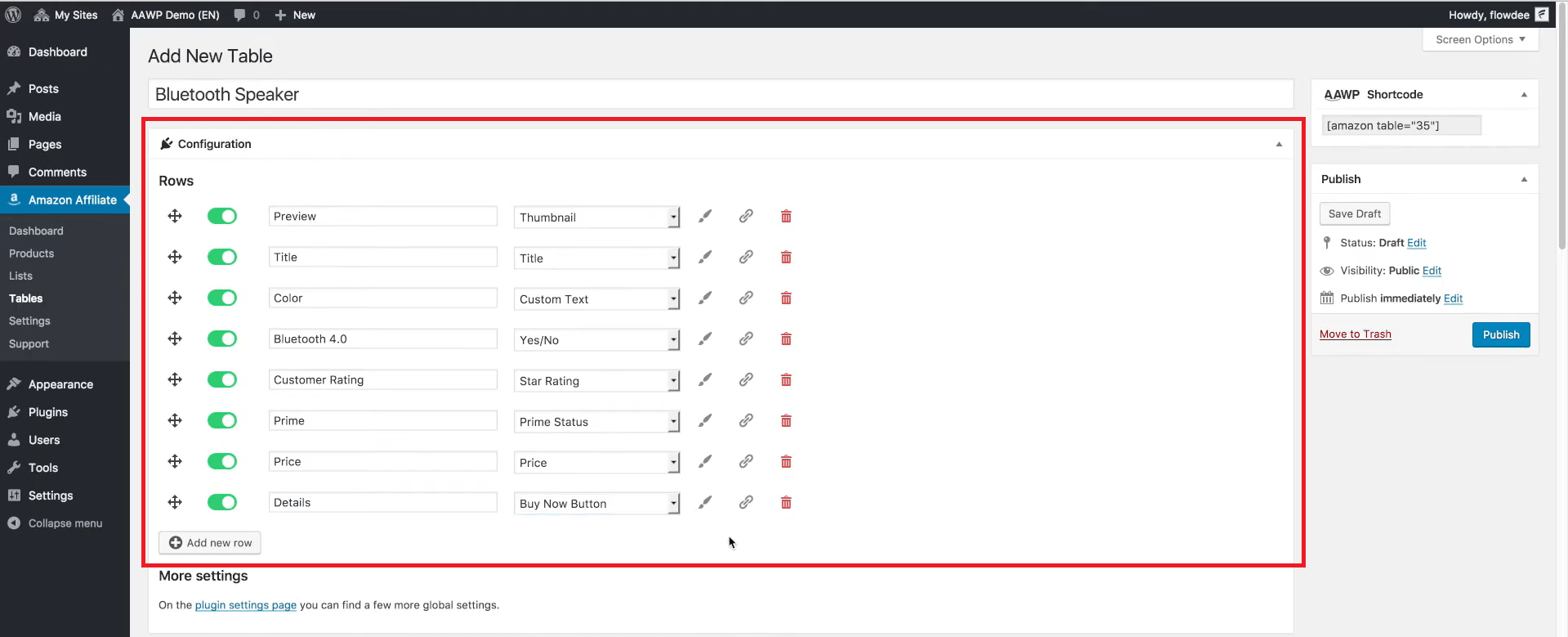
As you add rows and give the content types, the data fields appear on the products you added.
Different content types add fields to that row, like star rating, buy now button, prime status, Yes/No, Image box, etc.
The Following Content Types are available as of now inside the AAWP Plugin.
Product information
- Title
- Product image
- Price
- Prime status (logo)
- Star-Rating
- Amount of reviews
- Buy-Button
Custom output
- Shortcode
- Button
- Text
- HTML
Predefined elements
- Yes/No
AAWP
Best Amazon Comparison Table Plugin
Step 5: Now you need to start filling in the product information one by one by scrolling down
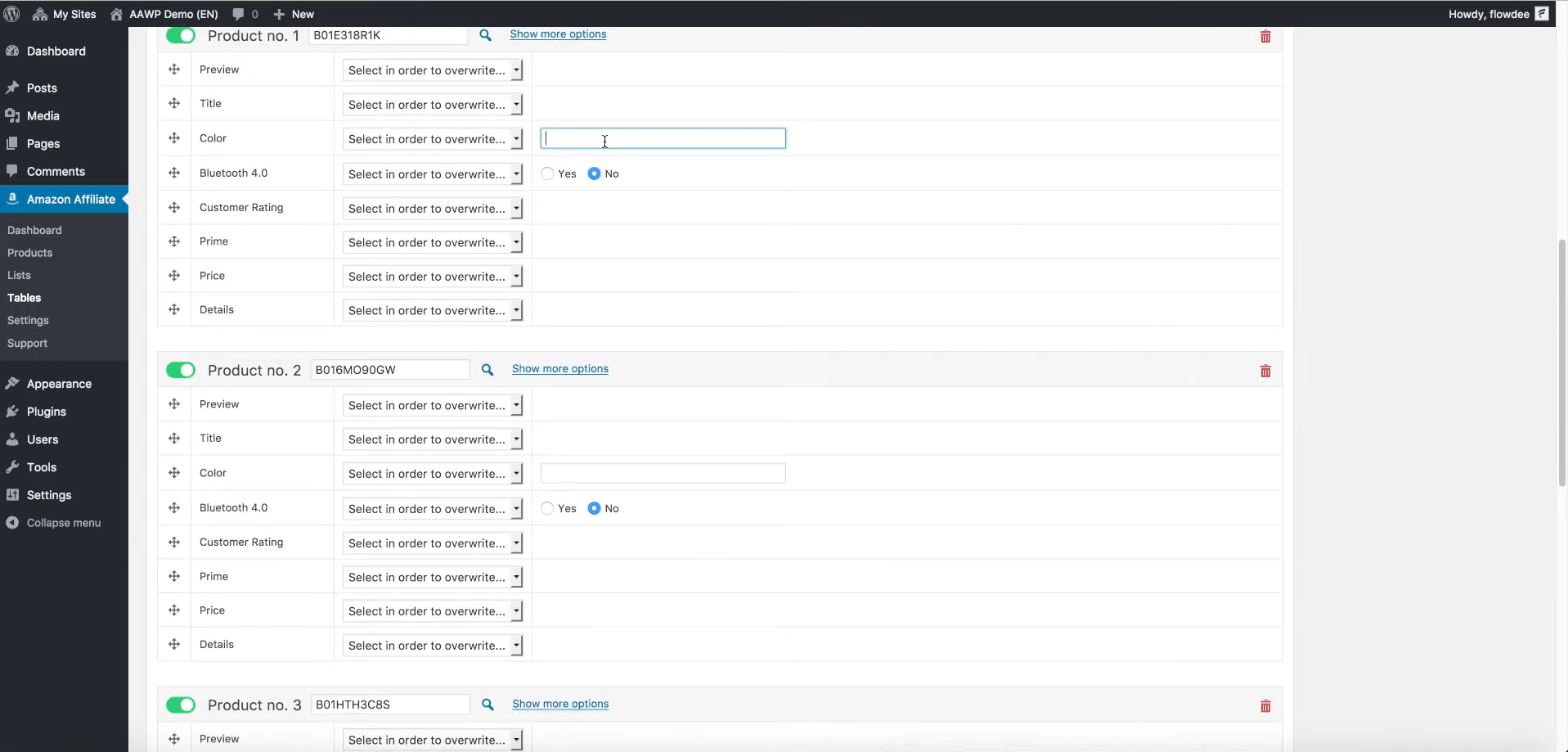
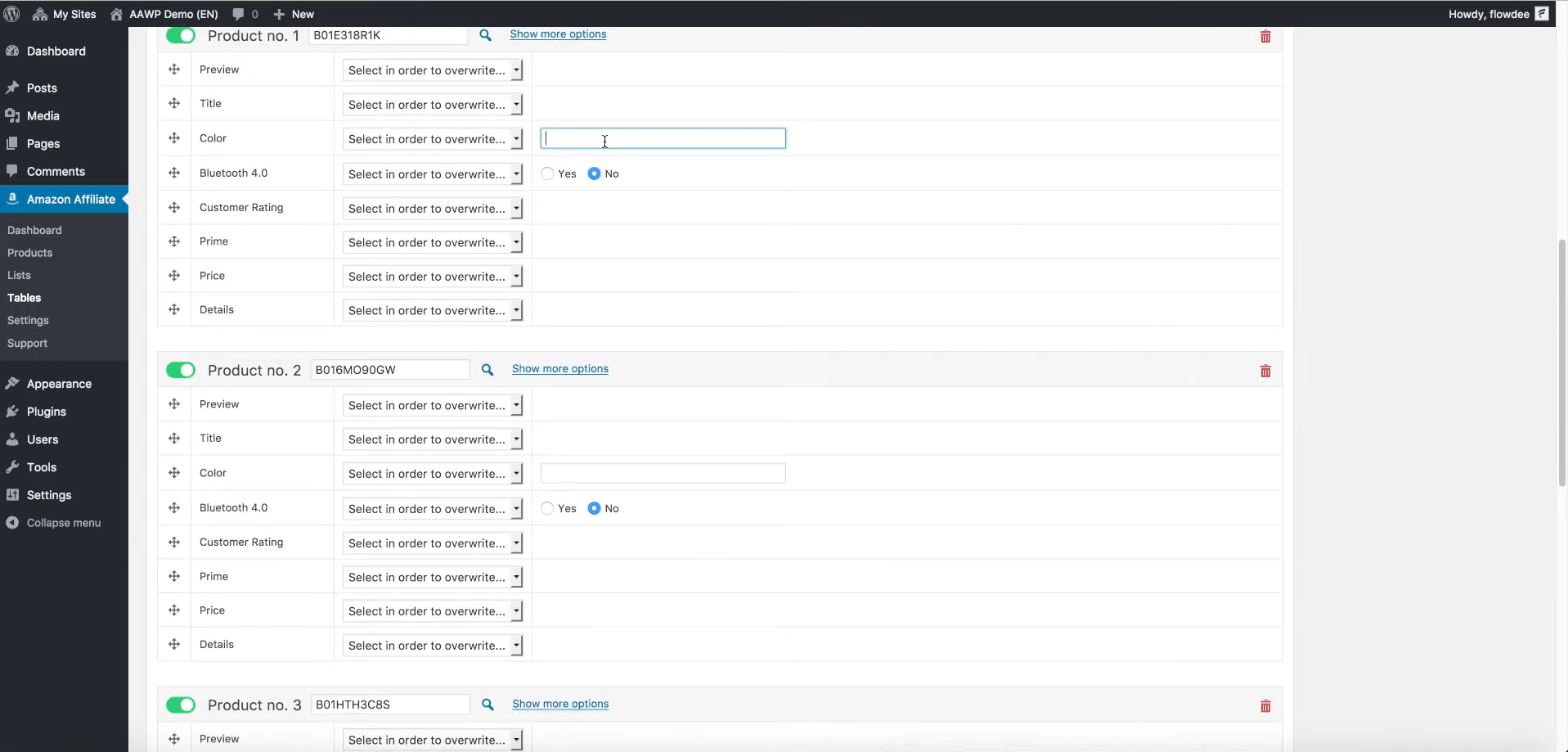
Step 6: After you fill in all the fields with relevant information, Hit the publish button, and you will create your Amazon Comparison table. But wait, the work is still ongoing.
Step 7: After that, you must put this shortcode on your Post wherever you want that table to appear.
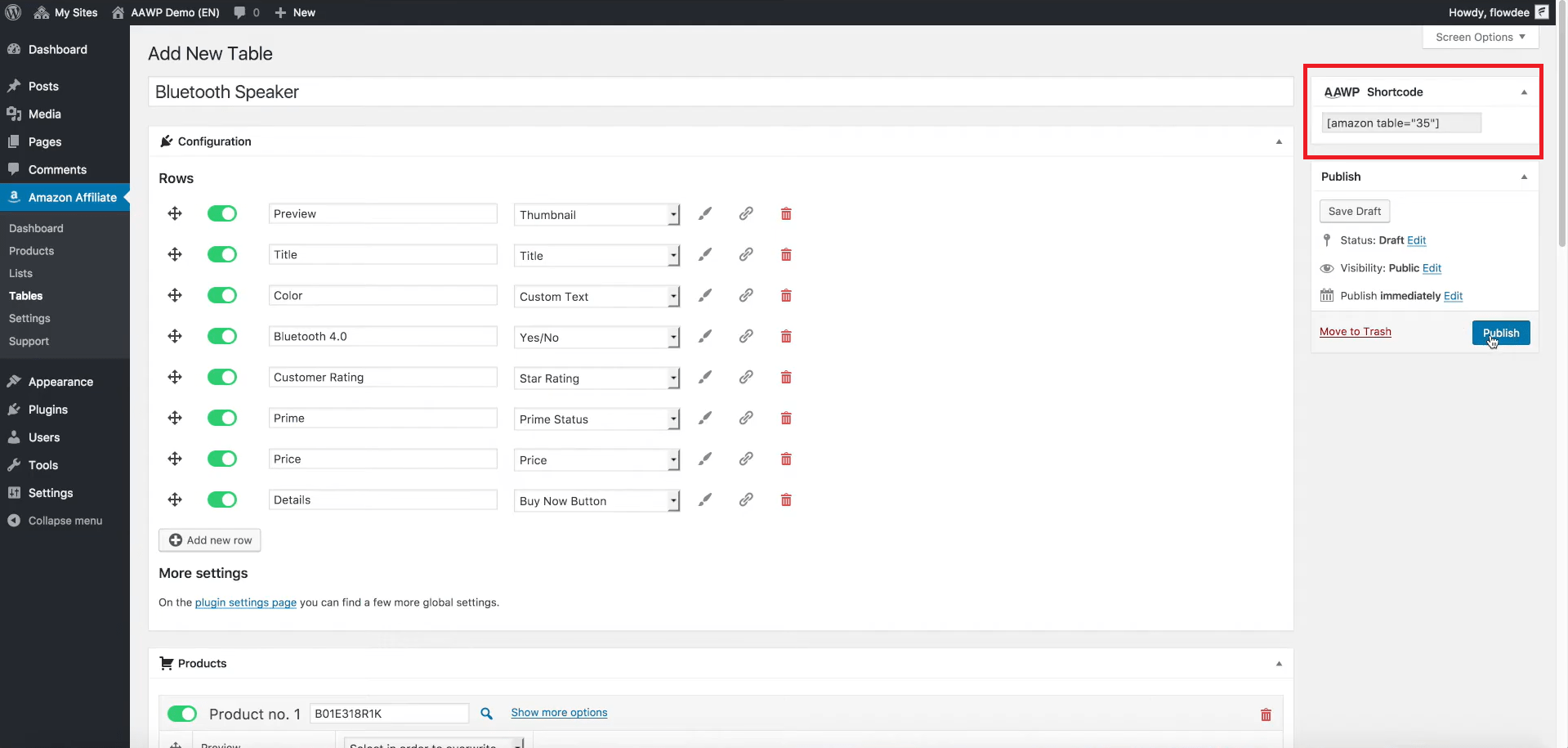
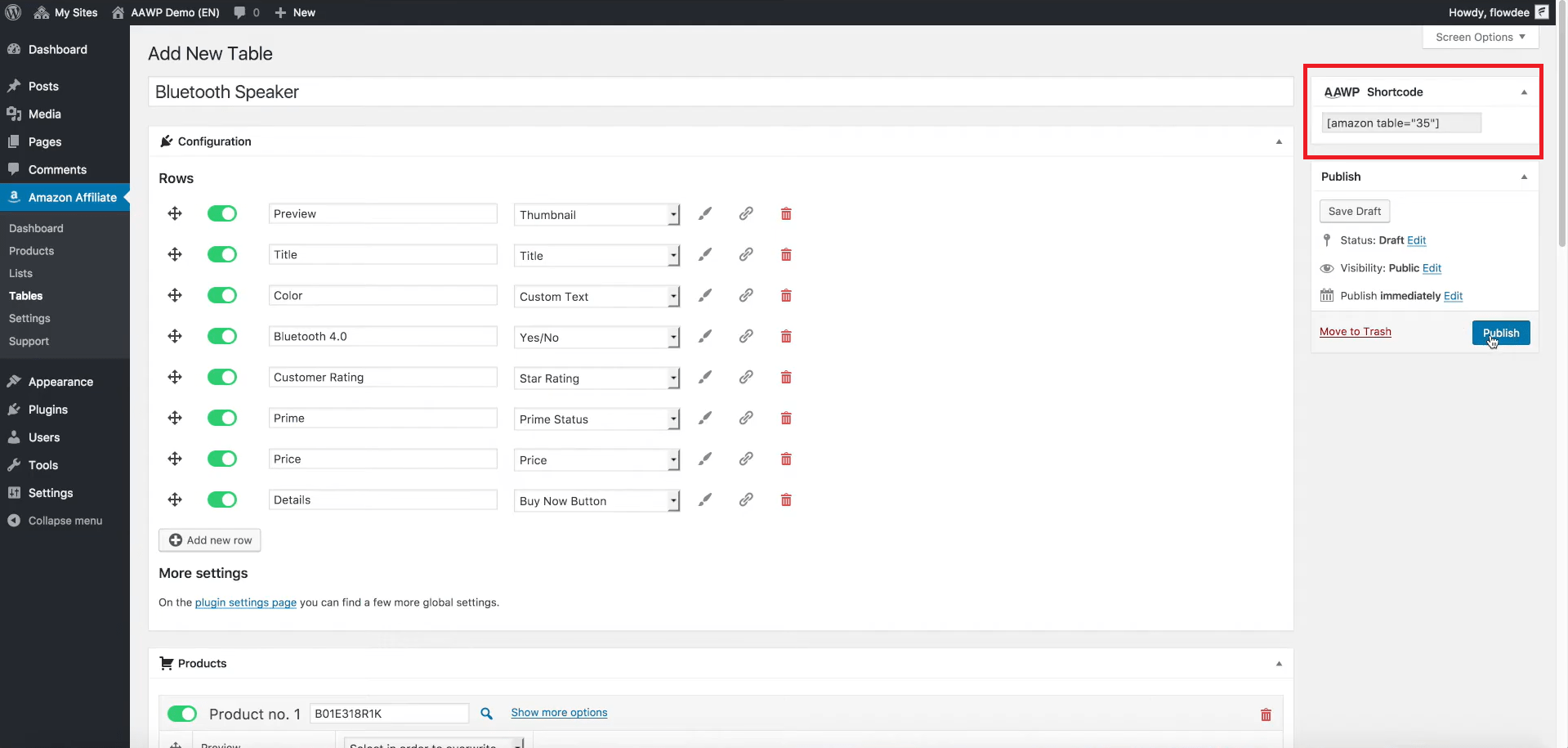
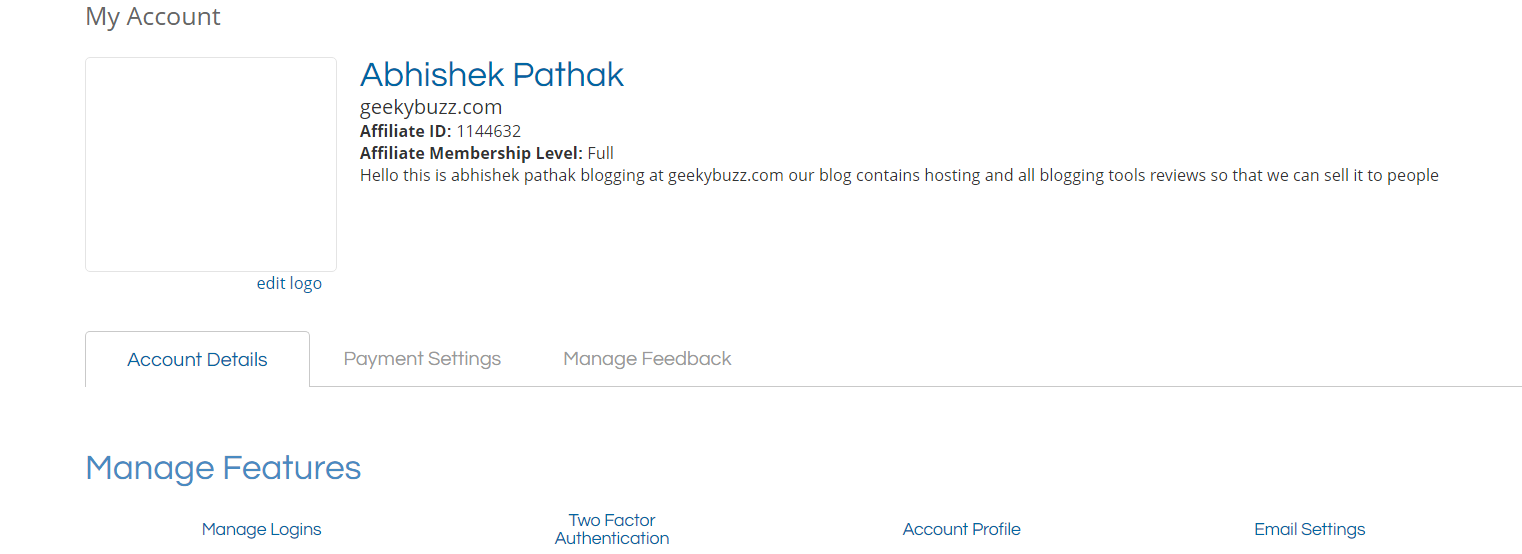
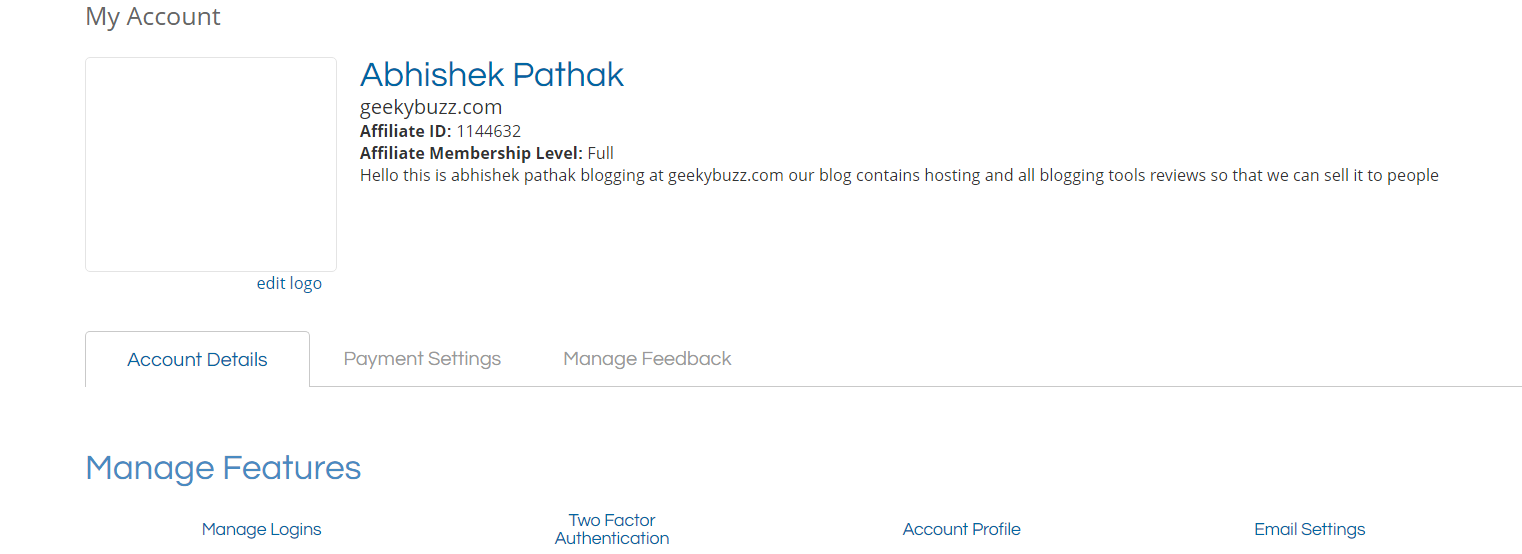
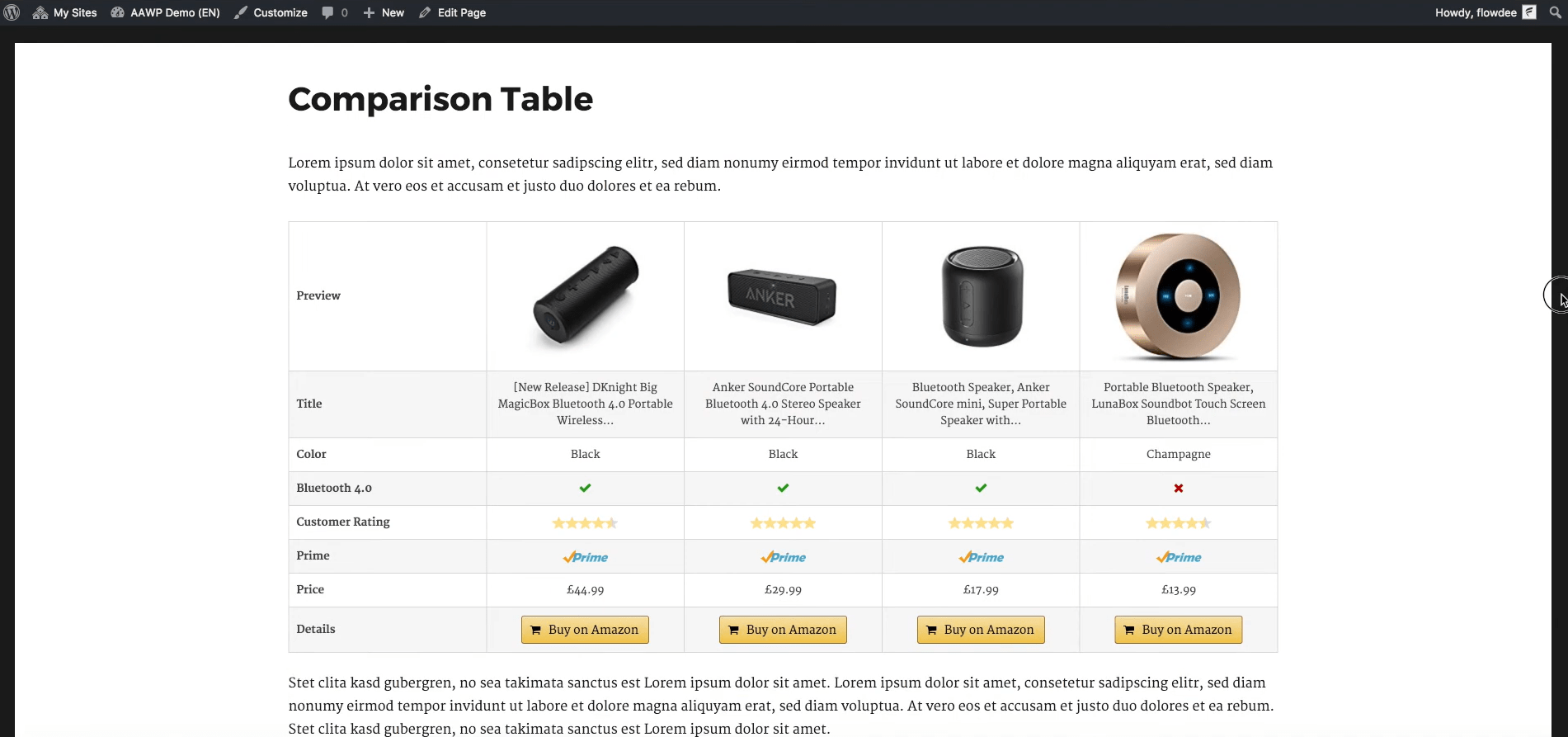
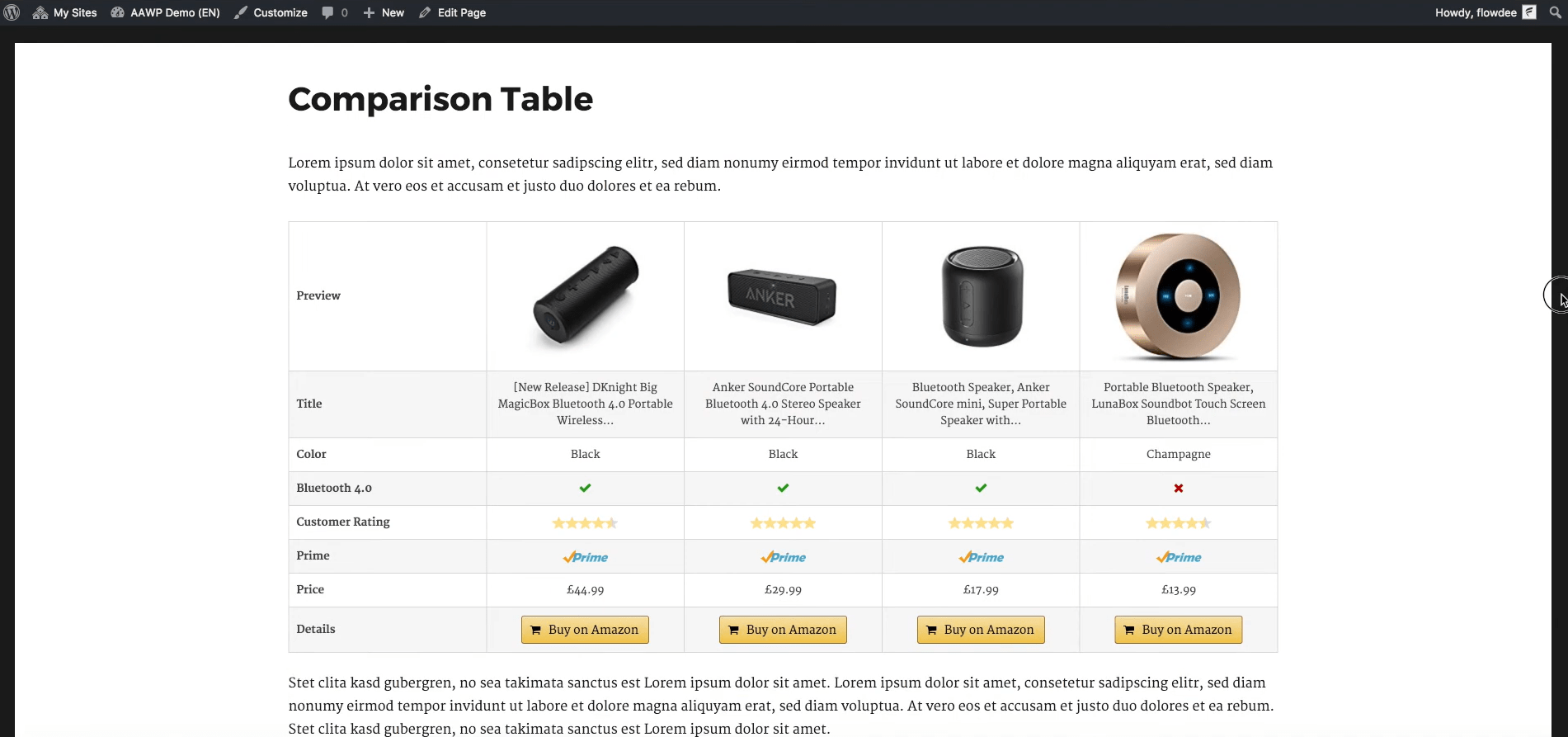
You can also add the best choice and best price tags above your chosen products, like the below example
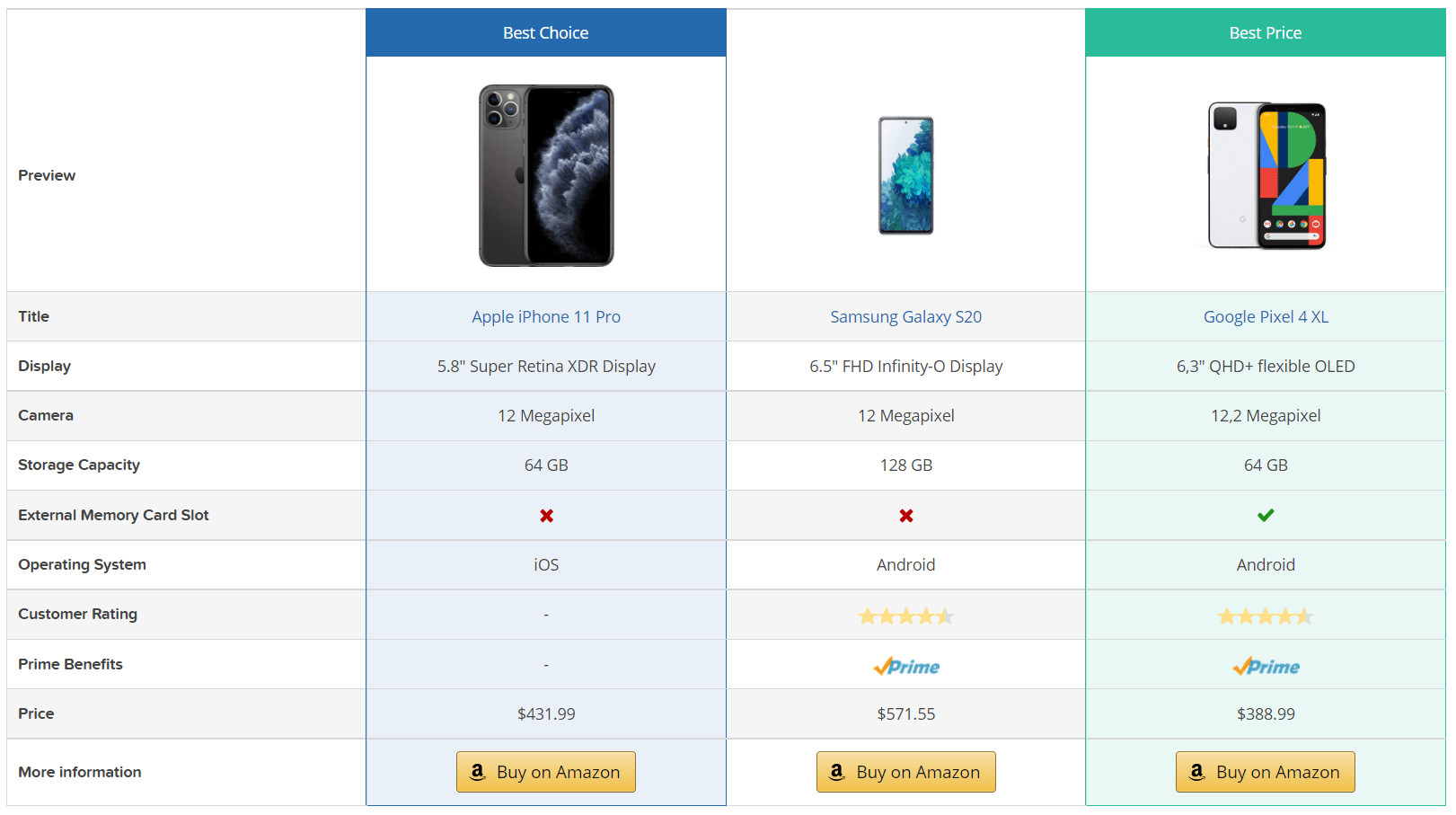
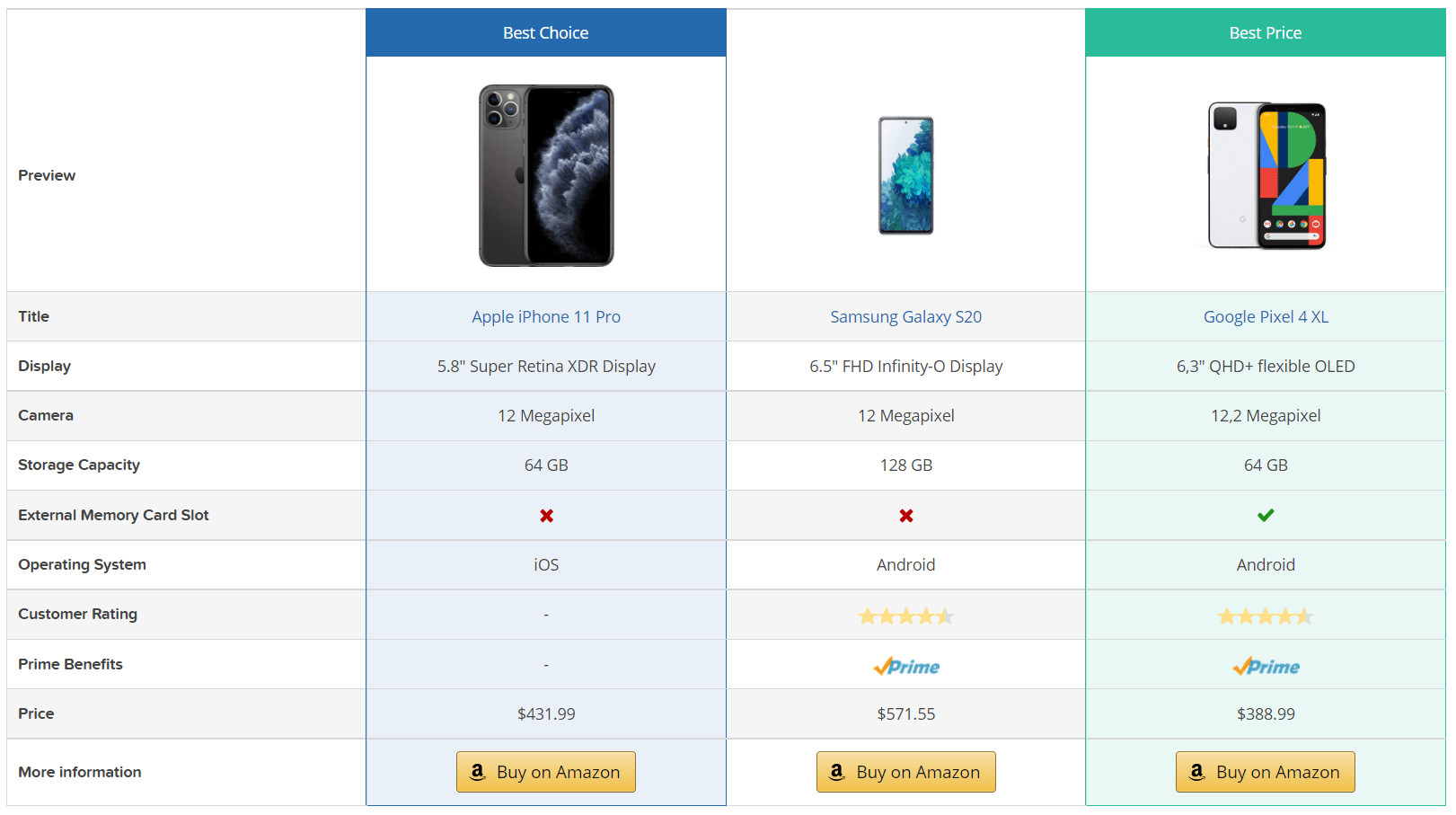
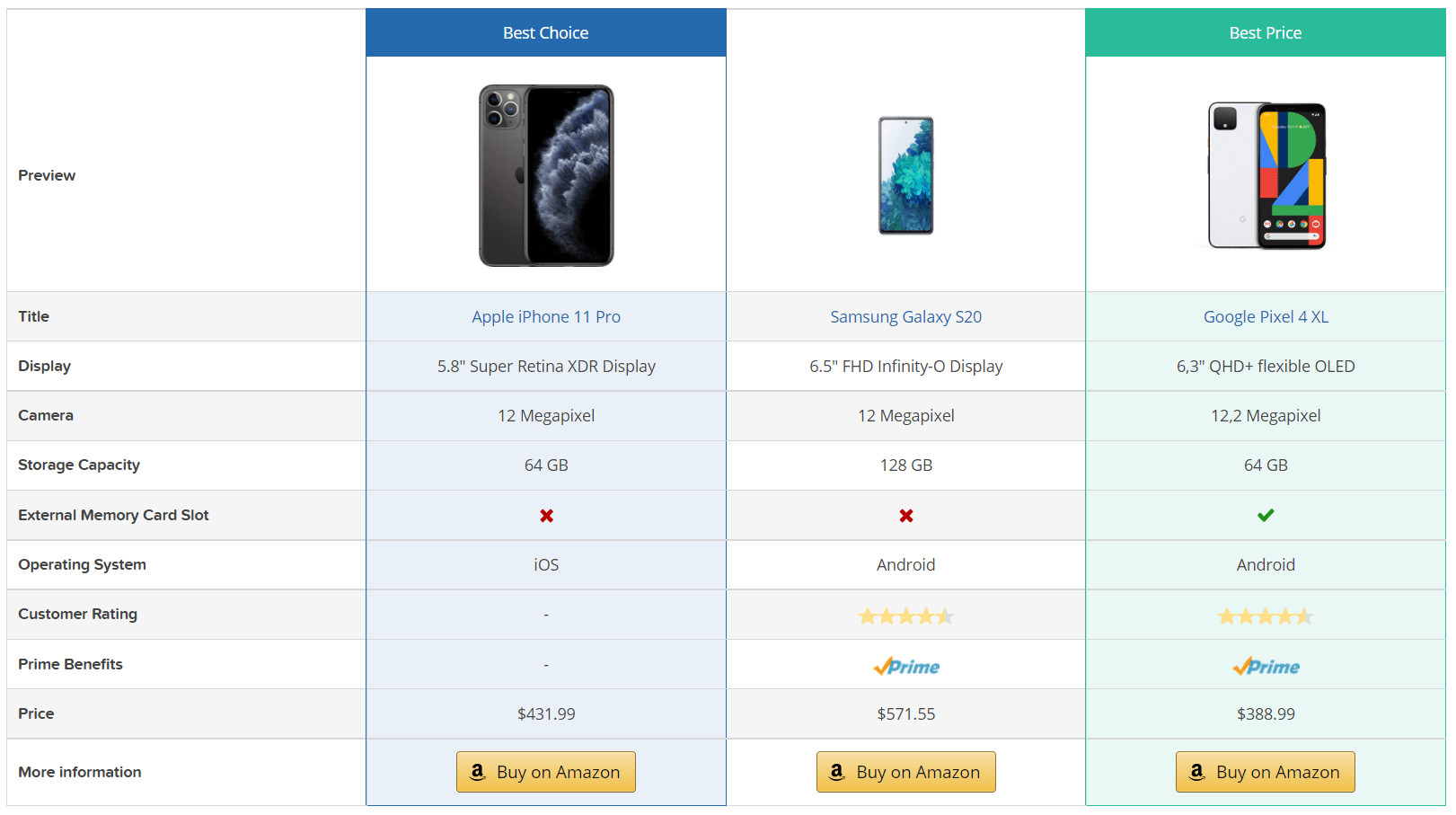
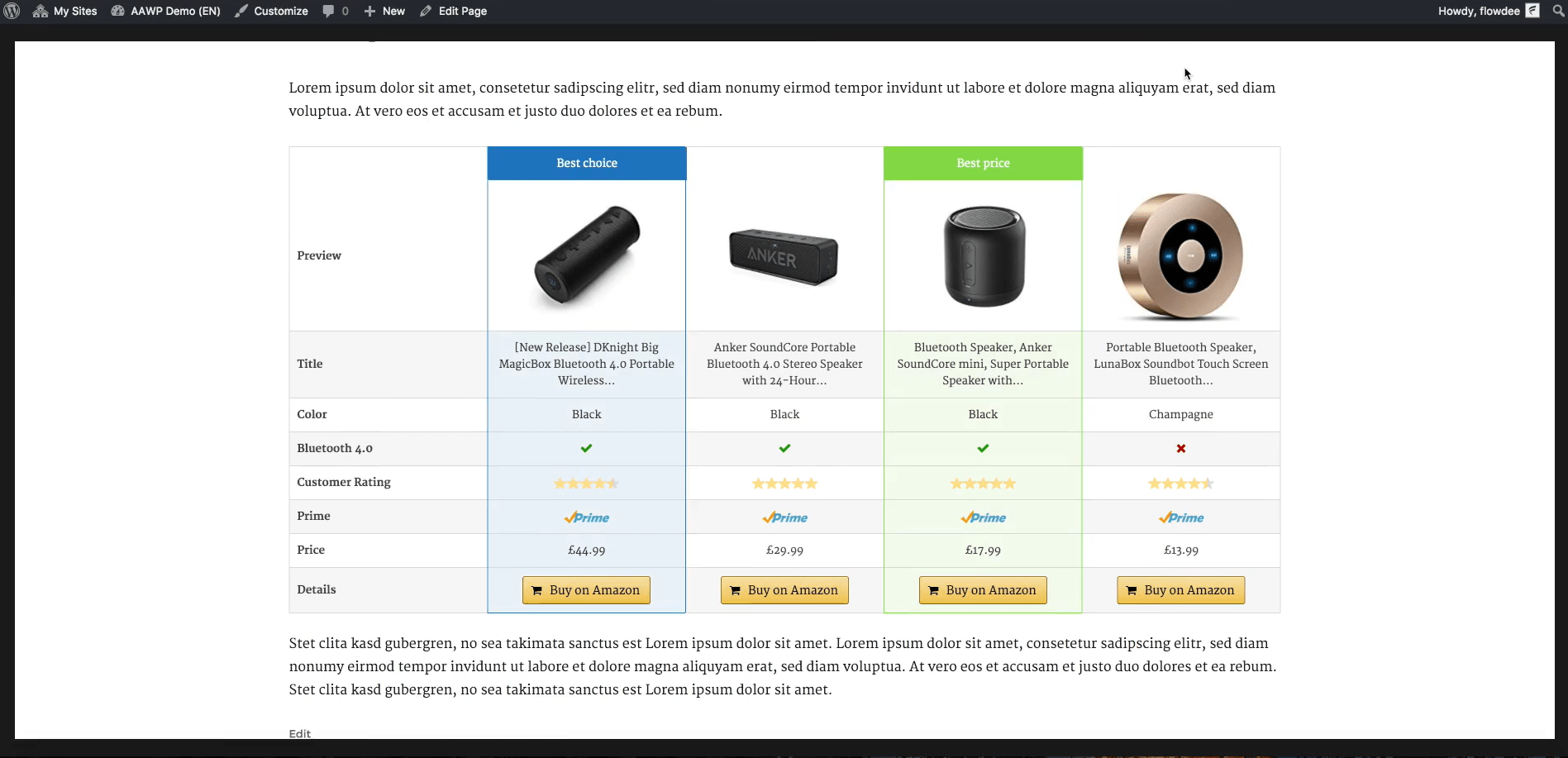
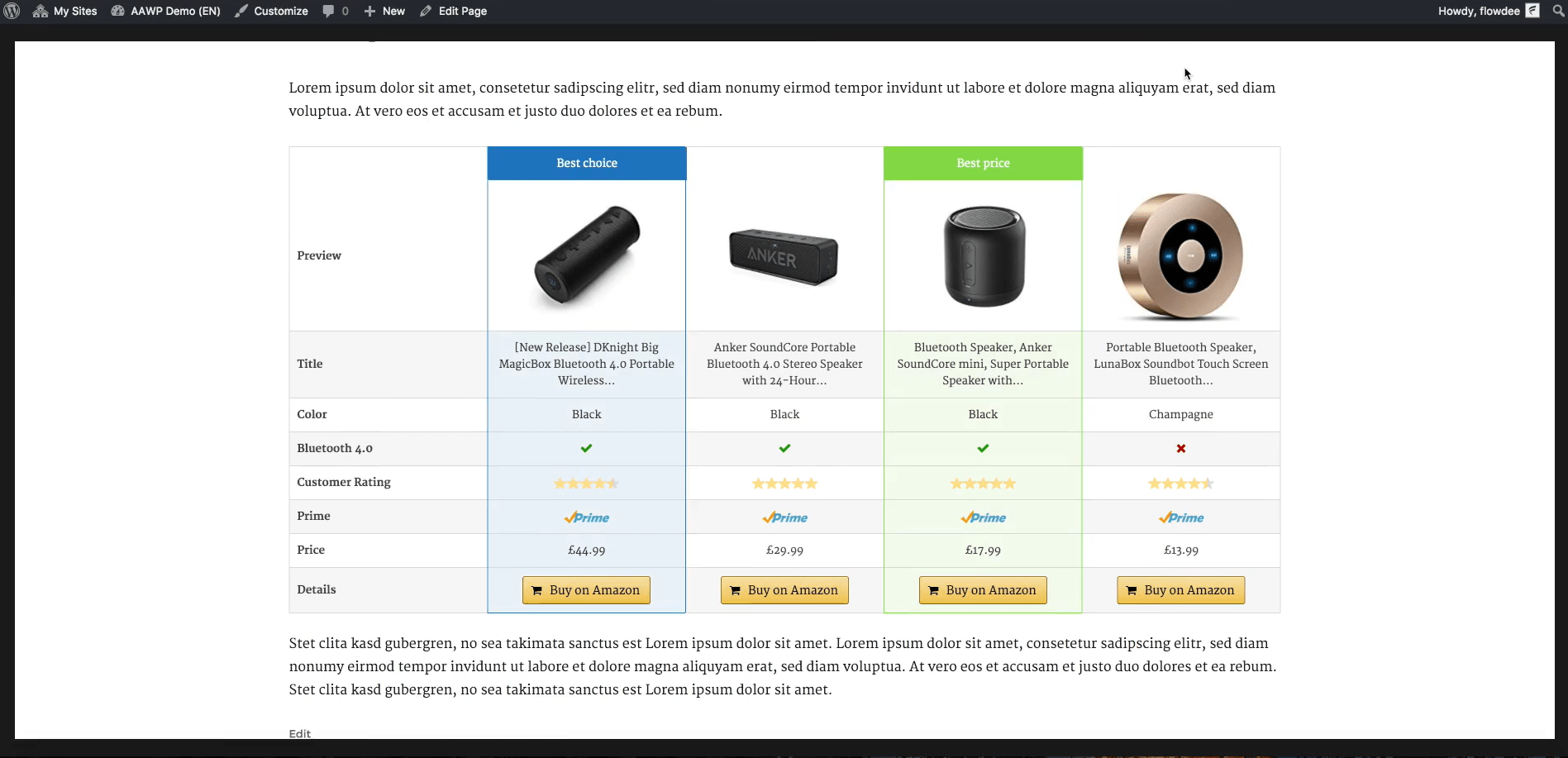
That’s primarily how you can create an Amazon Comparison table on your WordPress website.
AAWP
Best Amazon Comparison Table Plugin
AAWP Pricing & Which AAWP Plan Should You Choose
Good things are always big bucks because the developers and team have put so much effort into creating this awesome Plugin.
But don’t worry; AAWP is very affordable.
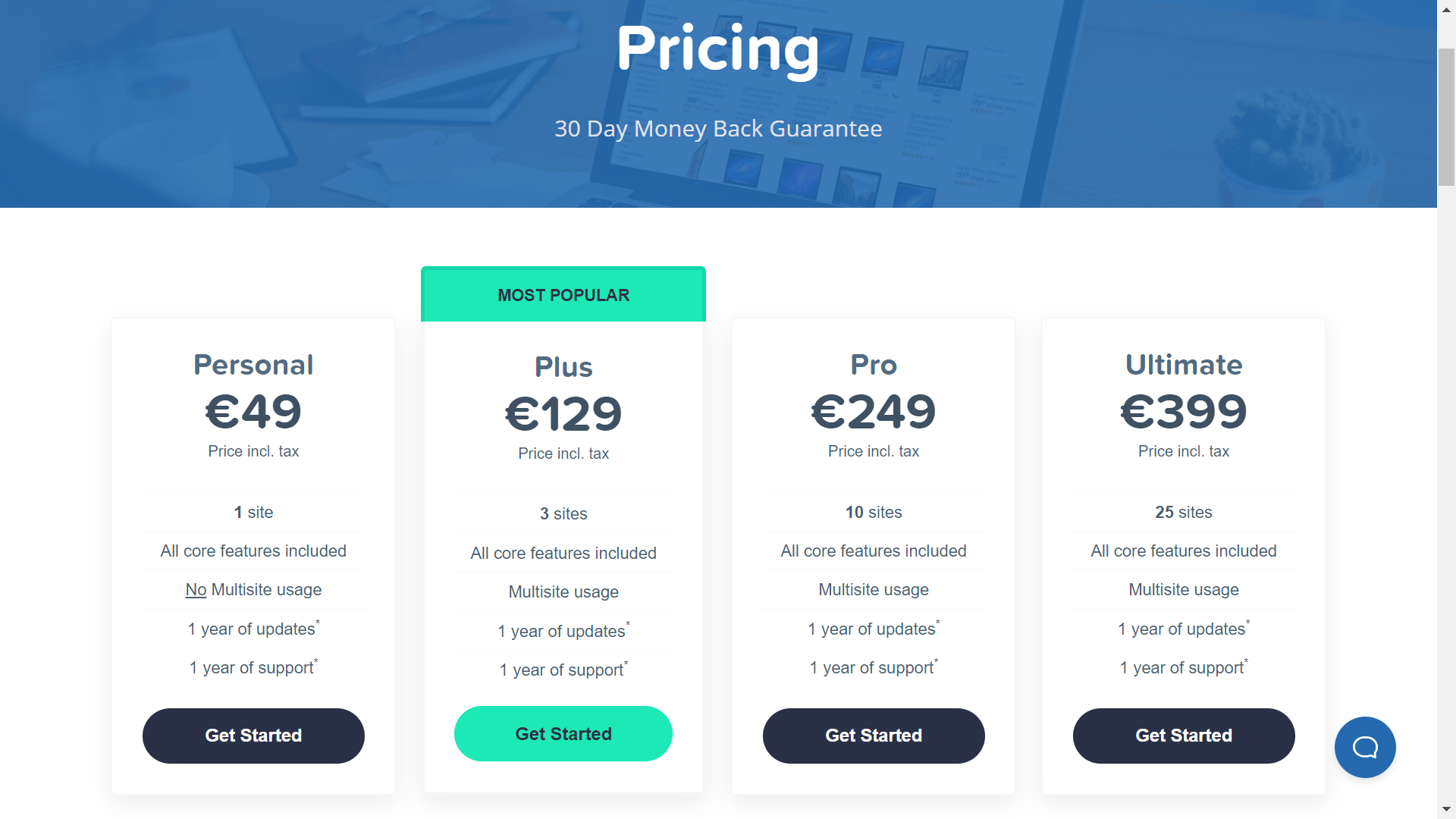
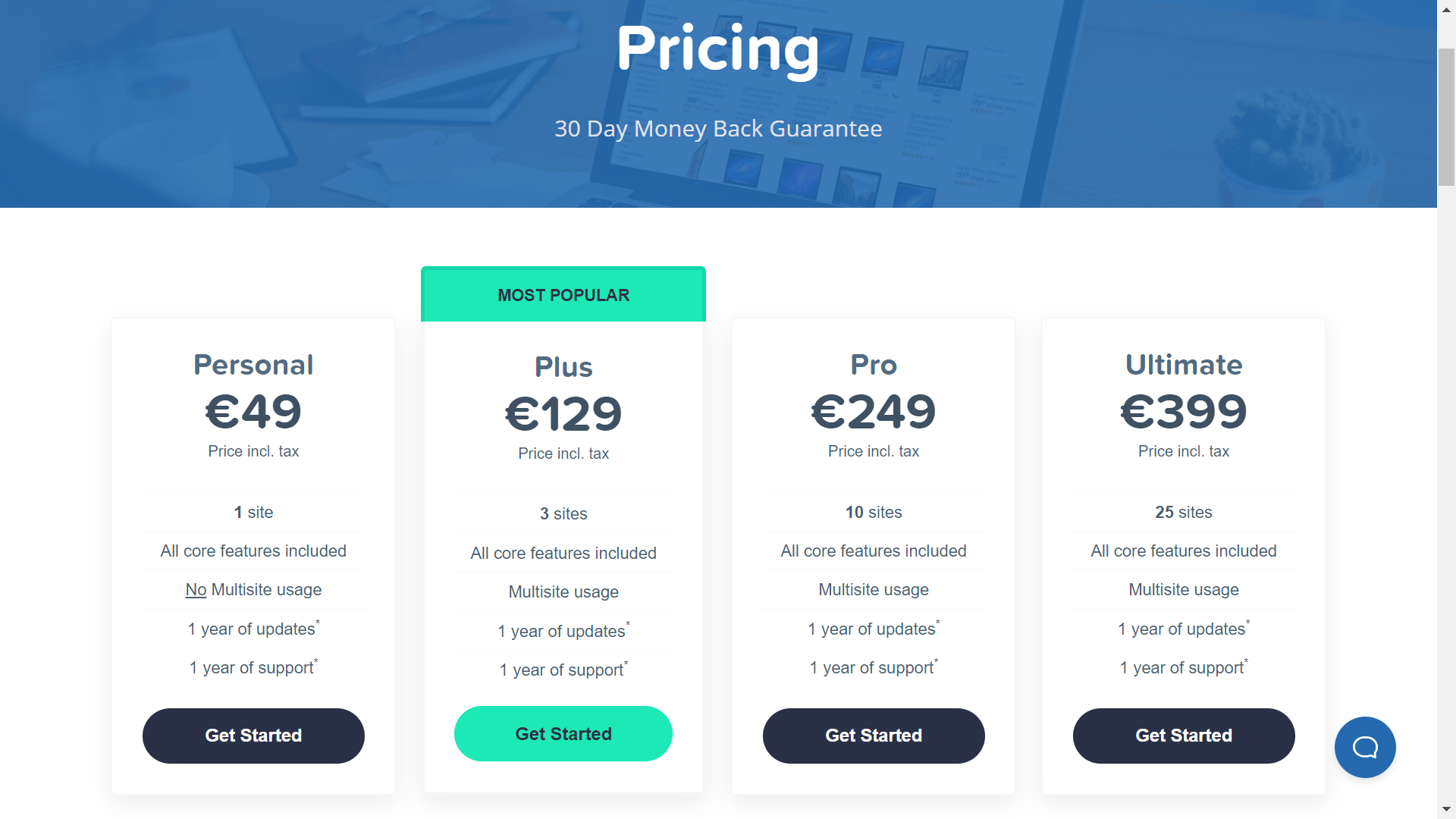
Basic Plan
The most basic License, which you can use on 1 website, is for Only €49 or $54.16
This Plan is most suitable for People who only have 1 Amazon Affiliate website and want to work on only one website. Also, For starters, this Plan suits the best.
Plus Plan
The Plus Plan is the most popular, and It gives you a License for 3 Sites for only €129 or $142.57
Plus Plan is most suited for people with more than 1 site to work with or for people who have 3 sites.
Pro Plan
The Pro Plan gives you a License for 10 Websites for only €249 or $275.20
The Pro plan is suited for people who work with multiple sites or for people who have up to 10 different websites
Ultimate Plan
The Ultimate Plan gives you a license for up to 25 websites for €399 or $440.98
The Ultimate Plan is the most costly Plan among all the other plans mentioned above and is suited for Agencies or people who for multiple client websites. This Plan is also ideal for web developers who work for clients’ websites.
Note: AAWP also has a 30 Days money-back guarantee, so if you feel for any reason that this Plugin is not working out for you, you can ask for your Money back in 30 days. But I believe you will never need to do this.
Pros and Cons Of AAWP
Pros
- Easy to use
- Highly Conversion Focused
- The interface is spotless and Elegant
- Automated Data Retrieval
- Consistency in Performance
- Allows Geo-Targeting For International Visitors
- Great value for your Money
- Rich in features
Cons
- Sometimes the tables don’t work in AMP mode
Amazing Features Of AAWP
Here are some of the best features of the AAWP Plugin
Beautifully Designed Amazon Boxes
AAWP makes it easier for users to create beautifully designed Amazon Product boxes that capture the attention of website visitors while also increasing Affiliate commissions.
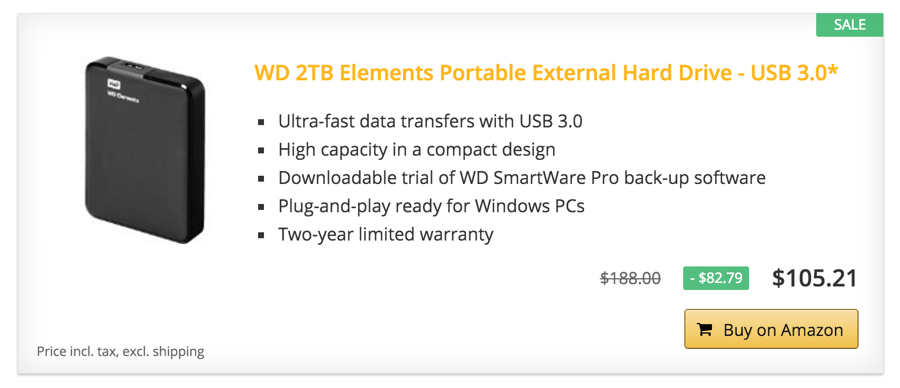
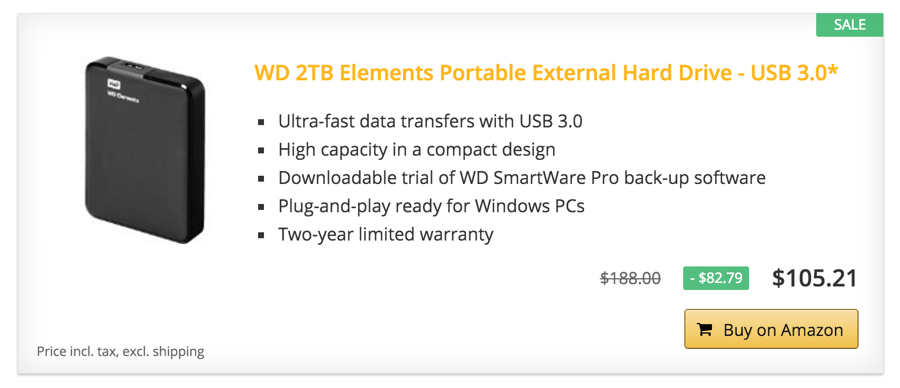
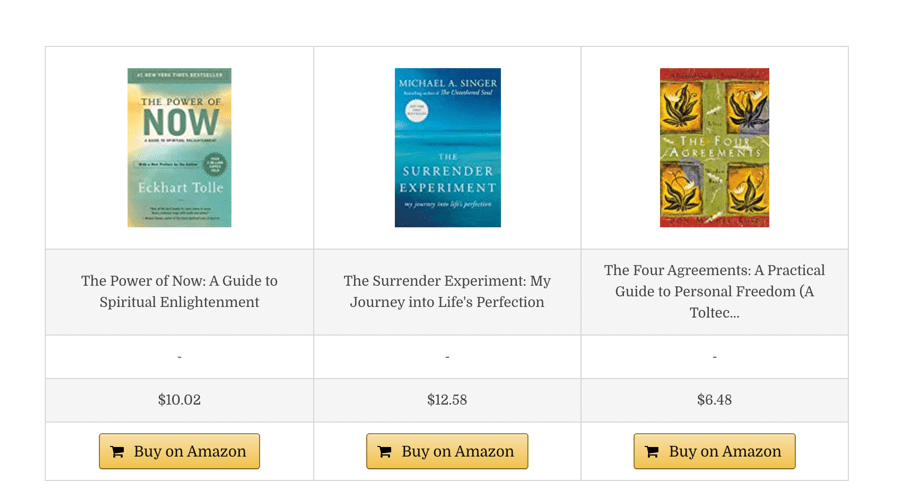
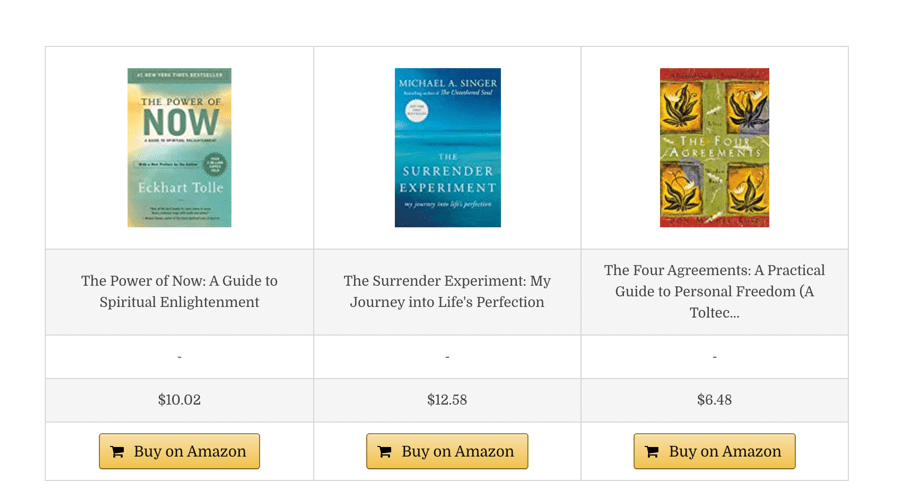
Geo-Targeting
Geo-Targeting is a very convenient method in AAWP that allows you to redirect Website visitors to their own country’s Amazon site. To use this feature, you must sign up for the Amazon Associates program in each country where your website visitors come from.
This is a handy feature because if we don’t have this in place when a visitor clicks on an affiliate link, he will be redirected to another country’s Amazon site, where they may not purchase, and you will lose affiliate commissions.
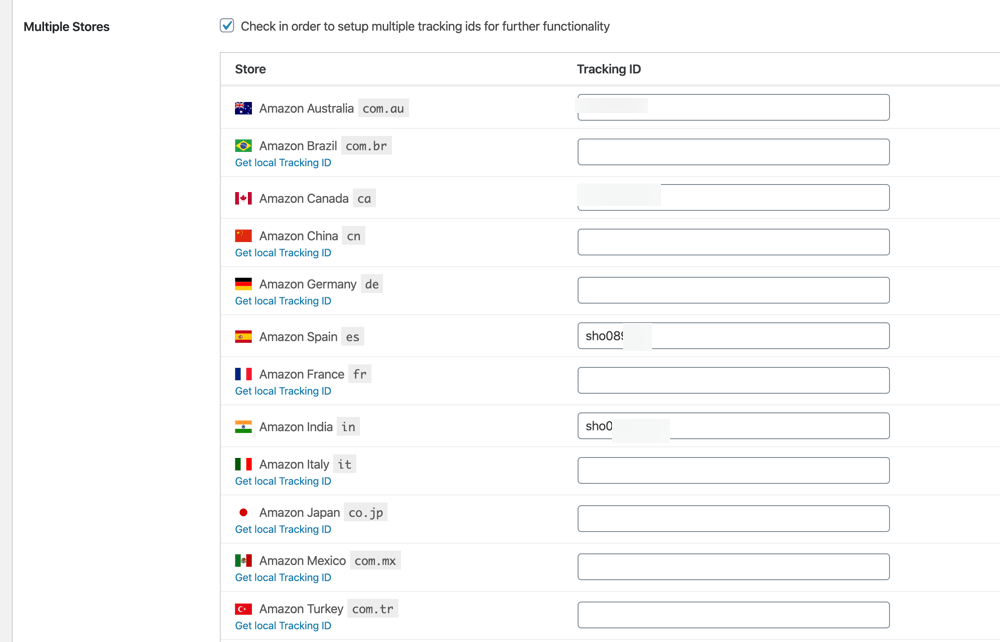
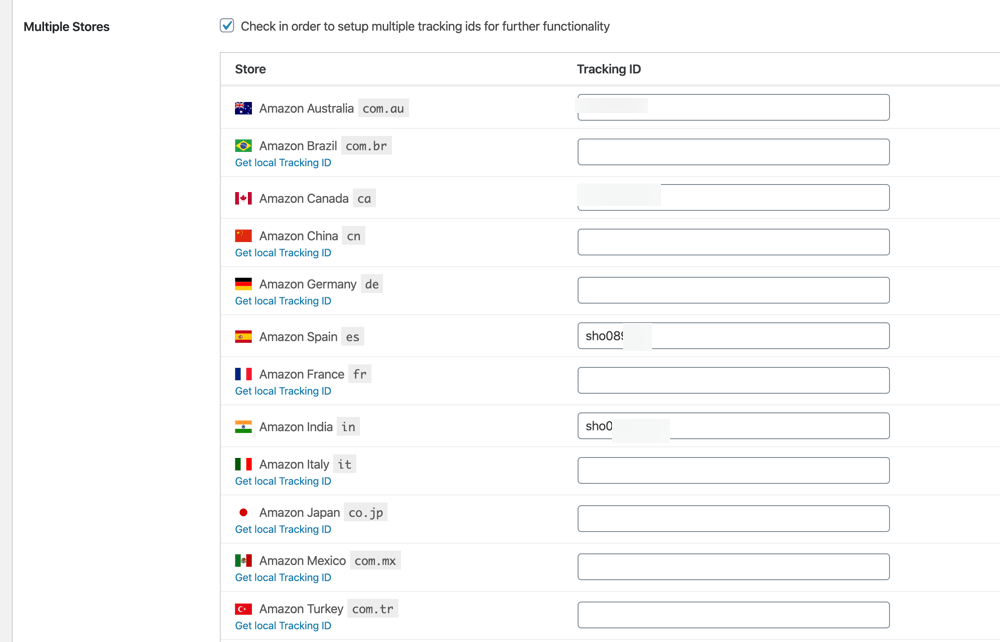
Auto Product Updation
AAWP uses Amazon’s API to retrieve data from Amazon, so you don’t have to manually update every product’s information whenever there is an update on your listed products. The AAWP plugin will do it for you automatically.
Complete List of Features Offered by AAWP
Read about these features in Detail
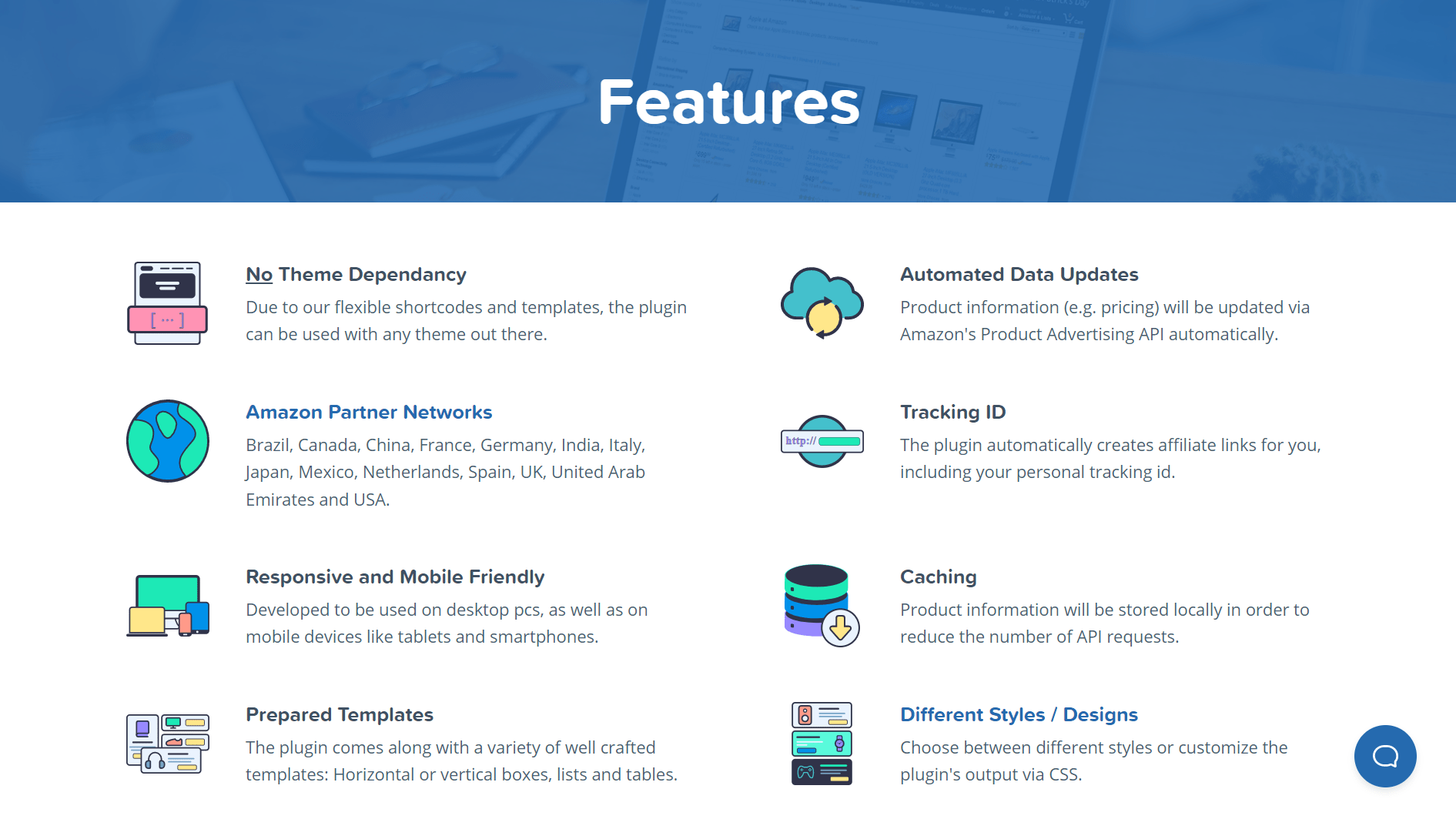
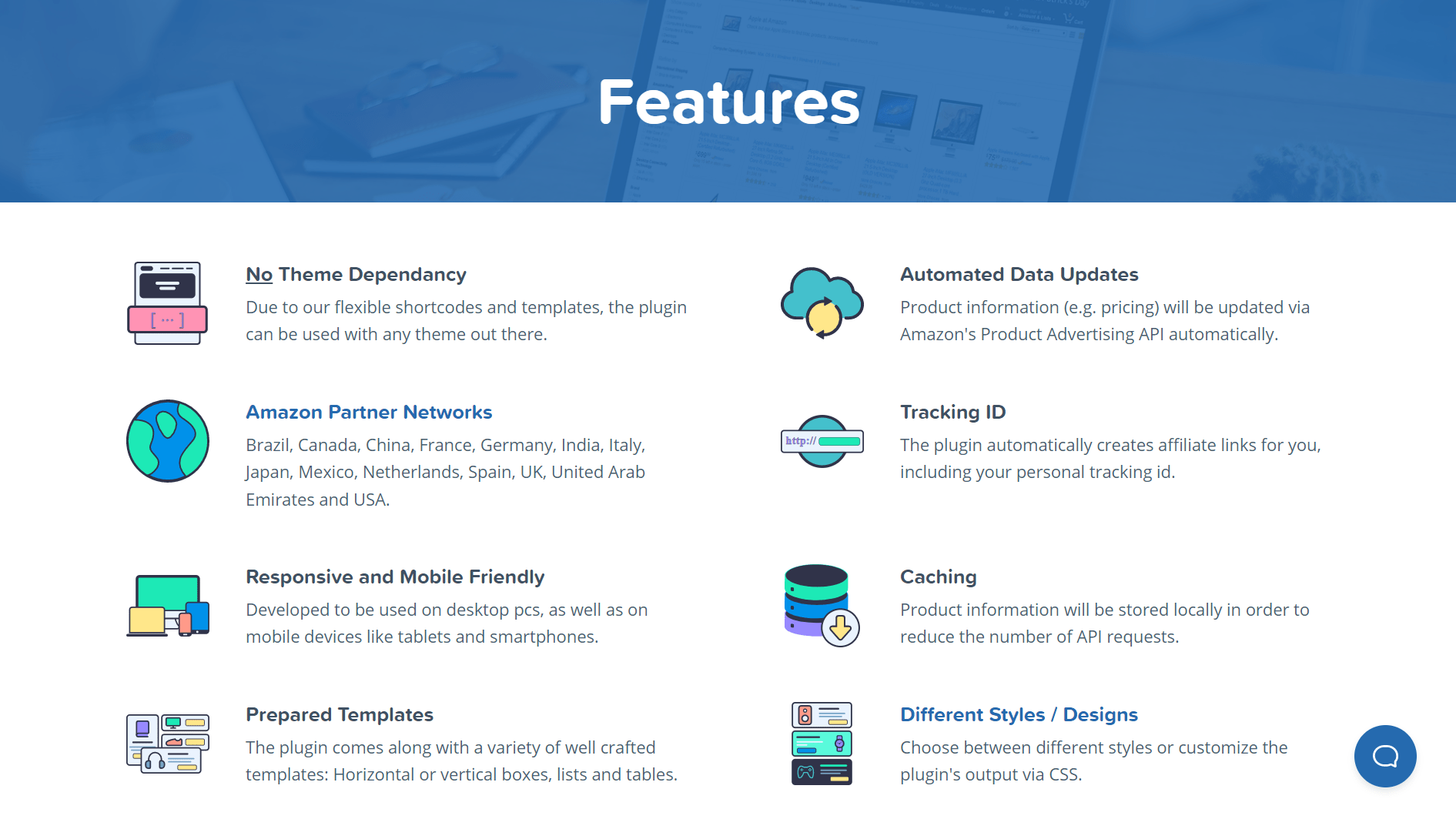
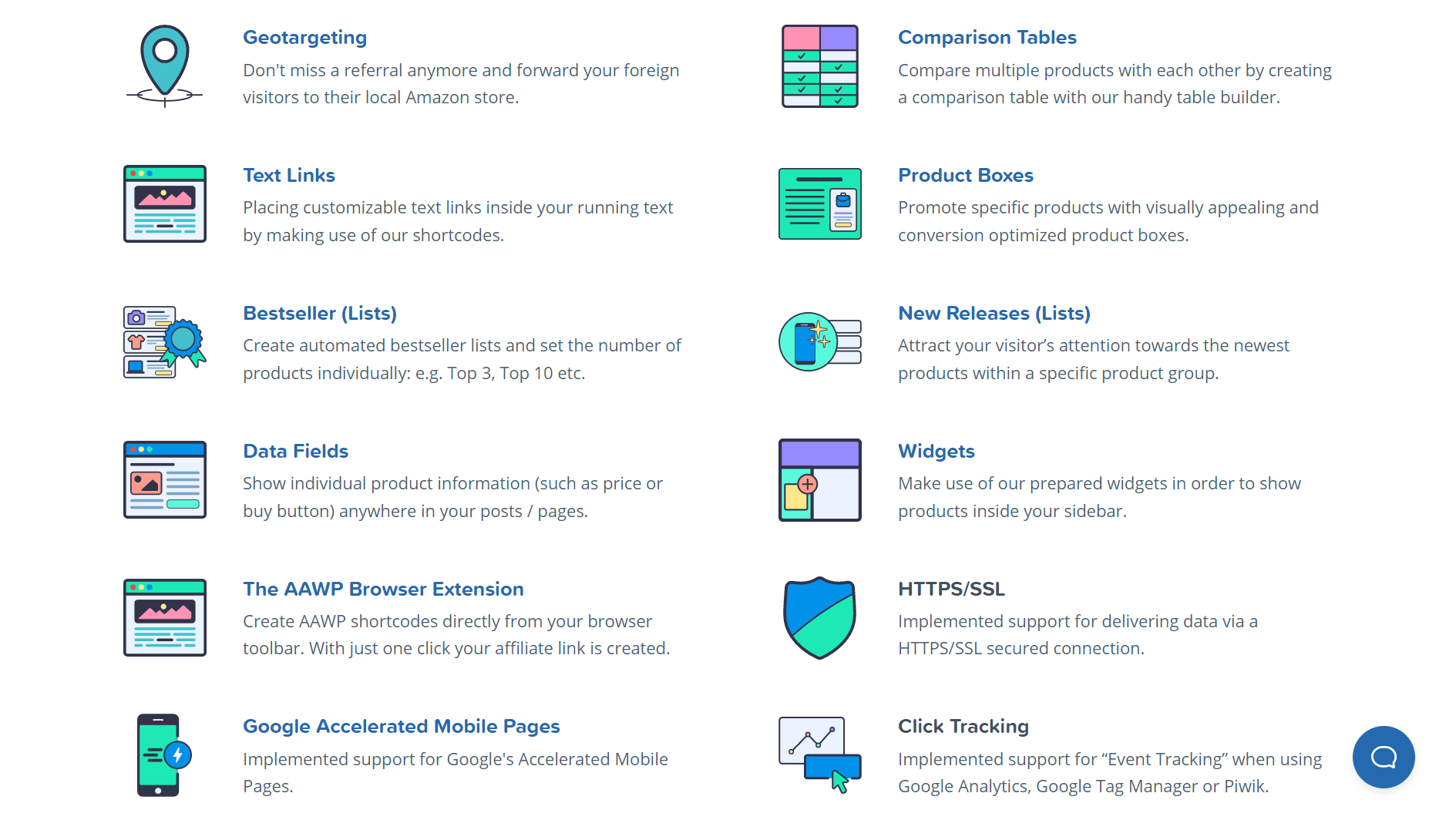
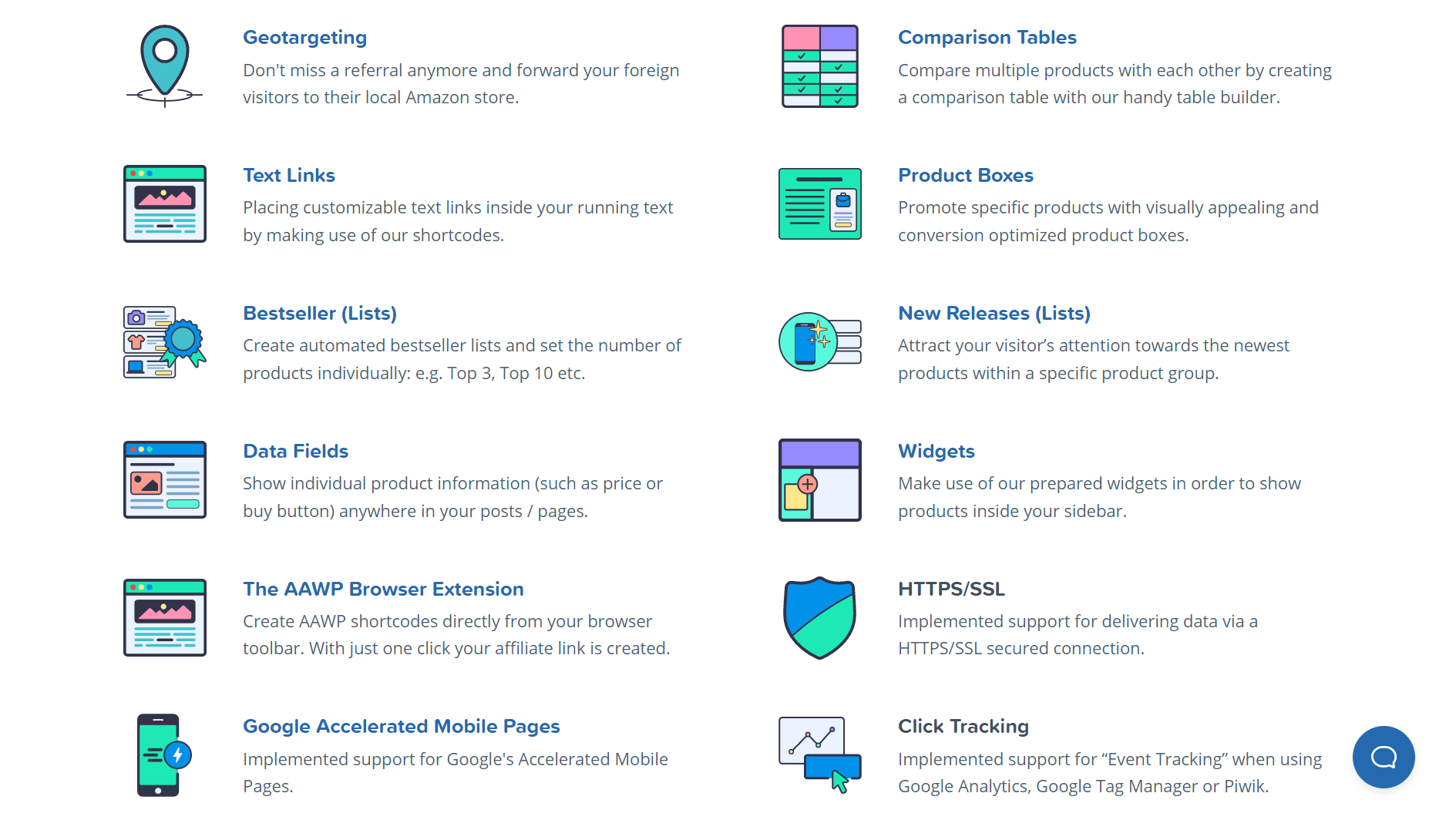
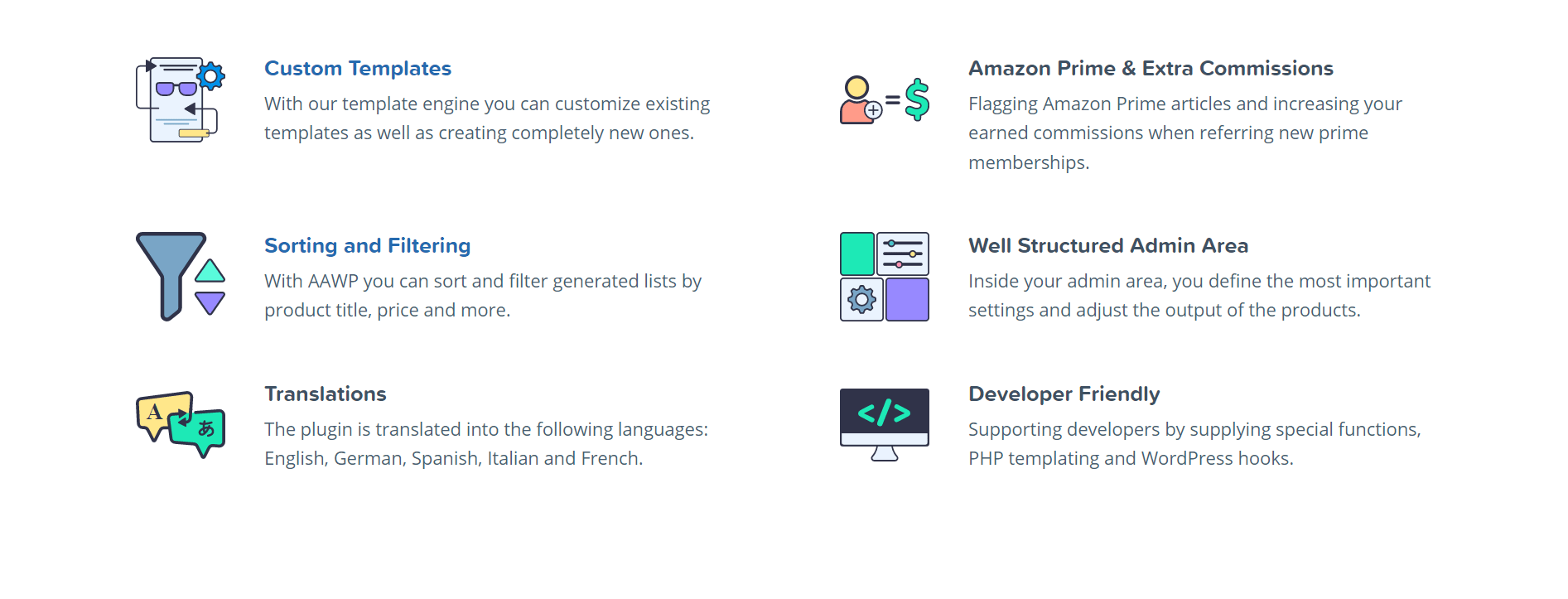
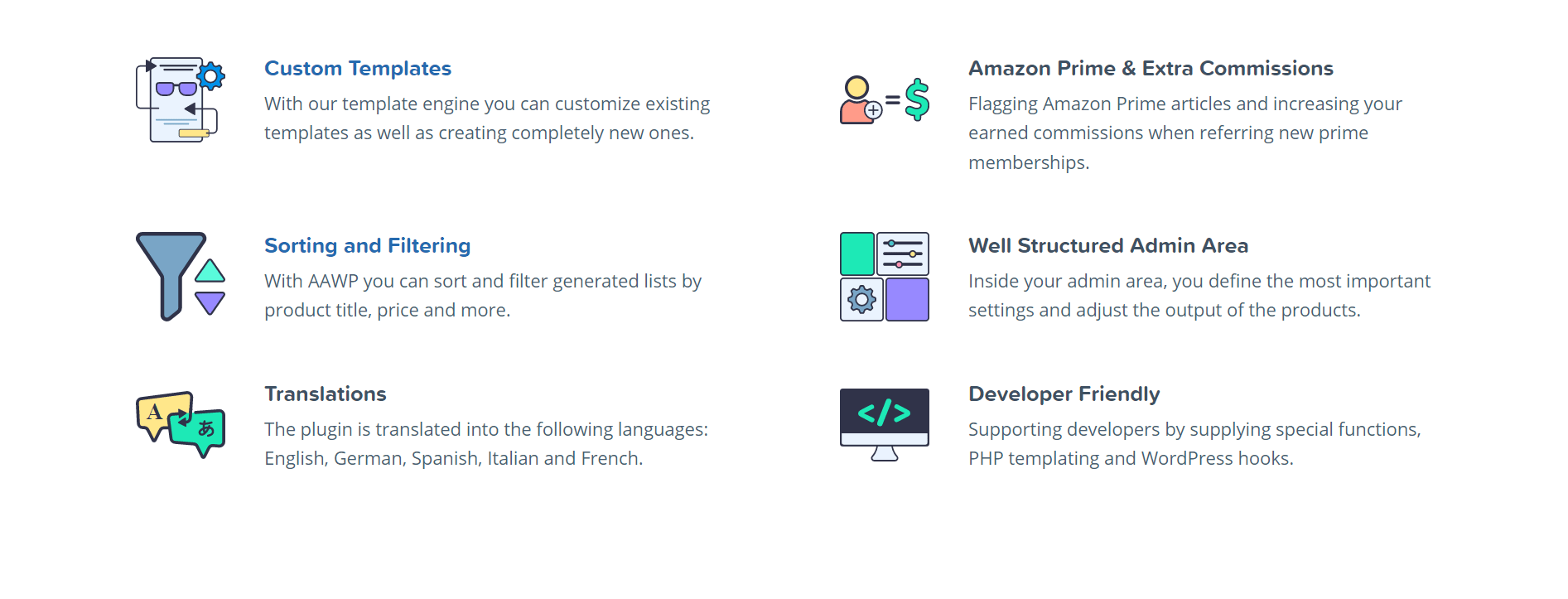
Conclusion
After reading this Post, you will feel optimistic about creating your first Amazon Comparison table on your WordPress website.
If you own an Amazon Affiliate Site and want to boost your affiliate commissions, AAWP Amazon Comparison tables will undoubtedly assist you.
If I missed anything, please comment, and I’ll address the topic or update the article with the relevant information as soon as possible.
FAQs Related to Creating Amazon Comparison Table
Yes, AAWP does offer a 30 days Money back guarantee.
With the AAWP Plugin, you can create beautiful Amazon Comparison tables, Product widgets, New Release Lists, Best Seller Lists, Product boxes, and a lot of other cool stuff.
Yes, absolutely. Export the table as a . CSV file and take it to another website that uses the AAWP plugin, and you will export all the data.
AAWP is the best choice. While other options are available, AAWP stands out, delivers optimal performance, and helps boost your Amazon Affiliate Income.
You can buy AAWP via PayPal or any Credit Card.
After your License expires after 1 year, you will still be able to use the Plugin without any problem. The only problem will be that you won’t get any Support or Updates from AAWP. To contact Support and Updates, you have to renew the License.
AAWP
Best Amazon Comparison Table Plugin
