A wealth of knowledge, entertainment, and opportunity is available online. The internet has much to offer, but if you’re not careful, it can also be dangerous.
Only a handful of the potential risks to avoid when browsing online include malicious emails, malware, and inappropriate information.
You leave a digital footprint when you engage in any online activity. To lessen your digital footprint, there are many things you may do.
Thus, let’s review a list of some of the habits or changes you can make immediately.
Secure Web Browsing Tips
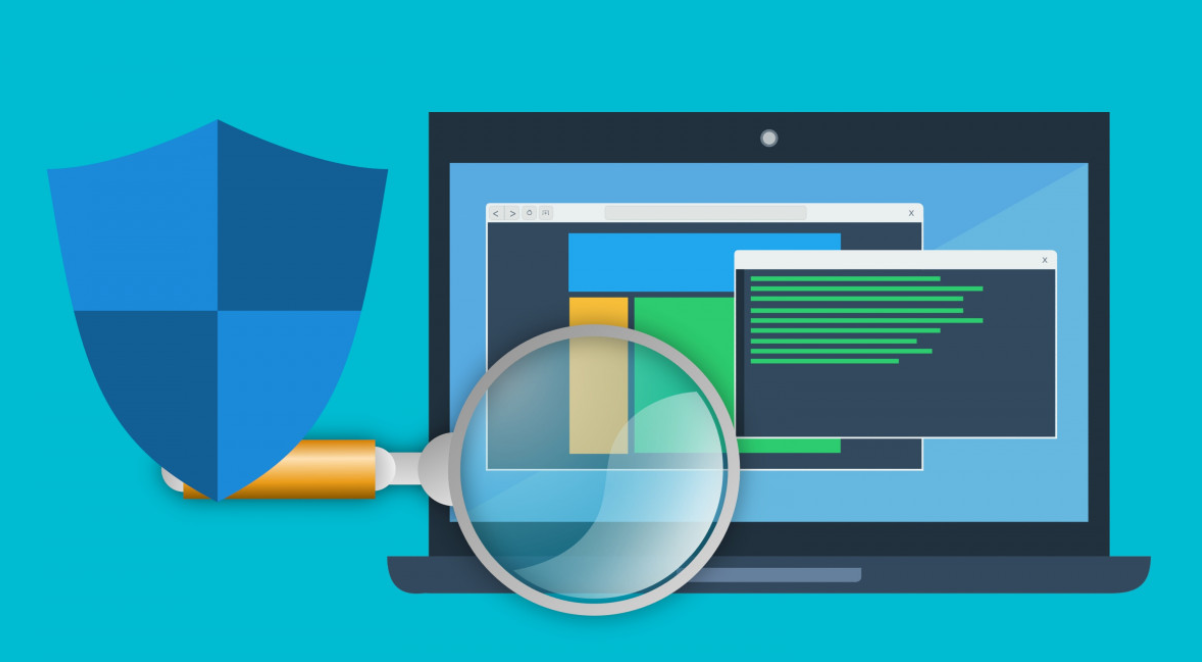
P.C: PXHERE
1. Use a “No Log” VPN
A Virtual Private Network (VPN) service known as a no-log VPN does not store records of its users’ online activities.
It indicates that while using a VPN, the service provider does not gather or store data about the websites you visit, the files you download, or the material you access.
Protecting your online privacy by hiding your browsing history from prying eyes is one of the main benefits of using a VPN that doesn’t keep any logs. So, check whether the VPN for Windows you choose follows a no-logs policy.
2. Try Out TOR and TAILS
Anonymous communication is made possible by the free and open-source software TOR (The Onion Router).
Routing internet data through a global network of computers known as “onion routers,” which are run by volunteers, is intended to safeguard your privacy and security.
Free and open-source, TAILS (The Amnesic Incognito Living System) can be booted from a USB stick or DVD.
The TOR browser and other privacy and security-related programs are pre-installed on this Linux-based operating system.
All internet traffic is, by default, routed over the TOR network because TAILS is made to be used with TOR.
This adds another layer of anonymity and protection to your online experience by making it more challenging for others to monitor your every move.
3. An Encrypted DNS
DNS, or the domain name system, is what the internet uses to translate domain names into numerical IP addresses.
Your internet service provider can track the websites you visit since most devices automatically use the DNS resolver specified by the network you’re connected to.
You can choose a DNS service that is both private and safe. For instance, you set up a secure private DNS on Android.
4. Purge Web Browser Cache and Cookies
It’s unavoidable that websites will monitor your online activities, but there are steps you can take to limit what they may learn about you.
When you clear your browser’s cache, you get rid of the temporary files your device stores automatically when visiting new sites.
Deleting cookies will also delete any settings and information that you may have had on your device. Your preferences and auto-fill options might also be unavailable.
Doing these things regularly can help you maintain your privacy and stop ads from following you throughout the web.
Many contemporary browsers make it easy and fast to clear your cookies and cache manually.
5. Your Downloads May Not Always Be Secure
Downloadable content on the internet is vast, ranging from games and apps to pictures and music. They are entertaining and occasionally exhilarating.
Yet, one must use caution when obtaining media from the internet.
There is a risk of infection from viruses and other malicious software, so it’s essential to be cautious about downloading apps or opening attachments just for the heck of it.
Keep your software downloads to reputable sources. You should always check for viruses in downloaded files before opening them.
6. Make Use of a Virtual Machine
There are several ways in which the use of a virtual machine (VM) might improve users’ ability to maintain online anonymity.
To begin with, it enables you to run multiple operating systems on the same hardware platform, which can significantly improve your ability to segregate your professional and personal lives online.
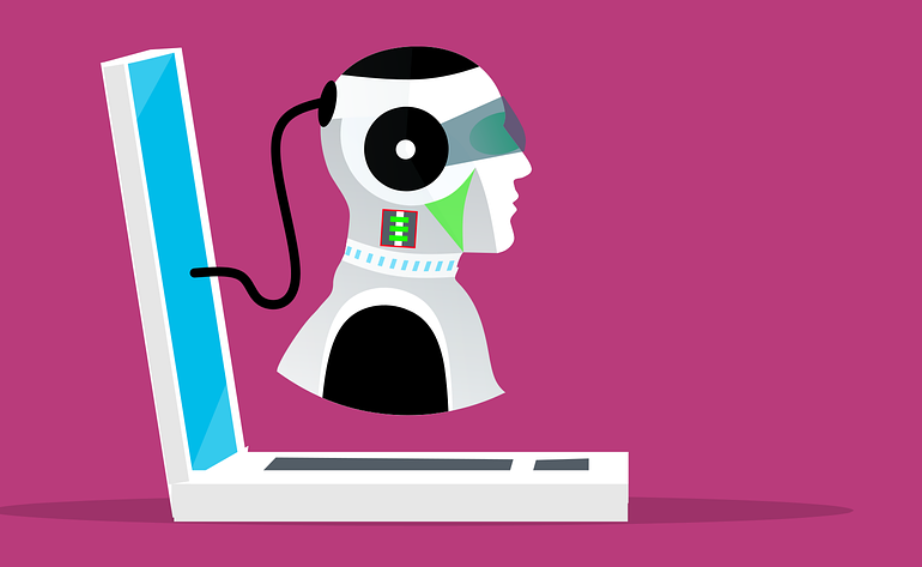
P.C: PIXABAY
Second, a virtual machine can add an extra degree of security by enabling you to use programs and browse the internet in a private setting.
Third, using privacy-focused applications like a VPN or the Tor browser may be made simpler by using a virtual machine. A virtual computer can secure your online activities by installing and running these technologies.
Lastly, virtual machines can thwart tracking techniques that capture your computer’s specific hardware, operating system, and browser fingerprint.
If you run a virtual machine, your hardware will seem the same as everyone else’s using the same VM, rendering it useless as a tracking identifier.
7. More Private Browsers
You can stick to using popular browsers like Google Chrome. However, you should inspect other possibilities. Some alternatives can mean that you get to enjoy more security and privacy online.
For instance, Mozilla Firefox has many features to improve your browsing. However, there are less well-known products like Brave that specialize in private and secure browsing. Explore private browsers to see if they suit your needs.
8. Limit Data Sharing
After installing applications, you should review their privacy settings. Disable data sharing with third parties. That means that fewer online entities get to receive information about you.
9. Pick Another Search Engine
Google is a favorite search engine for many. However, other platforms can help you find what you need. Furthermore, more privacy-focused search engines do not rely on personalization.
Thus, they do not track your search queries and activities that much. Of course, such search engines won’t accurately guess what you search for online.
Quick Links:
- How To Fix This Webpage is not available Error?
- How To Fix This Copy Of Windows Is Not Genuine?
- How to Transfer Music From iPhone to iTunes Free?
Conclusion: How to Browse the Web with the Most Privacy and Security
It’s essential to keep in mind that cybercriminals are constantly searching for new ways to steal your information.
It only takes one slip-up to throw your life into disarray and cost you money and maybe ruin your reputation. Nonetheless, it is feasible to use the internet safely.
There’s no such thing as flawless internet security or privacy, but if you utilize the appropriate tips at the right time, you can minimize the risks.
You can use the recommendations as building blocks for a more robust privacy solution, as they are all highly effective measures. Now is the time to take control of your security and privacy.
