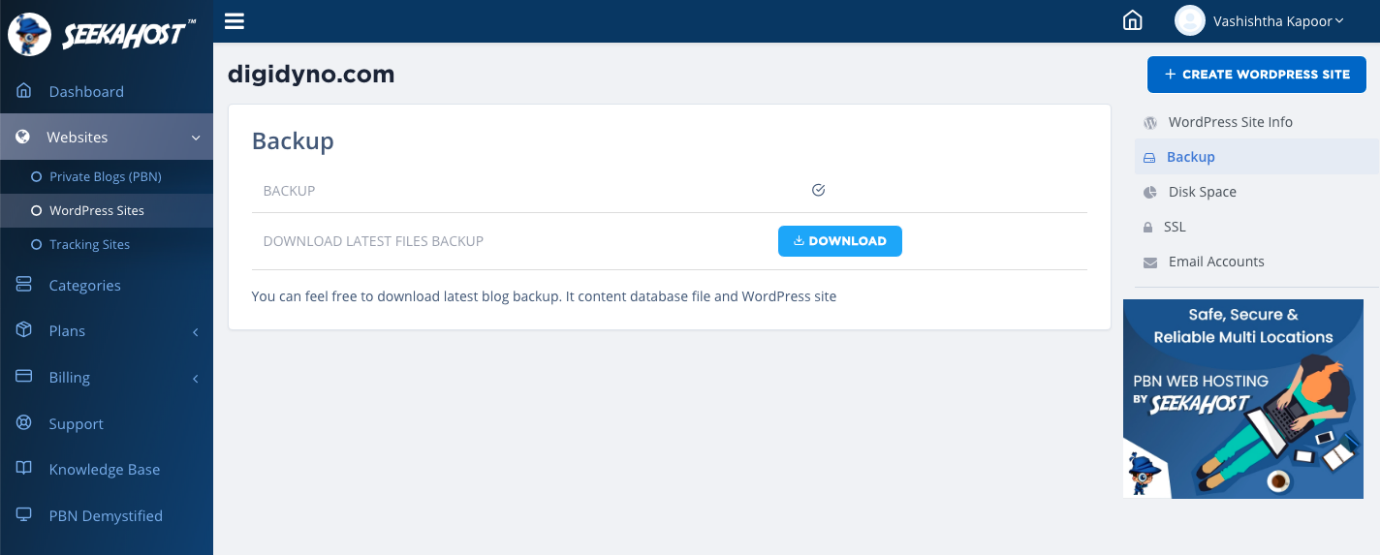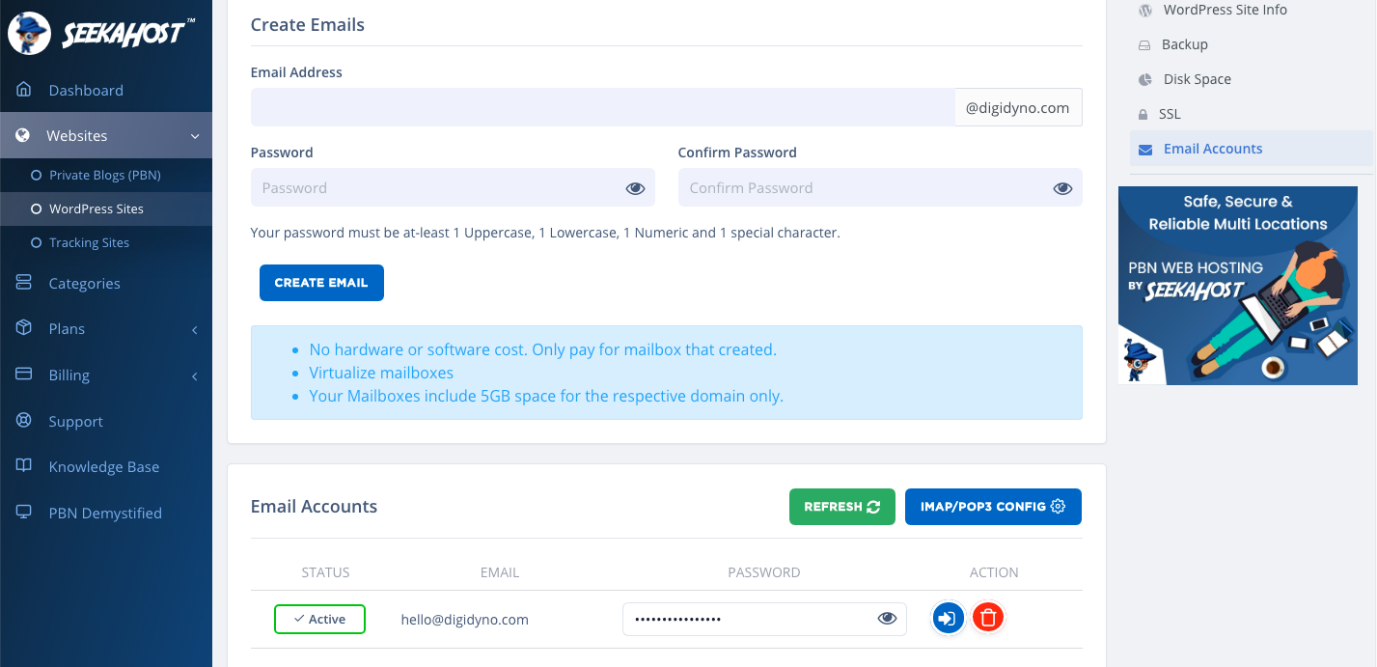Easy Blog-Network Hosting Control Panel For WordPress PBN sites: SeekaHost Review.
If this is your first time launching a WordPress blog, keep in mind that choosing the best WordPress hosting service will help you improve your website’s SEO and conversions.
Your web hosting decision is an important part of any successful private blog network or website, but it’s also one of the most overlooked. We’ll go through what makes the best WordPress Blog Hosting for PBNs and personal websites in this article.
SeekaHost has over 20,000 hosting users and over 5 years of private blog hosting expertise. This is WordPress’s top hosting company. PBN development has been around for more than a decade and isn’t going away anytime soon. While many people consider PBNs to be an out-of-date strategy, be assured that they’ve evolved as well, and they’re still a powerful SEO tool.
In fact, the PBN strategy works effectively since the PBN’s sites are built using authority domains, which Google appreciates highly.
As a result, when you employ a PBN, you’re getting authority links from ancient and authoritative websites, which Google Appreciates.
Why SeekaHost is the best WordPress blog hosting company for PBN?
PBN development necessitates that the blogs be hosted on a variety of IP addresses that do not show who owns the network of blogs, as Google would undoubtedly penalize those sites if they discovered this, or your competitors may discover this and report you to Google, resulting in your site being deranked.
To effectively disguise these traces, PBN SEO is used, which is a process best left to experts who can safely generate PBNs while maintaining the website’s normal rating. Fernando Raymond, the Founder, and CEO of SeekaHost is a well-known PBN expert with years of experience in the SEO area.
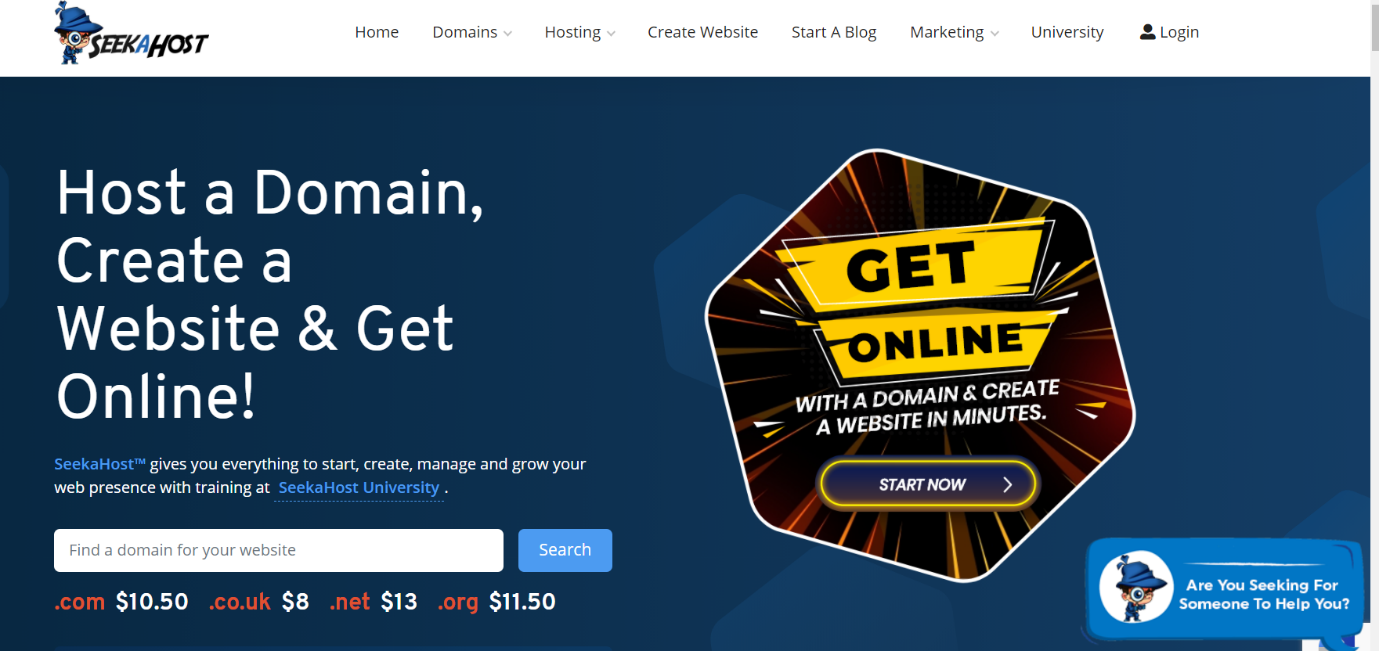
SeekaHost: Secure Hosting
Seekahost promotes itself as a safe and dependable web hosting service provider. When you select SeekaHost as your web hosting company, you can be assured that your website will be safe from virus and hackers. So, take a deep breath and relax because the company has taken care of your most pressing concern.
Allow me to show you some low-cost hosting options. SeekaHost provides its customers with three different hosting packages. Take a peek at the list below.
- Individual Web Hosting
- Business Web Hosting Package
- A Low-Cost Hosting Package (Less Resources, suitable for Network Sites)
As a result, you will be able to obtain hosting that suits your requirements. SeekaHost provided me with ten domains, unlimited disc space, unlimited data transfer, unlimited email addresses, and a free domain as part of their Standard Business web hosting plan.
This one was ideal for me because I had a big, and I mean SERIOUSLY, requirement! It’s far superior to what I expected from a startup.
SeekaHost Features | SeekaHost Review
1. Anti-Virus software
Every Seekahost web hosting service includes antivirus software, which aids in the protection of your website from hazardous malware attacks.
You should be aware that anti-virus software is critical in protecting your websites from malicious viruses used by hackers to steal all of your site’s critical information. As a result, you should never skimp on things that will end up costing you money in the long term.

2. Guaranteed 100% up-time
Before transferring my credit card, I pay close attention to uptime while reserving site hosting and ask numerous questions of the customer care personnel.
I’ve seen web hosting firms advertise uptime but then offer evasive responses when a website or server fails. To say the least, it’s perplexing.
Seekahost, on the other hand, guarantees 99.9 percent uptime. I know what you’re thinking: this is something that every web hosting business claims. But believe me when I say, TRUST ME! After using their hosting for a few months, I discovered them to be the best at what they do. It is, in my opinion, one of the most important factors to consider when selecting web hosting, and Seekahost guarantees 100 percent uptime.
3. Provides SSL
Managing a website without an SSL certificate is similar to leaving your front door unlocked at home.
SSL is required if you own a website, particularly an e-commerce portal, because sensitive information on your sites, such as credit card data or personal information, must be protected. SSL protects all of this information and data with 256-bit encryption.
Seekahost offers its customers the most professional and comprehensive SSL possible, adapted to their unique needs. After contacting sales managers, you can request domain validation, business validation, extended validation, and UCC/SAN SSL certificates within a few days.
If you are dissatisfied with the SSL certificate you ordered, you will receive a complete refund.
4. Use Of Latest Technology
A corporation can survive for a long time if it works smartly and constantly develops the technology in its products.
Seekahost’s services continue to follow this trend. I was delighted to learn about Seekahost’s powerful anti-spam software, Spam-assassin, which is employed by only a few web hosting businesses. This application serves as a deterrent to malware.
They also monitor unusual activity on the server’s backend. Isn’t it true that you THINK? I’m not sure how I managed to figure it out. Haha…well, if the staff discovered something strange on the servers, they alerted me.
As a result, I can breathe a sigh of relief knowing that the outstanding team of technicians will take care of everything.
How to Use the SeekaHost WordPress Private Blog Network Hosting Control Panel to Launch Your Site/Blog
1. Purchasing Domains (Expired/New) for just $12
To get started, you must first create a new domain name. You will see a search window where you can type in a domain name.
Enter a domain name into the search box and click the search button.
It will check the domain’s availability, and if it is, you can establish an account and add it to your shopping basket.
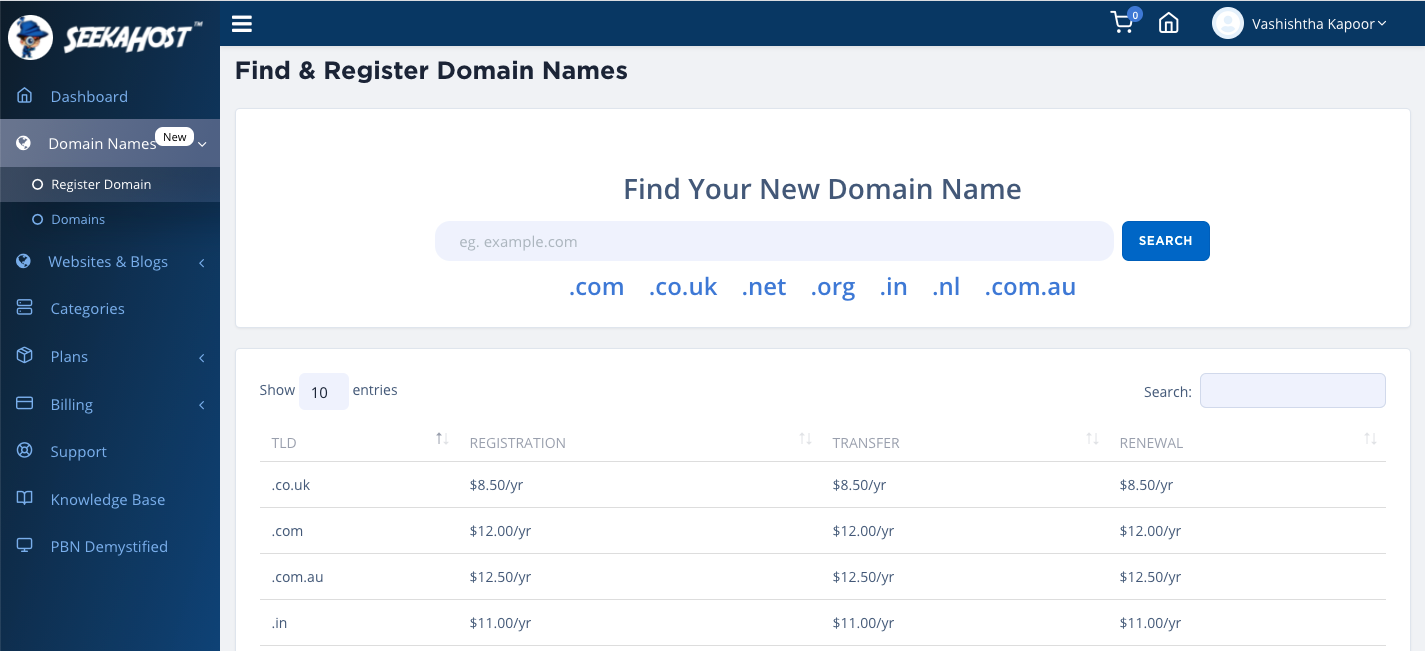
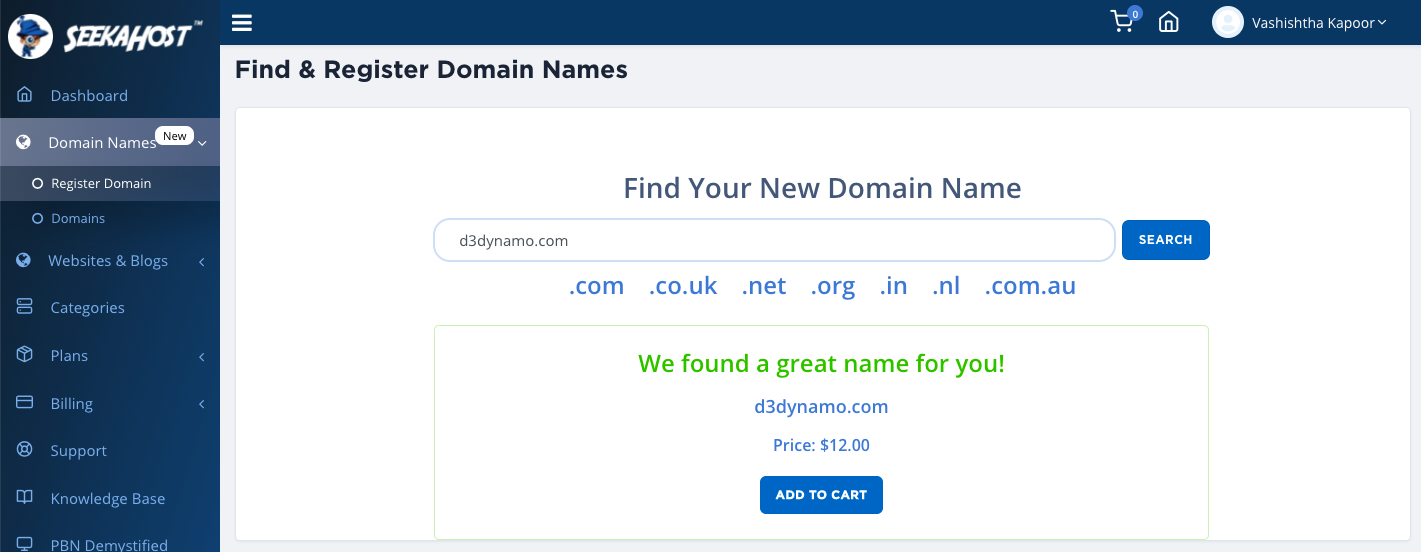
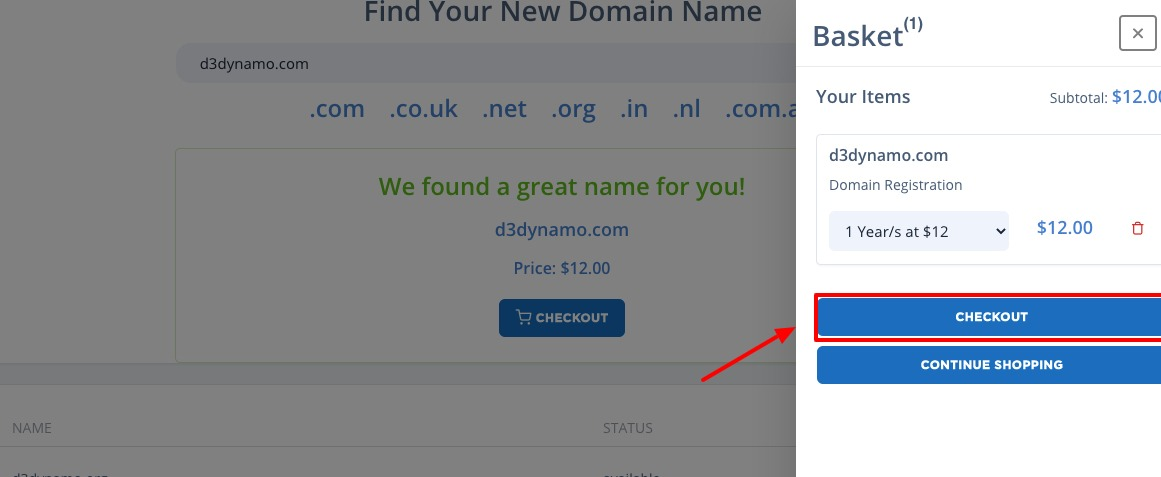
After completing the purchase procedure, you will be able to select from a number of free add-ons, including free DNS administration and email forwarding.
Now, at the bottom of the page, click the Continue option and fill out the form on the following page.
Select USD as the currency and PayPal or a debit/credit card as the payment method.
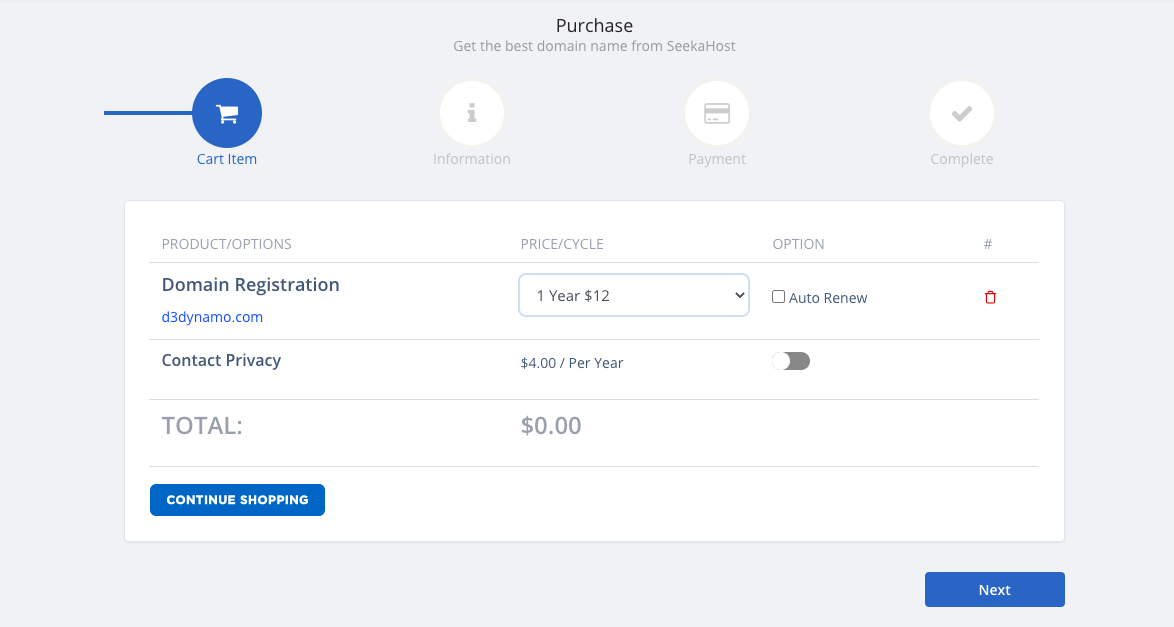
After accepting the terms and conditions, proceed to the checkout process. You will be directed to a secure payment channel where you can enter your credit card information and finish the transaction.
Check your e-mail inbox for an e-mail confirming the success of domain logging.
2. Purchase the $12/year hosting plan
Now that you’ve registered your domain, it’s time to host it with a WordPress hosting package of your choice. Return to SeekaHost’s WordPress Hosting page and select the starter WordPress hosting plan.
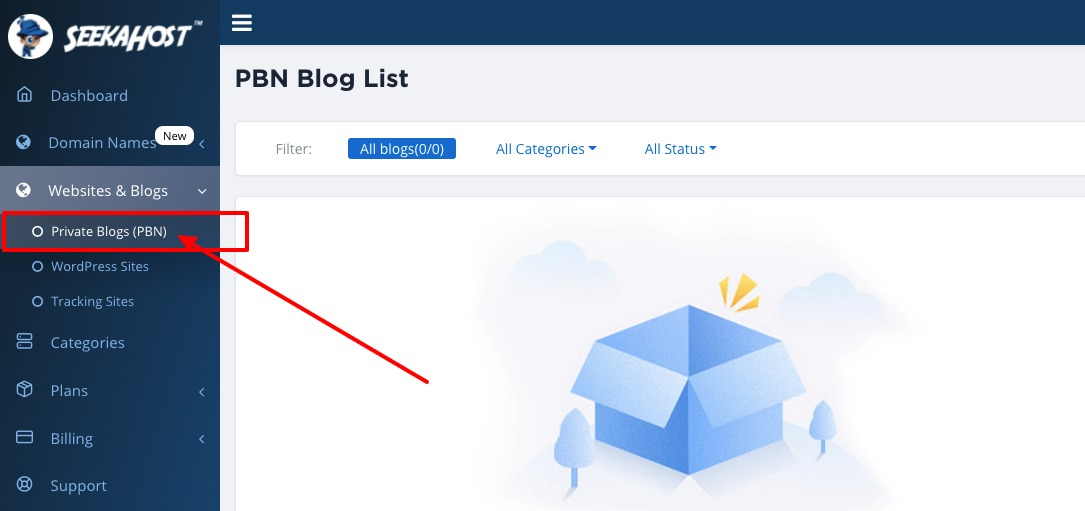
SeekaPanel and Seekahost.app will require you to re-register.
Make an account and verify your email address. You’ll then be sent to a screen where you can set up your first hosting account.
To save money, enter your personal information and opt to be billed annually. Finally, click the Subscribe button to continue.
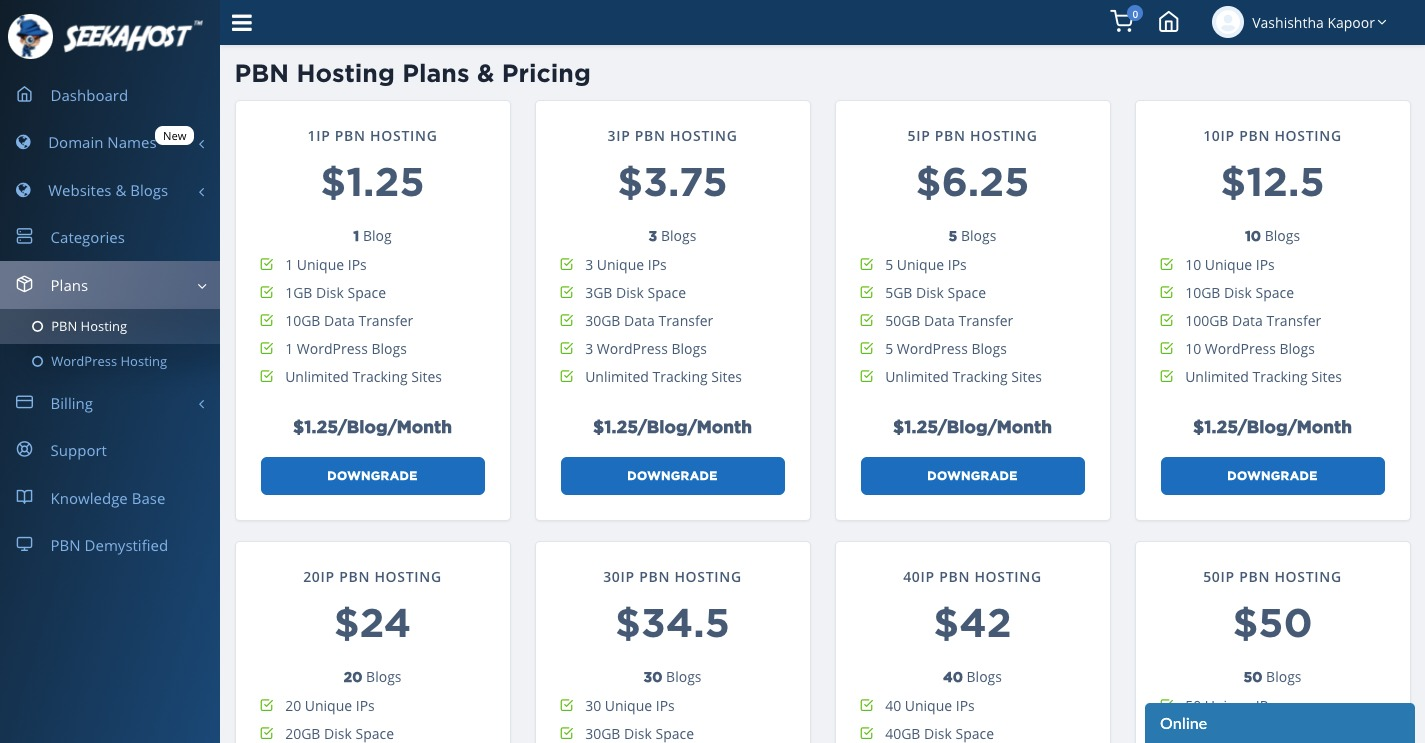
On the next screen, select your preferred payment method, then click Signup
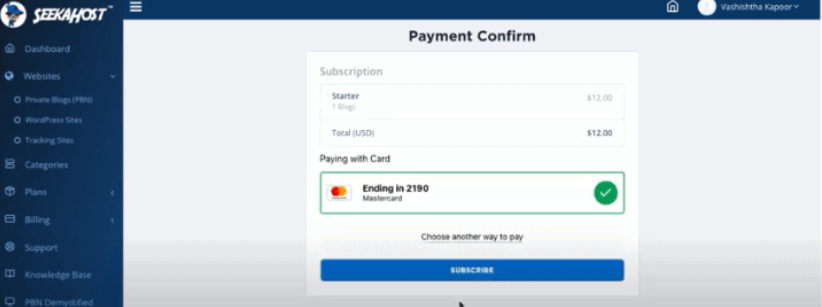
I can only host one website as I chose the basic package, and the dashboard shows 0/1 usage of the website.
Then, from the drop-down menu pick the “Create New WP Site.
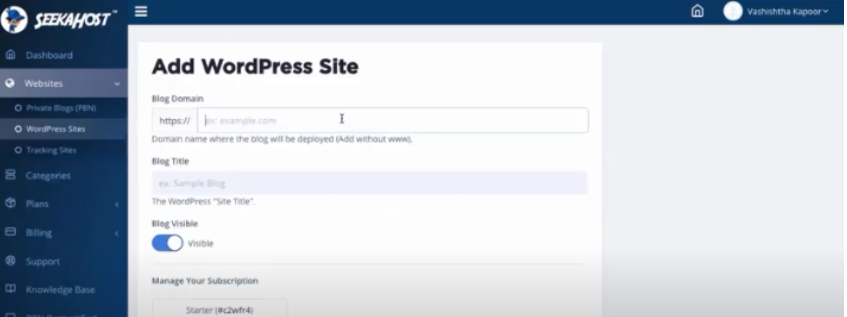
Click the Add WordPress website button after you provide your domain name, blog title, and blog visibility.
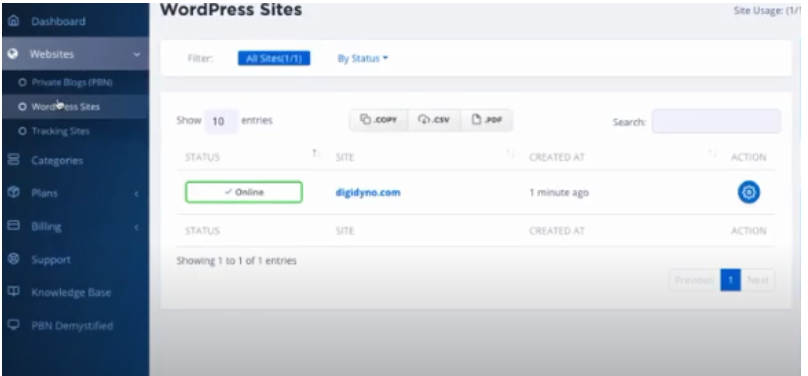
With just a few clicks, your WordPress blog is fully operational.
About
SeekaHost
💰 Price
Starts $1.25
😍 Pros
100% up-time
😩 Cons
High Pricing
Verdict
SeekaHost has over 20,000 hosting users and over 5 years of private blog hosting expertise. This is WordPress's top hosting company.
FAQs | SeekaHost Review
🙎♀️Is it necessary to purchase hosting plan in order for Blog Network to function?
Yes, The beauty of SeekaHost.app is that all of your hosting is already included, so you can keep everything in one place (which incidentally also makes your overall costs for individual IP addresses significantly cheaper than many other similar companies).
🤷♀️Is SeekaHost.app a search engine optimization (SEO) host?
Yes, SeekaHost is an SEO hosting service, especially for PBNs to host every blog on a unique IP address.
🙋♂️Is it possible for me to host something other than WordPress?
No, but Seekahost.app is fully optimized for simple, secure, and easy WordPress hosting at the moment. You won't want anything else after you see how simple it is.
🤔What types of events am I not permitted to host?
Illegal themes, hate speech, pharmacies, gambling, and pornographic content are not permitted (includes escort topics). However, You are allowed to host any niche sites as long as they are legal in your respective county laws.
🤷♀️Is SeekaHost.app a search engine optimization (SEO) host?
SeekaPanel is a multiple IP hosting control panel that provides an easy blog network hosting solution. Mainly used by the PBN SEO community. As well as business websites owners that need unique multiple IP hosting solutions to easily host their premium money sites.
Conclusion | SeekaHost Review 2024
PBN SEO is a vital component of private blog network success, and it must be free of footprints, despite the fact that almost all other hosting plans do.
SeekaHost, as the leading PBN hosting provider, offers a variety of tools to help you understand how to build private blog networks. We provide unique Multiple Class C IP Hosting packages with two setups, manually assigned IPs and cPanels for your PBNs and the easiest hosting for PBNs and personal blogs via the SeekaHost web app built on www.seekahost.org.
The Final Word | SeekaHost Review 2024
I’m sure you’re still curious! What am I supposed to do? Should I purchase it or not? Will it function in the manner depicted?
Do not place your trust in me! Instead, evaluate the aforementioned traits and determine whether you can find these hand-to-mouth services elsewhere. GO FIND OUT, and then decide whether or not to pursue it.
BUT, because I’ve utilized this server and am blown away by the SeekaHost team’s service, I give it an unequivocal thumbs up.
SeekaHost is the best web hosting company for people that are just starting out in the industry and cannot afford expensive web hosting. They provide the best web hosting packages based on a person’s needs.