Which software is better for you: Corel Painter or Adobe Photoshop?
We’ve done a lot of research and testing on both programmes. Check out this comparison of Corel Painter and Photoshop to find out which one is best for you.
Adobe Photoshop is the standard raster-based software in the business world. Graphic designers, illustrators, hobbyists, and other people use the programme all over the world. There are a lot of features, which give artists the most control over their art.
Corel Painter is a raster-based programme made by Corel that tries to make digital versions of traditional painting techniques. The software is a professional painting programme with realistic brushes and many other art tools.
Corel Painter Check out
Check out
|
Photoshop Check out
Check out
|
|
|---|---|---|
| Pricing | $199.00 per year | $20.99 month |
| Best for | Whether you're an artist who paints, draws, or prints, Corel Painter is an indispensable tool for every graphic design assignment. Corel Painter is a major alternative to Photoshop, however, it doesn't get as much attention. This raster graphics programme offers many resources for reproducing the outcomes of traditional media like sketching and painting. |
Adobe Photoshop, released by Adobe Inc. in 1990, is a robust graphics editor used by several professional photographers and image editors. It's developed into a powerful tool for manipulating images and touching up photos. Its primary users are those working in the visual arts, although web designers, fashion designers, musicians, writers, and photographers all make extensive use of it. |
| Features |
|
|
| Pros |
|
|
| Cons |
|
|
| Ease of Use |
It is mostly used for drawing. So, the UI is very clean and well put together. The process is very smooth from start to finish. The workspace can be changed to fit your needs. Because of a bunch of features, it is not that easy to understand for a beginner. |
Adobe lets you choose from more than twenty windows. Everything from superscript and subscript text to currency symbols and more can be added using the Glyph panel. It is beginners friendly. Adobe Creative Cloud can be used to make everything from newsletters to logos to graphics for presentations. |
| Value For Money |
It lets you try it for free for 15 days, and you have 30 days after buying it to return it and get a full refund. Corel is a good choice if you never want to use another program again. It is best for drawing purposes only. |
Adobe Photoshop gives 7 days of free trial. It has lower prices and gives you the newest and best program. The program can do everything, from retouching and editing photos to creating digital illustrations, 3D models, layouts, 2-D assets, and more. |
| Customer Support |
They have a certain fixed period of time in which they do provide their services. Chat rooms, help books, and helpline numbers are available to contact them and get the issue resolved. |
It provides email services, FAQs, video tutorials, and helps books as well. The service is available 24*7. The customer support is very helpful and gives a quick response. |
| Check out | Check out |
Corel Painter vs Adobe Photoshop 2024
Let’s examine each aspect of these two:
1. Features
Adobe Photoshop is all about editing images in a precise way. The programme also focuses on many other things, such as illustration, animation, 3-D design, creating 2-D assets, and more.
Corel Painter is all about making paintings and drawings look like they were made by hand. The tools and filters are meant to make this work feel like it did before.
The selection tools in Corel Painter are mostly of two types: pixel-based selection and path-based selection. With the selection tool, you can separate a part of the canvas from the rest, which keeps it from being changed by accident.
Photoshop also has tools for making selections, such as the Lasso, the Magic Wand, shape selection, and Quick Selection.
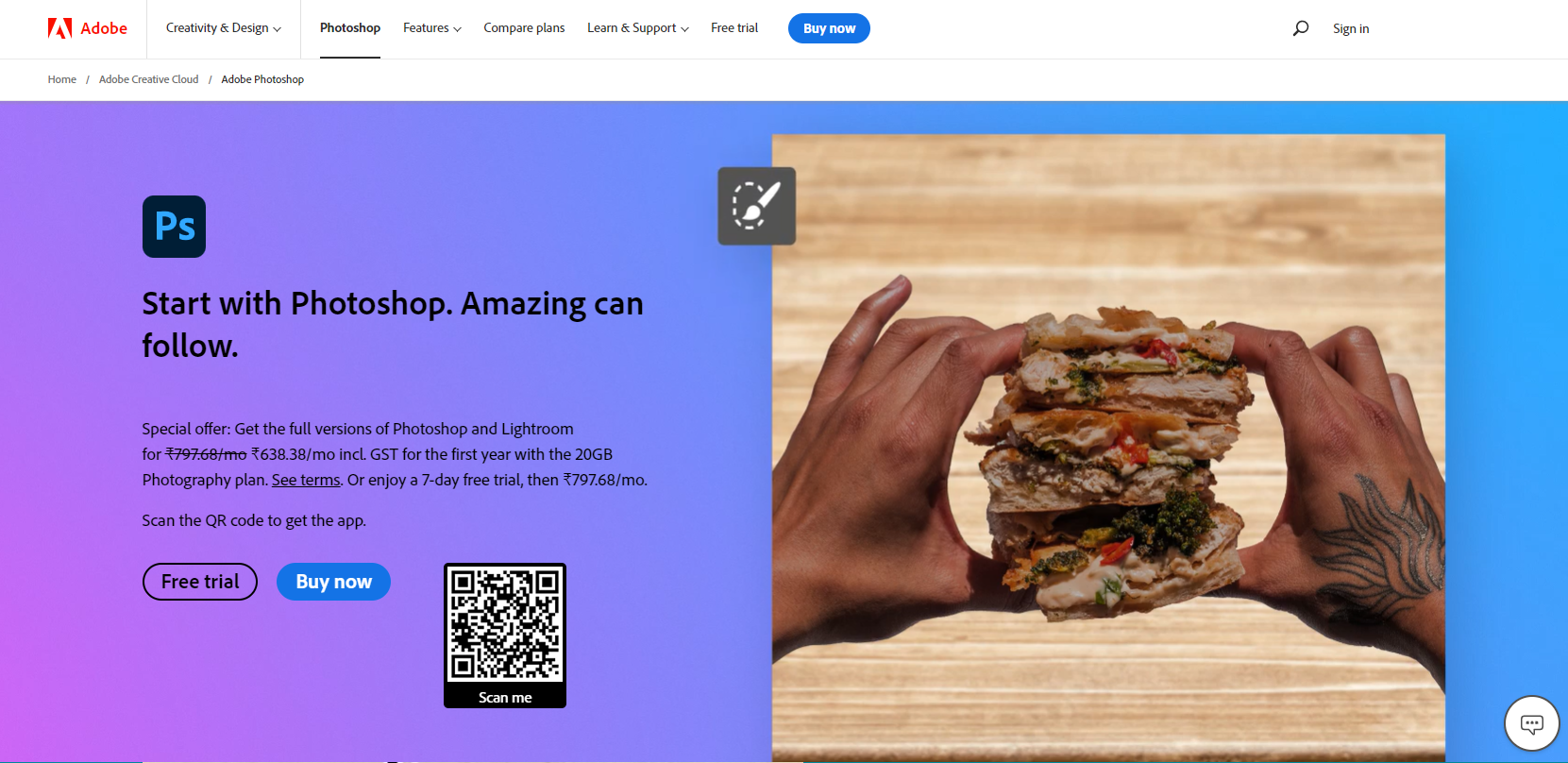
Corel Painter has a great tool for choosing colours. Below the colours you choose, it shows you a palette of colours that go well together.
You can choose from six different kinds of harmony: analogous, split complementary, tetradic, complementary, monochromatic light, and monochromatic dark.
You can also lock the palette and save it in a library so you can use it again later. Photoshop’s colour palette options are similar, but it’s not as easy to use.
They have a palette with colour and swatches. You can save colours you like in Swatches by putting them in folders. Layers are used in both Corel Painter and Adobe Photoshop.
Layers can be merged, blended, opacity, visibility, and reordered in Photoshop. You can also blend layers, change the order of layers, and set the blending mode in Corel Painter.
You can change the way the brushes look in both Corel Painter and Adobe Photoshop. You can change the brush’s opacity, size, pressure, and more.
Corel has more unique ways to change the brushes, like letting you set the amount of grain and choose between freehand and straight-line strokes.
Photoshop can be changed by changing the flow, smoothing, angle of the brush, and blending mode. Corel Painter has more than 900 brushes, but Photoshop has more than 50.
There are a lot of brush packs you can download online, both from other designers and from Adobe. Corel Painter has more brushes built in, but you can get many of the same brushes for Photoshop by downloading them.
Corel Painter has great tools like the Perspective Grid and Straight-Line Stroke tool that make it easy to paint in 3D and make straight lines.
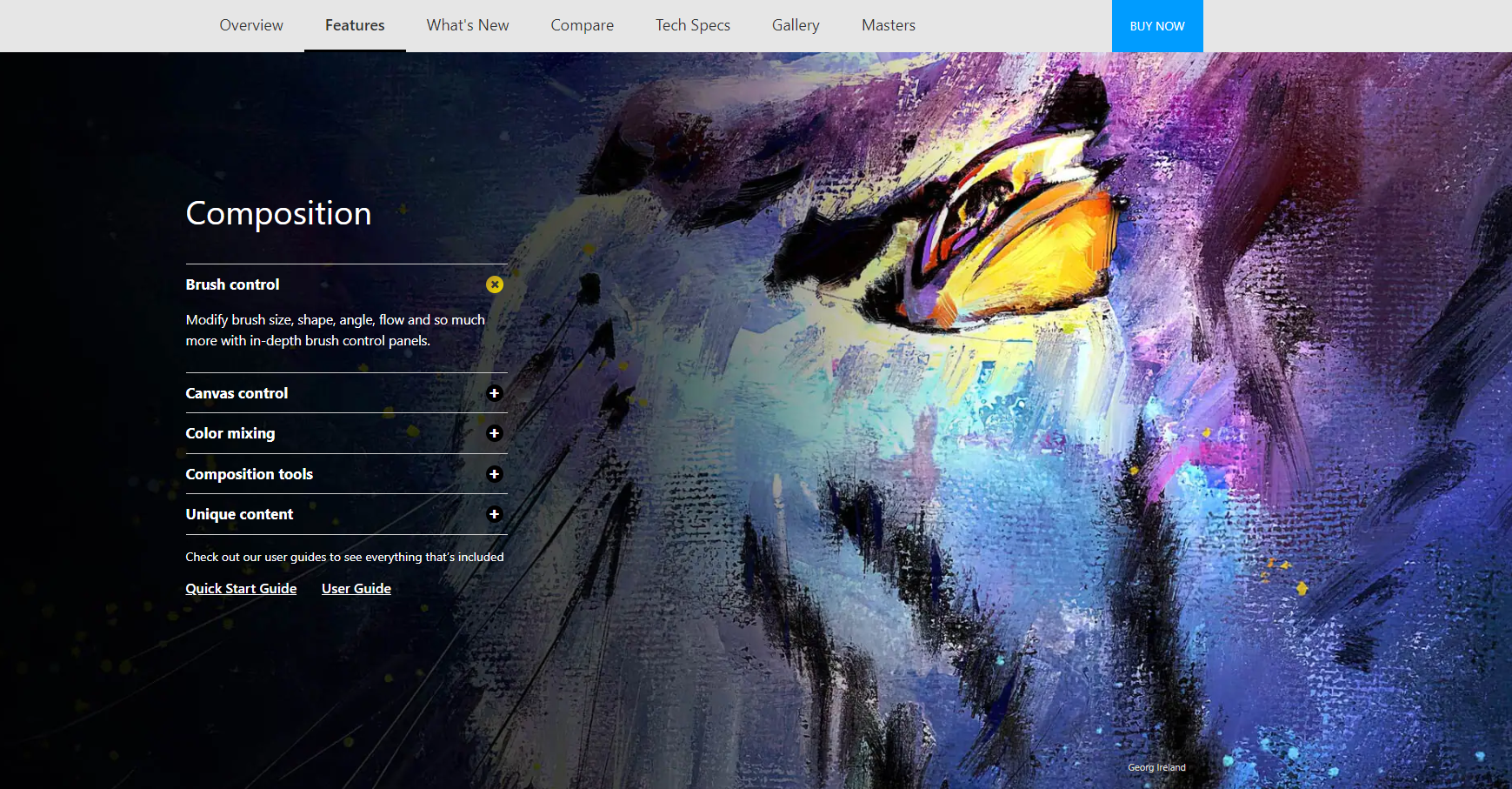
Photoshop is not as easy to use because it has many options for everything. You can make a grid, set up guidelines, and make straight lines with the pen tool, the shift key, and the Brush tool, among other things.
Corel Painter doesn’t work as well as Photoshop does overall. Corel Painter doesn’t work as well on old computers as Photoshop does.
Corel Painter and Photoshop are both very flexible when it comes to making changes.
Photoshop has more default workspaces than any other digital imaging program, including Essentials, Motion, 3D, Illustrations, Photography, Graphics, and Web.
You can save your workspaces in both programmes so you can use them again later. Using the Character Windows to fine-tune text in Photoshop gives you more control over how far apart the characters are.
The program includes Adobe Typekit, a font library that keeps hundreds of fonts online for easy downloading and uploading.
Photoshop is also better at retouching and editing photos because it has tools like the Spot Healing tool and the Liquify filter that make it easy to swap and change pixels.
Adjustment layers let the user change the lighting, the exposure, the shadows, and the colour.
With Timeline, Photoshop also has a way to make animations. You can make a simple animation in Photoshop by adding frames one at a time.
Corel Painter gives you a few different ways to make animations. Both programmes let you play back your film, use onion skinning and basic workflow to make a digital animation sketch, or put together a very short complete movie.
Photoshop is a great way to make a lot of quick graphic design assets, like a mockup for a website or logo.
The software works well with other Adobe programmes like Adobe Illustrator and Adobe InDesign. You can use Illustrator to make a logo and then use Photoshop to finish painting it.
Overall, there are more things you can do with Photoshop than with Corel Painter. Corel Painter is great for making illustrations, which is where it shines. Everything can be done with Adobe Photoshop.
Winner: Adobe Photoshop
2. Pricing
If you want to subscribe to Corel Painter for $199.00 per year, you can buy it once for $429.00 or buy it once for $429.00. The Signature Style Brush Pack Bundle is part of the one-time purchase.
Corel also lets you get your money back within 30 days. If you don’t like Corel Painter, you have 30 days to return it and get your money back.
Adobe Photoshop can only be bought through a subscription. Here, I’ll tell you about the best deals. They can do one of four things:
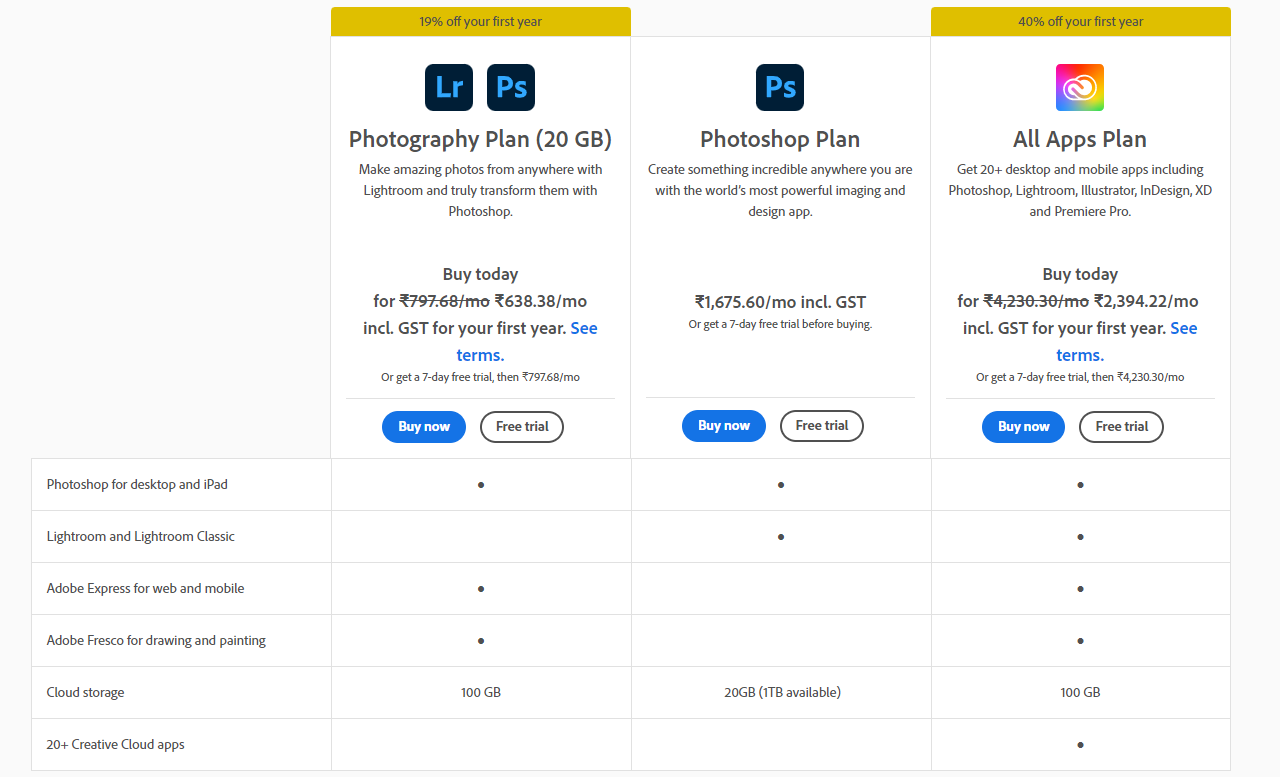
- Photography Bundle – For $9.99 a month, you can get Adobe Lightroom and Photoshop. With this plan, you also get 20 GB of cloud storage.
- Full Creative Cloud Suite – You can get all 20 Creative Cloud apps, including Adobe Photoshop, for $52.99 per month. The plan also comes with 100 GB of cloud storage.
- Full Creative Cloud Suite (For Students/Teachers)—The same deal as above, but for $19.99 per month.
- Adobe Photoshop – For $20.99 a month, you get just Adobe Photoshop. As part of the plan, you get 100 GB of cloud storage.
Which plan should you follow? What you want to find will determine the answer. Before you buy something, I always suggest giving it a free trial.
Of course, you should set a reminder on your phone to cancel the subscription. No one likes getting a membership by surprise.
Corel Painter lets you try it for free for 15 days, and you have 30 days after buying it to return it and get a full refund. You have seven days to use Adobe Photoshop.
In terms of price, a one-time fee will be cheaper in the long run than a subscription. But Photoshop’s lowest price is $9.99 per month, which adds up to $119.88 per year. Corel’s subscription price is $199.00, so this is $79.12 less.
With Corel’s $429.00 one-time purchase, you would have to stop buying software for 3.5 years to make up the difference.
Corel is a good choice if you never want to use another programme again. Photoshop, on the other hand, has lower prices and gives you the newest and best programme.
And if you cancel the subscription before a year is up, you’ll still save money. Photoshop is the winner all around.
Winner: Adobe Photoshop
3. Illustration
Corel Painter has more than 900 brushes altogether. This is a lot more than the 56 brushes in Photoshop. Even though you can download a lot of brush packs for Photoshop, it’s amazing that it comes with this many brushes already.
Gouache, watercolour, acrylic, markers, oils, pens, chalk, airbrush, pencils, erasers, pastels, blenders, crayons, effects, and more are all types of brushes.
Some of the brushes in Corel Painter are very different from those in Photoshop. This is something I notice right away.
The Artistic Oil painting brushes run out of paint, so you have to click again to fill them up. It’s a great little change that makes digital painting feel like painting on a real canvas.
Corel Painter will also ask you if you want the paper to have texture. Even though Photoshop can do the same thing with layers, Corel Painter is the only one that has this easy-to-use feature. You can choose from more than 60 different types of paper.
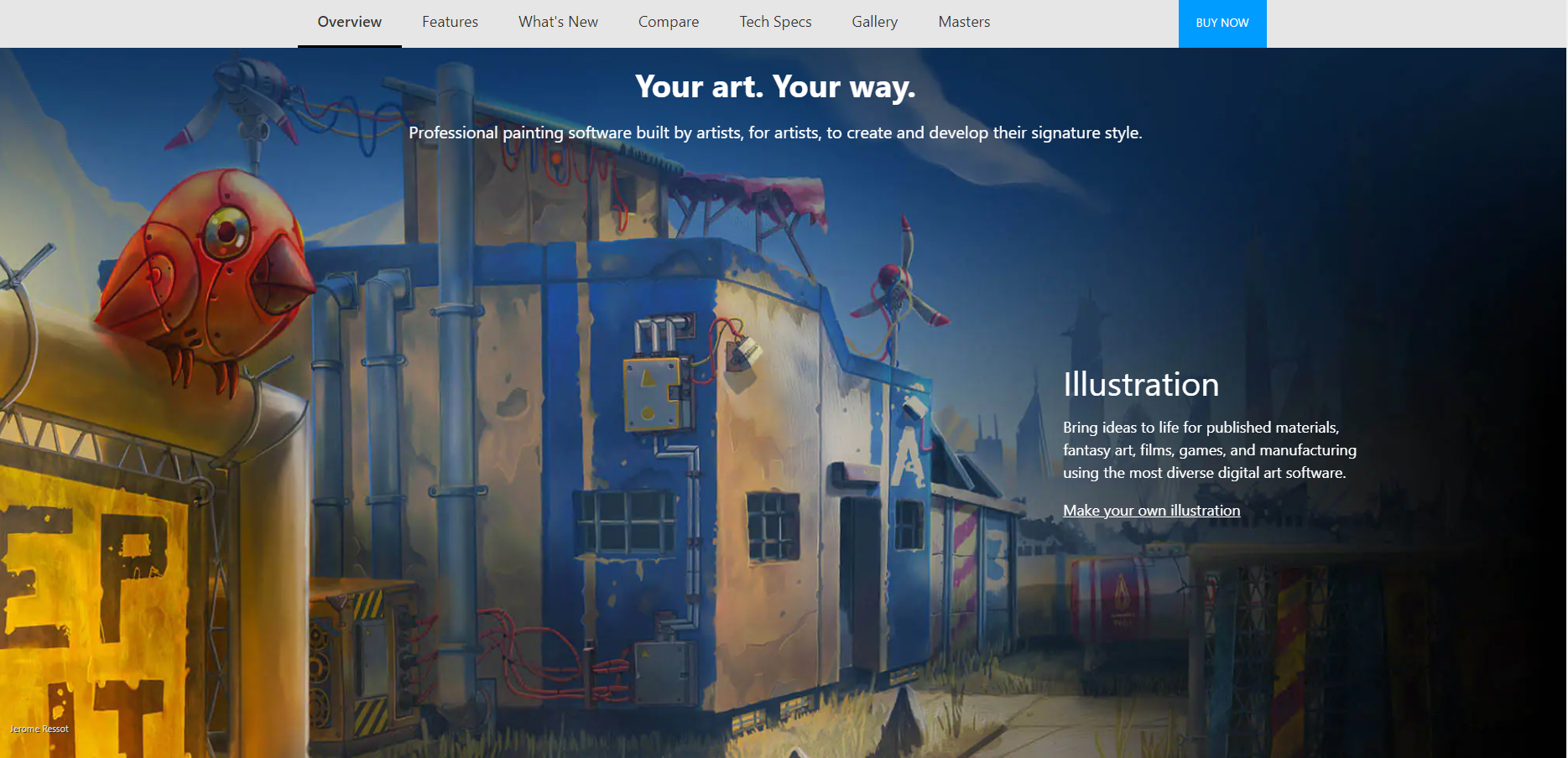
Photoshop is great at giving you clean and smooth textures for your illustrations. Corel Painter keeps the painterly look of a sloppy painting by adding realistic textures to the brush strokes. This makes the painting look even more real.
As we’ve already talked about, Corel Painter has a great colour picker with an easy-to-use palette of colours below that you can lock and save for later.
The colour picker in Photoshop, on the other hand, is harder to use. The swatches tool and the colour picker are two tools in Photoshop.
It can do the same thing as Corel Painter, but it’s not nearly as easy to use. There are colour palette plug-ins that can be used with Photoshop to improve this part.
Overall, Corel Painter makes drawing easy and looks like it was done by a real person. Because it has brushes and textures, it is much better than Photoshop.
Winner: Corel Painter
4. Compatibility
Photoshop can be used on both Mac and Windows computers. Photoshop has apps for iOS and Android, as well as a limited app for the iPad.
Corel Painter can also be used on both Mac and Windows computers. The software can’t be used on the iPad at all. In terms of compatibility with tablets, it works with Wacom and Windows tablets like The Surface. Corel Painter can both open and save.psd files.
Corel Painter is very flexible and can be used alongside Adobe, Krita, GIMP, and other programmes. Photoshop can save in a lot of different file types, which lets it work on different platforms. Photoshop also works well with the Adobe Creative Cloud marketplace.
Corel Painter and Adobe Photoshop are both flexible programmes that can work with each other and with other programmes from the same family.
Winner: Tie
5. Workflow
Both Adobe Photoshop and Corel Painter have a lot of ways to change how they work. Either workspace can be changed to fit your needs.
Corel Painter is mostly used for drawing. So, the UI is very clean and well put together. The process is very smooth from start to finish.
Adobe lets you choose from more than twenty windows. Everything from superscript and subscript text to currency symbols and more can be added using the Glyph panel. The Histogram panel allows you to view the range of tones in an image.
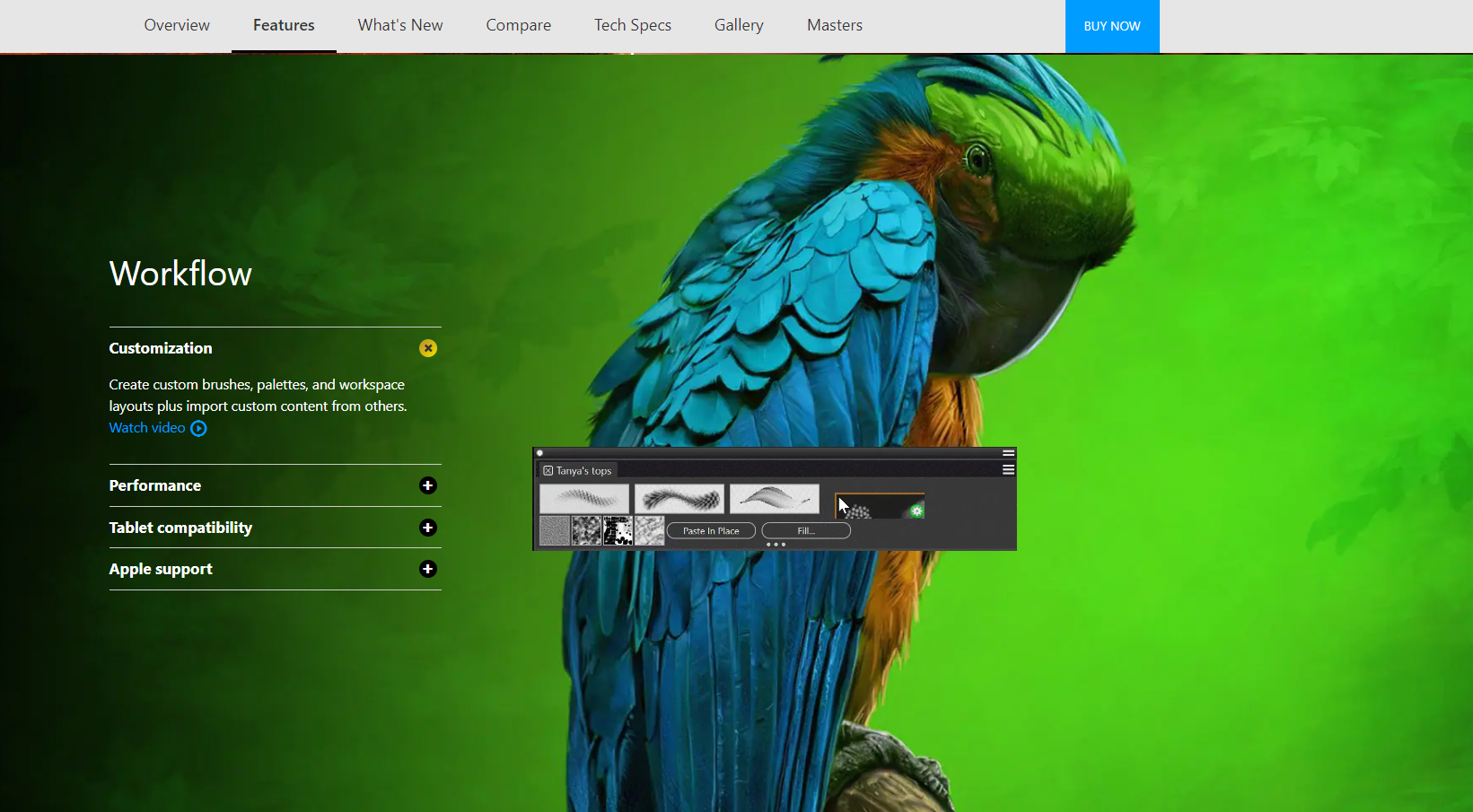
You can move any programme window to make a custom layout that you can save. With so many tools, Adobe can be hard to figure out.
There are many workspaces to choose from in Adobe Photoshop (Essentials, 3D, etc.). But you can change the layout to fit your needs and the project you’re working on with the hide tool and workspace function.
Overall, both programmes have a lot of features that can be changed and are made to fit the user.
Winner: Tie
6. Users
Photo editors were in mind when Adobe Photoshop was made. A Camera RAW plug-in is one of the powerful tools that can be used to change and improve a photo.
Digital illustrators will find Corel Painter easy to use and convenient to use.
Graphic designers use Adobe Photoshop because it is the industry standard. The programme can do everything, from retouching and editing photos to creating digital illustrations, 3D models, layouts, 2-D assets, and more.
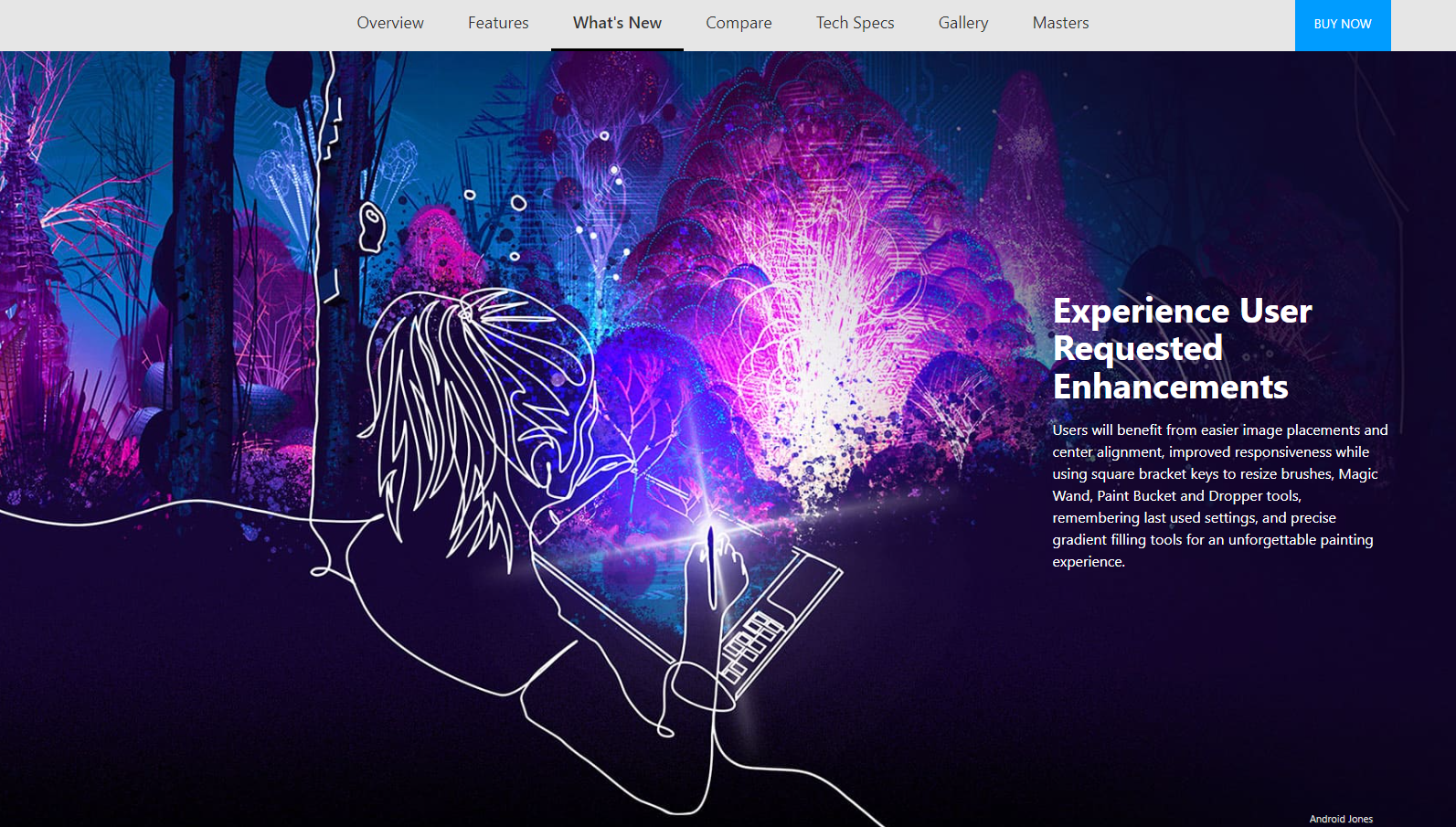
Because the programme can be used in many ways and lasts a long time, it is taught as a college course all over the world. Businesses usually choose Adobe Photoshop because it is part of the huge Creative Cloud Suite.
When used together, the apps can do everything a business needs. Adobe Creative Cloud can be used to make everything from newsletters to logos to graphics for presentations.
Corel Painter, on the other hand, is a great tool for drawing. Its workflow is not as easy to use as Adobe. Overall, more people in a wider range of fields can use Adobe Photoshop.
Winner: Adobe Photoshop
7. Learning Curve
Everyone knows that Adobe Photoshop is hard to learn. There are so many things you can do in the programme that it can be hard to know where to start.
The Learn tab on Adobe’s website has a lot of helpful information. There are a lot of how-to videos on Lynda.com, Skillshare, and YouTube.
Photoshop users of all levels need to keep learning how to use its new features.
Every month, Adobe Photoshop also gets new tools and features. As a graphic designer, this is part of the job: you have to keep training to make sure you know about all the new features.
In this way, having to keep working on your craft can also be frustrating.
On the other hand, Corel Painter is very easy to learn. The layout and brushes are very easy to use. In Corel Painter, there is a Hints panel that shows you how to use each tool.
Community forums, how-to guides, and tutorial lessons are all available online to help you learn Corel.
Online, there are a lot of Corel fans. Here, there are also a lot of people who make tutorials that teach you how to use Corel Painter’s basic and advanced drawing tools.
Corel Painter makes it easy to start right away. Even though it’s worth it to learn Photoshop, it can be a long process.
Winner: Corel Painter
8. Longevity
In terms of how long it will last, Adobe Photoshop wins. Corel Painter is a great digital painting programme, but it doesn’t have the wide range of uses and appeal that Photoshop does.
Adobe Photoshop would win if one could take the place of the other.
Corel Painter can do everything that Adobe Photoshop can do and more. Corel Painter is easier to use and has great drawing tools, but Photoshop is the same or better overall because it has plug-ins and brushes that can be downloaded.
Also, Adobe Creative Cloud is well advertised. Adobe programmes can be used to edit photos, make advanced video edits, and even make animations. Adobe products are here to stay.
Adobe Photoshop is one of the most well-known and useful applications.
Corel Painter is sold as a separate programme, which makes it less reliable than better bundles on the market.
Photoshop works well with other Adobe programmes, which makes it a more useful tool. Why pay for a programme that only does one thing when you can get software that does everything?
Photoshop will be around for a long time and will continue to be taught in schools because it is one of the best programmes out there. If Adobe keeps adding features and changing to fit the market, it will stay on top.
Winner: Adobe Photoshop
Quick Links:
- Malwarebytes vs Webroot: Which Antivirus Is Better And Why?
- Liquid Web Vs Nexcess: Which One Is The Better Option For You?
- How to Use Night Mode in Adobe Reader for PC?
- Adobe Reader On Chromebook: Step By Step
- Helium 10 Vs Sellics Comparison: Best Tool For Your Amazon Business?
Final Thoughts: Corel Painter vs Adobe Photoshop 2024
In general, Adobe Photoshop is the best programme for editing images. Corel Painter is great for a digital artist who wants to do illustrations.
Corel Painter might be the best choice if you do most of your work on a computer. Photoshop doesn’t come close to digital illustration.
The programme is great for making digital art because it has brushes, textures, colour palettes, and more.
Adobe Photoshop is the standard in the industry. Photoshop is a great tool to learn if you want to work as a professional illustrator or graphic designer.
It is used by many businesses, and being familiar with it and the Adobe suite makes it easier to work with other artists.
Corel Painter is a great programme, but any graphic designer should use Adobe Photoshop.
