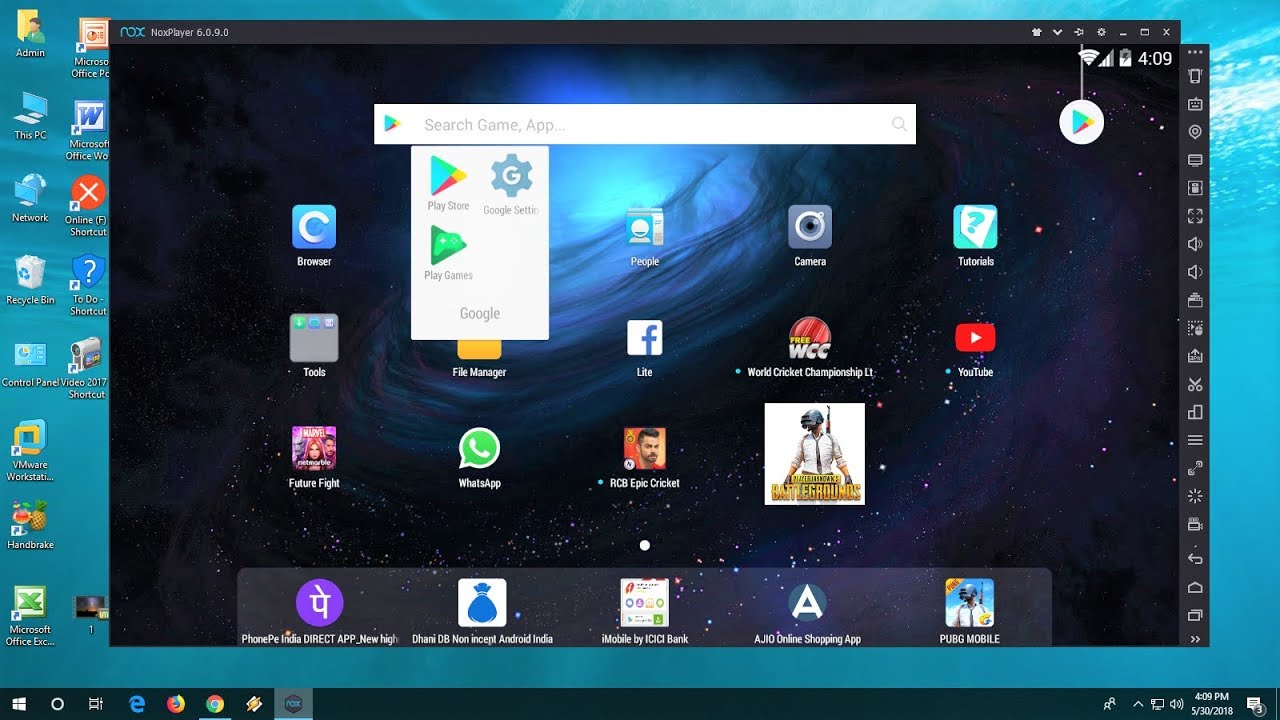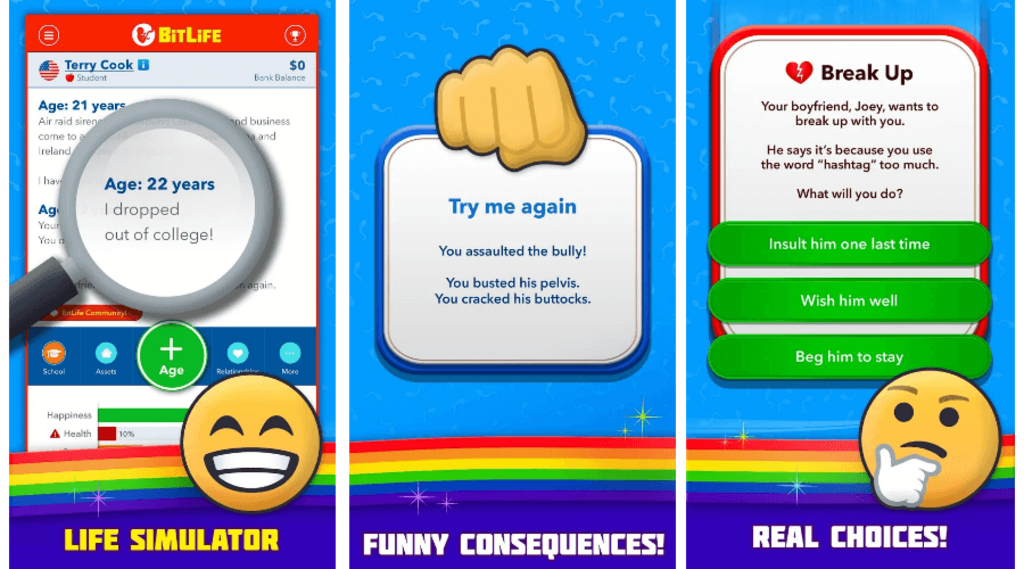Some people say that life isn’t all fun and games, but with Bitlife – Life simulator, it’s genuinely so much fun to play out your life in the game with your choices. This game is unique from other simulator games.
Bitlife is a lifetime simulator game related to the reality of life but still has space for your imagination, goals, and decisions.
How To Play BitLife on Computer – Guide
To play Bitlife – life simulator on your PC, follow these easy steps, and install it:
Top 4 Best Emulator For PC
- Bluestacks
- Apowermirror
- Memu
- Nox
1. Bluestacks for BitLife
- You can download Bluestacks android emulator from their official website on your computer.
- Once you download, Start your Bluestacks application and log- into your Google Android account on the play store.
- Type BitLife life simulator in the search bar and press enter or click on the search icon.
- Once downloaded, you can finally play BitLife on your computer.
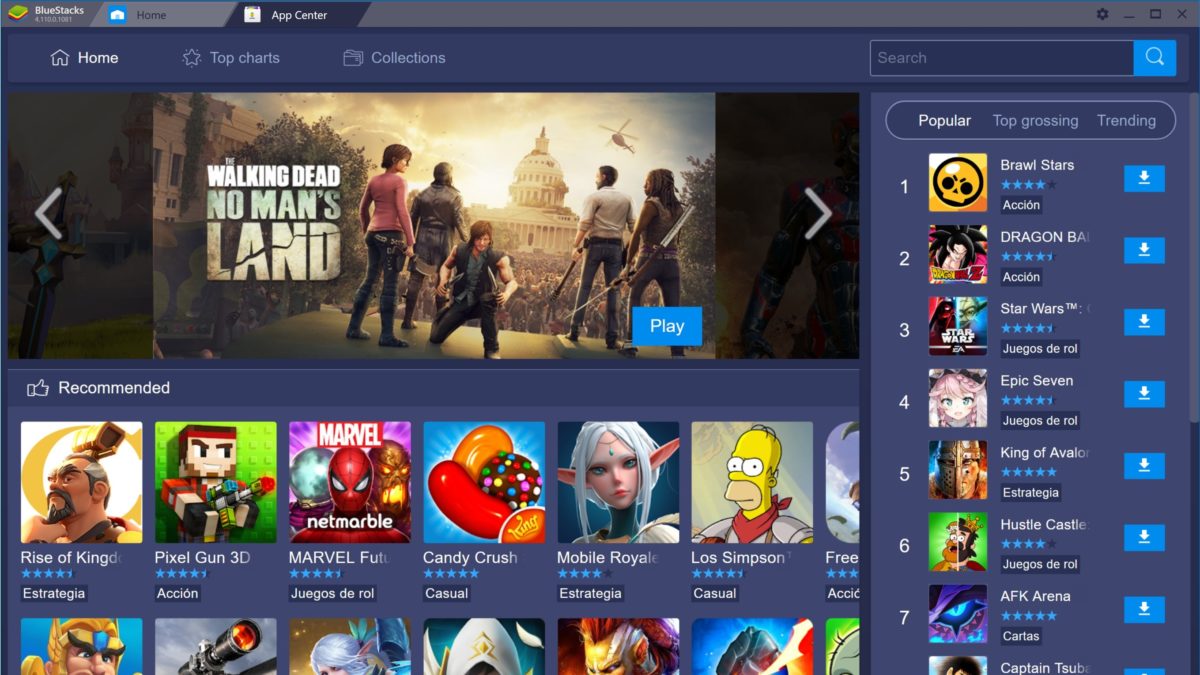
- Also, read: Top 15 Best iOS Emulator For PC
2. Apowermirror for BitLife
- Download the Apowermirror app on your computer by clicking on the download button.
- It is also necessary to download the app on your phone, so download Apowermirror on your phone too.
- Launch the application on your phone and your computer.
- Connect both the devices using a Wi-Fi connection or a USB.
- If you want to use a USB cable for the connection, then enable ‘USB Debugging’ on your phone by going into settings, then developing options and turning on USB debugging.
- If you are going to use Wi-Fi to connect, connect your phone and your computer to the same Wi-Fi connection. Then from the main interface of the Apowermirror app on your phone, click on the blue ‘M’ button.
- It will scan for available devices and will connect to it.
- Once your computer’s name is detected, click on it, and the screen mirroring process will begin.
- When you want to disconnect, you can go back to the app and click a yellow button beside the PC name.

3. MEMU for BitLife
- Download the android emulator, MEmu application on your computer through its official websites.
- Sign in with your Google account. It is an essential step as it gives you access to use the play store.
- Go to the play store and search for the BitLife life simulator.
- Click install, and after installation, enjoy the game on your computer screen.
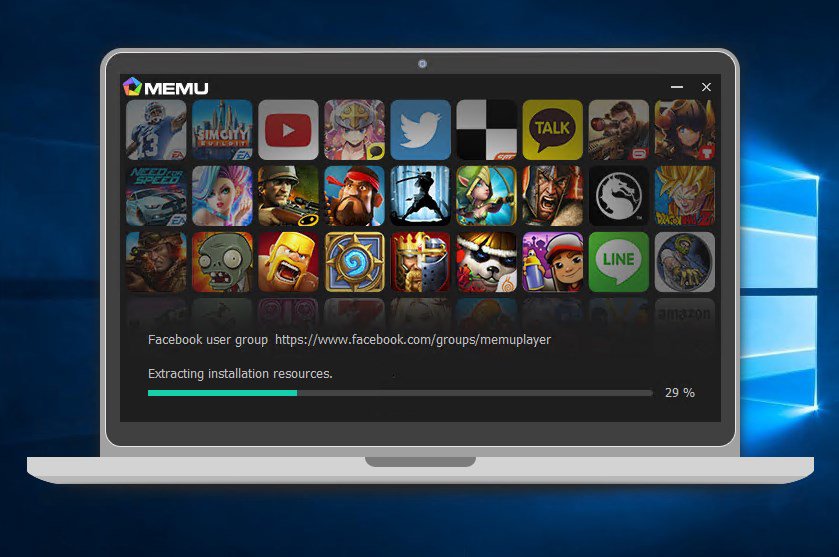
4. NOX App Player for BitLife
- Download the android emulator, NOX App Player, from their official website.
- Open Playstore on NOX player and sign in to your Google account.
- Once you are signed in, you get access to the play store to download apps.
- Search BitLife life simulator using the search bar.
- Once installed, open BitLife – life the simulator game and play BitLife on a bigger screen!
What Does BitLife Simulator Lets Us Do?
BitLife online is based on making choices in the game. It is a real-life simulator that lets you play your life story, your way.
You can use your dreams and pursue them in BitLife too. The BitLife game has endless possibilities and experiences.
You can choose to be a noble person serving the society by being a kind-hearted civil citizen, or you can become a notorious gangster and become the Godfather of the mafia underworld.
This game involves new adult aspects like dating, violence, killing, abortion, so it is not suited for kids. BitLife is a game for adults, and you will enjoy the experience to its fullest if you have a big screen for playing.
- Also, read: Flipaclip For Pc
Features of BitLife on PC
Playing a BitLife life simulator is like playing out your real second life. And when you put a lot of passion into it, it needs a big screen for playing.
When you play BitLife on your computer or laptop, you don’t need to worry about unwanted notifications, disturbing calls and can play BitLife for as long as you want without worrying about running out of battery.
Playing BitLife on your computer, using an Android emulator, will turn it into a real computer game and release your computer’s full potential for a better experience and smooth game playing.
FAQs
Is BitLife available on pc?
Yes, the BitLife life simulator can be used on your computer, too, installing an Android emulator on your computer or using a mirroring app for playing games. You can even download an apk. file of BitLife life simulator on your PC.
How do I get BitLife on your computer?
To get the BitLife life simulator on your computer, you will need to download an android emulator on your PC or use a mirroring app that gives you access to play the games on your PC.
Can you download BitLife on a laptop?
Yes, absolutely. You can download the BitLife life simulator on your laptop using an android emulator and sign in to the play store available on it, and then you can install Bit life on your laptop and enjoy playing it.
Can you date your siblings in BitLife?
BitLife life simulator has added new features to enhance the game’s reality, which is divorce and arranged marriage. So, the possibility of dating your step sibling has also become an available option in the game. Download it to unlock new features.
Conclusion: BitLife On Computer
Now, you know various applications by which you can use to play games and play BitLife life simulator on your computer, and it is your choice to make. You will enjoy playing the BitLife life simulator the most only when you play it on your computer.