9 Best Proxy Switchers 2024
Here, I have mentioned some of the best proxy switchers.
1. Oxy Proxy Manager
Oxy Proxy Manager is a proxy management tool that Oxylabs, an excellent proxy provider, offers. The best thing about this tool is that it can be used with any proxy, not just those provided by Oxylabs.
One of the most prominent features of Oxy Proxy Manager is the ability to add multiple proxy profiles and switch between them quickly and easily. The user interface is also intuitive, making it easy to navigate and use.
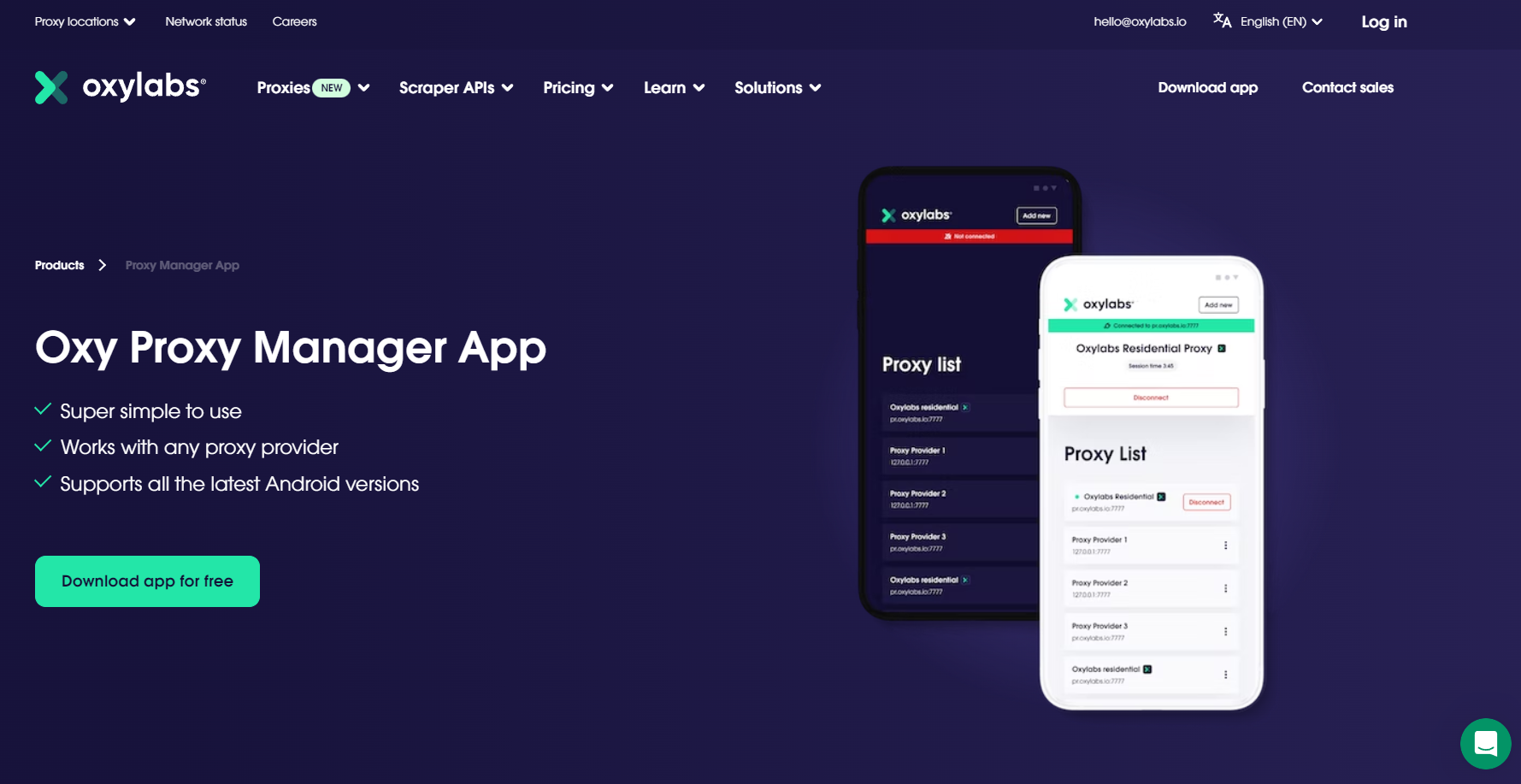
Another great feature is the ability to lock a single IP address for a longer session, which is useful for avoiding bans.
Oxy Proxy Manager also supports both HTTP(S) and SOCKS protocols, which is important depending on your use case scenario.
For Oxylabs clients, there is a bonus feature that allows for changing residential sessions without having to edit your username. This saves time, as you won’t have to clear your cache or use incognito mode.
Features:
- Manages and rotates multiple proxies
- Supports different proxy types (HTTP/S, SOCKS)
- Automatic proxy rotation for load balancing
2. IPRoyal Proxy Manager
IPRoyal Proxy Manager is a tool designed to manage multiple proxies seamlessly. The company not only provides excellently performing proxies but also offers a tool for proxy management.
One of the main features of any good proxy manager is the ability to add multiple proxies and use them as per your requirement. Iproyal Proxy Manager delivers on that front.
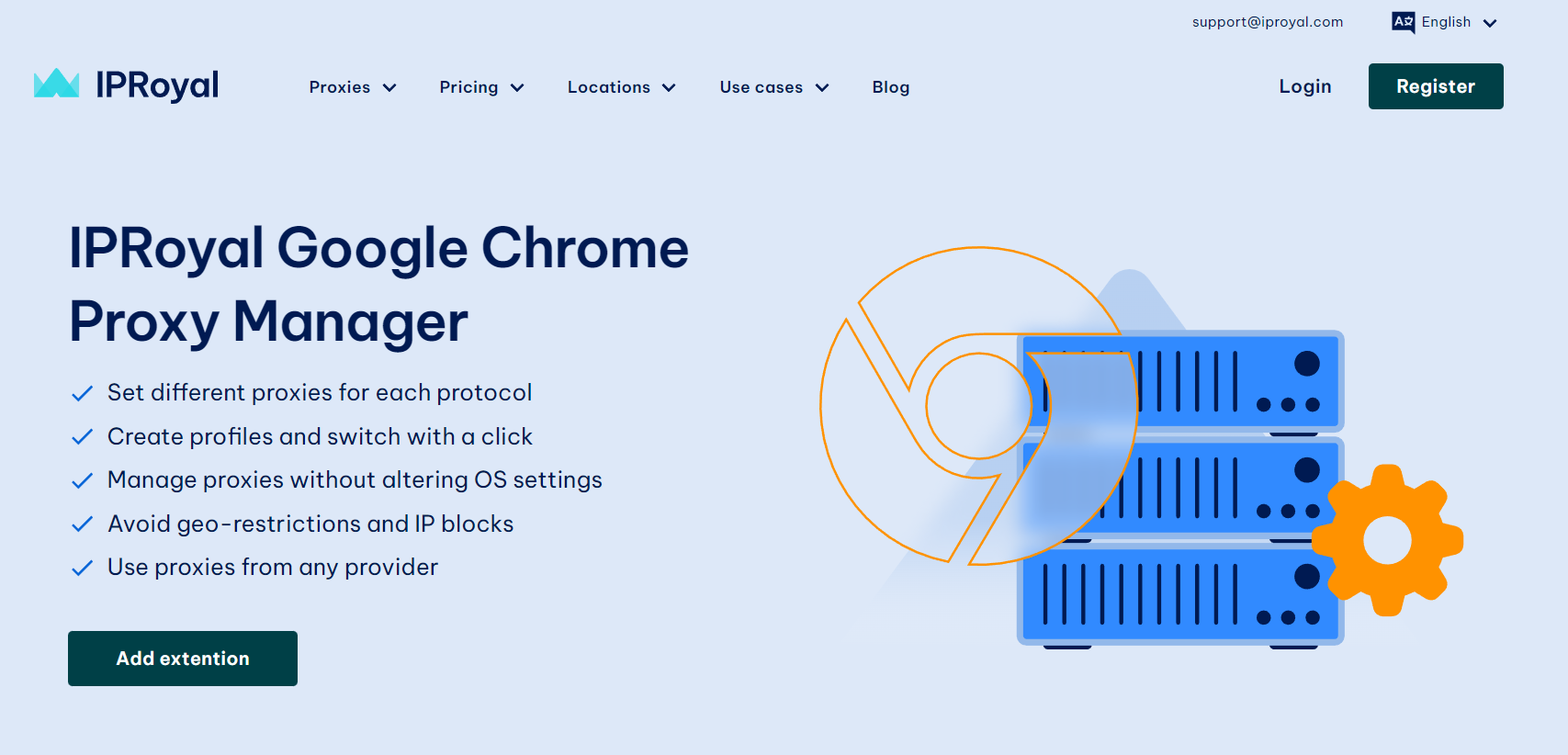
There are no limitations on the number of profiles you can add, and you can use proxies from sources other than IPRoyal.
The tool also has a built-in import feature, making it easy to bring in multiple proxies in a matter of seconds. Switching between proxies is effortless with IPRoyal Proxy Manager.
You can switch from one proxy to another with just a click, making the process almost seamless. The tool also comes with a bypass list, which allows you to create a list of websites where the manager will use your regular IP address to bypass the proxy.
Features:
- Easy management of IPRoyal’s residential proxies
- Allows proxy list import/export
- Features proxy testing and selection tools
3. Proxybonza Proxy Manager
Proxybonanza Proxy Manager is a browser-based tool designed to make proxy management easier.
With no limits on the number of proxies, you can add a country flag next to each proxy; Proxybonanza Proxy Manager provides excellent flexibility in adding and switching between proxies.
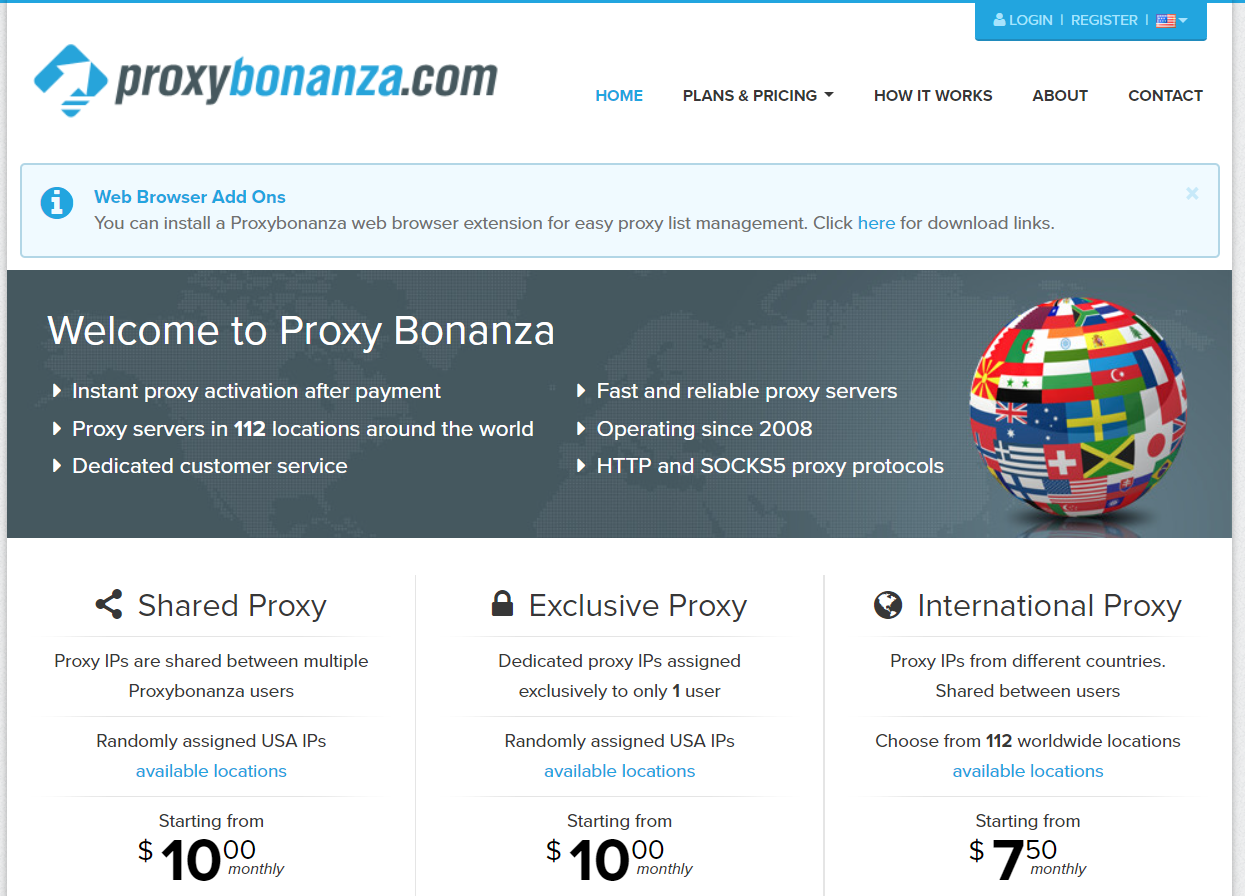
It also offers a built-in proxy tester to check which proxies are working. One of the standout features of this manager is the automatic filling of usernames and passwords, making it feel like a password manager as well.
The tool offers the basics, which is great for people who don’t need more advanced features. However, the latest version of the tool is a bit outdated, as it hasn’t been updated in a few years.
This lack of updates could lead to potential compatibility issues with newer browsers or operating systems.
Features:
- Manages multiple proxy profiles
- Supports importing proxies from various formats
- Offers quick switching between proxies
4. Simple Proxy Switcher
Simple Proxy Switcher is a lightweight and user-friendly tool designed to simplify the process of switching between proxies without having to minimize your browser.
It is a browser extension that provides basic functionalities, allowing you to add your proxies to the extension and switch between them effortlessly.
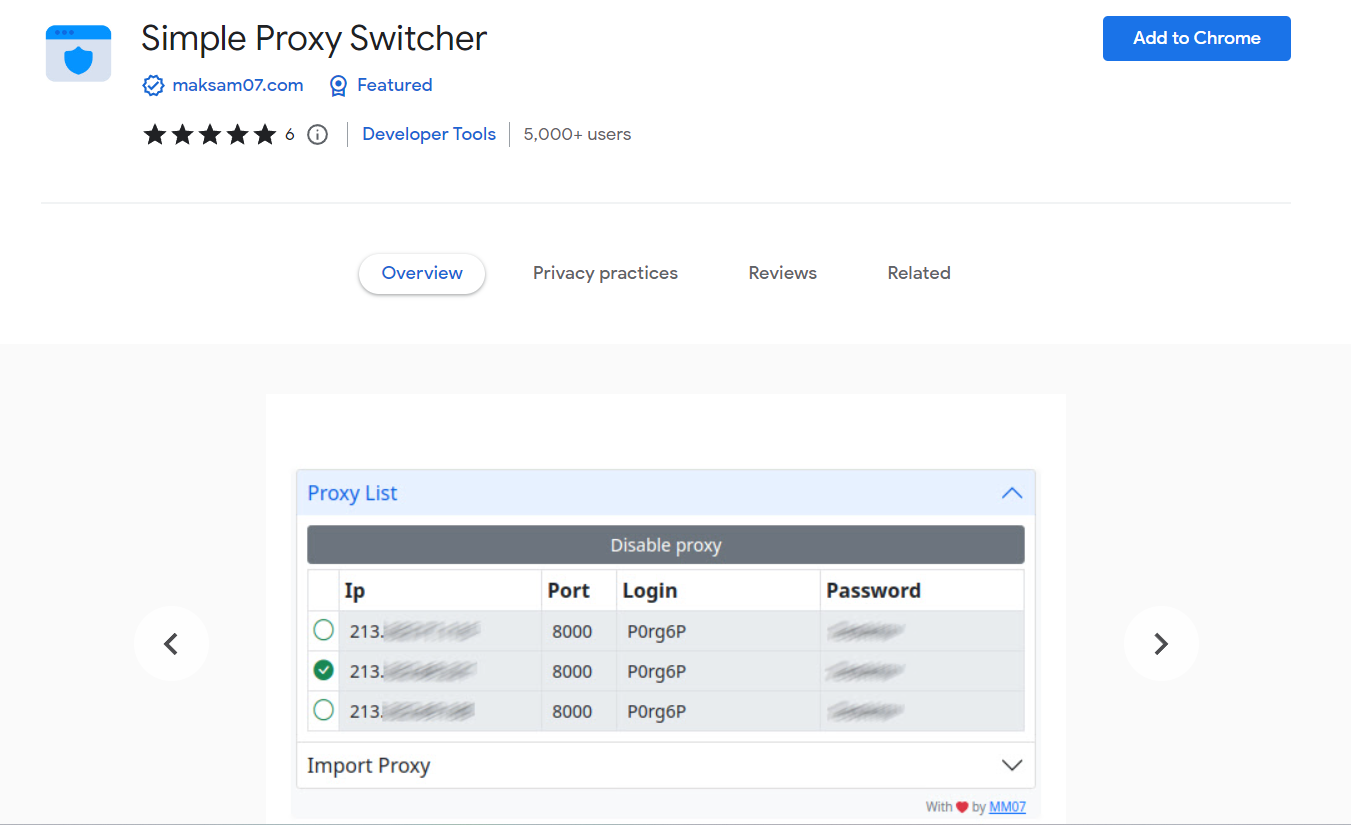
With Simple Proxy Switcher, you can easily manage your proxy settings without the need for complicated configurations.
The extension displays your added proxies in the menu, enabling you to choose the one that suits your needs at the time.
Simple Proxy Switcher’s import function allows you to add a larger list of proxies to the extension.
However, it is essential to be mindful of the syntax, as there is a specific way in which you should enter the proxy information.
The tool does not support SOCKS or FTP proxies, and you should keep this in mind while utilizing proxies with username and password authentication.
Features:
- Basic and easy-to-use interface for switching proxies
- Supports HTTP, HTTPS, and SOCKS proxies
- Quick toggle on/off feature for proxy use
5. Feed Proxy
Feed Proxy is a proxy manager that is often overlooked despite offering features that surpass many of its competitors.
At first glance, it may seem like a basic tool, but it provides everything that most users would require. The proxy manager enables you to create multiple profiles and apply them as needed.
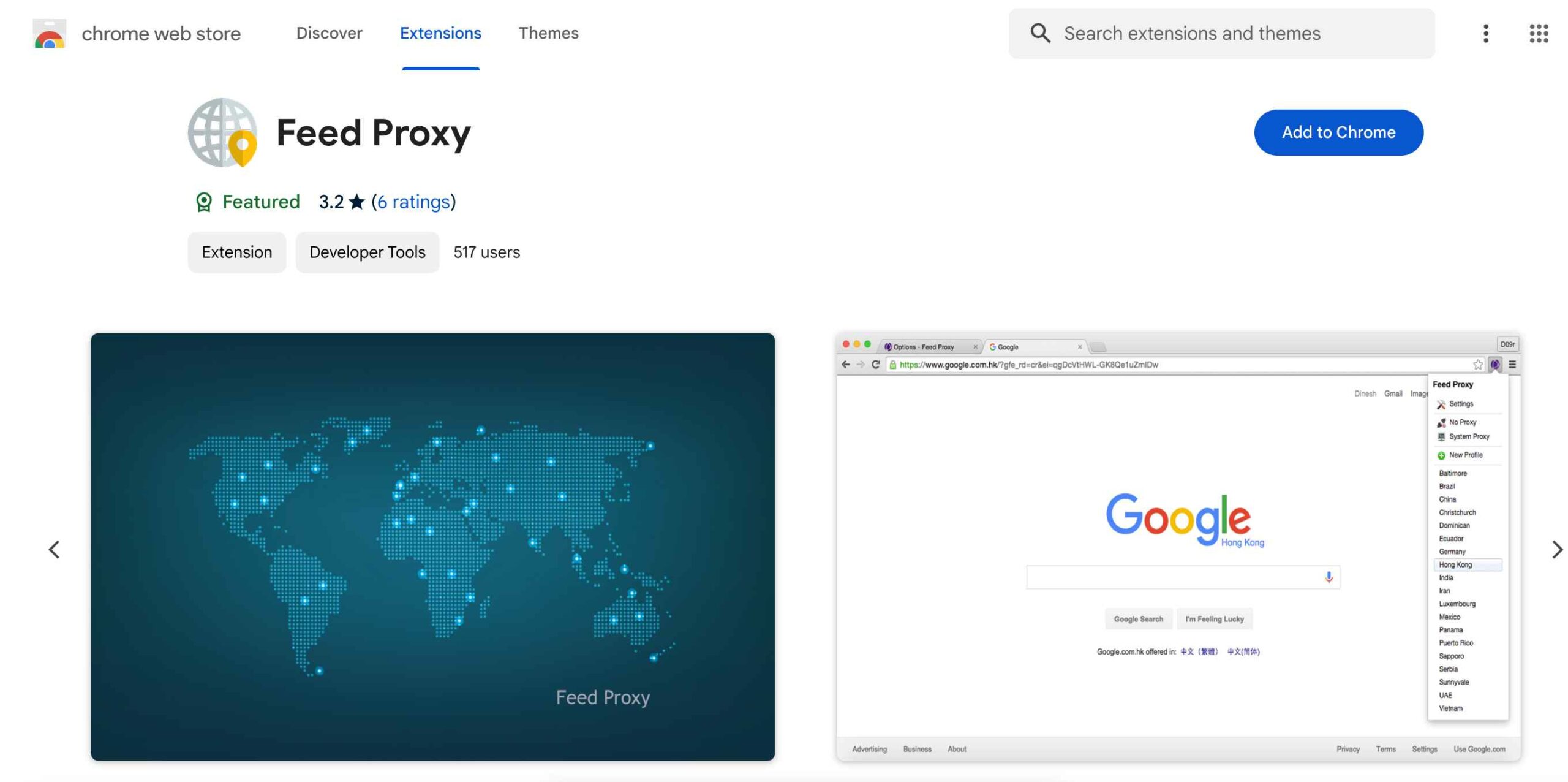
One feature that sets Feed Proxy apart from other managers is the user-agent manager, which allows you to change the session details along with the IP address.
Google syncing makes it easy to switch between devices. With support for HTTP(S), FTP, and SOCKS protocols, users are not limited in their usage of Feed Proxy.
The manager also allows you to set rules, something that isn’t available in other providers. You can make a list of websites where you want to bypass the proxy settings, which streamlines the process.
Additionally, you can opt for the no proxy setting, which disables any profile you have applied.
Features:
- Tailored for managing large proxy lists
- Offers automated proxy testing and filtering
- Can be used for scraping and automation tasks
6. Proxy Switcher
Proxy Switcher is an open-source, community-based project designed to manage all proxy settings in one place.
Unlike some tools backed by companies, Proxy Switcher is more transparent about how it is developed, making it a popular choice among users who value transparency.
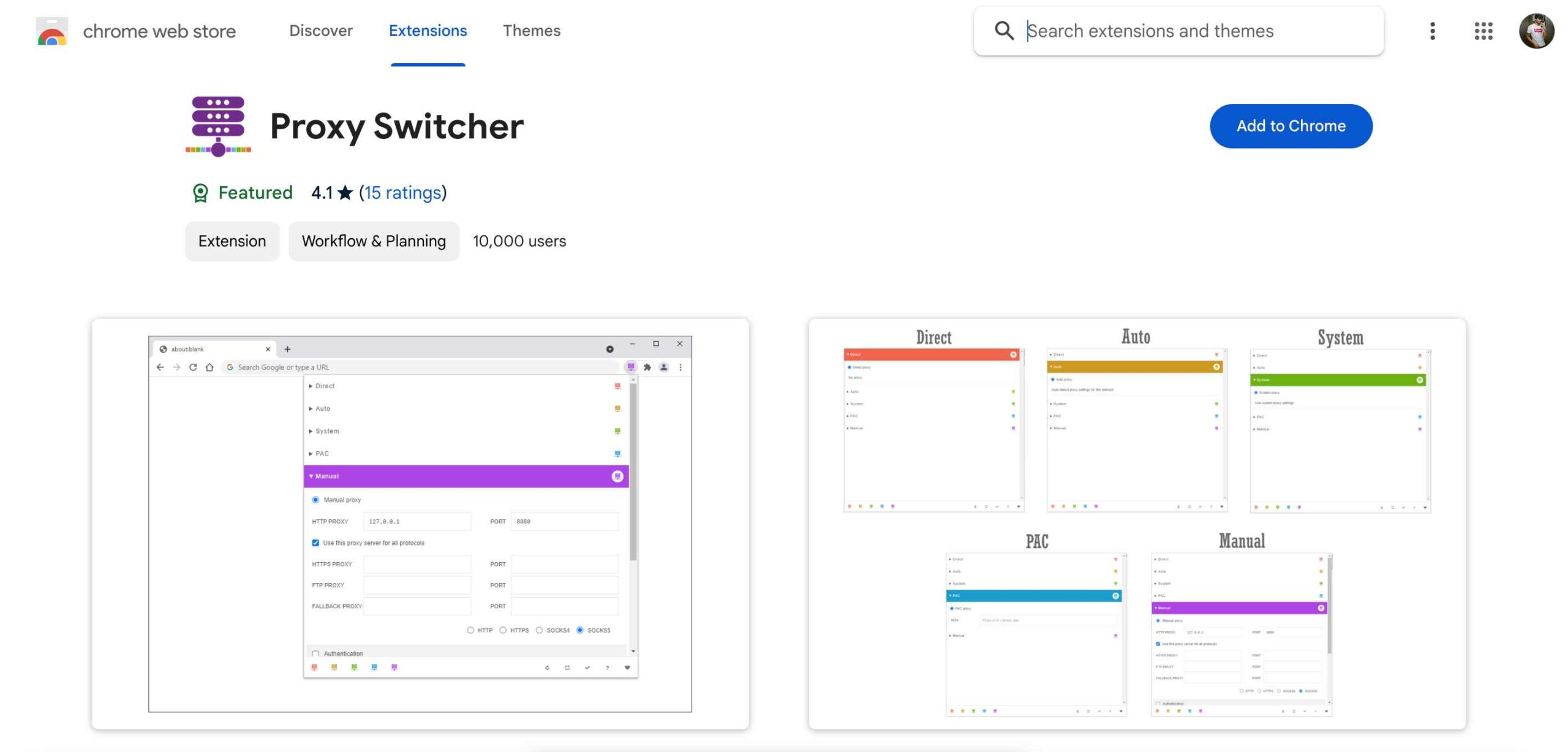
With Proxy Switcher, you can create multiple proxy profiles and change them directly from your browser’s menu. Each profile is color-coded to make it easier to differentiate between them.
The tool offers five different ways to manage settings, including a direct option that bypasses any proxy settings and an auto option that chooses the proxy to use.
Additionally, the system option enables you to use the system-wide proxy setting, while the manual option allows you to customize the proxy you want to use.
PAC scripting is also available for automated processes. However, unlike some other tools, Proxy Switcher does not offer an option to set custom rules to make switching even easier.
Features:
- Allows anonymous surfing by hiding your IP address
- Supports automatic proxy server switching for improved anonymity
- Compatible with various browsers and applications
7. BP Proxy Switcher
BP Proxy Switcher is a proxy manager offered by BuyProxies that provides users with an easy and efficient way to switch between proxies.
It allows users to add multiple profiles and isn’t limited to BuyProxies’ proxies. Each proxy is displayed with the country flag for easy identification.
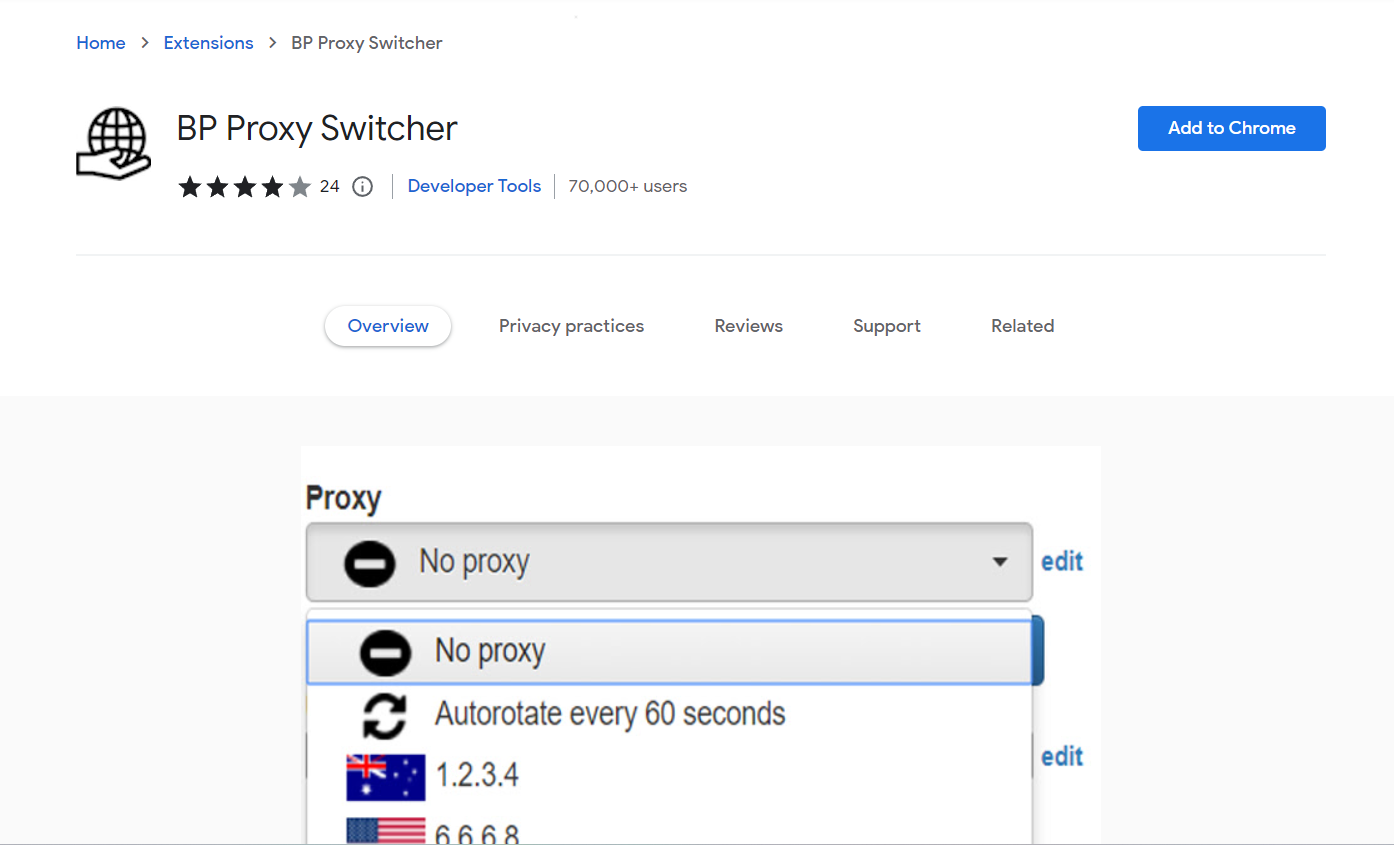
One standout feature of BP Proxy Switcher is its automatic cache clearing and tab reloading whenever a profile is changed.
This eliminates the need for users to clear the cache and refresh the page manually. Additionally, the tool offers an auto-switch feature that allows users to set a custom time for the manager to change the proxy, making it ideal for manual website scraping.
BP Proxy Switcher offers great flexibility and is available for both Chrome and Firefox, making it a great option for users who don’t want to switch browsers.
Features:
- Easy to use for switching between multiple proxies
- Ideal for web browsing and testing purposes
- Can add, edit, and delete proxies within the interface
8. Proxy Switcher and Manager
Proxy Switcher and Manager is a tool that aims to simplify the process of switching between proxies. It offers several features that allow users to manage their proxy profiles easily.
One of the best things about this tool is its simplicity, making it easy to use for everyone. With Proxy Switcher and Manager, users can set up multiple proxy profiles with ease.
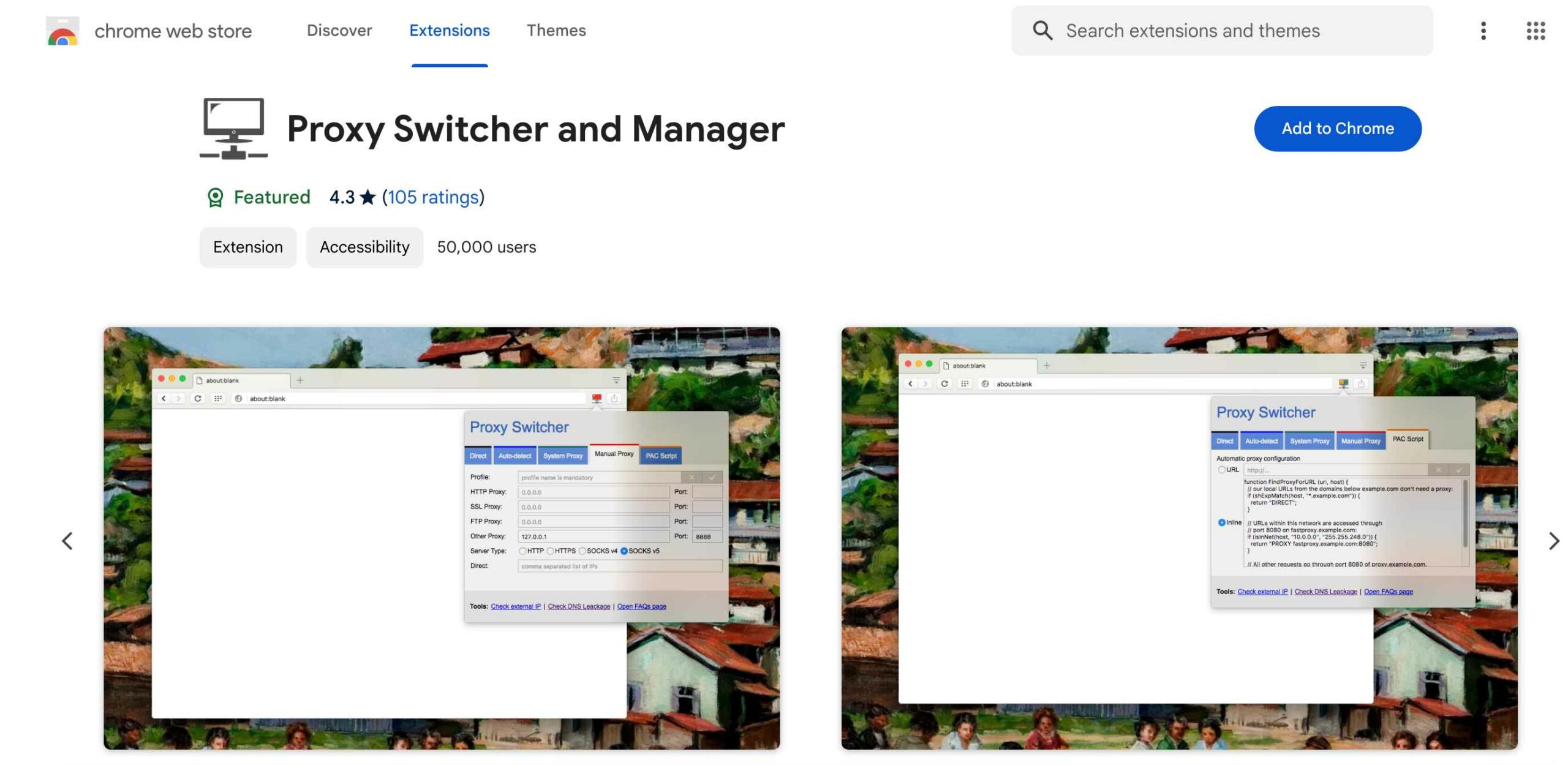
The process is straightforward, and you can choose between navigating a website directly without a proxy, using the system proxy, or setting one up manually.
You can also use the auto-detect option, which will choose the best approach for you, or use the PAC script option for more advanced settings.
Despite its many features, the biggest drawback of Proxy Switcher and Manager is the lack of an option to set rules apart from using scripts.
This means that users will need to switch between profiles manually, which can be time-consuming.
Features:
- Browser extension for managing and switching proxies
- Supports rules for automating proxy changes
- Compatible with different proxy types
9. FoxyProxy
FoxyProxy is a useful tool that offers two different tools: Basic and Standard. The Basic tool provides a simple on-and-off switch for people who want to switch between proxies quickly.
The main feature of this tool is to save time on the settings. On the other hand, the Standard tool has the same features as the Basic tool but offers additional features.
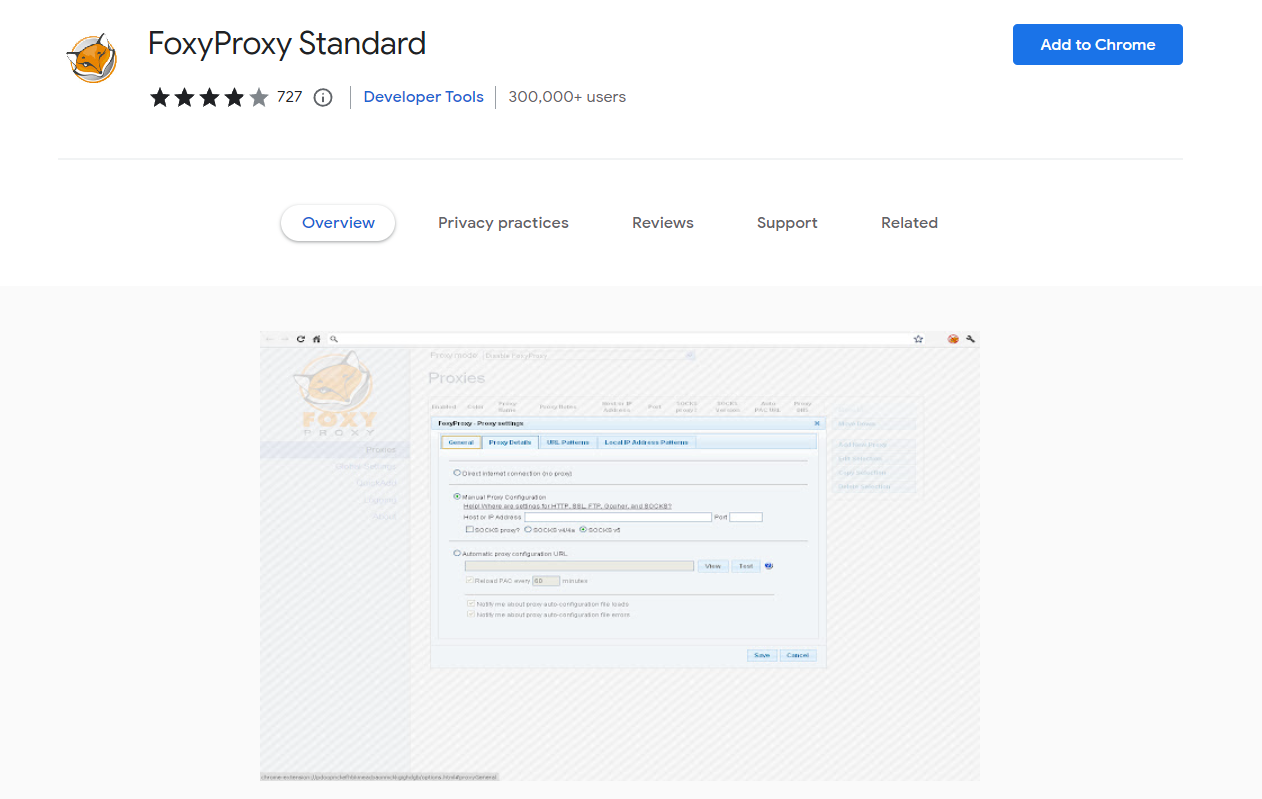
With this extension, you can create custom rules and apply different proxies for an individual website. Moreover, you can use the quick switch option to change between different proxy profiles without any delay.
A valuable feature of this extension is the ability to import or export your rules to keep the same settings across multiple devices with different accounts.
FoxyProxy is designed to be simple to use and adaptable, depending on the user’s needs. It is ideal for most people, but advanced users can utilize the features offered by the Standard tool.
Features:
- Advanced proxy management tool, mainly as a browser extension
- Offers pattern-based proxy switching for different websites
- Provides detailed logging and optional URL rewriting
Quick Links:
- Best Rotating Proxy
- Best Residential Proxy Providers
- Best Residential Proxy Providers
- Best Sneaker Proxies
Conclusion: Best Proxy Switchers 2024
With a few small differences, the responsibilities of the proxy switchers and managers listed above are quite similar.
All of these extensions are excellent, so you may choose whichever one you want. Moreover, you may have all of them without spending a dime.
Chrome users may streamline the proxy-switching process with the use of proxy switchers, plugins, and managers.
I hope that this article has been helpful in guiding you toward the best proxy switcher for your needs.

