Podcasting is an emerging platform for content creators and business owners to establish their brands. According to a recent survey, 50% of the people in America over 12 listen to podcasts.
There is another report wherein nearly 54% of people are more likely to consider purchasing a product after they listen to its details on a podcast.
The products will not be expensive, but the laptops you need to perform should be lag-free. When performing audio podcasting, you do not need costly gear or a very powerful setup.
An average-priced laptop that can run DAWs and other editing software for the audio is enough to get you started. You might have to reconsider these specifications while working on a video podcast.
You might need a powerful laptop with a better CPU and GPU performance that can seamlessly edit your videos and load your big video files.
There are a few other components to look for, such as a mic stand, a pop filter, a microphone, etc. You can upgrade these things as you forward, but upgrading a laptop just after purchase can be unnecessary and a hefty affair.
Why You Must Have A Laptop For Podcasting?
Even though you have a solid script of how you want to present your ideas with your voice, your message reach can be limited if the voice is not clear enough to the audience.
To ensure you reach your audience and keep them engaged, you must constantly edit audio, add music, remove clutter or disturbances, etc. And for doing all this, you will surely need the Best Laptop for Podcasting.

Even if many platforms are dedicated to podcasting, such as Apple Podcast, Spotify, Google Podcast, etc., many creators also turn to uploading their content on YouTube.
As per the numbers, there are more YouTube views than Google searches on the Google platform. Business is booming on YouTube. The best part about having YouTube is taking advantage of its algorithm; studying it can instantly get you an audience.
When you upload your podcasts on YouTube, you need visuals that can help you make it into a proper YouTube video. These visuals can be added via a laptop.
If you are recording in a studio, there is very little chance you are disturbed, or audio disturbances are present beside you. But if you are podcasting in your room, there is a high chance of getting some audio disturbance in one way or another.
If it is a long podcast, you must take breaks and cut your podcasts accordingly. This is why you need a laptop.
A laptop is not paramount when it comes to beginner-level podcasts. But it is essential when you have a big brand to promote and want your audience to see you as a professional.
Adding bells and whistles to your podcast becomes very easy when you get a laptop. Tasks such as adding music or a particular voice are straightforward.
For editing those podcasts, you need a good laptop that can seamlessly run a combination of software.
Here are my recommendations for the best gaming laptops for podcasting that you can consider purchasing.
Let’s have a brief description of these laptops & choose wisely.
| Image | Product | Detail | Price |
|---|---|---|---|
 | Apple MacBook Pro |
| Check Price |
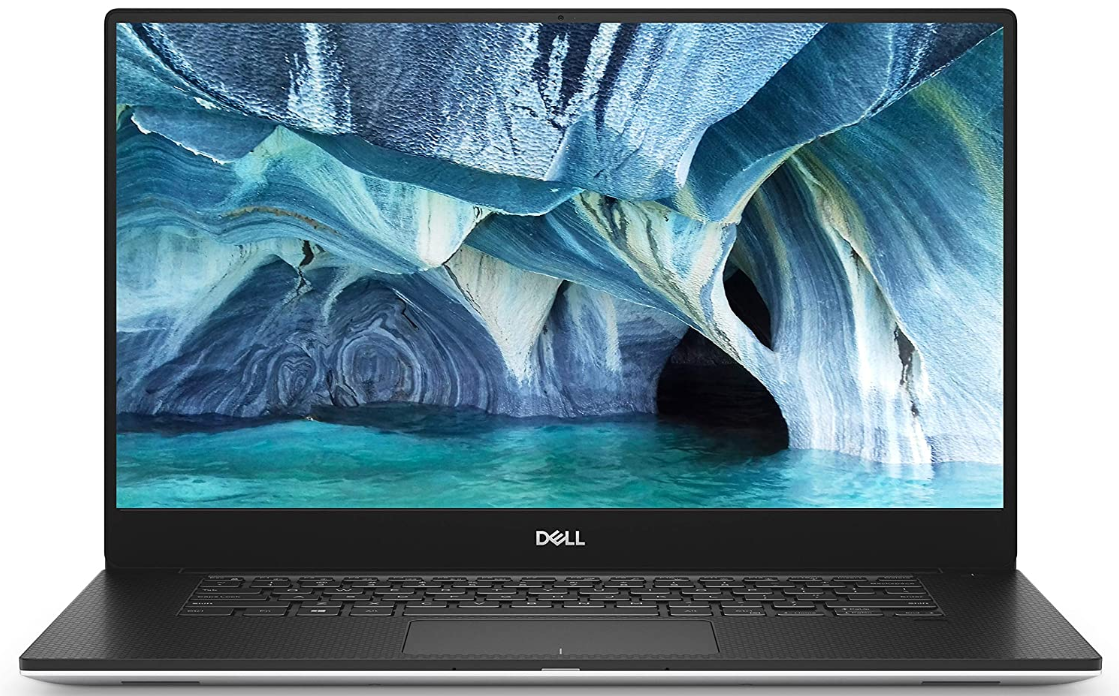 | Dell XPS 15 |
| Check Price |
 | Apple MacBook Air |
| Check Price |
 | HP Spectre x360 |
| Check Price |
 | Microsoft Surface Pro 7 |
| Check Price |
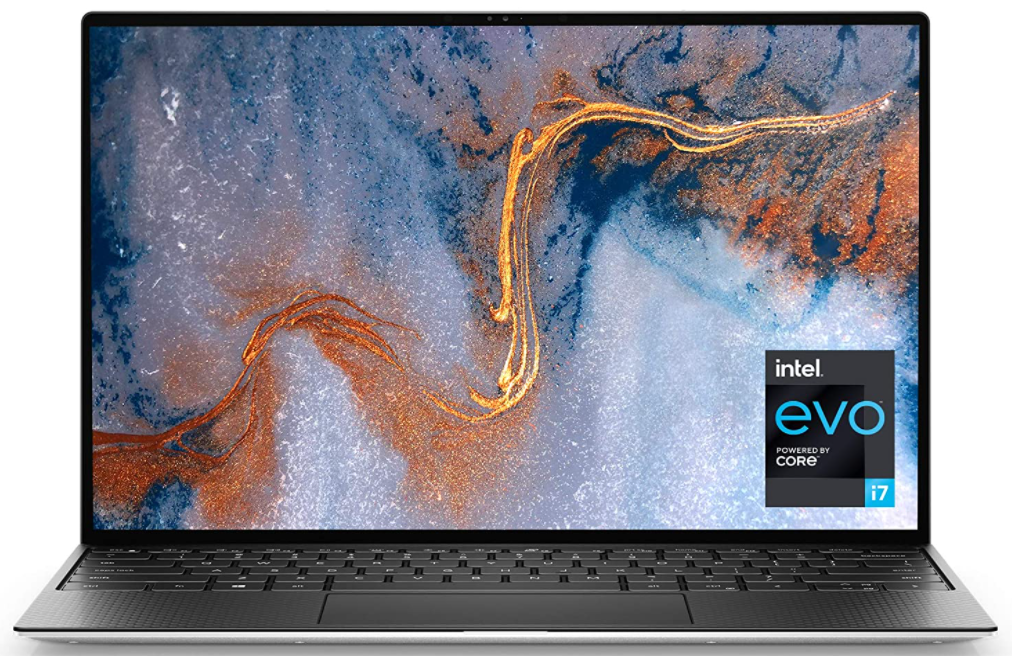 | Dell XPS 7590 |
| Check Price |
 | Razer Blade 15 |
| Check Price |
 | HP Pavilion x360 |
| Check Price |
 | Samsung Notebook 9 Pro |
| Check Price |
 | Asus ZenBook Flip |
| Check Price |
Best Laptops For Podcasting 2024
Here are some of the best laptops for podcasting mentioned below:
1. Apple MacBook Pro
Apple MacBook Pro

Features
- 16-inch Liquid Retina XDR display
- 32-core GPU
- 10-core CPU
- 8TB of superfast SSD storage
- 1080p FaceTime HD camera
Apple is known to produce the best, most powerful, high-end laptops. As per your preference, you can choose between the two variants of 13” and 16″ models.
If you are a person who travels a lot and wants to edit their podcasting on the go, then the 13-inch variant may be suitable for you. The MacBook Pro has an Intel Core i7 processor, the 9th generation variant.
This Apple MacBook Pro is designed to impress with its elegant curves and perfect finish. It is very lightweight, so you can easily carry it around. The laptop has 16 GB of RAM, but you can easily upgrade it to 64 GB for high-end performance.
You get an internally included 512 GB SSD storage, which can be extended to 8 GB. This addition will ensure your file loads are accessed in seconds.
The laptop has a good enough keyboard that is easy to adapt. You also get a touch ID at the power button to ensure faster laptop unlocking. The laptop has a large touchpad with several gestures to move through the various apps.
One of the important features of the laptop has to be battery backup. The battery backup of the laptop is 10 hours. The retina display has a good enough brightness of 500 units.
It also has a graphics card, Radeon Pro 5000 M, which gives you the best video quality on your laptop’s screen.
It has only three Thunderbolt ports, making connecting other devices to the laptop harder. It has to be the best laptop for podcasting and the best laptop to produce music.
Pros
- It has a large SSD, therefore, gives you high computing speed.
- Has excellent 10 hours of battery backup.
- The best Retina display on the market.
Cons
- Comparatively expensive.
- It has limited ports to connect devices.
2. Dell XPS 15
Dell XPS 15
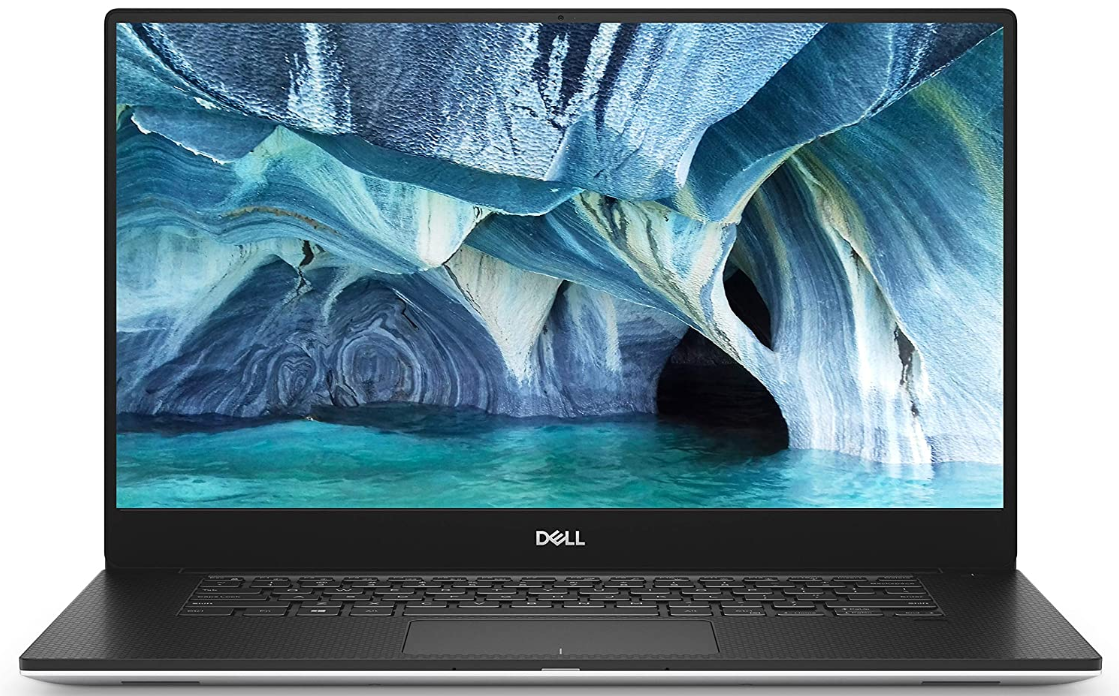
Dell XPS 15 has to be one of the best devices on the market. Its 9th generation i7 processor can give you most of the setup it is connected to. It can attain a maximum of 4.5 GHz of computational performance with turbo boost technology.
It has a 500-nit brightness with a 13.3-inch touchscreen display. It can have an infinity edge display and anti-reflective properties.
The laptop has 16 GB of RAM. With 512 GB of SSD storage, it exceeds the Apple MacBook Pro in its capacity SSD. Because of the SSD, there is an increase in the processing speed of the laptop.
The laptop weighs 1.8 kg, which is pretty light. The small bezels on the screen are hardly noticeable, giving it a pleasing appearance. It also has a small webcam. The touchpad has various gestures that help you scout through the laptop. It is one of the best laptops for podcasting.
The battery performance is average at about 5-6 hours. You can use the laptop for all the software seamlessly. It also has various ports, such as USB 2.0. USB 3.0, an audio jack, etc.
Pros
- It’s a good battery backup.
- Lightweight.
- Pleasant design.
Cons
- Heating issues.
- The display can be better.
3. Apple MacBook Air
Apple MacBook Air

Features
- Retina Display
- 8th generation Intel Core i5
- 16-core Neural Engine
- 16GB unified memory
- 512GB SSD storage
The Apple laptop has a 10th-generation Intel core i7 processor, which gives more computational ability than its predecessor.
Like the other laptops we have so far, this laptop also has 512 GB SSD storage, which gives you the power to bring about the best speeds the laptop can achieve.
You can also increase the SSD storage to 2 TB for a further increase in the storage of the devices. You also get 8 GB RAM with the laptop and can extend it up to 16 GB.
It also has a 13.3-inch display that supports nearly every type of color with its incredible True Tone technology. It also has a mechanism that makes less noise when you type your keys.
The power button on the laptop has a fingerprint detection technology that can securely lock your laptop with no worries about security. This is also a good laptop for podcasting.
The touchpad on the laptop has a much larger touchpad than the predecessor. It has two Thunderbolt 3 ports for fast data transfer.
This has to be the bigger problem when connecting devices on your laptop.
Pros
- Fingerprint Sensor.
- Good battery life.
- Retina Display.
Cons
- Has fewer ports.
- Sometimes it may have heating problems.
4. HP Spectre x360
HP Spectre x360

This laptop also has a touchscreen display, making editing or podcasts feasible. This laptop has an 8th-generation i7 processor, which gives you enough computational speed to run your editing programs.
It can also run via boost at 4 GHz, enough to run all your programs.
It has 15.6 inches of display. It also has various modes such as yoga, tablet, and laptop mode to choose from. It also has a stylus you can purchase externally. It gets 16 GB RAM with 512 GB SSD storage as well.
It has a golden finish that looks premium. The laptop is very lightweight and is an excellent choice for frequent travelers. It also has multi-touch gestures to browse through. The battery life is not the best in the market, but it is decent. It can run for about 8 hours.
It has a decent graphics card but lacks the efficiency of a gaming laptop when playing your games. Playing games is not feasible on this laptop.
It has one Thunderbolt, USB 3.1 Generation 1, USB 3.1 Type C, an HDMI port, and a headphone/microphone combo.
But if you want a gaming laptop that can quickly run high-end games, you should check out this article on the best gaming laptops under 1500.
Pros
- Many ports are available.
- Back-lit keyboard.
- Battery life.
Cons
- There are loud fan sounds.
- Not compatible with gaming.
5. Microsoft Surface Pro 7
Microsoft Surface Pro 7

Features
- 12.3″ Touchscreen
- 10th Gen Intel Core i5-1035G4
- 8GB RAM 256GB SSD
- Windows 10 Home
- Up to 11 hours of battery life
This laptop has 8 GB of RAM and 256 GB of SSD storage. It has a 12.3 PixelSense touchscreen display, making it the best of both worlds. This is the best music production laptop.
The best feature of the laptop is its 10 hours of battery life. It has both Type-A as well as Type-C USB ports. None of the ports are Thunderbolt ports on the laptop.
Pros
- Has a considerable battery life.
- Compatible with multitasking.
Cons
- No Thunderbolt ports are available.
6. Dell XPS 7590
Dell XPS 7590
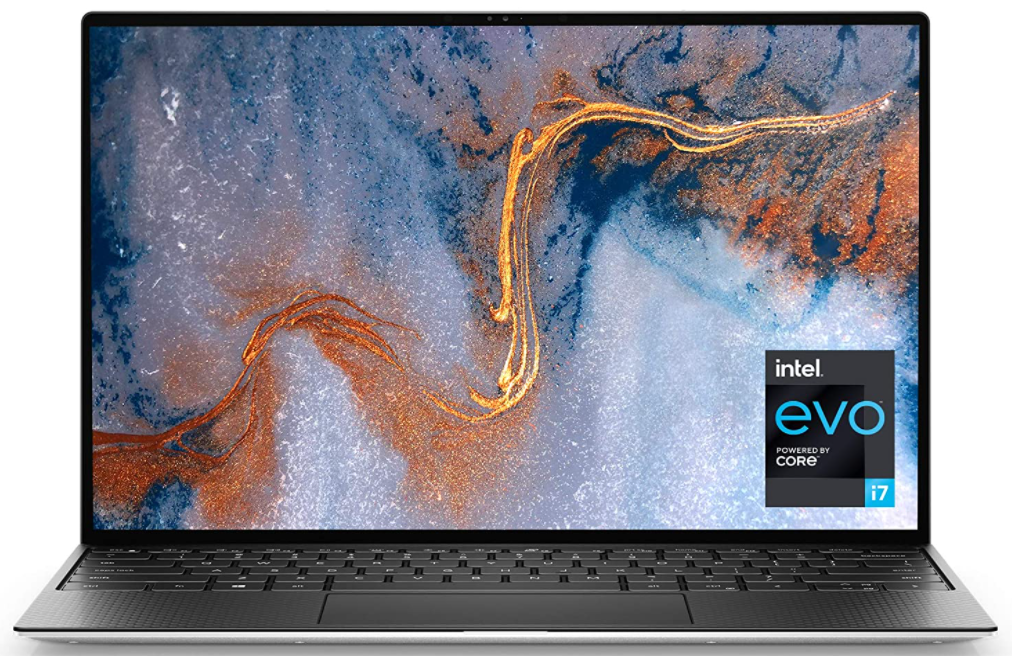
Dell’s laptop is the best for music production, podcasting, and video editing. The laptop has a 9th-generation Intel Core i7 processor. It also has 16 GB of RAM and 1 TB of SSD storage.
It also has a 15.6-inch display; the display is an anti-reflective display that also has touchscreen capability. The laptop comes with NVIDIA GeForce GTX 1650 graphics card.
It has a long-lasting battery and 4 GB of video RAM.
Pros
- Longer battery life.
- Amazing performance.
Cons
- Expensive.
- Not for people who are just starting with podcasting
7. Razer Blade 15
Razer Blade 15

This laptop is the definition of what gaming laptops should be. But here we see why this laptop can be an even better podcasting laptop. It is the laptop best for music production.
This laptop has the 8th generation Intel core i7 processor with 16 GB of DDR4 RAM, which gives you more computational speed than you need. This DDR4 RAM gives you the best speeds.
The DDR4, being a 16 GB variant, has given tough competition to other laptops. It has a 126 GB SSD with a 1 TB decent hard drive.
These specifications are more than enough to run your editing software. It has multiple ports and an NVIDIA Geforce GTX 1060 graphics card.
8. HP Pavilion X360
HP Pavilion x360
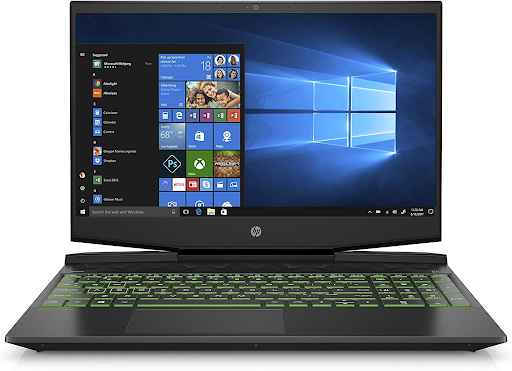
This laptop is on the lower end of the spectrum of specifications we have seen till now. It has a 14-inch display with a 128 GB hard drive. It has a core i5 processor and 16 GB of RAM, which is a plus.
Has Windows 10 been installed? The main problem with the device is the absence of an SSD. It has an integrated graphics card and weighs a mere 1.71 kg.
It is a pretty light laptop. This laptop can run all your editing software smoothly, but you cannot be sure of the gaming performance and the laptop’s speed.
Pros
- Has multiple ports.
- Lightweight.
Cons
- Does not have an SSD.
- Not the best processor on the market
9. Samsung Notebook 9 Pro
Samsung Notebook 9 Pro

It has an Intel Core i7 7th generation processor. It has a 13.3-inch screen with 256 GB of SSD. The laptop has 8 GB of RAM. It also has a Windows 10 Basic home operating system.
It has an Intel HD 620 graphics card that handles graphical functions. It has a Li-Ion battery, and the laptop weighs 1.32 kg.
You cannot access high-end editing software with these specifications, but you can smoothly use some basic software, such as Audacity, on the laptop.
Pros
- Has an SSD.
- Has Windows 10.
Cons
- Relatively expensive.
- Lower RAM capacity
10. Asus Zenbook Flip 15.6″
Asus ZenBook Flip

It is a 2-in-1 laptop offered by Asus. It has 1 TB of SSD and 16 GB of RAM, which make up for a good combo for fast processing of tasks.
It has the 10th generation Core i7 processor with a speed of 1.6 GHz. It has a widescreen display of 15.6 inches and an NVIDIA GeForce 1050 variant graphics card. It also has a 2 MP webcam camera.
Overall, this laptop is a power package with some limitations, but it is a decent start to getting into editing podcasts.
Pros
- Has a 1 TB SSD.
- 16 GB of RAM.
Cons
- Expensive
What To Look For In The Best Laptop for Podcasting?
According to a recent survey, 50% of the people in America over 12 listen to podcasts, so podcast hosting is well worth it!
As you are starting this journey of making podcasts, you cannot spend a lot of money to buy an expensive lot.
Therefore, you need to know the minimum specifications a laptop needs to work with various DAW software. You should ensure that the laptop will be helpful in the long run.
Following, we will see a list of specifications needed to ensure all your work required to be done on a laptop is fulfilled successfully.
1. RAM:
Ram is an acronym for Random Access memory. You can compare this part of the computer to your short-term memory for a particular detail. Anything present in the Random access memory can be fetched easily and quickly.
While the things or data present in your hard disk need to be processed and made ready to process. Therefore, more significant RAM storage means you can quickly access more extensive and multiple files.
An 8 GB RAM device is a good start for a Beginner in the field of Podcasting. But if you see this thing in the direction of going professional and a full-time job, you should invest in at least a 16 GB variant.
2. CPU:
CPU is an acronym for Central Processing Unit. This can be said of the primary brain of computers. It works by processing data in the storage, doing calculations, etc. A superior CPU helps you do this work efficiently and faster.
It means that the CPU can perform various tasks in a very short period. It can help you merge multiple voices into your podcasting edit.
It would be best to look for the number of cores the particular CPU has. A CPU having more than one core means there is more than one unit at work to complete the work given to it. This brings about an increase in the processing ability of the CPU.
This will directly ensure you can use a good and powerful DAW and various plugins to help you edit your podcasting audio.
The choice of which CPU processor to choose highly depends on the software you will run on it. If you seek high-end programs such as Avid Pro Tools, you must invest in a laptop with at least a Quad-core processor.
If you can adjust a little to use less powerful tools at the start, you can start with a triple-core processor. You also need to make sure you have a minimum of 2.5 GHz.
3. Storage:
Generally, laptops with big hard drives require much time to process and interpret what is written in them. This time delay brings about a delay in the audio processing as well.
A solution to this problem would be to get laptops that have SSDs in them. SSD is an acronym for Solid State Device. Solid-state devices store all the data digitally, leading to faster processing of the files.
The main thing while recording podcasting would be the complete absence of any sound whatsoever. The HDD makes a specific noise while processing, while the SSD does not. Therefore, SDD is ideal when it comes to podcasting laptops.
The only con of SSDs is that they have less storage capacity than HDDs. They are also relatively more expensive than HDDs. The primary function of the HDD is to store, while the SSD is used for better processing time.
4. Operating System:
The operating system you want to use is your preference. There are two factors mainly governing the choice of operating system. One is the ease of use of the operating system.
Windows and macOS are designed for ease of use for the customer, but the main thing is to see which one suits the best for you. The OS you are most familiar with should be your choice.
The second parameter to choose would be the price. The laptops having macOS are relatively on the higher end of the spectrum. Therefore, you must stick to Windows OS if you are a beginner.
Some software may be exclusive to a particular OS, such as Logic Pro, which is only available on macOS. At the same time, programs such as Adobe Auction are available on both OS.
5. Latency:
Latency can be put as the time required to initiate an output. When it comes to podcasting, when your video is displayed of you speaking and the audio of the podcasting does not match, it is not a lovely picture.
Generally, a lag period of less than 20 ms cannot be detected. This problem does not arise if you have a laptop with good processing speed. So, these were the key features of the best laptop for podcasting.
Software For Podcasting:
The software for recording podcasting is used for recording and editing audio. The software you choose for editing governs the type of CPU, RAM, and OS your laptop needs to run it smoothly.
Pro Tools must be one of the most used software in audio editing. The software, however, requires a Quad-core processor to run.
You can use Audacity or Adobe Audition software if you are new to podcasting. Audacity can run smoothly with a 2 GB RAM variant laptop and 1 GHz CPU computing speed. Adobe Audition, however, requires a minimum of 4 GB of RAM.
Best laptops for podcasting, as well as the best laptops for producing music.
Quick Links:
FAQs:
What is the best computer for podcasting?
The Dell XPS 15 and Apple Macbook Pro must be among the most powerful and best laptops for podcasting. The laptop specification should have an 8 GB graphics card, a 2.5 GHz processor, and an SSD to function properly.
Is MacBook Air good for podcasting?
Absolutely. Many people in the industry use it. It would be preferred if you use software such as Adobe Audition while using it.
Are Chromebooks good for podcasting?
They have a newly introduced software called Speaker, which is compatible with Chromebooks, but I recommend a Windows laptop instead.
Are HP laptops suitable for music production?
The HP Envy has advanced technology to make the most of the speakers on the laptop, and the long battery life ensures it lasts for an entire show.
Conclusion: Best Laptops For Podcasting 2024
Apple has been dominating regarding true powerful laptops, but companies like Dell are not too far behind with products like XPS 15 coming up at their pace.
All the necessary guidelines to choose a particular laptop have been given in the list of laptops in this review. I hope you found this review helpful.
I found the Dell XPS 15 to have some excellent specs and would recommend you buy this laptop if you are an Apple fan, though you should check out Apple MacBook Pro or Air.
I hope you found this article helpful; then please share this with your friends and colleagues.
